Đăng nhập
Latest topics
» Tôi sẽ đỗ đại học!by nightWalker 9/2/2024, 7:00 pm
» Kỷ niệm xưa của chúng ta
by nightWalker 9/2/2024, 6:49 pm
» Bị lệch khung cần người giúp đỡ
by webhuy28 7/10/2021, 10:34 pm
» [HỎI ĐÁP] Danh sách bạn bè không thể hiển thị
by anhdaodaica1 2/10/2021, 10:04 pm
» [HỎI ĐÁP] Thông tin tài khoản không thể lưu thay đổi
by anhdaodaica1 2/10/2021, 6:05 am
» Phim bố già full
by huy.pc52 24/8/2021, 12:20 am
» Xin code Box HTML cho Forumvi
by Larva 1/7/2021, 12:57 pm
» Hello Anh Em Chinh phục
by HoàngTửNaivip5p 28/5/2021, 5:03 am
» Trang chủ tin tức cập nhật HOT 2016
by kenbi05 1/1/2020, 11:02 pm
» Không Dang9 bài viết = hình ảnh được
by huy.pc52 30/11/2019, 10:52 am
» CHÚC ANH EM NĂM MỚI VUI VẺ TRÀNG ĐẦY HẠNH PHÚC
by sps.kủn 12/2/2019, 1:16 pm
» Skin CNTT-K3 2015 (Full Mod)[✔]
by kenbi05 6/7/2018, 12:30 am
» baivong, handsome,....
by sps.kủn 29/6/2018, 1:54 pm
» [SHARE] SKIN ĐHFM.V7 @PUNBB
by tonyhoaivu 2/5/2018, 2:37 pm
» Share Skin Xanh Dương Cùi Bắp
by tonyhoaivu 28/4/2018, 5:57 pm
» Xin Skin http://v1.hotrofm.net/
by tonyhoaivu 28/4/2018, 5:45 pm
» Xin Skin Rao Vặt
by tonyhoaivu 15/4/2018, 12:07 pm
» Làm Sao Để Xóa Khung Này
by tonyhoaivu 14/4/2018, 7:18 pm
» [Lập nhóm]Lập nhóm fm
by vietkanpy 31/3/2018, 11:53 am
» [Help] về server úp ảnh của phutu [✔]
by baivong 17/3/2018, 10:18 pm
» Đừng khóc cho “tôi – Chinh Phục!”…
by AnHung 27/2/2018, 5:33 pm
» [Share] Skin Diendandaihoc.com [ Punbb ] [✔]
by Lu Mờ 13/2/2018, 7:28 pm
» Mời mấy thím vào groups Forumotion Việt Nam.
by dang02315 13/2/2018, 12:40 am
» Có thể làm các kiểu giao diện được không?
by Lu Mờ 9/2/2018, 3:40 pm
» ltns chinhphuc.info
by Shinichi Kudo 27/1/2018, 2:27 am
Top posting users this week
| No user |
[Giúp đỡ] Khung Login và Tab ở Bài Viết mới
3 posters
Trang 1 trong tổng số 1 trang
![[Giúp đỡ] Khung Login và Tab ở Bài Viết mới Empty](https://2img.net/i/empty.gif) [Giúp đỡ] Khung Login và Tab ở Bài Viết mới
[Giúp đỡ] Khung Login và Tab ở Bài Viết mới
Các bạn, anh chị cho mình hỏi mấy câu:
1. Làm sao mình thay đổi vị trí khung Login đến 1 nơi bất kì trên banner.
2. Làm sao để thêm Tab ở Bài Viết mới, cần thêm mã gì ở đầu và cuối cái code đó.
Xin cảm ơn các bạn.
1. Làm sao mình thay đổi vị trí khung Login đến 1 nơi bất kì trên banner.
2. Làm sao để thêm Tab ở Bài Viết mới, cần thêm mã gì ở đầu và cuối cái code đó.
Xin cảm ơn các bạn.
![[Giúp đỡ] Khung Login và Tab ở Bài Viết mới Empty](https://2img.net/i/empty.gif) Re: [Giúp đỡ] Khung Login và Tab ở Bài Viết mới
Re: [Giúp đỡ] Khung Login và Tab ở Bài Viết mới
Chia banner ra thành nhiều ô, sau đó đưa khung login vào ô bạn muốn.1. Làm sao mình thay đổi vị trí khung Login đến 1 nơi bất kì trên banner.
FM ko có chức năng này thì phải2. Làm sao để thêm Tab ở Bài Viết mới, cần thêm mã gì ở đầu và cuối cái code đó.

![[Giúp đỡ] Khung Login và Tab ở Bài Viết mới Empty](https://2img.net/i/empty.gif) Re: [Giúp đỡ] Khung Login và Tab ở Bài Viết mới
Re: [Giúp đỡ] Khung Login và Tab ở Bài Viết mới
Mình đang nghĩ đến tab đánh dấu, bạn định nói đến cái nào thì chụp ảnh đưa lên xem thử?youralways_thh đã viết:Ở cái khung 20 bài viết mới đó anh
![[Giúp đỡ] Khung Login và Tab ở Bài Viết mới Empty](https://2img.net/i/empty.gif) Re: [Giúp đỡ] Khung Login và Tab ở Bài Viết mới
Re: [Giúp đỡ] Khung Login và Tab ở Bài Viết mới
Dời khung login như trong hình!
![[Giúp đỡ] Khung Login và Tab ở Bài Viết mới H1](https://2img.net/h/ca5.upanh.com/13.691.17907921.5R90/h1.jpg)
Muốn thêm tab thì đoạn mã mở đầu và kết thúc là gì?
![[Giúp đỡ] Khung Login và Tab ở Bài Viết mới H2](https://2img.net/h/ca3.upanh.com/13.691.17907923.BEv0/h2.jpg)
![[Giúp đỡ] Khung Login và Tab ở Bài Viết mới H1](https://2img.net/h/ca5.upanh.com/13.691.17907921.5R90/h1.jpg)
Muốn thêm tab thì đoạn mã mở đầu và kết thúc là gì?
![[Giúp đỡ] Khung Login và Tab ở Bài Viết mới H2](https://2img.net/h/ca3.upanh.com/13.691.17907923.BEv0/h2.jpg)
![[Giúp đỡ] Khung Login và Tab ở Bài Viết mới Empty](https://2img.net/i/empty.gif) Re: [Giúp đỡ] Khung Login và Tab ở Bài Viết mới
Re: [Giúp đỡ] Khung Login và Tab ở Bài Viết mới
Về cái Tab:
CSS
Về bảng đăng nhập:
Bạn lấy ảnh banner, cắt ra theo vị trí muốn đặt bảng đăng nhập (Vd: Đường màu xanh trong ảnh và đặt bảng đăng nhập trong ô màu trắng)
Sau đó tạo table và đưa vào. (Làm ko khó, nhưng làm đẹp mới khó )
![[Giúp đỡ] Khung Login và Tab ở Bài Viết mới 10144610](https://2img.net/h/ca4.upanh.com/13.718.17933920.BOr0/10144610.jpg)
CSS
- Code:
.modernbricksmenu2{
padding: 0;
width: 910px;
border-top: 1px solid #000;
background: transparent;
voice-family: ""}"";
voice-family: inherit;
}
.modernbricksmenu2 ul{
margin:0;
margin-left: 10px;
padding: 0;
list-style: none;
}
.modernbricksmenu2 li{
display: inline;
margin: 0 2px 0 0;
padding: 0;
text-transform:uppercase;
}
.modernbricksmenu2 a{
float: left;
display: block;
font: bold 11px Arial;
color: white;
text-decoration: none;
margin: 0 1px 0 0;
padding: 5px 10px;
background-color: black;
border-top: 1px solid white;
}
.modernbricksmenu2 a:hover{
background-color: #0f0;
color: white;
}
.modernbricksmenu2 a.selected{
background-color: #000;
color: white;
border-color: #000;
}
.tabcontent{
display:none;
}
@media print {
.tabcontent {
display:block !important;
}
}
- Code:
<script type="text/javascript">
function ddtabcontent(tabinterfaceid){
this.tabinterfaceid=tabinterfaceid //ID of Tab Menu main container
this.tabs=document.getElementById(tabinterfaceid).getElementsByTagName("a") //Get all tab links within container
this.enabletabpersistence=true
this.hottabspositions=[] //Array to store position of tabs that have a "rel" attr defined, relative to all tab links, within container
this.currentTabIndex=0 //Index of currently selected hot tab (tab with sub content) within hottabspositions[] array
this.subcontentids=[] //Array to store ids of the sub contents ("rel" attr values)
this.revcontentids=[] //Array to store ids of arbitrary contents to expand/contact as well ("rev" attr values)
this.selectedClassTarget="link" //keyword to indicate which target element to assign "selected" CSS class ("linkparent" or "link")
}
ddtabcontent.getCookie=function(Name){
var re=new RegExp(Name+"=[^;]+", "i"); //construct RE to search for target name/value pair
if (document�cookie.match(re)) //if cookie found
return document�cookie.match(re)[0].split("=")[1] //return its value
return ""
}
ddtabcontent.setCookie=function(name, value){
document�cookie = name+"="+value+";path=/" //cookie value is domain wide (path=/)
}
ddtabcontent.prototype={
expandit:function(tabid_or_position){ //PUBLIC function to select a tab either by its ID or position(int) within its peers
this.cancelautorun() //stop auto cycling of tabs (if running)
var tabref=""
try{
if (typeof tabid_or_position=="string" && document.getElementById(tabid_or_position).getAttribute("rel")) //if specified tab contains "rel" attr
tabref=document.getElementById(tabid_or_position)
else if (parseInt(tabid_or_position)!=NaN && this.tabs[tabid_or_position].getAttribute("rel")) //if specified tab contains "rel" attr
tabref=this.tabs[tabid_or_position]
}
catch(err){alert("Invalid Tab ID or position entered!")}
if (tabref!="") //if a valid tab is found based on function parameter
this.expandtab(tabref) //expand this tab
},
cycleit:function(dir, autorun){ //PUBLIC function to move foward or backwards through each hot tab (tabinstance.cycleit('foward/back') )
if (dir=="next"){
var currentTabIndex=(this.currentTabIndex<this.hottabspositions.length-1)? this.currentTabIndex+1 : 0
}
else if (dir=="prev"){
var currentTabIndex=(this.currentTabIndex>0)? this.currentTabIndex-1 : this.hottabspositions.length-1
}
if (typeof autorun=="undefined") //if cycleit() is being called by user, versus autorun() function
this.cancelautorun() //stop auto cycling of tabs (if running)
this.expandtab(this.tabs[this.hottabspositions[currentTabIndex]])
},
setpersist:function(bool){ //PUBLIC function to toggle persistence feature
this.enabletabpersistence=bool
},
setselectedClassTarget:function(objstr){ //PUBLIC function to set which target element to assign "selected" CSS class ("linkparent" or "link")
this.selectedClassTarget=objstr || "link"
},
getselectedClassTarget:function(tabref){ //Returns target element to assign "selected" CSS class to
return (this.selectedClassTarget==("linkparent".toLowerCase()))? tabref.parentNode : tabref
},
urlparamselect:function(tabinterfaceid){
var result=window.location.search.match(new RegExp(tabinterfaceid+"=(\\d+)", "i")) //check for "?tabinterfaceid=2" in URL
return (result==null)? null : parseInt(RegExp.$1) //returns null or index, where index (int) is the selected tab's index
},
expandtab:function(tabref){
var subcontentid=tabref.getAttribute("rel") //Get id of subcontent to expand
//Get "rev" attr as a string of IDs in the format ",john,george,trey,etc," to easily search through
var associatedrevids=(tabref.getAttribute("rev"))? ","+tabref.getAttribute("rev").replace(/\s+/, "")+"," : ""
this.expandsubcontent(subcontentid)
this.expandrevcontent(associatedrevids)
for (var i=0; i<this.tabs.length; i++){ //Loop through all tabs, and assign only the selected tab the CSS class "selected"
this.getselectedClassTarget(this.tabs[i]).className=(this.tabs[i].getAttribute("rel")==subcontentid)? "selected" : ""
}
if (this.enabletabpersistence) //if persistence enabled, save selected tab position(int) relative to its peers
ddtabcontent.setCookie(this.tabinterfaceid, tabref.tabposition)
this.setcurrenttabindex(tabref.tabposition) //remember position of selected tab within hottabspositions[] array
},
expandsubcontent:function(subcontentid){
for (var i=0; i<this.subcontentids.length; i++){
var subcontent=document.getElementById(this.subcontentids[i]) //cache current subcontent obj (in for loop)
subcontent.style.display=(subcontent.id==subcontentid)? "block" : "none" //"show" or hide sub content based on matching id attr value
}
},
expandrevcontent:function(associatedrevids){
var allrevids=this.revcontentids
for (var i=0; i<allrevids.length; i++){ //Loop through rev attributes for all tabs in this tab interface
//if any values stored within associatedrevids matches one within allrevids, expand that DIV, otherwise, contract it
document.getElementById(allrevids[i]).style.display=(associatedrevids.indexOf(","+allrevids[i]+",")!=-1)? "block" : "none"
}
},
setcurrenttabindex:function(tabposition){ //store current position of tab (within hottabspositions[] array)
for (var i=0; i<this.hottabspositions.length; i++){
if (tabposition==this.hottabspositions[i]){
this.currentTabIndex=i
break
}
}
},
autorun:function(){ //function to auto cycle through and select tabs based on a set interval
this.cycleit('next', true)
},
cancelautorun:function(){
if (typeof this.autoruntimer!="undefined")
clearInterval(this.autoruntimer)
},
init:function(automodeperiod){
var persistedtab=ddtabcontent.getCookie(this.tabinterfaceid) //get position of persisted tab (applicable if persistence is enabled)
var selectedtab=-1 //Currently selected tab index (-1 meaning none)
var selectedtabfromurl=this.urlparamselect(this.tabinterfaceid) //returns null or index from: tabcontent.htm?tabinterfaceid=index
this.automodeperiod=automodeperiod || 0
for (var i=0; i<this.tabs.length; i++){
this.tabs[i].tabposition=i //remember position of tab relative to its peers
if (this.tabs[i].getAttribute("rel")){
var tabinstance=this
this.hottabspositions[this.hottabspositions.length]=i //store position of "hot" tab ("rel" attr defined) relative to its peers
this.subcontentids[this.subcontentids.length]=this.tabs[i].getAttribute("rel") //store id of sub content ("rel" attr value)
this.tabs[i].onclick=function(){
tabinstance.expandtab(this)
tabinstance.cancelautorun() //stop auto cycling of tabs (if running)
return false
}
if (this.tabs[i].getAttribute("rev")){ //if "rev" attr defined, store each value within "rev" as an array element
this.revcontentids=this.revcontentids.concat(this.tabs[i].getAttribute("rev").split(/\s*,\s*/))
}
if (selectedtabfromurl==i || this.enabletabpersistence && selectedtab==-1 && parseInt(persistedtab)==i || !this.enabletabpersistence && selectedtab==-1 && this.getselectedClassTarget(this.tabs[i]).className=="selected"){
selectedtab=i //Selected tab index, if found
}
}
} //END for loop
if (selectedtab!=-1) //if a valid default selected tab index is found
this.expandtab(this.tabs[selectedtab]) //expand selected tab (either from URL parameter, persistent feature, or class="selected" class)
else //if no valid default selected index found
this.expandtab(this.tabs[this.hottabspositions[0]]) //Just select first tab that contains a "rel" attr
if (parseInt(this.automodeperiod)>500 && this.hottabspositions.length>1){
this.autoruntimer=setInterval(function(){tabinstance.autorun()}, this.automodeperiod)
}
} //END int() function
} //END Prototype assignment
</script>
<ul div id="flowertabs" class="modernbricksmenu2">
<li><a href="#" rel="cfviet1" class="selected">TAB 1</a></li>
<li><a href="#" rel="cfviet2">TAB 2</a></li>
<li><a href="#" rel="cfviet3">TAB 3</a></li>
<li><a href="#" rel="cfviet4">TAB 4</a></li>
</ul>
<div style="border:1px solid gray; width:900px; height: 450px; background-color: #EAEAEA; padding: 5px">
<div id="cfviet1" class="tabcontent">
<a href="http://cfviet.co.cc/" target="_blank">NOI DUNG TAB 1</a>
</div>
<div id="cfviet2" class="tabcontent">
<a href="http://cfviet.co.cc/" target="_blank">NOI DUNG TAB 2</a>
</div>
<div id="cfviet3" class="tabcontent">
<a href="http://cfviet.co.cc/" target="_blank">NOI DUNG TAB 3</a>
</div>
<div id="cfviet4" class="tabcontent">
<a href="http://cfviet.co.cc/" target="_blank">NOI DUNG TAB 4</a>
</div>
</div>
<script type="text/javascript">
var countries=new ddtabcontent("flowertabs")
countries.setpersist(true)
countries.setselectedClassTarget("link")
countries.init(2000)
</script>
Về bảng đăng nhập:
Bạn lấy ảnh banner, cắt ra theo vị trí muốn đặt bảng đăng nhập (Vd: Đường màu xanh trong ảnh và đặt bảng đăng nhập trong ô màu trắng)
Sau đó tạo table và đưa vào. (Làm ko khó, nhưng làm đẹp mới khó )

![[Giúp đỡ] Khung Login và Tab ở Bài Viết mới 10144610](https://2img.net/h/ca4.upanh.com/13.718.17933920.BOr0/10144610.jpg)
![[Giúp đỡ] Khung Login và Tab ở Bài Viết mới Empty](https://2img.net/i/empty.gif) Re: [Giúp đỡ] Khung Login và Tab ở Bài Viết mới
Re: [Giúp đỡ] Khung Login và Tab ở Bài Viết mới
Mình vẫn chưa hiểu mấy bạn có thể giải thích cái làm TAP Chỗ CSS ( sai ) và cái chỗ khung ĐN tạo table là dư lào 

 Similar topics
Similar topics» Xin hướng dẫn tạo Khung (ADMIN, FOUNDER) như chinhphuc và đưa khung Login lên phía trên của FORUM!
» Xin cây đường dẫn + khung login
» [Thắc mắc] Làm sáng khung login
» [Thắc mắc]đưa khung login lên trên banner giống nhuxuan
» Giúp mình về cái top baner và khung login này với.
» Xin cây đường dẫn + khung login
» [Thắc mắc] Làm sáng khung login
» [Thắc mắc]đưa khung login lên trên banner giống nhuxuan
» Giúp mình về cái top baner và khung login này với.
Trang 1 trong tổng số 1 trang
Permissions in this forum:
Bạn không có quyền trả lời bài viết|
|
|
 Trang Chính
Trang Chính



