Đăng nhập
Latest topics
» Tôi sẽ đỗ đại học!by nightWalker 9/2/2024, 7:00 pm
» Kỷ niệm xưa của chúng ta
by nightWalker 9/2/2024, 6:49 pm
» Bị lệch khung cần người giúp đỡ
by webhuy28 7/10/2021, 10:34 pm
» [HỎI ĐÁP] Danh sách bạn bè không thể hiển thị
by anhdaodaica1 2/10/2021, 10:04 pm
» [HỎI ĐÁP] Thông tin tài khoản không thể lưu thay đổi
by anhdaodaica1 2/10/2021, 6:05 am
» Phim bố già full
by huy.pc52 24/8/2021, 12:20 am
» Xin code Box HTML cho Forumvi
by Larva 1/7/2021, 12:57 pm
» Hello Anh Em Chinh phục
by HoàngTửNaivip5p 28/5/2021, 5:03 am
» Trang chủ tin tức cập nhật HOT 2016
by kenbi05 1/1/2020, 11:02 pm
» Không Dang9 bài viết = hình ảnh được
by huy.pc52 30/11/2019, 10:52 am
» CHÚC ANH EM NĂM MỚI VUI VẺ TRÀNG ĐẦY HẠNH PHÚC
by sps.kủn 12/2/2019, 1:16 pm
» Skin CNTT-K3 2015 (Full Mod)[✔]
by kenbi05 6/7/2018, 12:30 am
» baivong, handsome,....
by sps.kủn 29/6/2018, 1:54 pm
» [SHARE] SKIN ĐHFM.V7 @PUNBB
by tonyhoaivu 2/5/2018, 2:37 pm
» Share Skin Xanh Dương Cùi Bắp
by tonyhoaivu 28/4/2018, 5:57 pm
» Xin Skin http://v1.hotrofm.net/
by tonyhoaivu 28/4/2018, 5:45 pm
» Xin Skin Rao Vặt
by tonyhoaivu 15/4/2018, 12:07 pm
» Làm Sao Để Xóa Khung Này
by tonyhoaivu 14/4/2018, 7:18 pm
» [Lập nhóm]Lập nhóm fm
by vietkanpy 31/3/2018, 11:53 am
» [Help] về server úp ảnh của phutu [✔]
by baivong 17/3/2018, 10:18 pm
» Đừng khóc cho “tôi – Chinh Phục!”…
by AnHung 27/2/2018, 5:33 pm
» [Share] Skin Diendandaihoc.com [ Punbb ] [✔]
by Lu Mờ 13/2/2018, 7:28 pm
» Mời mấy thím vào groups Forumotion Việt Nam.
by dang02315 13/2/2018, 12:40 am
» Có thể làm các kiểu giao diện được không?
by Lu Mờ 9/2/2018, 3:40 pm
» ltns chinhphuc.info
by Shinichi Kudo 27/1/2018, 2:27 am
Top posting users this week
| No user |
[Thắc mắc]cái khung view topic của mình bị lỗi (giúp nhé)
5 posters
Trang 1 trong tổng số 1 trang
![[Thắc mắc]cái khung view topic của mình bị lỗi (giúp nhé) Empty](https://2img.net/i/empty.gif) [Thắc mắc]cái khung view topic của mình bị lỗi (giúp nhé)
[Thắc mắc]cái khung view topic của mình bị lỗi (giúp nhé)
ko hiểu sao cái view topic này của mjh` lại bị lỗi nữa, các bro xem hộ cái nha, làm sao để cái khung nó dãn theo khung của ảnh bây giờ, hic hic 


![[Thắc mắc]cái khung view topic của mình bị lỗi (giúp nhé) CS0.7984409_1_1](http://c.upanh.com/upload/3/877/CS0.7984409_1_1.bmp)
còn đây là code cái viewtopic của mình:
<script type="text/javascript">
//<![CDATA[
var multiquote_img_off = '{JS_MULTIQUOTE_IMG_OFF}', multiquote_img_on = '{JS_MULTIQUOTE_IMG_ON}', _atr = '{JS_DIR}addthis/', _ati = '{PATH_IMG_FA}addthis/'{ADDTHIS_LANG}, addthis_localize = { share_caption: "{L_SHARE_CAPTION}", email: "{L_EMAIL}", email_caption: "{L_EMAIL_CAPTION}", favorites: "{L_SHARE_BOOKMARKS}", print: "{L_PRINT}", more: "{L_MORE}" };
$(function(){
_atc.cwait = 0;
$('.addthis_button').mouseup(function(){
if ($('#at15s').css('display') == 'block') {
addthis_close();
addthis_close();
}
});
});
//]]>
</script>
<!-- BEGIN switch_user_logged_in -->
<div id="pun-visit" class="clearfix">
<ul>
<li>
<script type="text/javascript">
//<![CDATA[
insert_plus_menu_new('f{FORUM_ID}&t={TOPIC_ID}','{JS_SESSION_ID}', {JS_AUTH_FAVOURITES});
//]]>
</script>
</li>
<li><a class="addthis_button" href="http://www.addthis.com/bookmark.php?v=250&pub=forumotion">{L_SHARE}</a></li>
<li><a href="{U_SEARCH_NEW}">{L_SEARCH_NEW}</a></li>
<li><a href="{U_SEARCH_SELF}">{L_SEARCH_SELF}</a></li>
<!-- BEGIN watchtopic -->
<li>{S_WATCH_TOPIC}</li>
<!-- END watchtopic -->
</ul>
<p>{LOGGED_AS}. {LAST_VISIT_DATE}</p>
</div>
<!-- END switch_user_logged_in -->
<!-- BEGIN switch_user_logged_out -->
<div id="pun-visit">
<p>{L_NOT_CONNECTED} {L_LOGIN_REGISTER}</p>
</div>
<!-- END switch_user_logged_out -->
<div class="pun-crumbs noprint">
<p class="crumbs">
<a href="{U_INDEX}">{L_INDEX}</a>{NAV_CAT_DESC} »
<!-- google_ad_section_start -->
<strong><a href="{TOPIC_URL}">{TOPIC_TITLE}</a></strong>
<!-- google_ad_section_end -->
</p>
</div>
<div class="main paged">
<div class="paged-head clearfix">
<!-- BEGIN topicpagination -->
<p class="paging">{PAGINATION}</p>
<!-- END topicpagination -->
<p class="posting">
<!-- BEGIN switch_user_authpost -->
<a href="{U_POST_NEW_TOPIC}" rel="nofollow"><img src="{POST_IMG}" class="{POST_IMG_CLASS}" alt="{L_POST_NEW_TOPIC}" /></a>
<!-- END switch_user_authpost -->
<!-- BEGIN switch_user_authreply -->
<a href="{U_POST_REPLY_TOPIC}"><img src="{REPLY_IMG}" class="i_reply" alt="{L_POST_REPLY_TOPIC}" /></a>
<!-- END switch_user_authreply -->
</p>
</div>
{POLL_DISPLAY}
<div class="main-head clearfix">
<p class="h2">
<a href="{U_VIEW_OLDER_TOPIC}">{L_VIEW_PREVIOUS_TOPIC}</a> <a href="{U_VIEW_NEWER_TOPIC}">{L_VIEW_NEXT_TOPIC}</a> <a href="#bottom">{L_GOTO_DOWN}</a>
{L_MESSAGE} [{PAGE_NUMBER}]
</p>
</div>
<div class="main-content topic">
<!-- BEGIN postrow -->
<!-- BEGIN displayed -->
<div class="post"{postrow.displayed.THANK_BGCOLOR}>
<a name="{postrow.displayed.U_POST_ID}"></a>
<div class="postmain"{postrow.displayed.THANK_BGCOLOR}>
<div id="p{postrow.displayed.U_POST_ID}" class="posthead clearfix"{postrow.displayed.THANK_BGCOLOR}>
<h2>
<strong>{postrow.displayed.COUNT_POSTS}</strong>
{postrow.displayed.ICON} <a href="{postrow.displayed.POST_URL}">{postrow.displayed.POST_SUBJECT}</a> {postrow.displayed.POST_DATE_NEW}
</h2>
</div>
<div class="postbody"{postrow.displayed.THANK_BGCOLOR}>
<div class="user online">
<div class="user-ident">
<h4 class="username">{postrow.displayed.POSTER_NAME}</h4>
<div class="user-basic-info">
{postrow.displayed.POSTER_AVATAR}<br />
{postrow.displayed.POSTER_RANK_NEW}{postrow.displayed.RANK_IMAGE}
</div>
</div>
<div class="user-info">
{postrow.displayed.ONLINE_IMG}
<!-- BEGIN profile_field -->
<div class="khung">
{postrow.displayed.profile_field.LABEL} {postrow.displayed.profile_field.CONTENT} {postrow.displayed.profile_field.SEPARATOR}</div>
<!-- END profile_field -->
{postrow.displayed.POSTER_RPG}
</div>
</div>
<div class="post-entry">
<div class="entry-content">
<!-- BEGIN switch_vote_active -->
<div class="vote gensmall">
<!-- BEGIN switch_vote -->
<div class="vote-button"><a href="{postrow.displayed.switch_vote_active.switch_vote.U_VOTE_PLUS}">+</a></div>
<!-- END switch_vote -->
<!-- BEGIN switch_bar -->
<div class="vote-bar" title="{postrow.displayed.switch_vote_active.L_VOTE_TITLE}">
<!-- BEGIN switch_vote_plus -->
<div class="vote-bar-plus" style="height:{postrow.displayed.switch_vote_active.switch_bar.switch_vote_plus.HEIGHT_PLUS}px;"></div>
<!-- END switch_vote_plus -->
<!-- BEGIN switch_vote_minus -->
<div class="vote-bar-minus" style="height:{postrow.displayed.switch_vote_active.switch_bar.switch_vote_minus.HEIGHT_MINUS}px;"></div>
<!-- END switch_vote_minus -->
</div>
<!-- END switch_bar -->
<!-- BEGIN switch_no_bar -->
<div title="{postrow.displayed.switch_vote_active.L_VOTE_TITLE}" class="vote-no-bar">----</div>
<!-- END switch_no_bar -->
<!-- BEGIN switch_vote -->
<div class="vote-button"><a href="{postrow.displayed.switch_vote_active.switch_vote.U_VOTE_MINUS}">-</a></div>
<!-- END switch_vote -->
</div>
<!-- END switch_vote_active -->
<div>
<!-- google_ad_section_start -->
{postrow.displayed.MESSAGE}
<!-- google_ad_section_end -->
</div>
<p>
{postrow.displayed.EDITED_MESSAGE}
</p>
</div>
</div>
</div>
<!-- BEGIN switch_signature -->
<div class="sig-content">
{postrow.displayed.SIGNATURE_NEW}
</div>
<!-- END switch_signature -->
<div class="postfoot clearfix">
<div class="user-contact">
{postrow.displayed.PROFILE_IMG} {postrow.displayed.PM_IMG} {postrow.displayed.EMAIL_IMG}<!-- BEGIN contact_field --> {postrow.displayed.contact_field.CONTENT}<!-- END contact_field -->
</div>
<div class="post-options">
{postrow.displayed.THANK_IMG} {postrow.displayed.MULTIQUOTE_IMG} {postrow.displayed.QUOTE_IMG} {postrow.displayed.EDIT_IMG} {postrow.displayed.DELETE_IMG} {postrow.displayed.IP_IMG} {postrow.displayed.REPORT_IMG}
</div>
</div>
</div>
</div>
<!-- BEGIN first_post_br -->
</div>
<hr id="first-post-br" />
<div class="main-content topic">
<!-- END first_post_br -->
<!-- END displayed -->
<!-- BEGIN hidden -->
<p class="p-hidden">{postrow.hidden.MESSAGE}</p>
<!-- END hidden -->
<!-- END postrow -->
</div>
<div class="main-foot clearfix">
<p class="h2">
<a href="{U_VIEW_OLDER_TOPIC}">{L_VIEW_PREVIOUS_TOPIC}</a> <a href="{U_VIEW_NEWER_TOPIC}">{L_VIEW_NEXT_TOPIC}</a> <a href="#top">{L_BACK_TO_TOP}</a>
{L_MESSAGE} [{PAGE_NUMBER}]
</p>
<p class="options">
<input type="hidden" name="t" value="{TOPIC_ID}" />
<input type="hidden" name="sid" value="{S_SID}" />
<!-- BEGIN viewtopic_bottom -->
{S_TOPIC_ADMIN}
<!-- END viewtopic_bottom -->
</p>
</div>
<a name="bottomtitle"></a>
<div class="paged-foot clearfix">
<!-- BEGIN topicpagination -->
<p class="paging">{PAGINATION}</p>
<!-- END topicpagination -->
<p class="posting">
<!-- BEGIN switch_user_authpost -->
<a href="{U_POST_NEW_TOPIC}" rel="nofollow"><img src="{POST_IMG}" class="{POST_IMG_CLASS}" alt="{L_POST_NEW_TOPIC}" /></a>
<!-- END switch_user_authpost -->
<!-- BEGIN switch_user_authreply -->
<a href="{U_POST_REPLY_TOPIC}"><img src="{REPLY_IMG}" class="i_reply" alt="{L_POST_REPLY_TOPIC}" /></a>
<!-- END switch_user_authreply -->
</p>
</div>
</div>
<div class="pun-crumbs">
<p class="crumbs">
<a href="{U_INDEX}">{L_INDEX}</a>{NAV_CAT_DESC} »
<strong><a href="{TOPIC_URL}">{TOPIC_TITLE}</a></strong>
</p>
</div>
<!-- BEGIN switch_user_logged_in -->
<a name="quickreply"></a>
{QUICK_REPLY_FORM}
<!-- END switch_user_logged_in -->
<div id="pun-info" class="main">
<div class="main-content">
<div id="stats">
<p>{L_TABS_PERMISSIONS} <br />{S_AUTH_LIST}</p>
</div>
</div>
</div>
--
<!-- Code Blog poster -->
<div align="center">
<center>
<table>
<TR>
<TD>
<div class="smallfont" align="center" style="width: 515; height: 19">
<font color="#FF00FF"><p>{L_MESSAGE}:</p></font>
<font color="DarkOrchid">
****************</font><font color="#FF00FF"><b>Hăy cùng xây dựng 1 manga vững mạnh </b></font><font color="DarkOrchid">****************</font>
</div>
<p align="center"><font color="red"><b>Sự tồn tại và phát triển của một diễn đàn phụ thuộc vào tất cả mọi người trong cộng đồng manga.hotgoo.net</p></font>
</TD></TR>
</table>
</center>
</div>
<!-- / Code Blog poster -->
--
<!-- BEGIN switch_image_resize -->
<script type="text/javascript">
//<![CDATA[
$(resize_images({ 'selector' : '.post-entry .entry-content', 'max_width' : {switch_image_resize.IMG_RESIZE_WIDTH}, 'max_height' : {switch_image_resize.IMG_RESIZE_HEIGHT} }));
//]]>
</script>
<!-- END switch_image_resize -->
<script type="text/javascript" src="{JS_DIR}addthis/addthis_widget.js?pub=forumotion"></script>
đây là forum mình :http://manga.hotgoo.net/index.htm
giúp mjh` nhá



![[Thắc mắc]cái khung view topic của mình bị lỗi (giúp nhé) CS0.7984409_1_1](http://c.upanh.com/upload/3/877/CS0.7984409_1_1.bmp)
còn đây là code cái viewtopic của mình:
<script type="text/javascript">
//<![CDATA[
var multiquote_img_off = '{JS_MULTIQUOTE_IMG_OFF}', multiquote_img_on = '{JS_MULTIQUOTE_IMG_ON}', _atr = '{JS_DIR}addthis/', _ati = '{PATH_IMG_FA}addthis/'{ADDTHIS_LANG}, addthis_localize = { share_caption: "{L_SHARE_CAPTION}", email: "{L_EMAIL}", email_caption: "{L_EMAIL_CAPTION}", favorites: "{L_SHARE_BOOKMARKS}", print: "{L_PRINT}", more: "{L_MORE}" };
$(function(){
_atc.cwait = 0;
$('.addthis_button').mouseup(function(){
if ($('#at15s').css('display') == 'block') {
addthis_close();
addthis_close();
}
});
});
//]]>
</script>
<!-- BEGIN switch_user_logged_in -->
<div id="pun-visit" class="clearfix">
<ul>
<li>
<script type="text/javascript">
//<![CDATA[
insert_plus_menu_new('f{FORUM_ID}&t={TOPIC_ID}','{JS_SESSION_ID}', {JS_AUTH_FAVOURITES});
//]]>
</script>
</li>
<li><a class="addthis_button" href="http://www.addthis.com/bookmark.php?v=250&pub=forumotion">{L_SHARE}</a></li>
<li><a href="{U_SEARCH_NEW}">{L_SEARCH_NEW}</a></li>
<li><a href="{U_SEARCH_SELF}">{L_SEARCH_SELF}</a></li>
<!-- BEGIN watchtopic -->
<li>{S_WATCH_TOPIC}</li>
<!-- END watchtopic -->
</ul>
<p>{LOGGED_AS}. {LAST_VISIT_DATE}</p>
</div>
<!-- END switch_user_logged_in -->
<!-- BEGIN switch_user_logged_out -->
<div id="pun-visit">
<p>{L_NOT_CONNECTED} {L_LOGIN_REGISTER}</p>
</div>
<!-- END switch_user_logged_out -->
<div class="pun-crumbs noprint">
<p class="crumbs">
<a href="{U_INDEX}">{L_INDEX}</a>{NAV_CAT_DESC} »
<!-- google_ad_section_start -->
<strong><a href="{TOPIC_URL}">{TOPIC_TITLE}</a></strong>
<!-- google_ad_section_end -->
</p>
</div>
<div class="main paged">
<div class="paged-head clearfix">
<!-- BEGIN topicpagination -->
<p class="paging">{PAGINATION}</p>
<!-- END topicpagination -->
<p class="posting">
<!-- BEGIN switch_user_authpost -->
<a href="{U_POST_NEW_TOPIC}" rel="nofollow"><img src="{POST_IMG}" class="{POST_IMG_CLASS}" alt="{L_POST_NEW_TOPIC}" /></a>
<!-- END switch_user_authpost -->
<!-- BEGIN switch_user_authreply -->
<a href="{U_POST_REPLY_TOPIC}"><img src="{REPLY_IMG}" class="i_reply" alt="{L_POST_REPLY_TOPIC}" /></a>
<!-- END switch_user_authreply -->
</p>
</div>
{POLL_DISPLAY}
<div class="main-head clearfix">
<p class="h2">
<a href="{U_VIEW_OLDER_TOPIC}">{L_VIEW_PREVIOUS_TOPIC}</a> <a href="{U_VIEW_NEWER_TOPIC}">{L_VIEW_NEXT_TOPIC}</a> <a href="#bottom">{L_GOTO_DOWN}</a>
{L_MESSAGE} [{PAGE_NUMBER}]
</p>
</div>
<div class="main-content topic">
<!-- BEGIN postrow -->
<!-- BEGIN displayed -->
<div class="post"{postrow.displayed.THANK_BGCOLOR}>
<a name="{postrow.displayed.U_POST_ID}"></a>
<div class="postmain"{postrow.displayed.THANK_BGCOLOR}>
<div id="p{postrow.displayed.U_POST_ID}" class="posthead clearfix"{postrow.displayed.THANK_BGCOLOR}>
<h2>
<strong>{postrow.displayed.COUNT_POSTS}</strong>
{postrow.displayed.ICON} <a href="{postrow.displayed.POST_URL}">{postrow.displayed.POST_SUBJECT}</a> {postrow.displayed.POST_DATE_NEW}
</h2>
</div>
<div class="postbody"{postrow.displayed.THANK_BGCOLOR}>
<div class="user online">
<div class="user-ident">
<h4 class="username">{postrow.displayed.POSTER_NAME}</h4>
<div class="user-basic-info">
{postrow.displayed.POSTER_AVATAR}<br />
{postrow.displayed.POSTER_RANK_NEW}{postrow.displayed.RANK_IMAGE}
</div>
</div>
<div class="user-info">
{postrow.displayed.ONLINE_IMG}
<!-- BEGIN profile_field -->
<div class="khung">
{postrow.displayed.profile_field.LABEL} {postrow.displayed.profile_field.CONTENT} {postrow.displayed.profile_field.SEPARATOR}</div>
<!-- END profile_field -->
{postrow.displayed.POSTER_RPG}
</div>
</div>
<div class="post-entry">
<div class="entry-content">
<!-- BEGIN switch_vote_active -->
<div class="vote gensmall">
<!-- BEGIN switch_vote -->
<div class="vote-button"><a href="{postrow.displayed.switch_vote_active.switch_vote.U_VOTE_PLUS}">+</a></div>
<!-- END switch_vote -->
<!-- BEGIN switch_bar -->
<div class="vote-bar" title="{postrow.displayed.switch_vote_active.L_VOTE_TITLE}">
<!-- BEGIN switch_vote_plus -->
<div class="vote-bar-plus" style="height:{postrow.displayed.switch_vote_active.switch_bar.switch_vote_plus.HEIGHT_PLUS}px;"></div>
<!-- END switch_vote_plus -->
<!-- BEGIN switch_vote_minus -->
<div class="vote-bar-minus" style="height:{postrow.displayed.switch_vote_active.switch_bar.switch_vote_minus.HEIGHT_MINUS}px;"></div>
<!-- END switch_vote_minus -->
</div>
<!-- END switch_bar -->
<!-- BEGIN switch_no_bar -->
<div title="{postrow.displayed.switch_vote_active.L_VOTE_TITLE}" class="vote-no-bar">----</div>
<!-- END switch_no_bar -->
<!-- BEGIN switch_vote -->
<div class="vote-button"><a href="{postrow.displayed.switch_vote_active.switch_vote.U_VOTE_MINUS}">-</a></div>
<!-- END switch_vote -->
</div>
<!-- END switch_vote_active -->
<div>
<!-- google_ad_section_start -->
{postrow.displayed.MESSAGE}
<!-- google_ad_section_end -->
</div>
<p>
{postrow.displayed.EDITED_MESSAGE}
</p>
</div>
</div>
</div>
<!-- BEGIN switch_signature -->
<div class="sig-content">
{postrow.displayed.SIGNATURE_NEW}
</div>
<!-- END switch_signature -->
<div class="postfoot clearfix">
<div class="user-contact">
{postrow.displayed.PROFILE_IMG} {postrow.displayed.PM_IMG} {postrow.displayed.EMAIL_IMG}<!-- BEGIN contact_field --> {postrow.displayed.contact_field.CONTENT}<!-- END contact_field -->
</div>
<div class="post-options">
{postrow.displayed.THANK_IMG} {postrow.displayed.MULTIQUOTE_IMG} {postrow.displayed.QUOTE_IMG} {postrow.displayed.EDIT_IMG} {postrow.displayed.DELETE_IMG} {postrow.displayed.IP_IMG} {postrow.displayed.REPORT_IMG}
</div>
</div>
</div>
</div>
<!-- BEGIN first_post_br -->
</div>
<hr id="first-post-br" />
<div class="main-content topic">
<!-- END first_post_br -->
<!-- END displayed -->
<!-- BEGIN hidden -->
<p class="p-hidden">{postrow.hidden.MESSAGE}</p>
<!-- END hidden -->
<!-- END postrow -->
</div>
<div class="main-foot clearfix">
<p class="h2">
<a href="{U_VIEW_OLDER_TOPIC}">{L_VIEW_PREVIOUS_TOPIC}</a> <a href="{U_VIEW_NEWER_TOPIC}">{L_VIEW_NEXT_TOPIC}</a> <a href="#top">{L_BACK_TO_TOP}</a>
{L_MESSAGE} [{PAGE_NUMBER}]
</p>
<p class="options">
<input type="hidden" name="t" value="{TOPIC_ID}" />
<input type="hidden" name="sid" value="{S_SID}" />
<!-- BEGIN viewtopic_bottom -->
{S_TOPIC_ADMIN}
<!-- END viewtopic_bottom -->
</p>
</div>
<a name="bottomtitle"></a>
<div class="paged-foot clearfix">
<!-- BEGIN topicpagination -->
<p class="paging">{PAGINATION}</p>
<!-- END topicpagination -->
<p class="posting">
<!-- BEGIN switch_user_authpost -->
<a href="{U_POST_NEW_TOPIC}" rel="nofollow"><img src="{POST_IMG}" class="{POST_IMG_CLASS}" alt="{L_POST_NEW_TOPIC}" /></a>
<!-- END switch_user_authpost -->
<!-- BEGIN switch_user_authreply -->
<a href="{U_POST_REPLY_TOPIC}"><img src="{REPLY_IMG}" class="i_reply" alt="{L_POST_REPLY_TOPIC}" /></a>
<!-- END switch_user_authreply -->
</p>
</div>
</div>
<div class="pun-crumbs">
<p class="crumbs">
<a href="{U_INDEX}">{L_INDEX}</a>{NAV_CAT_DESC} »
<strong><a href="{TOPIC_URL}">{TOPIC_TITLE}</a></strong>
</p>
</div>
<!-- BEGIN switch_user_logged_in -->
<a name="quickreply"></a>
{QUICK_REPLY_FORM}
<!-- END switch_user_logged_in -->
<div id="pun-info" class="main">
<div class="main-content">
<div id="stats">
<p>{L_TABS_PERMISSIONS} <br />{S_AUTH_LIST}</p>
</div>
</div>
</div>
--
<!-- Code Blog poster -->
<div align="center">
<center>
<table>
<TR>
<TD>
<div class="smallfont" align="center" style="width: 515; height: 19">
<font color="#FF00FF"><p>{L_MESSAGE}:</p></font>
<font color="DarkOrchid">
****************</font><font color="#FF00FF"><b>Hăy cùng xây dựng 1 manga vững mạnh </b></font><font color="DarkOrchid">****************</font>
</div>
<p align="center"><font color="red"><b>Sự tồn tại và phát triển của một diễn đàn phụ thuộc vào tất cả mọi người trong cộng đồng manga.hotgoo.net</p></font>
</TD></TR>
</table>
</center>
</div>
<!-- / Code Blog poster -->
--
<!-- BEGIN switch_image_resize -->
<script type="text/javascript">
//<![CDATA[
$(resize_images({ 'selector' : '.post-entry .entry-content', 'max_width' : {switch_image_resize.IMG_RESIZE_WIDTH}, 'max_height' : {switch_image_resize.IMG_RESIZE_HEIGHT} }));
//]]>
</script>
<!-- END switch_image_resize -->
<script type="text/javascript" src="{JS_DIR}addthis/addthis_widget.js?pub=forumotion"></script>
đây là forum mình :http://manga.hotgoo.net/index.htm
giúp mjh` nhá
![[Thắc mắc]cái khung view topic của mình bị lỗi (giúp nhé) Empty](https://2img.net/i/empty.gif) Re: [Thắc mắc]cái khung view topic của mình bị lỗi (giúp nhé)
Re: [Thắc mắc]cái khung view topic của mình bị lỗi (giúp nhé)
thay cái resize ảnh di bạn .dể nó giản ra theo khung anh thì forum của ban sẽ bị biến dạng 

Thay cái này
bằng cái này


Thay cái này
- Code:
<!-- BEGIN switch_image_resize -->
<script type="text/javascript">
//<![CDATA[
$(resize_images({ 'selector' : '.post-entry .entry-content', 'max_width' : {switch_image_resize.IMG_RESIZE_WIDTH}, 'max_height' : {switch_image_resize.IMG_RESIZE_HEIGHT} }));
//]]>
</script>
<!-- END switch_image_resize -->
bằng cái này
- Code:
<!-- BEGIN switch_image_resize -->
<script>window.onload = function resizeImagesForumotion()
{
if (document.images.length > 0)
{
var maxWidth = 600;
var imgHeight;
var imgWidth;
for (var i = 0; i < document.images.length; i++)
{
imgWidth = document.images[i].width;
imgHeight = document.images[i].height;
if (document.images[i].width > maxWidth && document.images[i].src != "http://upanh.com/uploads/19-July-2009/ywt3tpwbxblkio5pc57h.jpg") {
image = new Image();
image = document.images[i];
newImage = image.cloneNode( true ) ;
newImage.origHeight = image.height;
newImage.origWidth = image.width;
newImage.width = maxWidth ;
imgHeight = imgHeight / (imgWidth/ maxWidth );
newImage.height = imgHeight;
newImage.style.cursor = 'pointer';
if( image.outerHTML )
{
newImage.onclick = "var altHeight; var altWidth; altHeight = this.height ; altWidth = this.width; this.width = this.origWidth; this.height = this.origHeight; this.origWidth = altWidth; this.origHeight = altHeight; ";
} else {
newImage.onclick = function () {
var altHeight;
var altWidth;
altHeight = this.height ;
altWidth = this.width;
this.width = this.origWidth;
this.height = this.origHeight;
this.origWidth = altWidth;
this.origHeight = altHeight;
};
}
if( parentNode = image.parentNode )
{
textMessage = document.createTextNode('This Image has been resized. Click the image to view full size. ');
elem = document.createElement("td");
elem.setAttribute( "align", "center");
elem.style.backgroundColor = '#FFFFCC';
elem.style.color = '#000';
elem.style.fontSize = '12pt';
elem.appendChild( textMessage );
elem.appendChild( document.createElement("br"));
elem.appendChild( newImage );
tableRow = document.createElement("tr");
tableRow.appendChild(elem);
TableElem = document.createElement("table");
TableElem.setAttribute( "border", "0");
TableElem.appendChild( tableRow );
frag = document.createElement("div");
frag.appendChild( TableElem );
if( image.outerHTML )
{
image.outerHTML = frag.innerHTML;
} else {
parentNode.replaceChild( TableElem, image );
}
}
} }
}
} </script>
<!-- END switch_image_resize -->
![[Thắc mắc]cái khung view topic của mình bị lỗi (giúp nhé) Empty](https://2img.net/i/empty.gif) Re: [Thắc mắc]cái khung view topic của mình bị lỗi (giúp nhé)
Re: [Thắc mắc]cái khung view topic của mình bị lỗi (giúp nhé)
hic bạn ơi mình làm y hệt vậy rồi vẫn thế http://manga.hotgoo.net/forum-f6/topic-t966.htm bạn vào xem, nó vẫn thế hic hjx. bạn xem lại đi
![[Thắc mắc]cái khung view topic của mình bị lỗi (giúp nhé) Empty](https://2img.net/i/empty.gif) Re: [Thắc mắc]cái khung view topic của mình bị lỗi (giúp nhé)
Re: [Thắc mắc]cái khung view topic của mình bị lỗi (giúp nhé)
Cho thử vào CSS xem ảnh sẽ nhỏ lại...
- Code:
/*post body image-------------------------------------------------------------------*/
.postbody img{max-width:550px;}
.postbody img:hover{
max-width:800px;
overflow:auto;
}
.postbody img:before { content: ".";
display: block;
height: 30px;
width: auto;
}
![[Thắc mắc]cái khung view topic của mình bị lỗi (giúp nhé) Empty](https://2img.net/i/empty.gif) Re: [Thắc mắc]cái khung view topic của mình bị lỗi (giúp nhé)
Re: [Thắc mắc]cái khung view topic của mình bị lỗi (giúp nhé)
mình làm được rồi nhưng tất cả các hình đó đều nhỏ lại http://manga.hotgoo.net/forum-f1/topic-t1263.htm bạn ak`, có cách nào để cái khung nó dãn ra theo ảnh ko kibum.
![[Thắc mắc]cái khung view topic của mình bị lỗi (giúp nhé) Empty](https://2img.net/i/empty.gif) Re: [Thắc mắc]cái khung view topic của mình bị lỗi (giúp nhé)
Re: [Thắc mắc]cái khung view topic của mình bị lỗi (giúp nhé)
cái vew_topic của mình nó giãn nhưng khung avta cũng giãn theo bạn có láy không
![[Thắc mắc]cái khung view topic của mình bị lỗi (giúp nhé) Empty](https://2img.net/i/empty.gif) Re: [Thắc mắc]cái khung view topic của mình bị lỗi (giúp nhé)
Re: [Thắc mắc]cái khung view topic của mình bị lỗi (giúp nhé)
có bạn cứ chia sẻ đi biết đâu lại được, các bạn nào có cách khắc phục khác thì giúp mình nhá 



![[Thắc mắc]cái khung view topic của mình bị lỗi (giúp nhé) Empty](https://2img.net/i/empty.gif) Re: [Thắc mắc]cái khung view topic của mình bị lỗi (giúp nhé)
Re: [Thắc mắc]cái khung view topic của mình bị lỗi (giúp nhé)
đã sửa nhưng k biết có được không nữa,bạn copy thử xem
- Code:
<script type="text/javascript">
//<![CDATA[
var multiquote_img_off = '{JS_MULTIQUOTE_IMG_OFF}', multiquote_img_on = '{JS_MULTIQUOTE_IMG_ON}', _atr = '{JS_DIR}addthis/', _ati = '{PATH_IMG_FA}addthis/'{ADDTHIS_LANG}, addthis_localize = { share_caption: "{L_SHARE_CAPTION}", email: "{L_EMAIL}", email_caption: "{L_EMAIL_CAPTION}", favorites: "{L_SHARE_BOOKMARKS}", print: "{L_PRINT}", more: "{L_MORE}" };
$(function(){
_atc.cwait = 0;
$('.addthis_button').mouseup(function(){
if ($('#at15s').css('display') == 'block') {
addthis_close();
addthis_close();
}
});
});
//]]>
</script>
<!-- BEGIN switch_user_logged_in -->
<div id="pun-visit" class="clearfix">
<ul>
<li>
<script type="text/javascript">
//<![CDATA[
insert_plus_menu_new('f{FORUM_ID}&t={TOPIC_ID}','{JS_SESSION_ID}', {JS_AUTH_FAVOURITES});
//]]>
</script>
</li>
<li><a class="addthis_button" href="http://www.addthis.com/bookmark.php?v=250&pub=forumotion">{L_SHARE}</a></li>
<li><a href="{U_SEARCH_NEW}">{L_SEARCH_NEW}</a></li>
<li><a href="{U_SEARCH_SELF}">{L_SEARCH_SELF}</a></li>
<!-- BEGIN watchtopic -->
<li>{S_WATCH_TOPIC}</li>
<!-- END watchtopic -->
</ul>
<p>{LOGGED_AS}. {LAST_VISIT_DATE}</p>
</div>
<!-- END switch_user_logged_in -->
<!-- BEGIN switch_user_logged_out -->
<div id="pun-visit">
<p>{L_NOT_CONNECTED} {L_LOGIN_REGISTER}</p>
</div>
<!-- END switch_user_logged_out -->
<div class="pun-crumbs noprint">
<p class="crumbs">
<a href="{U_INDEX}">{L_INDEX}</a>{NAV_CAT_DESC} »
<!-- google_ad_section_start -->
<strong><a href="{TOPIC_URL}">{TOPIC_TITLE}</a></strong>
<!-- google_ad_section_end -->
</p>
</div>
<div class="main paged">
<div class="paged-head clearfix">
<!-- BEGIN topicpagination -->
<p class="paging">{PAGINATION}</p>
<!-- END topicpagination -->
<p class="posting">
<!-- BEGIN switch_user_authpost -->
<a href="{U_POST_NEW_TOPIC}" rel="nofollow"><img src="{POST_IMG}" class="{POST_IMG_CLASS}" alt="{L_POST_NEW_TOPIC}" /></a>
<!-- END switch_user_authpost -->
<!-- BEGIN switch_user_authreply -->
<a href="{U_POST_REPLY_TOPIC}"><img src="{REPLY_IMG}" class="i_reply" alt="{L_POST_REPLY_TOPIC}" /></a>
<!-- END switch_user_authreply -->
</p>
</div>
{POLL_DISPLAY}
<div class="main-head clearfix">
<p class="h2">
<a href="{U_VIEW_OLDER_TOPIC}">{L_VIEW_PREVIOUS_TOPIC}</a> <a href="{U_VIEW_NEWER_TOPIC}">{L_VIEW_NEXT_TOPIC}</a> <a href="#bottom">{L_GOTO_DOWN}</a>
{L_MESSAGE} [{PAGE_NUMBER}]
</p>
</div>
<div class="main-content topic">
<!-- BEGIN postrow -->
<!-- BEGIN displayed -->
<div class="post"{postrow.displayed.THANK_BGCOLOR}>
<a name="{postrow.displayed.U_POST_ID}"></a>
<div class="postmain"{postrow.displayed.THANK_BGCOLOR}>
<div id="p{postrow.displayed.U_POST_ID}" class="posthead clearfix"{postrow.displayed.THANK_BGCOLOR}>
<h2>
<strong>{postrow.displayed.COUNT_POSTS}</strong>
{postrow.displayed.ICON} <a href="{postrow.displayed.POST_URL}">{postrow.displayed.POST_SUBJECT}</a> {postrow.displayed.POST_DATE_NEW}
</h2>
</div>
<div class="postbody"{postrow.displayed.THANK_BGCOLOR}>
<div class="user online">
<div class="user-ident">
<h4 class="username">{postrow.displayed.POSTER_NAME}</h4>
<div class="user-basic-info">
{postrow.displayed.POSTER_AVATAR}<br />
{postrow.displayed.POSTER_RANK_NEW}{postrow.displayed.RANK_IMAGE}
</div>
</div>
<div class="user-info">
{postrow.displayed.ONLINE_IMG}
<!-- BEGIN profile_field -->
<div class="khung">
{postrow.displayed.profile_field.LABEL} {postrow.displayed.profile_field.CONTENT} {postrow.displayed.profile_field.SEPARATOR}</div>
<!-- END profile_field -->
{postrow.displayed.POSTER_RPG}
</div>
</div>
<div class="post-entry">
<div class="entry-content">
<!-- BEGIN switch_vote_active -->
<div class="vote gensmall">
<!-- BEGIN switch_vote -->
<div class="vote-button"><a href="{postrow.displayed.switch_vote_active.switch_vote.U_VOTE_PLUS}">+</a></div>
<!-- END switch_vote -->
<!-- BEGIN switch_bar -->
<div class="vote-bar" title="{postrow.displayed.switch_vote_active.L_VOTE_TITLE}">
<!-- BEGIN switch_vote_plus -->
<div class="vote-bar-plus" style="height:{postrow.displayed.switch_vote_active.switch_bar.switch_vote_plus.HEIGHT_PLUS}px;"></div>
<!-- END switch_vote_plus -->
<!-- BEGIN switch_vote_minus -->
<div class="vote-bar-minus" style="height:{postrow.displayed.switch_vote_active.switch_bar.switch_vote_minus.HEIGHT_MINUS}px;"></div>
<!-- END switch_vote_minus -->
</div>
<!-- END switch_bar -->
<!-- BEGIN switch_no_bar -->
<div title="{postrow.displayed.switch_vote_active.L_VOTE_TITLE}" class="vote-no-bar">----</div>
<!-- END switch_no_bar -->
<!-- BEGIN switch_vote -->
<div class="vote-button"><a href="{postrow.displayed.switch_vote_active.switch_vote.U_VOTE_MINUS}">-</a></div>
<!-- END switch_vote -->
</div>
<!-- END switch_vote_active -->
<div>
<!-- google_ad_section_start -->
<div class="postbody">
{postrow.displayed.MESSAGE}
<!-- google_ad_section_end -->
</div>
</div>
<p>
{postrow.displayed.EDITED_MESSAGE}
</p>
</div>
</div>
</div>
<!-- BEGIN switch_signature -->
<div class="sig-content">
{postrow.displayed.SIGNATURE_NEW}
</div>
<!-- END switch_signature -->
<div class="postfoot clearfix">
<div class="user-contact">
{postrow.displayed.PROFILE_IMG} {postrow.displayed.PM_IMG} {postrow.displayed.EMAIL_IMG}<!-- BEGIN contact_field --> {postrow.displayed.contact_field.CONTENT}<!-- END contact_field -->
</div>
<div class="post-options">
{postrow.displayed.THANK_IMG} {postrow.displayed.MULTIQUOTE_IMG} {postrow.displayed.QUOTE_IMG} {postrow.displayed.EDIT_IMG} {postrow.displayed.DELETE_IMG} {postrow.displayed.IP_IMG} {postrow.displayed.REPORT_IMG}
</div>
</div>
</div>
</div>
<!-- BEGIN first_post_br -->
</div>
<hr id="first-post-br" />
<div class="main-content topic">
<!-- END first_post_br -->
<!-- END displayed -->
<!-- BEGIN hidden -->
<p class="p-hidden">{postrow.hidden.MESSAGE}</p>
<!-- END hidden -->
<!-- END postrow -->
</div>
<div class="main-foot clearfix">
<p class="h2">
<a href="{U_VIEW_OLDER_TOPIC}">{L_VIEW_PREVIOUS_TOPIC}</a> <a href="{U_VIEW_NEWER_TOPIC}">{L_VIEW_NEXT_TOPIC}</a> <a href="#top">{L_BACK_TO_TOP}</a>
{L_MESSAGE} [{PAGE_NUMBER}]
</p>
<p class="options">
<input type="hidden" name="t" value="{TOPIC_ID}" />
<input type="hidden" name="sid" value="{S_SID}" />
<!-- BEGIN viewtopic_bottom -->
{S_TOPIC_ADMIN}
<!-- END viewtopic_bottom -->
</p>
</div>
<a name="bottomtitle"></a>
<div class="paged-foot clearfix">
<!-- BEGIN topicpagination -->
<p class="paging">{PAGINATION}</p>
<!-- END topicpagination -->
<p class="posting">
<!-- BEGIN switch_user_authpost -->
<a href="{U_POST_NEW_TOPIC}" rel="nofollow"><img src="{POST_IMG}" class="{POST_IMG_CLASS}" alt="{L_POST_NEW_TOPIC}" /></a>
<!-- END switch_user_authpost -->
<!-- BEGIN switch_user_authreply -->
<a href="{U_POST_REPLY_TOPIC}"><img src="{REPLY_IMG}" class="i_reply" alt="{L_POST_REPLY_TOPIC}" /></a>
<!-- END switch_user_authreply -->
</p>
</div>
</div>
<div class="pun-crumbs">
<p class="crumbs">
<a href="{U_INDEX}">{L_INDEX}</a>{NAV_CAT_DESC} »
<strong><a href="{TOPIC_URL}">{TOPIC_TITLE}</a></strong>
</p>
</div>
<!-- BEGIN switch_user_logged_in -->
<a name="quickreply"></a>
{QUICK_REPLY_FORM}
<!-- END switch_user_logged_in -->
<div id="pun-info" class="main">
<div class="main-content">
<div id="stats">
<p>{L_TABS_PERMISSIONS} <br />{S_AUTH_LIST}</p>
</div>
</div>
</div>
--
<!-- Code Blog poster -->
<div align="center">
<center>
<table>
<TR>
<TD>
<div class="smallfont" align="center" style="width: 515; height: 19">
<font color="#FF00FF"><p>{L_MESSAGE}:</p></font>
<font color="DarkOrchid">
****************</font><font color="#FF00FF"><b>Hăy cùng xây dựng 1 manga vững mạnh </b></font><font color="DarkOrchid">****************</font>
</div>
<p align="center"><font color="red"><b>Sự tồn tại và phát triển của một diễn đàn phụ thuộc vào tất cả mọi người trong cộng đồng manga.hotgoo.net</p></font>
</TD></TR>
</table>
</center>
</div>
<!-- / Code Blog poster -->
--
<!-- BEGIN switch_image_resize -->
<script type="text/javascript">
//<![CDATA[
$(resize_images({ 'selector' : '.post-entry .entry-content', 'max_width' : {switch_image_resize.IMG_RESIZE_WIDTH}, 'max_height' : {switch_image_resize.IMG_RESIZE_HEIGHT} }));
//]]>
</script>
<!-- END switch_image_resize -->
![[Thắc mắc]cái khung view topic của mình bị lỗi (giúp nhé) Empty](https://2img.net/i/empty.gif) Re: [Thắc mắc]cái khung view topic của mình bị lỗi (giúp nhé)
Re: [Thắc mắc]cái khung view topic của mình bị lỗi (giúp nhé)
chua thấy cái view topic body nào mà như thế này
ko có bảng có khung gì hết

ko có bảng có khung gì hết


 Similar topics
Similar topics» View topic body tràn khung khi quảng cáo 2 bên
» Lỗi khung đăng nhập khi chưa login ở phần view topic
» giúp em khung profile trong view topic.hichic
» [Thắc mắc]View topic body STT cầu vồng và khung post bài xanh lá cây
» View topic của mình có vấn đề
» Lỗi khung đăng nhập khi chưa login ở phần view topic
» giúp em khung profile trong view topic.hichic
» [Thắc mắc]View topic body STT cầu vồng và khung post bài xanh lá cây
» View topic của mình có vấn đề
Trang 1 trong tổng số 1 trang
Permissions in this forum:
Bạn không có quyền trả lời bài viết|
|
|
 Trang Chính
Trang Chính






