Đăng nhập
Latest topics
» Tôi sẽ đỗ đại học!by nightWalker 9/2/2024, 7:00 pm
» Kỷ niệm xưa của chúng ta
by nightWalker 9/2/2024, 6:49 pm
» Bị lệch khung cần người giúp đỡ
by webhuy28 7/10/2021, 10:34 pm
» [HỎI ĐÁP] Danh sách bạn bè không thể hiển thị
by anhdaodaica1 2/10/2021, 10:04 pm
» [HỎI ĐÁP] Thông tin tài khoản không thể lưu thay đổi
by anhdaodaica1 2/10/2021, 6:05 am
» Phim bố già full
by huy.pc52 24/8/2021, 12:20 am
» Xin code Box HTML cho Forumvi
by Larva 1/7/2021, 12:57 pm
» Hello Anh Em Chinh phục
by HoàngTửNaivip5p 28/5/2021, 5:03 am
» Trang chủ tin tức cập nhật HOT 2016
by kenbi05 1/1/2020, 11:02 pm
» Không Dang9 bài viết = hình ảnh được
by huy.pc52 30/11/2019, 10:52 am
» CHÚC ANH EM NĂM MỚI VUI VẺ TRÀNG ĐẦY HẠNH PHÚC
by sps.kủn 12/2/2019, 1:16 pm
» Skin CNTT-K3 2015 (Full Mod)[✔]
by kenbi05 6/7/2018, 12:30 am
» baivong, handsome,....
by sps.kủn 29/6/2018, 1:54 pm
» [SHARE] SKIN ĐHFM.V7 @PUNBB
by tonyhoaivu 2/5/2018, 2:37 pm
» Share Skin Xanh Dương Cùi Bắp
by tonyhoaivu 28/4/2018, 5:57 pm
» Xin Skin http://v1.hotrofm.net/
by tonyhoaivu 28/4/2018, 5:45 pm
» Xin Skin Rao Vặt
by tonyhoaivu 15/4/2018, 12:07 pm
» Làm Sao Để Xóa Khung Này
by tonyhoaivu 14/4/2018, 7:18 pm
» [Lập nhóm]Lập nhóm fm
by vietkanpy 31/3/2018, 11:53 am
» [Help] về server úp ảnh của phutu [✔]
by baivong 17/3/2018, 10:18 pm
» Đừng khóc cho “tôi – Chinh Phục!”…
by AnHung 27/2/2018, 5:33 pm
» [Share] Skin Diendandaihoc.com [ Punbb ] [✔]
by Lu Mờ 13/2/2018, 7:28 pm
» Mời mấy thím vào groups Forumotion Việt Nam.
by dang02315 13/2/2018, 12:40 am
» Có thể làm các kiểu giao diện được không?
by Lu Mờ 9/2/2018, 3:40 pm
» ltns chinhphuc.info
by Shinichi Kudo 27/1/2018, 2:27 am
Top posting users this week
| No user |
thêm banner cho forum
4 posters
Trang 1 trong tổng số 1 trang
 thêm banner cho forum
thêm banner cho forum
lần trc e lỡ tay xóa mất cái banner bây giờ không biết làm thế nào đây là link forum e
- Code:
http://giadinh9a11.forumvi.com
- Code:
<!DOCTYPE html PUBLIC "-//W3C//DTD XHTML 1.0 Transitional//EN" "http://www.w3.org/TR/xhtml1/DTD/xhtml1-transitional.dtd">
<html dir="{S_CONTENT_DIRECTION}" id="min-width" lang="{L_LANG_HTML}" xml:lang="{L_LANG_HTML}" xmlns="http://www.w3.org/1999/xhtml">
<meta name="google-site-verification" content="6U-uuWR5gUYpdb3mX-5rtd2G83crudc9ZJVGAhGP9B8" />
<head><meta name="google-site-verification" content="6U-uuWR5gUYpdb3mX-5rtd2G83crudc9ZJVGAhGP9B8" />
<!-- BEGIN meta_emulate_ie7 -->
<meta http-equiv="X-UA-Compatible" content="IE=EmulateIE7" />
<!-- END meta_emulate_ie7 -->
<title>{SITENAME_TITLE}{PAGE_TITLE}</title>
<meta http-equiv="content-type" content="text/html; charset={S_CONTENT_ENCODING}" />
<meta http-equiv="content-script-type" content="text/javascript" />
<meta http-equiv="content-style-type" content="text/css" />
{META_FAVICO}
{META}
<meta name="title" content="{SITENAME_TITLE}{PAGE_TITLE}" />
{T_HEAD_STYLESHEET}
{CSS}
<link rel="search" type="application/opensearchdescription+xml" href="/improvedsearch.xml" title="{SITENAME}" />
<link rel="search" type="application/opensearchdescription+xml" href="{URL_BOARD_DIRECTORY}/search/improvedsearch.xml" title="{SEARCH_FORUMS}" />
<script src="{JS_DIR}extendedview.js" type="text/javascript"></script>
<script src="{JQUERY_PATH}" type="text/javascript"></script>
<script src="{JS_DIR}{L_LANG}.js" type="text/javascript"></script>
<!-- BEGIN switch_ticker -->
<script src="{JS_DIR}jquery/ticker/ticker.js" type="text/javascript"></script>
<link type="text/css" rel="stylesheet" href="{JS_DIR}jquery/ticker/ticker.css" />
<!-- END switch_ticker -->
<script type="text/javascript">
//<![CDATA[
$(document).ready(function(){
<!-- BEGIN switch_enable_pm_popup -->
pm = window.open('{U_PRIVATEMSGS_POPUP}', '_faprivmsg', 'HEIGHT=225,resizable=yes,WIDTH=400');
pm.focus();
<!-- END switch_enable_pm_popup -->
<!-- BEGIN switch_report_popup -->
report = window.open('{switch_report_popup.U_REPORT_POPUP}', '_phpbbreport', 'HEIGHT={switch_report_popup.S_HEIGHT},resizable=yes,scrollbars=no,WIDTH={switch_report_popup.S_WIDTH}');
report.focus();
<!-- END switch_report_popup -->
<!-- BEGIN switch_ticker -->
ticker_start({switch_ticker.HEIGHT}, {switch_ticker.SPACING}, {switch_ticker.SPEED}, '{switch_ticker.DIRECTION}', {switch_ticker.STOP_TIME});
<!-- END switch_ticker -->
});
<!-- BEGIN switch_login_popup -->
var logInPopUpLeft, logInPopUpTop, logInPopUpWidth = {LOGIN_POPUP_WIDTH}, logInPopUpHeight = {LOGIN_POPUP_HEIGHT}, logInBackgroundResize = false, logInBackgroundClass = false;
<!-- END switch_login_popup -->
//]]>
</script>
{GREETING_POPUP}
<!-- BEGIN hitskin_preview -->
<style type="text/css">
#hitskin_preview {
margin: 0; padding: 0;
position: fixed;
top: 0; left: 0;
width: 100%;
height: 65px;
background: url('http://www.color-hex.com/colorimg.php?color=ff91df') repeat-x left -15px;
color: #fff;
}
* html #hitskin_preview { /* Fix for IE6 since it doesn't implement fixed positionning */
position: absolute;
top:expression(eval(document.compatMode && document.compatMode=='CSS1Compat') ? documentElement.scrollTop : document.body.scrollTop);
z-index: 2;
background: transparent url('http://www.color-hex.com/colorimg.php?color=ff91df') repeat-x left -15px;
}
* html { /* Gunlaug's Speed fix for the above positionning fix. Sorry for the fix for the fix */
background: #fff url(foo) fixed;
}
#hitskin_preview h1 {
float: left;
margin: 3px 0 0 0;
padding: 0 0 0 10px;
font: italic normal 25px Arial,sans serif;
color: #fff;
}
#hitskin_preview h1 img {
vertical-align: middle;
}
#hitskin_preview em {
color: #7CBA2C;
font-weight: bold;
}
#hitskin_preview a {
color: #fff;
}
#hitskin_preview a:hover {
text-decoration: underline;
}
#hitskin_preview .content {
text-align: right;
}
#hitskin_preview .content p {
margin: 4px 1em 0px 1em;
font-size: 13px;
line-height: 1.8em;
color: #fff;
font-weight: bold;
}
#hitskin_preview .content p span {
font-weight: normal;
font-size: 0.8em;
}
body {
margin-top: 40px !important;
}
{hitskin_preview.HITSKIN_RTL_CSS}
</style>
<!-- END hitskin_preview -->
<meta name="google-site-verification" content="6U-uuWR5gUYpdb3mX-5rtd2G83crudc9ZJVGAhGP9B8" />
</head><meta name="google-site-verification" content="6U-uuWR5gUYpdb3mX-5rtd2G83crudc9ZJVGAhGP9B8" />
<meta name="google-site-verification" content="6U-uuWR5gUYpdb3mX-5rtd2G83crudc9ZJVGAhGP9B8" />
<body><meta name="google-site-verification" content="6U-uuWR5gUYpdb3mX-5rtd2G83crudc9ZJVGAhGP9B8" />
<center><table id="Table_01" width="1000" height="700" border="0" cellpadding="0" cellspacing="0" background="http://i1229.photobucket.com/albums/ee472/a6_classpro/setting/alt2.gif">
<tr> <td colspan="3" background="http://i41.servimg.com/u/f41/16/51/22/91/teen_910.png width="1000" height="135" alt=""></td> </tr>
<tr> <td rowspan="2" valign="top"> <img src="http://i1229.photobucket.com/albums/ee472/a6_classpro/setting/alt2.gif" width="76" height="565" alt=""></td>
<td background="http://i1229.photobucket.com/albums/ee472/a6_classpro/setting/alt2.gif" width="000" height="000" alt="">
<!-- breadcrumb, login, pm info -->
<table cellpadding="6" cellspacing="1" border="0" width="100%" align="center"> <tr>
<td width="57%"> </td> <td nowrap="nowrap" style="padding:0px">
<!-- BEGIN switch_user_logged_out --><!—
/ bang-dang-nhap -->
<form action="/login.forum" method="post" name="form_login">
<table cellpadding="0" cellspacing="0" border="0" valign=middle>
<tr><td>
<table cellpadding="0" cellspacing="5" border="0">
<tr>
<td style="white-space: nowrap;"><label><span class="smallfont">Tên thành viên </span></label></td>
<td> <input class="post" type="text" size="10" name="username"/></td>
</tr>
<tr>
<td class="gensmall"><label><span class="smallfont">Mật khẩu </span></label></td>
<td> <input class="post" type="password" size="10" name="password" /></td>
</tr></table>
</td>
<td>
<table cellpadding="0" cellspacing="5" border="0">
<tr>
<td nowrap="nowrap"><label><span class="smallfont">Ghi nhớ</span> <input class="radio" type="checkbox" name="autologin" checked="checked" /></label>
</td>
</tr>
<tr>
<td nowrap="nowrap"><input class="button" type="submit" name="login" value="Đăng Nhập"></td></tr>
</table>
</td></tr>
</table>
<center><b><a href="profile.forum?mode=sendpassword"><font size=1.7>:: Quên mật khẩu :: </font></a></b></center>
</form> <!—
/ bang-dang-nhap --><!-- END switch_user_logged_out -->
<!-- BEGIN switch_user_logged_in -->
    <font color="red">Welcome! <span class="USERNAME"></SPAN> <br /><span class="gensmall">{LAST_VISIT_DATE} <br />{CURRENT_TIME}<br /> </font>
<!-- END switch_user_logged_in -->
</td> <td boder="0" width="100"> </td> </tr> </table>
<!-- / breadcrumb, login, pm info --> </td>
<td rowspan="2" valign="top"> <img src="http://i1229.photobucket.com/albums/ee472/a6_classpro/setting/alt2.gif" width="79" height="565" alt=""></td></tr> <tr>
<td background="http://i806.photobucket.com/albums/yy348/upkey1010/image%20new%20skin/cubi_05.gif" width="845">
<!-- content table -->
<div align="center">
<div class="page" style="width:100%; text-align:left">
<div style="padding:0px 5px 0px 5px" align="left"> <script type="text/javascript" src="jquery.js"></script>
<script type="text/javascript"> function initSpoilers(context) { var context = context || 'body'; $('div.spoiler-head', $(context)) .click(function(){ $(this).toggleClass('unfolded'); $(this).next('div.spoiler-body').slideToggle('fast'); }) ; } $(document).ready(function(){ initSpoilers('body'); }); </script> <br />
<!-- breadcrumb, login, pm info -->
<table class="tborder" cellpadding="6" cellspacing="1" border="0" width="100%" align="center">
<tr>
<td class="alt1" width="100%">
<div class="navbar" style="font-size:10pt"><a href="index.php" accesskey="1"><img class="inlineimg" src="http://i806.photobucket.com/albums/yy348/upkey1010/navbits_start.gif" alt="" border="0" /></a> <strong>Forums</strong></div>
</td>
<td class="alt2" nowrap="nowrap">
<div class="smallfont">
<div id="clock">Loading...</div>
<script type="text/javascript">
function refrClock()
{
var d=new Date();
var s=d.getSeconds();
var m=d.getMinutes();
var h=d.getHours();
var day=d.getDay();
var date=d.getDate();
var month=d.getMonth();
var year=d.getFullYear();
var days=new Array("Sunday","Monday","Tuesday","Wednesday","Thursday","Friday","Saturday");
var months=new Array("January","February","March","April","May","June","July","August","September","October","November","December");
var am_pm;
if (s<10) {s="0" + s}
if (m<10) {m="0" + m}
if (h>12) {h-=12;am_pm = "pm"}
else {am_pm="am"}
if (h<10) {h="0" + h}
document.getElementById("clock").innerHTML=days[day] + " | " + months[month] + " " + date + ", " + year + " | " + h + ":" + m + ":" + s + " " + am_pm;
setTimeout("refrClock()",1000);
}
refrClock();
</script>
</div>
</td>
</tr>
</table>
<!-- / breadcrumb, login, pm info -->
<!-- nav buttons bar -->
<div class="tborder" style="padding:1px; border-top-width:0px">
<table cellpadding="0" cellspacing="0" border="0" width="100%" align="center">
<tr align="center">
<td class="vbmenu_control">
{GENERATED_NAV_BAR}
</td>
</tr>
</table>
</div>
<!-- / nav buttons bar -->
<br />
<!-- BEGIN switch_ticker -->
<div id="fa_ticker_block" style="margin-top:4px;margin-bottom:4px;">
<table width="100%" border="0" cellspacing="0" cellpadding="0" class="forumline">
<tr>
<td {CLASS_TABLE_TYPE} align="left" class="row1">
<div id="fa_ticker_container">
<div id="fa_ticker" style="height:{switch_ticker.HEIGHT}px;">
<div class="fa_ticker_content">
<!-- BEGIN ticker_row -->
<div>{switch_ticker.ticker_row.ELEMENT}</div>
<!-- END ticker_row -->
</div>
</div>
</div>
</td>
</tr>
</table>
</div>
<!-- END switch_ticker -->
<style type="text/css">
#tooltip {
padding:0;
max-width: 50% !important;
color: #000;
border:1px solid #a0bbf7;
background-color: #f6f6f6;
font-size:0.8em;
}
* html #tooltip {
width: 30%;
}
margin:2px 5px 2px 8px;
}
#tooltip ul {
padding: 0px 0px 0px 20px;
}
#tooltip dl {
clear:both;
position:relative;
margin-bottom: 10px;
}
#tooltip dt {
float:left;
border: medium none;
padding-top: 3px;
width: 50%;
}
#tooltip dd {
margin-left: 50%;
padding-left: 5px;
vertical-align: top;
}
#tooltip p.header {
margin:0;
font-size:13px;
color:#ffffff;
padding: 1px 5px;
background: #a0bbf7 repeat;
font-weight: bold;
border:1px solid #a0bbf7;
}
#tooltip p {
padding: 0px 5px 0px 0px;
color: #666666;
font-size:11px;
}
.tabs { margin: 0; padding: 0;}
.tabs { padding-bottom: 31px; margin-bottom: 9px; background: #e5effe; border-bottom: 1px solid #b4d0f3; }
.tabs li { list-style: none;float: left; line-height: 30px; border-right: 1px solid #b4d0f3; height: 30px; font-size: 11px;}
.tabs li.current { background: #FFF; height: 32px; font-weight: bold; }
.mainbox { background: #FFF;margin-bottom: 0px; padding: 1px;}
.mainbox table { width: 100%; }
</style>
<script src=http://illiweb.com/fa/js/admin.js></script>
<meta name="google-site-verification" content="6U-uuWR5gUYpdb3mX-5rtd2G83crudc9ZJVGAhGP9B8" />
- Code:
http://i41.servimg.com/u/f41/16/51/22/91/teen_910.png
 Re: thêm banner cho forum
Re: thêm banner cho forum
bạn thềm code :
vào trước :
thay lin 4r lại
nếu dc thì vote
- Code:
<div class="above_body"> <div id="header" class="floatcontainer doc_header"> <div>
<a name="top" href="http://www.*****************/forum" class="logo-image">
<img src="http://i41.servimg.com/u/f41/16/51/22/91/teen_910.png" width="350" height="150" alt="Diễn đàn tin học TECHVN"></a></div>
<div id="toplinks" class="toplinks">
<ul class="nouser">
vào trước :
- Code:
<!-- BEGIN switch_user_logged_in -->
thay lin 4r lại
nếu dc thì vote
 Re: thêm banner cho forum
Re: thêm banner cho forum
bác baythang ơi có thấy logo ròi nhưng nó bị lệch sang một bên và hơi bé đây hình nè
- Code:
http://i1140.photobucket.com/albums/n563/hydutran1180/5bdfba6c.png?t=1311784516
 Re: thêm banner cho forum
Re: thêm banner cho forum
ko cần như thế. vào Display -> Picture -> Pictures and Colors -> Pics management -> Mã mở rộng -> Forum main logo : chèn link ảnh đó vào.
 Re: thêm banner cho forum
Re: thêm banner cho forum
Nếu xài Overall_Header che links ảnh của FM thì cũng như không anh ơiSét đã viết:ko cần như thế. vào Display -> Picture -> Pictures and Colors -> Pics management -> Mã mở rộng -> Forum main logo : chèn link ảnh đó vào.

 Similar topics
Similar topics» [Thắc mắc] Banner cuối Forum
» Sửa dùm em cái banner forum, em cám ơn!!!
» banner cuối forum
» làm sao để cài banner ơ đầu forum
» mấy Anh Pr0 Làm Hộ Em cái banner Cho forum của lớp cái !!
» Sửa dùm em cái banner forum, em cám ơn!!!
» banner cuối forum
» làm sao để cài banner ơ đầu forum
» mấy Anh Pr0 Làm Hộ Em cái banner Cho forum của lớp cái !!
Trang 1 trong tổng số 1 trang
Permissions in this forum:
Bạn không có quyền trả lời bài viết|
|
|
 Trang Chính
Trang Chính




