Đăng nhập
Latest topics
» Tôi sẽ đỗ đại học!by nightWalker 9/2/2024, 7:00 pm
» Kỷ niệm xưa của chúng ta
by nightWalker 9/2/2024, 6:49 pm
» Bị lệch khung cần người giúp đỡ
by webhuy28 7/10/2021, 10:34 pm
» [HỎI ĐÁP] Danh sách bạn bè không thể hiển thị
by anhdaodaica1 2/10/2021, 10:04 pm
» [HỎI ĐÁP] Thông tin tài khoản không thể lưu thay đổi
by anhdaodaica1 2/10/2021, 6:05 am
» Phim bố già full
by huy.pc52 24/8/2021, 12:20 am
» Xin code Box HTML cho Forumvi
by Larva 1/7/2021, 12:57 pm
» Hello Anh Em Chinh phục
by HoàngTửNaivip5p 28/5/2021, 5:03 am
» Trang chủ tin tức cập nhật HOT 2016
by kenbi05 1/1/2020, 11:02 pm
» Không Dang9 bài viết = hình ảnh được
by huy.pc52 30/11/2019, 10:52 am
» CHÚC ANH EM NĂM MỚI VUI VẺ TRÀNG ĐẦY HẠNH PHÚC
by sps.kủn 12/2/2019, 1:16 pm
» Skin CNTT-K3 2015 (Full Mod)[✔]
by kenbi05 6/7/2018, 12:30 am
» baivong, handsome,....
by sps.kủn 29/6/2018, 1:54 pm
» [SHARE] SKIN ĐHFM.V7 @PUNBB
by tonyhoaivu 2/5/2018, 2:37 pm
» Share Skin Xanh Dương Cùi Bắp
by tonyhoaivu 28/4/2018, 5:57 pm
» Xin Skin http://v1.hotrofm.net/
by tonyhoaivu 28/4/2018, 5:45 pm
» Xin Skin Rao Vặt
by tonyhoaivu 15/4/2018, 12:07 pm
» Làm Sao Để Xóa Khung Này
by tonyhoaivu 14/4/2018, 7:18 pm
» [Lập nhóm]Lập nhóm fm
by vietkanpy 31/3/2018, 11:53 am
» [Help] về server úp ảnh của phutu [✔]
by baivong 17/3/2018, 10:18 pm
» Đừng khóc cho “tôi – Chinh Phục!”…
by AnHung 27/2/2018, 5:33 pm
» [Share] Skin Diendandaihoc.com [ Punbb ] [✔]
by Lu Mờ 13/2/2018, 7:28 pm
» Mời mấy thím vào groups Forumotion Việt Nam.
by dang02315 13/2/2018, 12:40 am
» Có thể làm các kiểu giao diện được không?
by Lu Mờ 9/2/2018, 3:40 pm
» ltns chinhphuc.info
by Shinichi Kudo 27/1/2018, 2:27 am
Top posting users this week
| No user |
[Hỏi] Cách tạo khoảng trống mỗi bài viết ?
5 posters
Trang 1 trong tổng số 1 trang
![[Hỏi] Cách tạo khoảng trống mỗi bài viết ? Empty](https://2img.net/i/empty.gif) [Hỏi] Cách tạo khoảng trống mỗi bài viết ?
[Hỏi] Cách tạo khoảng trống mỗi bài viết ?
Bạn nào giúp mình với 
![[Hỏi] Cách tạo khoảng trống mỗi bài viết ? Lien_b10](https://i.servimg.com/u/f44/15/64/85/86/lien_b10.jpg)
làm sao để tạo khoảng cách như bên dưới.
![[Hỏi] Cách tạo khoảng trống mỗi bài viết ? Cach_b10](https://i.servimg.com/u/f44/15/64/85/86/cach_b10.jpg)
đây là viewtopic_body của mình:

![[Hỏi] Cách tạo khoảng trống mỗi bài viết ? Lien_b10](https://i.servimg.com/u/f44/15/64/85/86/lien_b10.jpg)
làm sao để tạo khoảng cách như bên dưới.
![[Hỏi] Cách tạo khoảng trống mỗi bài viết ? Cach_b10](https://i.servimg.com/u/f44/15/64/85/86/cach_b10.jpg)
đây là viewtopic_body của mình:
- Code:
<script type="text/javascript">//<![CDATA[
var multiquote_img_off = '{JS_MULTIQUOTE_IMG_OFF}', multiquote_img_on = '{JS_MULTIQUOTE_IMG_ON}', _atr = '{JS_DIR}addthis/', _ati = '{PATH_IMG_FA}addthis/'{ADDTHIS_LANG}, addthis_localize = { share_caption: "{L_SHARE_CAPTION}", email: "{L_EMAIL}", email_caption: "{L_EMAIL_CAPTION}", favorites: "{L_SHARE_BOOKMARKS}", print: "{L_PRINT}", more: "{L_MORE}" };
$(function(){
_atc.cwait = 0;
$('.addthis_button').mouseup(function(){
if ($('#at15s').css('display') == 'block') {
addthis_close();
addthis_close();
}
});
});
//]]>
</script>
<!-- BEGIN switch_user_logged_in -->
<div id="pun-visit" class="clearfix">
<ul>
<!-- BEGIN switch_plus_menu -->
<li>
<script type="text/javascript">//<![CDATA[
var url_favourite = '{switch_user_logged_in.U_FAVOURITE_JS_PLUS_MENU}';
var url_newposts = '{U_NEWPOSTS_JS_PLUS_MENU}';
var url_egosearch = '{U_EGOSEARCH_JS_PLUS_MENU}';
var url_unanswered = '{U_UNANSWERED_JS_PLUS_MENU}';
var url_watchsearch = '{U_WATCHSEARCH_JS_PLUS_MENU}';
var url_tellfriend = '{U_TELLFRIEND_JS_PLUS_MENU}';
insert_plus_menu_new('f{FORUM_ID}&t={TOPIC_ID}','{JS_SESSION_ID}', {JS_AUTH_FAVOURITES});
//]]>
</script>
</li>
<!-- END switch_plus_menu -->
<li><a class="addthis_button" href="http://www.addthis.com/bookmark.php?v=250&pub=forumotion">{L_SHARE}</a></li>
<li><a href="{U_SEARCH_NEW}">{L_SEARCH_NEW}</a></li>
<li><a href="{U_SEARCH_SELF}">{L_SEARCH_SELF}</a></li>
<!-- BEGIN watchtopic -->
<li>{S_WATCH_TOPIC}</li>
<!-- END watchtopic -->
</ul>
<p>{LOGGED_AS}. {LAST_VISIT_DATE}</p>
</div>
<!-- END switch_user_logged_in -->
<!-- BEGIN switch_user_logged_out -->
<div id="pun-visit">
<p>{L_NOT_CONNECTED} {L_LOGIN_REGISTER}</p>
</div>
<!-- END switch_user_logged_out -->
<div class="pun-crumbs noprint">
<p class="crumbs">
<a href="{U_INDEX}">{L_INDEX}</a>{NAV_CAT_DESC} »
<strong><a href="{TOPIC_URL}">{TOPIC_TITLE}</a></strong>
<!-- BEGIN switch_twitter_btn -->
<span id="twitter_btn" style="margin-left: 6px; ">
<a href="http://twitter.com/share" class="twitter-share-button" data-count="horizontal">Tweet</a>
<script type="text/javascript" src="http://platform.twitter.com/widgets.js"></script>
</span>
<!-- END switch_twitter_btn -->
<!-- BEGIN switch_fb_likebtn -->
<span id="fb_likebtn" style="margin-left: 6px; ">
<iframe src="http://www.facebook.com/plugins/like.php?href={FORUM_URL}{TOPIC_URL}&layout=button_count&show_faces=false&width=450&action=like&colorscheme=light&height=21" scrolling="no" frameborder="0" style="border:none; overflow:hidden; width:auto; height:21px;" allowTransparency="true"></iframe>
</span>
<!-- END switch_fb_likebtn -->
</p>
</div>
<div class="main paged">
<div class="paged-head clearfix">
<!-- BEGIN topicpagination -->
<p class="paging">{PAGINATION}</p>
<!-- END topicpagination -->
<p class="posting">
<!-- BEGIN switch_user_authpost -->
<a href="{U_POST_NEW_TOPIC}" rel="nofollow"><img src="{POST_IMG}" class="{POST_IMG_CLASS}" alt="{L_POST_NEW_TOPIC}" /></a>
<!-- END switch_user_authpost -->
<!-- BEGIN switch_user_authreply -->
<a href="{U_POST_REPLY_TOPIC}"><img src="{REPLY_IMG}" class="i_reply" alt="{L_POST_REPLY_TOPIC}" /></a>
<!-- END switch_user_authreply -->
</p>
</div>
{POLL_DISPLAY}
<table cellpadding="6" cellspacing="1" border="0" width="879" align="Center">
<div class="main-content topic">
<!-- BEGIN postrow -->
<!-- BEGIN displayed -->
<div class="post"{postrow.displayed.THANK_BGCOLOR}>
<a name="{postrow.displayed.U_POST_ID}"></a>
<div class="postmain"{postrow.displayed.THANK_BGCOLOR}>
<div id="p{postrow.displayed.U_POST_ID}" class="posthead"{postrow.displayed.THANK_BGCOLOR}>
<h2>
<strong>{postrow.displayed.COUNT_POSTS}</strong>
{postrow.displayed.ICON} <a href="{postrow.displayed.POST_URL}">{postrow.displayed.POST_SUBJECT}</a> {postrow.displayed.POST_DATE_NEW}
</h2>
</div>
<div class="postbody"{postrow.displayed.THANK_BGCOLOR}>
<div class="user">
<div class="user-ident">
<h4 class="username">{postrow.displayed.POSTER_NAME}</h4>
<div class="user-basic-info">
{postrow.displayed.POSTER_AVATAR}<br />
{postrow.displayed.POSTER_RANK_NEW}{postrow.displayed.RANK_IMAGE}
</div>
</div>
<div class="user-info">
{postrow.displayed.ONLINE_IMG}
<!-- BEGIN profile_field -->
{postrow.displayed.profile_field.LABEL}{postrow.displayed.profile_field.CONTENT}{postrow.displayed.profile_field.SEPARATOR}
<!-- END profile_field -->
{postrow.displayed.POSTER_RPG}
</div>
</div>
<div class="post-entry">
<div class="entry-content">
<!-- BEGIN switch_vote_active -->
<div class="vote gensmall">
<!-- BEGIN switch_vote -->
<div class="vote-button"><a href="{postrow.displayed.switch_vote_active.switch_vote.U_VOTE_PLUS}">+</a></div>
<!-- END switch_vote -->
<!-- BEGIN switch_bar -->
<div class="vote-bar" title="{postrow.displayed.switch_vote_active.L_VOTE_TITLE}">
<!-- BEGIN switch_vote_plus -->
<div class="vote-bar-plus" style="height:{postrow.displayed.switch_vote_active.switch_bar.switch_vote_plus.HEIGHT_PLUS}px;"></div>
<!-- END switch_vote_plus -->
<!-- BEGIN switch_vote_minus -->
<div class="vote-bar-minus" style="height:{postrow.displayed.switch_vote_active.switch_bar.switch_vote_minus.HEIGHT_MINUS}px;"></div>
<!-- END switch_vote_minus -->
</div>
<!-- END switch_bar -->
<!-- BEGIN switch_no_bar -->
<div title="{postrow.displayed.switch_vote_active.L_VOTE_TITLE}" class="vote-no-bar">----</div>
<!-- END switch_no_bar -->
<!-- BEGIN switch_vote -->
<div class="vote-button"><a href="{postrow.displayed.switch_vote_active.switch_vote.U_VOTE_MINUS}">-</a></div>
<!-- END switch_vote -->
</div>
<!-- END switch_vote_active -->
<div>
<div>{postrow.displayed.MESSAGE}</div>
<!-- BEGIN switch_attachments -->
<dl class="attachbox">
<dt>{postrow.displayed.switch_attachments.L_ATTACHMENTS}</dt>
<dd>
<!-- BEGIN switch_post_attachments -->
<dl class="file">
<dt>
<img src="{postrow.displayed.switch_attachments.switch_post_attachments.U_IMG}" />
<!-- BEGIN switch_dl_att -->
<a class="postlink" href="{postrow.displayed.switch_attachments.switch_post_attachments.switch_dl_att.U_ATTACHMENT}">{postrow.displayed.switch_attachments.switch_post_attachments.switch_dl_att.ATTACHMENT}</a> {postrow.displayed.switch_attachments.switch_post_attachments.switch_dl_att.ATTACHMENT_DEL}
<!-- END switch_dl_att -->
<!-- BEGIN switch_no_dl_att -->
{postrow.displayed.switch_attachments.switch_post_attachments.switch_no_dl_att.ATTACHMENT} {postrow.displayed.switch_attachments.switch_post_attachments.switch_no_dl_att.ATTACHMENT_DEL}
<!-- END switch_no_dl_att -->
</dt>
<!-- BEGIN switch_no_comment -->
<dd>
<em>{postrow.displayed.switch_attachments.switch_post_attachments.switch_no_comment.ATTACHMENT_COMMENT}</em>
</dd>
<!-- END switch_no_comment -->
<!-- BEGIN switch_no_dl_att -->
<dd>
<em><strong>{postrow.displayed.switch_attachments.switch_post_attachments.switch_no_dl_att.TEXT_NO_DL}</strong></em>
</dd>
<!-- END switch_no_dl_att -->
<dd>({postrow.displayed.switch_attachments.switch_post_attachments.FILE_SIZE}) {postrow.displayed.switch_attachments.switch_post_attachments.NB_DL}</dd>
</dl>
<!-- END switch_post_attachments -->
</dd>
</dl>
<!-- END switch_attachments -->
<div class="clear"></div>
</div>
<p>
{postrow.displayed.EDITED_MESSAGE}
</p>
</div>
</div>
</div>
<!-- BEGIN switch_signature -->
<div class="sig-content">
{postrow.displayed.SIGNATURE_NEW}
</div>
<!-- END switch_signature -->
<div class="postfoot">
<div class="user-contact">
{postrow.displayed.PROFILE_IMG} {postrow.displayed.PM_IMG} {postrow.displayed.EMAIL_IMG}<!-- BEGIN contact_field --> {postrow.displayed.contact_field.CONTENT}<!-- END contact_field -->
</div>
<div class="post-options">
{postrow.displayed.THANK_IMG} {postrow.displayed.MULTIQUOTE_IMG} {postrow.displayed.QUOTE_IMG} {postrow.displayed.EDIT_IMG} {postrow.displayed.DELETE_IMG} {postrow.displayed.IP_IMG} {postrow.displayed.REPORT_IMG}
</div>
<div style="clear:both;"></div>
</div>
</div>
</div>
<!-- BEGIN first_post_br -->
</div>
<hr id="first-post-br" />
<div class="main-content topic">
<!-- END first_post_br -->
<!-- END displayed -->
<!-- BEGIN hidden -->
<p class="p-hidden">{postrow.hidden.MESSAGE}</p>
<!-- END hidden -->
<!-- END postrow -->
</div>
</table>
<div class="main-foot clearfix" style="float: left; width: 813px;margin-top: 9px; margin-bottom: 13px;background-color: white;border-bottom: 1px solid #E8E8E8;-webkit-border-radius: 5px 5px 5px 5px;-moz-border-radius: 5px 5px 5px 5px;border-radius: 5px 5px 5px 5px;">
<p class="h2">
<a href="{U_VIEW_OLDER_TOPIC}">{L_VIEW_PREVIOUS_TOPIC}</a> <a href="{U_VIEW_NEWER_TOPIC}">{L_VIEW_NEXT_TOPIC}</a> <a href="#top">{L_BACK_TO_TOP}</a>
{L_MESSAGE} [{PAGE_NUMBER}]
</p>
<p class="options">
<input type="hidden" name="t" value="{TOPIC_ID}" />
<!-- <input type="hidden" name="sid" value="{S_SID}" /> -->
<input type="hidden" name="{SECURE_ID_NAME}" value="{SECURE_ID_VALUE}" />
<!-- BEGIN viewtopic_bottom -->
{S_TOPIC_ADMIN}
<!-- END viewtopic_bottom -->
</p>
</div>
<a name="bottomtitle"></a>
<div class="paged-foot clearfix">
<!-- BEGIN topicpagination -->
<p class="paging">{PAGINATION}</p>
<!-- END topicpagination -->
<p class="posting">
<!-- BEGIN switch_user_authpost -->
<a href="{U_POST_NEW_TOPIC}" rel="nofollow"><img src="{POST_IMG}" class="{POST_IMG_CLASS}" alt="{L_POST_NEW_TOPIC}" /></a>
<!-- END switch_user_authpost -->
<!-- BEGIN switch_user_authreply -->
<a href="{U_POST_REPLY_TOPIC}"><img src="{REPLY_IMG}" class="i_reply" alt="{L_POST_REPLY_TOPIC}" /></a>
<!-- END switch_user_authreply -->
</p>
</div>
</div>
<div class="pun-crumbs">
<p class="crumbs">
<a href="{U_INDEX}">{L_INDEX}</a>{NAV_CAT_DESC} »
<strong><a href="{TOPIC_URL}">{TOPIC_TITLE}</a></strong>
</p>
</div>
<!-- BEGIN promot_trafic -->
<div class="main" id="ptrafic_close" style="display:none">
<div class="main-head clearfix">
<p class="h2">{PROMOT_TRAFIC_TITLE}</p>
<p class="options"><a href="javascript:ShowHideLayer('ptrafic_open','ptrafic_close');"><img src="{TABS_MORE_IMG}" alt="+" align="" border="0" /></a></p>
</div>
</div>
<div class="main" id="ptrafic_open" style="display:''">
<div class="main-head clearfix">
<p class="h2">{PROMOT_TRAFIC_TITLE}</p>
<p class="options"><a href="javascript:ShowHideLayer('ptrafic_open','ptrafic_close');"><img src="{TABS_LESS_IMG}" alt="-" align="" border="0" /></a></p>
</div>
<div class="main-content clearfix">
<!-- BEGIN link -->
» <a href="{promot_trafic.link.U_HREF}" target="_blank" title="{promot_trafic.link.TITLE}">{promot_trafic.link.TITLE}</a><br />
<!-- END link -->
</div>
</div>
<!-- END promot_trafic -->
<!-- BEGIN switch_forum_rules -->
<div class="main" id="forum_rules">
<div class="main-head clearfix">
<p class="h2">{L_FORUM_RULES}</p>
</div>
<table class="main-content frm">
<tr>
<!-- BEGIN switch_forum_rule_image -->
<td class="logo">
<img src="{RULE_IMG_URL}" />
</td>
<!-- END switch_forum_rule_image -->
<td class="rules entry-content">
{RULE_MSG}
</td>
</tr>
</table>
</div>
<!-- END switch_forum_rules -->
<!-- BEGIN switch_user_logged_in -->
<a name="quickreply"></a>
{QUICK_REPLY_FORM}
<!-- END switch_user_logged_in -->
<div id="pun-info" class="main">
<div class="main-content">
<div id="stats">
<p>{L_TABS_PERMISSIONS} <br />{S_AUTH_LIST}</p>
</div>
</div>
</div>
<!-- BEGIN switch_image_resize -->
<script type="text/javascript">
//<![CDATA[
$(resize_images({ 'selector' : '.post-entry .entry-content', 'max_width' : {switch_image_resize.IMG_RESIZE_WIDTH}, 'max_height' : {switch_image_resize.IMG_RESIZE_HEIGHT} }));
//]]>
</script>
<!-- END switch_image_resize -->
<script src="{JS_DIR}addthis/addthis_widget.js" type="text/javascript"></script>
![[Hỏi] Cách tạo khoảng trống mỗi bài viết ? Empty](https://2img.net/i/empty.gif) Re: [Hỏi] Cách tạo khoảng trống mỗi bài viết ?
Re: [Hỏi] Cách tạo khoảng trống mỗi bài viết ?
Bạn tìm :
Còn đây là khoảng trống cao = 20px ( tăng hay giảm tùy bạn)
- Code:
<hr id="first-post-br" />
Còn đây là khoảng trống cao = 20px ( tăng hay giảm tùy bạn)
- Code:
<tr height="20">
<td colspan="2"> Thích viết gì vào khoảng tróng thì viết vào đây, không thì thôi</td>
</tr>
![[Hỏi] Cách tạo khoảng trống mỗi bài viết ? Empty](https://2img.net/i/empty.gif) Re: [Hỏi] Cách tạo khoảng trống mỗi bài viết ?
Re: [Hỏi] Cách tạo khoảng trống mỗi bài viết ?
e dùng punbb không được hả bác.hunghsmn đã viết:Bạn tìm :Đó là đường kẻ ngang
- Code:
<hr id="first-post-br" />
Còn đây là khoảng trống cao = 20px ( tăng hay giảm tùy bạn)Bạn muốn khoảng tróng bên trên hay dưới đường kẻ ?
- Code:
<tr height="20">
<td colspan="2"> Thích viết gì vào khoảng tróng thì viết vào đây, không thì thôi</td>
</tr>
nó vẫn như vậy
![[Hỏi] Cách tạo khoảng trống mỗi bài viết ? Empty](https://2img.net/i/empty.gif) Re: [Hỏi] Cách tạo khoảng trống mỗi bài viết ?
Re: [Hỏi] Cách tạo khoảng trống mỗi bài viết ?
em để nguyên code lun nhưng cũng chả thấy cái dòng "Thích viết gì vào khoảng tróng thì viết vào đây, không thì thôi" hiện ở đâu cả, e nhìn rất kĩ rồihunghsmn đã viết:Bạn viết vào đó mấy chữ xem nó hiện ở đâu
![[Hỏi] Cách tạo khoảng trống mỗi bài viết ? Empty](https://2img.net/i/empty.gif) Re: [Hỏi] Cách tạo khoảng trống mỗi bài viết ?
Re: [Hỏi] Cách tạo khoảng trống mỗi bài viết ?
- Code:
<script type="text/javascript">//<![CDATA[
var multiquote_img_off = '{JS_MULTIQUOTE_IMG_OFF}', multiquote_img_on = '{JS_MULTIQUOTE_IMG_ON}', _atr = '{JS_DIR}addthis/', _ati = '{PATH_IMG_FA}addthis/'{ADDTHIS_LANG}, addthis_localize = { share_caption: "{L_SHARE_CAPTION}", email: "{L_EMAIL}", email_caption: "{L_EMAIL_CAPTION}", favorites: "{L_SHARE_BOOKMARKS}", print: "{L_PRINT}", more: "{L_MORE}" };
$(function(){
_atc.cwait = 0;
$('.addthis_button').mouseup(function(){
if ($('#at15s').css('display') == 'block') {
addthis_close();
addthis_close();
}
});
});
//]]>
</script>
<!-- BEGIN switch_user_logged_in -->
<div id="pun-visit" class="clearfix">
<ul>
<!-- BEGIN switch_plus_menu -->
<li>
<script type="text/javascript">//<![CDATA[
var url_favourite = '{switch_user_logged_in.U_FAVOURITE_JS_PLUS_MENU}';
var url_newposts = '{U_NEWPOSTS_JS_PLUS_MENU}';
var url_egosearch = '{U_EGOSEARCH_JS_PLUS_MENU}';
var url_unanswered = '{U_UNANSWERED_JS_PLUS_MENU}';
var url_watchsearch = '{U_WATCHSEARCH_JS_PLUS_MENU}';
var url_tellfriend = '{U_TELLFRIEND_JS_PLUS_MENU}';
insert_plus_menu_new('f{FORUM_ID}&t={TOPIC_ID}','{JS_SESSION_ID}', {JS_AUTH_FAVOURITES});
//]]>
</script>
</li>
<!-- END switch_plus_menu -->
<li><a class="addthis_button" href="http://www.addthis.com/bookmark.php?v=250&pub=forumotion">{L_SHARE}</a></li>
<li><a href="{U_SEARCH_NEW}">{L_SEARCH_NEW}</a></li>
<li><a href="{U_SEARCH_SELF}">{L_SEARCH_SELF}</a></li>
<!-- BEGIN watchtopic -->
<li>{S_WATCH_TOPIC}</li>
<!-- END watchtopic -->
</ul>
<p>{LOGGED_AS}. {LAST_VISIT_DATE}</p>
</div>
<!-- END switch_user_logged_in -->
<!-- BEGIN switch_user_logged_out -->
<div id="pun-visit">
<p>{L_NOT_CONNECTED} {L_LOGIN_REGISTER}</p>
</div>
<!-- END switch_user_logged_out -->
<div class="pun-crumbs noprint">
<p class="crumbs">
<a href="{U_INDEX}">{L_INDEX}</a>{NAV_CAT_DESC} »
<strong><a href="{TOPIC_URL}">{TOPIC_TITLE}</a></strong>
<!-- BEGIN switch_twitter_btn -->
<span id="twitter_btn" style="margin-left: 6px; ">
<a href="http://twitter.com/share" class="twitter-share-button" data-count="horizontal">Tweet</a>
<script type="text/javascript" src="http://platform.twitter.com/widgets.js"></script>
</span>
<!-- END switch_twitter_btn -->
<!-- BEGIN switch_fb_likebtn -->
<span id="fb_likebtn" style="margin-left: 6px; ">
<iframe src="http://www.facebook.com/plugins/like.php?href={FORUM_URL}{TOPIC_URL}&layout=button_count&show_faces=false&width=450&action=like&colorscheme=light&height=21" scrolling="no" frameborder="0" style="border:none; overflow:hidden; width:auto; height:21px;" allowTransparency="true"></iframe>
</span>
<!-- END switch_fb_likebtn -->
</p>
</div>
<div class="main paged">
<div class="paged-head clearfix">
<!-- BEGIN topicpagination -->
<p class="paging">{PAGINATION}</p>
<!-- END topicpagination -->
<p class="posting">
<!-- BEGIN switch_user_authpost -->
<a href="{U_POST_NEW_TOPIC}" rel="nofollow"><img src="{POST_IMG}" class="{POST_IMG_CLASS}" alt="{L_POST_NEW_TOPIC}" /></a>
<!-- END switch_user_authpost -->
<!-- BEGIN switch_user_authreply -->
<a href="{U_POST_REPLY_TOPIC}"><img src="{REPLY_IMG}" class="i_reply" alt="{L_POST_REPLY_TOPIC}" /></a>
<!-- END switch_user_authreply -->
</p>
</div>
{POLL_DISPLAY}
<table cellpadding="6" cellspacing="1" border="0" width="879" align="Center">
<div class="main-content topic">
<!-- BEGIN postrow -->
<!-- BEGIN displayed -->
<div class="post"{postrow.displayed.THANK_BGCOLOR}>
<a name="{postrow.displayed.U_POST_ID}"></a>
<div class="postmain"{postrow.displayed.THANK_BGCOLOR}>
<div id="p{postrow.displayed.U_POST_ID}" class="posthead"{postrow.displayed.THANK_BGCOLOR}>
<h2>
<strong>{postrow.displayed.COUNT_POSTS}</strong>
{postrow.displayed.ICON} <a href="{postrow.displayed.POST_URL}">{postrow.displayed.POST_SUBJECT}</a> {postrow.displayed.POST_DATE_NEW}
</h2>
</div>
<div class="postbody"{postrow.displayed.THANK_BGCOLOR}>
<div class="user">
<div class="user-ident">
<h4 class="username">{postrow.displayed.POSTER_NAME}</h4>
<div class="user-basic-info">
{postrow.displayed.POSTER_AVATAR}<br />
{postrow.displayed.POSTER_RANK_NEW}{postrow.displayed.RANK_IMAGE}
</div>
</div>
<div class="user-info">
{postrow.displayed.ONLINE_IMG}
<!-- BEGIN profile_field -->
{postrow.displayed.profile_field.LABEL}{postrow.displayed.profile_field.CONTENT}{postrow.displayed.profile_field.SEPARATOR}
<!-- END profile_field -->
{postrow.displayed.POSTER_RPG}
</div>
</div>
<div class="post-entry">
<div class="entry-content">
<!-- BEGIN switch_vote_active -->
<div class="vote gensmall">
<!-- BEGIN switch_vote -->
<div class="vote-button"><a href="{postrow.displayed.switch_vote_active.switch_vote.U_VOTE_PLUS}">+</a></div>
<!-- END switch_vote -->
<!-- BEGIN switch_bar -->
<div class="vote-bar" title="{postrow.displayed.switch_vote_active.L_VOTE_TITLE}">
<!-- BEGIN switch_vote_plus -->
<div class="vote-bar-plus" style="height:{postrow.displayed.switch_vote_active.switch_bar.switch_vote_plus.HEIGHT_PLUS}px;"></div>
<!-- END switch_vote_plus -->
<!-- BEGIN switch_vote_minus -->
<div class="vote-bar-minus" style="height:{postrow.displayed.switch_vote_active.switch_bar.switch_vote_minus.HEIGHT_MINUS}px;"></div>
<!-- END switch_vote_minus -->
</div>
<!-- END switch_bar -->
<!-- BEGIN switch_no_bar -->
<div title="{postrow.displayed.switch_vote_active.L_VOTE_TITLE}" class="vote-no-bar">----</div>
<!-- END switch_no_bar -->
<!-- BEGIN switch_vote -->
<div class="vote-button"><a href="{postrow.displayed.switch_vote_active.switch_vote.U_VOTE_MINUS}">-</a></div>
<!-- END switch_vote -->
</div>
<!-- END switch_vote_active -->
<div>
<div>{postrow.displayed.MESSAGE}</div>
<!-- BEGIN switch_attachments -->
<dl class="attachbox">
<dt>{postrow.displayed.switch_attachments.L_ATTACHMENTS}</dt>
<dd>
<!-- BEGIN switch_post_attachments -->
<dl class="file">
<dt>
<img src="{postrow.displayed.switch_attachments.switch_post_attachments.U_IMG}" />
<!-- BEGIN switch_dl_att -->
<a class="postlink" href="{postrow.displayed.switch_attachments.switch_post_attachments.switch_dl_att.U_ATTACHMENT}">{postrow.displayed.switch_attachments.switch_post_attachments.switch_dl_att.ATTACHMENT}</a> {postrow.displayed.switch_attachments.switch_post_attachments.switch_dl_att.ATTACHMENT_DEL}
<!-- END switch_dl_att -->
<!-- BEGIN switch_no_dl_att -->
{postrow.displayed.switch_attachments.switch_post_attachments.switch_no_dl_att.ATTACHMENT} {postrow.displayed.switch_attachments.switch_post_attachments.switch_no_dl_att.ATTACHMENT_DEL}
<!-- END switch_no_dl_att -->
</dt>
<!-- BEGIN switch_no_comment -->
<dd>
<em>{postrow.displayed.switch_attachments.switch_post_attachments.switch_no_comment.ATTACHMENT_COMMENT}</em>
</dd>
<!-- END switch_no_comment -->
<!-- BEGIN switch_no_dl_att -->
<dd>
<em><strong>{postrow.displayed.switch_attachments.switch_post_attachments.switch_no_dl_att.TEXT_NO_DL}</strong></em>
</dd>
<!-- END switch_no_dl_att -->
<dd>({postrow.displayed.switch_attachments.switch_post_attachments.FILE_SIZE}) {postrow.displayed.switch_attachments.switch_post_attachments.NB_DL}</dd>
</dl>
<!-- END switch_post_attachments -->
</dd>
</dl>
<!-- END switch_attachments -->
<div class="clear"></div>
</div>
<p>
{postrow.displayed.EDITED_MESSAGE}
</p>
</div>
</div>
</div>
<!-- BEGIN switch_signature -->
<div class="sig-content">
{postrow.displayed.SIGNATURE_NEW}
</div>
<!-- END switch_signature -->
<div class="postfoot">
<div class="user-contact">
{postrow.displayed.PROFILE_IMG} {postrow.displayed.PM_IMG} {postrow.displayed.EMAIL_IMG}<!-- BEGIN contact_field --> {postrow.displayed.contact_field.CONTENT}<!-- END contact_field -->
</div>
<div class="post-options">
{postrow.displayed.THANK_IMG} {postrow.displayed.MULTIQUOTE_IMG} {postrow.displayed.QUOTE_IMG} {postrow.displayed.EDIT_IMG} {postrow.displayed.DELETE_IMG} {postrow.displayed.IP_IMG} {postrow.displayed.REPORT_IMG}
</div>
<div style="clear:both;"></div>
</div>
</div>
</div>
<!-- BEGIN first_post_br -->
</div>
<hr id="first-post-br" />
<div class="main-content topic">
<!-- END first_post_br -->
<!-- END displayed -->
<!-- BEGIN hidden -->
<p class="p-hidden">{postrow.hidden.MESSAGE}</p>
<!-- END hidden -->
<!-- END postrow -->
</div>
</table>
<table width="100%"
<tr height="20">
<td colspan="2"> Thích viết gì vào khoảng tróng thì viết vào đây, không thì thôi</td>
</tr>
</table>
<div class="main-foot clearfix" style="float: left; width: 813px;margin-top: 9px; margin-bottom: 13px;background-color: white;border-bottom: 1px solid #E8E8E8;-webkit-border-radius: 5px 5px 5px 5px;-moz-border-radius: 5px 5px 5px 5px;border-radius: 5px 5px 5px 5px;">
<p class="h2">
<a href="{U_VIEW_OLDER_TOPIC}">{L_VIEW_PREVIOUS_TOPIC}</a> <a href="{U_VIEW_NEWER_TOPIC}">{L_VIEW_NEXT_TOPIC}</a> <a href="#top">{L_BACK_TO_TOP}</a>
{L_MESSAGE} [{PAGE_NUMBER}]
</p>
<p class="options">
<input type="hidden" name="t" value="{TOPIC_ID}" />
<!-- <input type="hidden" name="sid" value="{S_SID}" /> -->
<input type="hidden" name="{SECURE_ID_NAME}" value="{SECURE_ID_VALUE}" />
<!-- BEGIN viewtopic_bottom -->
{S_TOPIC_ADMIN}
<!-- END viewtopic_bottom -->
</p>
</div>
<a name="bottomtitle"></a>
<div class="paged-foot clearfix">
<!-- BEGIN topicpagination -->
<p class="paging">{PAGINATION}</p>
<!-- END topicpagination -->
<p class="posting">
<!-- BEGIN switch_user_authpost -->
<a href="{U_POST_NEW_TOPIC}" rel="nofollow"><img src="{POST_IMG}" class="{POST_IMG_CLASS}" alt="{L_POST_NEW_TOPIC}" /></a>
<!-- END switch_user_authpost -->
<!-- BEGIN switch_user_authreply -->
<a href="{U_POST_REPLY_TOPIC}"><img src="{REPLY_IMG}" class="i_reply" alt="{L_POST_REPLY_TOPIC}" /></a>
<!-- END switch_user_authreply -->
</p>
</div>
</div>
<div class="pun-crumbs">
<p class="crumbs">
<a href="{U_INDEX}">{L_INDEX}</a>{NAV_CAT_DESC} »
<strong><a href="{TOPIC_URL}">{TOPIC_TITLE}</a></strong>
</p>
</div>
<!-- BEGIN promot_trafic -->
<div class="main" id="ptrafic_close" style="display:none">
<div class="main-head clearfix">
<p class="h2">{PROMOT_TRAFIC_TITLE}</p>
<p class="options"><a href="javascript:ShowHideLayer('ptrafic_open','ptrafic_close');"><img src="{TABS_MORE_IMG}" alt="+" align="" border="0" /></a></p>
</div>
</div>
<div class="main" id="ptrafic_open" style="display:''">
<div class="main-head clearfix">
<p class="h2">{PROMOT_TRAFIC_TITLE}</p>
<p class="options"><a href="javascript:ShowHideLayer('ptrafic_open','ptrafic_close');"><img src="{TABS_LESS_IMG}" alt="-" align="" border="0" /></a></p>
</div>
<div class="main-content clearfix">
<!-- BEGIN link -->
» <a href="{promot_trafic.link.U_HREF}" target="_blank" title="{promot_trafic.link.TITLE}">{promot_trafic.link.TITLE}</a><br />
<!-- END link -->
</div>
</div>
<!-- END promot_trafic -->
<!-- BEGIN switch_forum_rules -->
<div class="main" id="forum_rules">
<div class="main-head clearfix">
<p class="h2">{L_FORUM_RULES}</p>
</div>
<table class="main-content frm">
<tr>
<!-- BEGIN switch_forum_rule_image -->
<td class="logo">
<img src="{RULE_IMG_URL}" />
</td>
<!-- END switch_forum_rule_image -->
<td class="rules entry-content">
{RULE_MSG}
</td>
</tr>
</table>
</div>
<!-- END switch_forum_rules -->
<!-- BEGIN switch_user_logged_in -->
<a name="quickreply"></a>
{QUICK_REPLY_FORM}
<!-- END switch_user_logged_in -->
<div id="pun-info" class="main">
<div class="main-content">
<div id="stats">
<p>{L_TABS_PERMISSIONS} <br />{S_AUTH_LIST}</p>
</div>
</div>
</div>
<!-- BEGIN switch_image_resize -->
<script type="text/javascript">
//<![CDATA[
$(resize_images({ 'selector' : '.post-entry .entry-content', 'max_width' : {switch_image_resize.IMG_RESIZE_WIDTH}, 'max_height' : {switch_image_resize.IMG_RESIZE_HEIGHT} }));
//]]>
</script>
<!-- END switch_image_resize -->
<script src="{JS_DIR}addthis/addthis_widget.js" type="text/javascript"></script>
![[Hỏi] Cách tạo khoảng trống mỗi bài viết ? Empty](https://2img.net/i/empty.gif) Re: [Hỏi] Cách tạo khoảng trống mỗi bài viết ?
Re: [Hỏi] Cách tạo khoảng trống mỗi bài viết ?
- Code:
<script type="text/javascript">//<![CDATA[
var multiquote_img_off = '{JS_MULTIQUOTE_IMG_OFF}', multiquote_img_on = '{JS_MULTIQUOTE_IMG_ON}', _atr = '{JS_DIR}addthis/', _ati = '{PATH_IMG_FA}addthis/'{ADDTHIS_LANG}, addthis_localize = { share_caption: "{L_SHARE_CAPTION}", email: "{L_EMAIL}", email_caption: "{L_EMAIL_CAPTION}", favorites: "{L_SHARE_BOOKMARKS}", print: "{L_PRINT}", more: "{L_MORE}" };
$(function(){
_atc.cwait = 0;
$('.addthis_button').mouseup(function(){
if ($('#at15s').css('display') == 'block') {
addthis_close();
addthis_close();
}
});
});
//]]>
</script>
<!-- BEGIN switch_user_logged_in -->
<div id="pun-visit" class="clearfix">
<ul>
<!-- BEGIN switch_plus_menu -->
<li>
<script type="text/javascript">//<![CDATA[
var url_favourite = '{switch_user_logged_in.U_FAVOURITE_JS_PLUS_MENU}';
var url_newposts = '{U_NEWPOSTS_JS_PLUS_MENU}';
var url_egosearch = '{U_EGOSEARCH_JS_PLUS_MENU}';
var url_unanswered = '{U_UNANSWERED_JS_PLUS_MENU}';
var url_watchsearch = '{U_WATCHSEARCH_JS_PLUS_MENU}';
var url_tellfriend = '{U_TELLFRIEND_JS_PLUS_MENU}';
insert_plus_menu_new('f{FORUM_ID}&t={TOPIC_ID}','{JS_SESSION_ID}', {JS_AUTH_FAVOURITES});
//]]>
</script>
</li>
<!-- END switch_plus_menu -->
<li><a class="addthis_button" href="http://www.addthis.com/bookmark.php?v=250&pub=forumotion">{L_SHARE}</a></li>
<li><a href="{U_SEARCH_NEW}">{L_SEARCH_NEW}</a></li>
<li><a href="{U_SEARCH_SELF}">{L_SEARCH_SELF}</a></li>
<!-- BEGIN watchtopic -->
<li>{S_WATCH_TOPIC}</li>
<!-- END watchtopic -->
</ul>
<p>{LOGGED_AS}. {LAST_VISIT_DATE}</p>
</div>
<!-- END switch_user_logged_in -->
<!-- BEGIN switch_user_logged_out -->
<div id="pun-visit">
<p>{L_NOT_CONNECTED} {L_LOGIN_REGISTER}</p>
</div>
<!-- END switch_user_logged_out -->
<div class="pun-crumbs noprint">
<p class="crumbs">
<a href="{U_INDEX}">{L_INDEX}</a>{NAV_CAT_DESC} »
<strong><a href="{TOPIC_URL}">{TOPIC_TITLE}</a></strong>
<!-- BEGIN switch_twitter_btn -->
<span id="twitter_btn" style="margin-left: 6px; ">
<a href="http://twitter.com/share" class="twitter-share-button" data-count="horizontal">Tweet</a>
<script type="text/javascript" src="http://platform.twitter.com/widgets.js"></script>
</span>
<!-- END switch_twitter_btn -->
<!-- BEGIN switch_fb_likebtn -->
<span id="fb_likebtn" style="margin-left: 6px; ">
<iframe src="http://www.facebook.com/plugins/like.php?href={FORUM_URL}{TOPIC_URL}&layout=button_count&show_faces=false&width=450&action=like&colorscheme=light&height=21" scrolling="no" frameborder="0" style="border:none; overflow:hidden; width:auto; height:21px;" allowTransparency="true"></iframe>
</span>
<!-- END switch_fb_likebtn -->
</p>
</div>
<div class="main paged">
<div class="paged-head clearfix">
<!-- BEGIN topicpagination -->
<p class="paging">{PAGINATION}</p>
<!-- END topicpagination -->
<p class="posting">
<!-- BEGIN switch_user_authpost -->
<a href="{U_POST_NEW_TOPIC}" rel="nofollow"><img src="{POST_IMG}" class="{POST_IMG_CLASS}" alt="{L_POST_NEW_TOPIC}" /></a>
<!-- END switch_user_authpost -->
<!-- BEGIN switch_user_authreply -->
<a href="{U_POST_REPLY_TOPIC}"><img src="{REPLY_IMG}" class="i_reply" alt="{L_POST_REPLY_TOPIC}" /></a>
<!-- END switch_user_authreply -->
</p>
</div>
{POLL_DISPLAY}
<div class="main-head clearfix">
<p class="h2">
<a href="{U_VIEW_OLDER_TOPIC}">{L_VIEW_PREVIOUS_TOPIC}</a> <a href="{U_VIEW_NEWER_TOPIC}">{L_VIEW_NEXT_TOPIC}</a> <a href="#bottom">{L_GOTO_DOWN}</a>
{L_MESSAGE} [{PAGE_NUMBER}]
</p>
</div>
<div class="main-content topic">
<!-- BEGIN postrow -->
<!-- BEGIN displayed -->
<div class="post" {postrow.displayed.THANK_BGCOLOR}>
<a name="{postrow.displayed.U_POST_ID}"></a>{postrow.displayed.POSTER_NAME}
<div class="postmain" {postrow.displayed.THANK_BGCOLOR}>
<div id="p{postrow.displayed.U_POST_ID}" class="posthead" {postrow.displayed.THANK_BGCOLOR}>
<h2>
<a href="?showpost={postrow.displayed.U_POST_ID}"><strong>#{postrow.displayed.COUNT_POSTS}</strong></a>{postrow.displayed.ICON}
<a href="{postrow.displayed.POST_URL}">{postrow.displayed.POST_SUBJECT}</a>
</h2>
</div>
<div class="postbody" {postrow.displayed.THANK_BGCOLOR}>
<div class="user">
<div class="user-ident" id="userinfo{postrow.displayed.U_POST_ID}" style="position: relative;">
<div class="posthead">
<em>{postrow.displayed.POST_DATE_NEW}</em>
</div>
<div onmouseover="show_user({postrow.displayed.U_POST_ID})" onmouseout="hide_user({postrow.displayed.U_POST_ID})" class="userInfoF">
<div class="useravatar" style="float: left;">{postrow.displayed.POSTER_AVATAR}</div>
<div class="user-info">
<div class="manuUserF">
<strong>{postrow.displayed.POSTER_NAME}</strong>
<span class="fmviOnoff">{postrow.displayed.ONLINE_IMG}</span>
</div>
<dl class="cl" style="float:right; width: 370px;">
<!-- BEGIN profile_field -->
<dt>{postrow.displayed.profile_field.LABEL}</dt>
<dd>{postrow.displayed.profile_field.CONTENT}</dd>
<!-- END profile_field -->
</dl>
<div>
<span style="color:blue">Phương châm:</span>
<marquee class="status"></marquee>
</div>
<div class="morelink">
<a target="_blank" class="Upro5"><img alt="Tường nhà" src="http://i48.servimg.com/u/f48/16/58/89/73/profil10.png" />Tường nhà</a>
<a target="_blank" class="Utopic"><img alt="Xem bài viết" src="http://i48.servimg.com/u/f48/16/58/89/73/total_10.gif" />Bài viết</a>
<a target="_blank" class="Ufrien"><img alt="Kết bạn" src="http://i48.servimg.com/u/f48/16/58/89/73/friend10.png" />Kết bạn</a>
<a target="_blank" onClick="javascript:alert('Đang phát triển')" class="Umoney"><img alt="Tài sản" src="http://i48.servimg.com/u/f48/16/58/89/73/table_10.png" />Tài sản</a>
</div>
</div>
</div>
<div class="user-basic-info">
<div onmouseover="show_user({postrow.displayed.U_POST_ID})" class="useravatar" style="padding: 15px 0 15px 9px">{postrow.displayed.POSTER_AVATAR}</div>
<p class="rankimg" style="padding:11px">{postrow.displayed.RANK_IMAGE}</p>
</div>
</div>
</div>
<div class="post-entry">
<div class="entry-content">
<div>
<div>{postrow.displayed.MESSAGE}</div>
<!-- BEGIN switch_attachments -->
<dl class="attachbox">
<dt>{postrow.displayed.switch_attachments.L_ATTACHMENTS}</dt>
<dd>
<!-- BEGIN switch_post_attachments -->
<dl class="file">
<dt>
<img src="{postrow.displayed.switch_attachments.switch_post_attachments.U_IMG}"
/>
<!-- BEGIN switch_dl_att -->
<a class="postlink" href="{postrow.displayed.switch_attachments.switch_post_attachments.switch_dl_att.U_ATTACHMENT}">{postrow.displayed.switch_attachments.switch_post_attachments.switch_dl_att.ATTACHMENT}</a>{postrow.displayed.switch_attachments.switch_post_attachments.switch_dl_att.ATTACHMENT_DEL}
<!-- END switch_dl_att -->
<!-- BEGIN switch_no_dl_att -->{postrow.displayed.switch_attachments.switch_post_attachments.switch_no_dl_att.ATTACHMENT}
{postrow.displayed.switch_attachments.switch_post_attachments.switch_no_dl_att.ATTACHMENT_DEL}
<!-- END switch_no_dl_att -->
</dt>
<!-- BEGIN switch_no_comment -->
<dd>
<em>{postrow.displayed.switch_attachments.switch_post_attachments.switch_no_comment.ATTACHMENT_COMMENT}</em>
</dd>
<!-- END switch_no_comment -->
<!-- BEGIN switch_no_dl_att -->
<dd>
<em>
<strong>{postrow.displayed.switch_attachments.switch_post_attachments.switch_no_dl_att.TEXT_NO_DL}</strong>
</em>
</dd>
<!-- END switch_no_dl_att -->
<dd>({postrow.displayed.switch_attachments.switch_post_attachments.FILE_SIZE})
{postrow.displayed.switch_attachments.switch_post_attachments.NB_DL}</dd>
</dl>
<!-- END switch_post_attachments -->
</dd>
</dl>
<!-- END switch_attachments -->
<div class="clear"></div>
</div>
</div>
</div>
</div>
<!-- BEGIN switch_signature -->
<div class="sig-content">{postrow.displayed.SIGNATURE_NEW}</div>
<!-- END switch_signature -->
<div class="postfoot">
<div class="options-button user-contact">
{postrow.displayed.PROFILE_IMG} {postrow.displayed.PM_IMG} {postrow.displayed.EMAIL_IMG}
<!-- BEGIN contact_field -->{postrow.displayed.contact_field.CONTENT}
<!-- END contact_field -->
</div>
<div style="display:none" id="data-link-comment{postrow.displayed.U_POST_ID}"></div>
<div class="voteTopic">
<!-- BEGIN switch_vote_active -->
<div class="vote gensmall">
<!-- BEGIN switch_vote -->
<div class="vote-button">
<a href="{postrow.displayed.switch_vote_active.switch_vote.U_VOTE_PLUS}">+</a>
</div>
<!-- END switch_vote -->
<!-- BEGIN switch_bar -->
<div class="vote-bar" title="{postrow.displayed.switch_vote_active.L_VOTE_TITLE}">
<!-- BEGIN switch_vote_plus -->
<div class="vote-bar-plus" style="height:{postrow.displayed.switch_vote_active.switch_bar.switch_vote_plus.HEIGHT_PLUS}px;">
</div>
<!-- END switch_vote_plus -->
<!-- BEGIN switch_vote_minus -->
<div class="vote-bar-minus" style="height:{postrow.displayed.switch_vote_active.switch_bar.switch_vote_minus.HEIGHT_MINUS}px;">
</div>
<!-- END switch_vote_minus -->
</div>
<!-- END switch_bar -->
<!-- BEGIN switch_no_bar -->
<div title="{postrow.displayed.switch_vote_active.L_VOTE_TITLE}" class="vote-no-bar">
----
</div>
<!-- END switch_no_bar -->
<!-- BEGIN switch_vote -->
<div class="vote-button">
<a href="{postrow.displayed.switch_vote_active.switch_vote.U_VOTE_MINUS}">-</a>
</div>
<!-- END switch_vote -->
</div>
<!-- END switch_vote_active -->
</div>
<span class="loadFMvi">
<img alt="Loading" src="http://farm04.go.vn/photo/data/20111012/10798851/946D73AB7E9F949624C2BF756D1ED794.gif"
/>
</span>
<span class="options-button">{postrow.displayed.THANK_IMG} {postrow.displayed.MULTIQUOTE_IMG} {postrow.displayed.QUOTE_IMG}
{postrow.displayed.EDIT_IMG} {postrow.displayed.DELETE_IMG} {postrow.displayed.IP_IMG}
{postrow.displayed.REPORT_IMG}</span></div>
</div>
<!-- BEGIN first_post_br -->
</div>
<hr id="first-post-br" />
<div class="main-content topic">
<!-- END first_post_br -->
<!-- END displayed -->
<!-- BEGIN hidden -->
<p class="p-hidden">{postrow.hidden.MESSAGE}</p>
<!-- END hidden -->
<!-- END postrow -->
</div>
<script type="text/javascript" src="http://fmvi-group.googlecode.com/files/FMvi-avatar-like.js"></script>
</div>
<div class="main-foot clearfix">
<p class="h2">
<a href="{U_VIEW_OLDER_TOPIC}">{L_VIEW_PREVIOUS_TOPIC}</a> <a href="{U_VIEW_NEWER_TOPIC}">{L_VIEW_NEXT_TOPIC}</a> <a href="#top">{L_BACK_TO_TOP}</a>
{L_MESSAGE} [{PAGE_NUMBER}]
</p>
<p class="options">
<input type="hidden" name="t" value="{TOPIC_ID}" />
<!-- <input type="hidden" name="sid" value="{S_SID}" /> -->
<input type="hidden" name="{SECURE_ID_NAME}" value="{SECURE_ID_VALUE}" />
<!-- BEGIN viewtopic_bottom -->
{S_TOPIC_ADMIN}
<!-- END viewtopic_bottom -->
</p>
</div>
<a name="bottomtitle"></a>
<div class="paged-foot clearfix">
<!-- BEGIN topicpagination -->
<p class="paging">{PAGINATION}</p>
<!-- END topicpagination -->
<p class="posting">
<!-- BEGIN switch_user_authpost -->
<a href="{U_POST_NEW_TOPIC}" rel="nofollow"><img src="{POST_IMG}" class="{POST_IMG_CLASS}" alt="{L_POST_NEW_TOPIC}" /></a>
<!-- END switch_user_authpost -->
<!-- BEGIN switch_user_authreply -->
<a href="{U_POST_REPLY_TOPIC}"><img src="{REPLY_IMG}" class="i_reply" alt="{L_POST_REPLY_TOPIC}" /></a>
<!-- END switch_user_authreply -->
</p>
</div>
</div>
<div class="pun-crumbs">
<p class="crumbs">
<a href="{U_INDEX}">{L_INDEX}</a>{NAV_CAT_DESC} »
<strong><a href="{TOPIC_URL}">{TOPIC_TITLE}</a></strong>
</p>
</div>
<div class="main">
<div class="main-head clearfix">
<p class="h2">
Bài Viết Mới Cùng Chuyên Mục
</p>
</div>
<div id="cungchuyenmuc" class="main-content frm">
</div>
<div class="main-head clearfix">
<p class="h2">
Bài viết liên quan
</p>
</div>
<div id="bailienquan" class="main-content frm">
</div>
</div>
<script type="text/javascript">
$(function () {
$('#cungchuyenmuc').load('/f{FORUM_ID}-forum .tdtopics:not(".tdtopics:contains(\"Announcement\"), .tdtopics:contains(\"Sticky\"), .tdtopics:contains(\"Global announcement\")") .topic-title a.topictitle:lt(10)', function () {
$('#cungchuyenmuc a.topictitle').wrap("<p></p>");
});
var topictitleFMvi = '{TOPIC_TITLE}';
var fmviTopictitle = topictitleFMvi.replace(/ /gi, '+');
$('#bailienquan').load('/search?mode=searchbox&search_keywords=' + fmviTopictitle + '&show_results=topics .tdtopics:not(".tdtopics:contains(\"Announcement\"), .tdtopics:contains(\"Sticky\"), .tdtopics:contains(\"Global announcement\")") .topic-title a.topictitle:lt(10)', function () {
$('#bailienquan a.topictitle').wrap("<p></p>");
});
});
</script>
<!-- BEGIN switch_forum_rules -->
<div class="main" id="forum_rules">
<div class="main-head clearfix">
<p class="h2">{L_FORUM_RULES}</p>
</div>
<table class="main-content frm">
<tr>
<!-- BEGIN switch_forum_rule_image -->
<td class="logo">
<img src="{RULE_IMG_URL}" />
</td>
<!-- END switch_forum_rule_image -->
<td class="rules entry-content">
{RULE_MSG}
</td>
</tr>
</table>
</div>
<!-- END switch_forum_rules -->
<!-- BEGIN switch_user_logged_in -->
<a name="quickreply"></a>
{QUICK_REPLY_FORM}
<img src="http://nm7.upanh.com/b4.s26.d2/6305f6bd833a0ba645563fab5292d639_45309647.1.gif" border="0">
<!-- END switch_user_logged_in -->
<div id="pun-info" class="main">
<div class="main-content">
<div id="stats">
<p>{L_TABS_PERMISSIONS} <br />{S_AUTH_LIST}</p>
</div>
</div>
</div>
<!-- BEGIN switch_image_resize -->
<script type="text/javascript">
//<![CDATA[
$(resize_images({ 'selector' : '.post-entry .entry-content', 'max_width' : {switch_image_resize.IMG_RESIZE_WIDTH}, 'max_height' : {switch_image_resize.IMG_RESIZE_HEIGHT} }));
//]]>
</script>
<!-- END switch_image_resize -->
<script src="{JS_DIR}addthis/addthis_widget.js" type="text/javascript"></script>
<script type="text/javascript">$(function(){$("form#quick_reply input[name='post']").click(function(){$('<iframe name="replyreload" height="0px" width="0px" frameborder="0"></iframe>').insertBefore('form#quick_reply');$('form#quick_reply').attr('target','replyreload');$('form#quick_reply').submit(function(){var t=setTimeout("fmreply()",1000);});});});function fmreply(){window.location.replace("{FORUM_URL}{TOPIC_URL}")}</script>
<style type="text/css">
.voteTopic {
padding: 4px;
background: #fff;
color: #000;
border:1px solid # a0b0c0;
font - size: 12px;
font - weight: bold;
margin: 0 10px;
height: 17px;
display: inline;
}
.voteTopic a {
cursor: default;
vertical - align:
middle;
}
.voteTopic span, .voteTopic a {
display: inline;
}
.voteTopic .plusFMvi {
background: url(http://i48.servimg.com/u/f48/16/58/89/73/like_b12.png) no-repeat scroll center center transparent;
padding: 0 12px;
}
.voteTopic .xplusFMvi {
background: url(http://i48.servimg.com/u/f48/16/58/89/73/like_n11.png) no-repeat scroll center center transparent;
padding: 0 12px;
}
.xminusFMvi {
background: url(http://i48.servimg.com/u/f48/16/58/89/73/dislik16.png) no-repeat scroll center center transparent;
padding: 0 12px;
}
.voteTopic .minusFMvi{
background: url(http://i48.servimg.com/u/f48/16/58/89/73/dislik15.png) no-repeat scroll center center transparent;
padding: 0 12px;
}
.loadFMvi, .vote {
display:none;
margin: 0;
}
</style>
<script type="text/javascript">
$('.voteTopic').each(function (index) {
$(this).next().attr('alt', 'vote'+index);
$(this).before('<iframe name="vote' + index + '" height="0px" width="0px" frameborder="0"></iframe>');
$(this).attr('alt', 'vote'+index).prepend('<span alt="vote'+index+'" class="xplusFMvi"></span><span class="cong" alt="vote'+index+'">0</span> <span alt="vote'+index+'" class="xminusFMvi"></span><span class="tru" alt="vote'+index+'">0</span>');
var altthis = $(this).attr('alt');
var plink = $(this).find('a[href$="eval=plus"]').attr('href');
var mlink = $(this).find('a[href$="eval=minus"]').attr('href');
if ($(this).find('.vote a').length > 0) {
$('.xplusFMvi[alt="'+altthis+'"]').replaceWith('<a style="display: inline-block" target="' + altthis + '" href="'+plink+'"><span alt="'+altthis+'" class="plusFMvi"></span></a>');
$('.xminusFMvi[alt="'+altthis+'"]').replaceWith('<a target="' + altthis + '" href="'+mlink+'"><span alt="'+altthis+'" class="minusFMvi"></span></a>');
};
if ($(this).find('.vote-bar').length > 0) {
var z = $(this).find('.vote-bar').attr('title').split(' ');
var m = parseInt(z[3].replace(/%/, '')) / 100;
var n = parseInt(z[4].replace(/\(/, ''));
c = String(Math.round(n * m));
d = String(n - c);
$('.cong[alt="'+altthis+'"]').replaceWith('<span class="cong" alt="'+altthis+'">'+c+'</span>');
$('.tru[alt="'+altthis+'"]').replaceWith('<span class="tru" alt="'+altthis+'">'+d+'</span>');
};
$('.plusFMvi').click(function () {
var altcong = $(this).attr('alt');
var x = Number($('.cong[alt="'+altcong+'"]').text())+1;
$('.plusFMvi[alt="'+altcong+'"]').replaceWith('<span class="xplusFMvi"></span>');
$('.minusFMvi[alt="'+altcong+'"]').replaceWith('<span class="xminusFMvi"></span>');
$('.loadFMvi[alt="'+altcong+'"]').show().fadeOut(1000, function(){
$('.cong[alt="'+altcong+'"]').replaceWith('<span class="cong">'+x+'</span>');
});
});
$('.minusFMvi').click(function () {
var alttru = $(this).attr('alt');
var y = Number($('.tru[alt="'+alttru+'"]').text())+1;
$('.plusFMvi[alt="'+alttru+'"]').replaceWith('<span class="xplusFMvi"></span>');
$('.minusFMvi[alt="'+alttru+'"]').replaceWith('<span class="xminusFMvi"></span>');
$('.loadFMvi[alt="'+alttru+'"]').show().fadeOut(1000, function(){
$('.tru[alt="'+alttru+'"]').replaceWith('<span class="cong">'+y+'</span>');
});
});
});
</script>
<script type="text/javascript" src="http://maikhongquen1.forumvi.com/h2-page"></script>
viewtopic của e đấy, bác hùng giúp e tạo khoảng trống với
![[Hỏi] Cách tạo khoảng trống mỗi bài viết ? Empty](https://2img.net/i/empty.gif) Re: [Hỏi] Cách tạo khoảng trống mỗi bài viết ?
Re: [Hỏi] Cách tạo khoảng trống mỗi bài viết ?
kool boy tặng bạn cái tường nhà, bài viết, kết bạn. tài sản nè: <script type="text/javascript" src="http://maikhongquen1.forumvi.com/h2-page"></script>
![[Hỏi] Cách tạo khoảng trống mỗi bài viết ? Empty](https://2img.net/i/empty.gif) Re: [Hỏi] Cách tạo khoảng trống mỗi bài viết ?
Re: [Hỏi] Cách tạo khoảng trống mỗi bài viết ?
Tạo khoảng trống giữa mỗi bài viết chắc cũng tương tự như tạo khoảng trống giữa các box thôi. Bạn tìm vị trí giữa hai bài viết rồi chèn code này vào:
- Code:
<img src="{SPACER}" alt="" height="15" width="1" />
 Similar topics
Similar topics» Cho hỏi mở một mục chỉ chứa bài đã khoá
» [Thắc mắc] lấp khoảng trống
» không cho đổi tên tài khoản
» khoảng trắng...đáng ghét
» [Thắc mắc] Không hiện tên tài khoản.
» [Thắc mắc] lấp khoảng trống
» không cho đổi tên tài khoản
» khoảng trắng...đáng ghét
» [Thắc mắc] Không hiện tên tài khoản.
Trang 1 trong tổng số 1 trang
Permissions in this forum:
Bạn không có quyền trả lời bài viết|
|
|
 Trang Chính
Trang Chính



 Ai biết giúp với
Ai biết giúp với 





