Đăng nhập
Latest topics
» Tôi sẽ đỗ đại học!by NgocPRO 6/11/2024, 8:37 am
» Kỷ niệm xưa của chúng ta
by nightWalker 9/2/2024, 6:49 pm
» Bị lệch khung cần người giúp đỡ
by webhuy28 7/10/2021, 10:34 pm
» [HỎI ĐÁP] Danh sách bạn bè không thể hiển thị
by anhdaodaica1 2/10/2021, 10:04 pm
» [HỎI ĐÁP] Thông tin tài khoản không thể lưu thay đổi
by anhdaodaica1 2/10/2021, 6:05 am
» Phim bố già full
by huy.pc52 24/8/2021, 12:20 am
» Xin code Box HTML cho Forumvi
by Larva 1/7/2021, 12:57 pm
» Hello Anh Em Chinh phục
by HoàngTửNaivip5p 28/5/2021, 5:03 am
» Trang chủ tin tức cập nhật HOT 2016
by kenbi05 1/1/2020, 11:02 pm
» Không Dang9 bài viết = hình ảnh được
by huy.pc52 30/11/2019, 10:52 am
» CHÚC ANH EM NĂM MỚI VUI VẺ TRÀNG ĐẦY HẠNH PHÚC
by sps.kủn 12/2/2019, 1:16 pm
» Skin CNTT-K3 2015 (Full Mod)[✔]
by kenbi05 6/7/2018, 12:30 am
» baivong, handsome,....
by sps.kủn 29/6/2018, 1:54 pm
» [SHARE] SKIN ĐHFM.V7 @PUNBB
by tonyhoaivu 2/5/2018, 2:37 pm
» Share Skin Xanh Dương Cùi Bắp
by tonyhoaivu 28/4/2018, 5:57 pm
» Xin Skin http://v1.hotrofm.net/
by tonyhoaivu 28/4/2018, 5:45 pm
» Xin Skin Rao Vặt
by tonyhoaivu 15/4/2018, 12:07 pm
» Làm Sao Để Xóa Khung Này
by tonyhoaivu 14/4/2018, 7:18 pm
» [Lập nhóm]Lập nhóm fm
by vietkanpy 31/3/2018, 11:53 am
» [Help] về server úp ảnh của phutu [✔]
by baivong 17/3/2018, 10:18 pm
» Đừng khóc cho “tôi – Chinh Phục!”…
by AnHung 27/2/2018, 5:33 pm
» [Share] Skin Diendandaihoc.com [ Punbb ] [✔]
by Lu Mờ 13/2/2018, 7:28 pm
» Mời mấy thím vào groups Forumotion Việt Nam.
by dang02315 13/2/2018, 12:40 am
» Có thể làm các kiểu giao diện được không?
by Lu Mờ 9/2/2018, 3:40 pm
» ltns chinhphuc.info
by Shinichi Kudo 27/1/2018, 2:27 am
Top posting users this week
| No user |
[Thắc mắc] Hỏi về code last topic !!!
4 posters
Trang 1 trong tổng số 1 trang
![[Thắc mắc] Hỏi về code last topic !!! Empty](https://2img.net/i/empty.gif) [Thắc mắc] Hỏi về code last topic !!!
[Thắc mắc] Hỏi về code last topic !!!
forum mình: http://a3-pig.forumvi.net/forum
Cho mình hỏi khi xài IE 6 vào forum mình thì cái last topic bị 1 cái ô màu trắng. ( trong hình)
![[Thắc mắc] Hỏi về code last topic !!! Untitled-14](https://2img.net/h/i806.photobucket.com/albums/yy348/upkey1010/untitled-14.jpg)
Nó làm vỡ cái lasttopic !
Mình đã thử xóa News ở trong phần Forum widgets management nhưng nó ko có tác dụng(nghĩa là vẫn hiện cái ô trắng).
Mình xài last topic được chia sẻ bên a1tinhgia.
Có ai có thể giải quyết cái ô trắng đó giúp mình không.
Hay là giúp mình bỏ cái News ra khỏi mod_recent_topic cũng được.(vd: khi làm TDYT thì nó ở hẳn trong lasttopic)
Đây là code mod_recent_topic của mình.
Mong mọi người giúp cho.
Cho mình hỏi khi xài IE 6 vào forum mình thì cái last topic bị 1 cái ô màu trắng. ( trong hình)
![[Thắc mắc] Hỏi về code last topic !!! Untitled-14](https://2img.net/h/i806.photobucket.com/albums/yy348/upkey1010/untitled-14.jpg)
Nó làm vỡ cái lasttopic !
Mình đã thử xóa News ở trong phần Forum widgets management nhưng nó ko có tác dụng(nghĩa là vẫn hiện cái ô trắng).
Mình xài last topic được chia sẻ bên a1tinhgia.
Có ai có thể giải quyết cái ô trắng đó giúp mình không.
Hay là giúp mình bỏ cái News ra khỏi mod_recent_topic cũng được.(vd: khi làm TDYT thì nó ở hẳn trong lasttopic)
Đây là code mod_recent_topic của mình.
Mong mọi người giúp cho.
- Code:
</td></tr></table></td>
<td valign="top" style="border: 1px solid #9DB3C5; padding: 1px" width="100%">
<style type="text/css">
th,td,p {
font-family: Tahoma,Verdana,Arial,Helvetica,sans-serif }
/* Style cho menu tabs */div.TabView div.Tabs{height: 32px; /* chiều cao của tab menu */overflow: hidden;}div.TabView div.Tabs: hover,{height: 32px; /* chiều cao của tab menu */overflow: hidden;}div.TabView div.Tabs a , div.TabView div.Tabs a:hover {float: left;display: block;background-color:#;text-align: center;height: 29px;padding: 6px;vertical-align: middle;border:1px solid #b4d0f3;border-top: 0px;border-left: 0px;border-bottom: 0px; /* đường viền quanh tabs menu */text-decoration: none;font-family: Tahoma;font-size: 11px;color: #000000;}.hotrott{background-color: #ffffff;border: 0px solid #ded7d7;}.nen{background-color: #ffffff;border: 1px solid #ded7d7;}div.TabView div.Tabs a.Active{background-color: #ffffff; /* màu nền tab menu active */color: #000000;border:1px solid #b4d0f3;border-top: 0px;border-left: 0px;border-bottom: 0px; padding: 6px;height: 29px;font-size: 11px;font-weight: bold;}/* Style cho phần text nội dung của mỗi tab */div.TabView {clear: both;border: 0px solid #ffffff;overflow: hidden; /* giá trị là auto nếu muốn hiện scroll bar */}div.TabView div.Pages div.Page{height: 100%;padding: 0px;border: 0px solid #b4d0f3;overflow: hidden; /* giá trị là auto nếu muốn hiện scroll bar */}</style><script type="text/javascript" src="http://tinhgia3sv.fileave.com/Tabview.js"></script><div id="TabView" class="TabView" style="padding: 0px;"><!--
tabs --><div width="100%" class="Tabs"><a class="Active" href="javascript:tabview_switch('TabView', 1);">forum update</a><ul class="tabs" id="vietvbb_topstats_t"> <li style="border-right: 0px; display: none;" id="vietvbb_topstats_t_loading"></li> </ul> </div><!--
nội dung tabs --><div style="height: 407px; width:100%" class="Pages">
<div class="Page" style="padding-top: 8px;"><!-- BEGIN classical_row -->
<table style="border-bottom-width: 0px;" align="center" border="0" cellpadding="0" cellspacing="0" width="100%"><tbody><tr>
<td>
<table align="center" border="0" cellpadding="0" cellspacing="0" width="100%">
<tbody>
</table></td></tr></tbody>
<tbody>
<tr><td style="padding: 0px; background: rgb(255, 255, 255) none repeat scroll 0% 0%; -moz-background-clip: border; -moz-background-origin: padding; -moz-background-inline-policy: continuous;" width="100%"><table border="0" cellpadding="0" cellspacing="0" width="100%"><tr valign="top"><td style="border-top: 0px none; padding: 0px; background: transparent url(http://i806.photobucket.com/albums/yy348/upkey1010/list.gif) no-repeat scroll center top; -moz-background-clip: border; -moz-background-origin: padding; -moz-background-inline-policy: continuous;" width="24"><img src="http://2img.net/i/fa/empty.gif" width="24" border="0"></td><td style="border-top: 0px none; padding: 0px; line-height: 20px; background-repeat: repeat;" align="left" background="http://i806.photobucket.com/albums/yy348/upkey1010/listbg.gif" width="80%"><!-- BEGIN recent_topic_row --><div style="height: 20px"><a onmouseover="show_tooltip(this,'<b>Tiêu đề:</b> <font color=#0072ff>{classical_row.recent_topic_row.L_TITLE}</font><br> <b>Thời gian:</b> <font color=#ff0000>{classical_row.recent_topic_row.S_POSTTIME}</font><br>','Tooltip');" href="{classical_row.recent_topic_row.U_TITLE}"><b><font style="font-family: Tahoma; font-size: 11px">{classical_row.recent_topic_row.L_TITLE}</font></b></a><div><!-- END recent_topic_row --></td><td></td><td style="border-top: 0px none; padding: 2px;line-height:20px; background-repeat: repeat;" align="right" background="http://i806.photobucket.com/albums/yy348/upkey1010/listbg.gif" width="20%"><!-- BEGIN recent_topic_row --><div style="height: 20px"> <!-- BEGIN switch_poster --><a onmouseover="show_tooltip(this,'<span>Click để xem profile của thành viên này !</span>','Người gửi cuối');" href="{classical_row.recent_topic_row.switch_poster.U_POSTER}"><font style="font-family: Tahoma; font-size: 11px">
{classical_row.recent_topic_row.switch_poster.S_POSTER}
</font></a> <!-- END switch_poster --></div><!-- END recent_topic_row --></td></tr></table></td></tr></tbody></table>
<!-- END classical_row -->
</div>
<div class="Page" style="padding-top: 8px;">
<table style="border-bottom-width: 0px;" align="center" border="0" cellpadding="0" cellspacing="0" width="100%"><tbody><tr>
<td>
![[Thắc mắc] Hỏi về code last topic !!! Empty](https://2img.net/i/empty.gif) Re: [Thắc mắc] Hỏi về code last topic !!!
Re: [Thắc mắc] Hỏi về code last topic !!!
Bạn làm từng bước theo mình nhé:
- Bạn có nhìn thấy cái khung mờ ở 2 phần lệch nhau không ? Chiều cao của phần last topic quá cao so với chiều cao của phần top posters. Để giảm chiều cao của last topic bạn giảm con số 407 (trong mod recent topic) này xuống cho đến khi nào bạn thấy 2 khung bằng nhau (bạn giảm còn 374 thử xem - mình đoán thế)
- Bạn vào Modules =>Portal & Widgets =>Forum widgets management Click sửa chữa Recent topic, sau đó tăng Number of recent topics cho đến khi nào thấy danh sách bài viết phủ vừa kín trong khung last topic thì thôi. (Mình đoán là phải 23 mới vừa)
- Nếu thấy thấy danh sách bài viết mới quá 20 ( như mình đoán là 23) thì bạn thay tấm ảnh của bạn trong mod recent topic (https://2img.net/h/i806.photobucket.com/albums/yy348/upkey1010/list.gif) bằng tấm ảnh này: (https://i.servimg.com/u/f26/14/26/60/46/stt1010.gif - up lại hay dùng chung với mình cũng được) Mình không thích con số 23, nếu bạn cũng vậy thì bạn vào Mod Top posters xóa bỏ cái phần bên trên ảnh đó đi,
( Để chẳng được tích sự gì ngoài chuyện cho giống VBB), bên dưới cũng xóa đi , chỉ để lại chữ Top poster là đẹp. Nếu như vậy thì bạn không phải thay ảnh như mình nói, chỉ 20 là đủ.
Bạn làm cẩn thận, chắc chắn được.
Có một cách khác, thay vì giảm chiều cao của Last topic thì bạn cũng có thể tăng chiều cao phần top posters bằng cách thêm vào cuối của Mod top posters một <table> và định chiều cao cho <table> này sao cho 2 cái khung mờ đó bằng nhau. Sau đó trong cái <table> này bạn chèn gì đó cho kín, ví dụ một list nhạc chẳng hạn cũng hay đấy chứ. Tuy nhiên làm vậy thì danh sách bài viết mới chắc cũng phải tăng lên đến trên 30 bài, trông hơi lôi thôi.
- Bạn có nhìn thấy cái khung mờ ở 2 phần lệch nhau không ? Chiều cao của phần last topic quá cao so với chiều cao của phần top posters. Để giảm chiều cao của last topic bạn giảm con số 407 (trong mod recent topic) này xuống cho đến khi nào bạn thấy 2 khung bằng nhau (bạn giảm còn 374 thử xem - mình đoán thế)
- Code:
<div style="height: 407px; width:100%" class="Pages">
- Bạn vào Modules =>Portal & Widgets =>Forum widgets management Click sửa chữa Recent topic, sau đó tăng Number of recent topics cho đến khi nào thấy danh sách bài viết phủ vừa kín trong khung last topic thì thôi. (Mình đoán là phải 23 mới vừa)
- Nếu thấy thấy danh sách bài viết mới quá 20 ( như mình đoán là 23) thì bạn thay tấm ảnh của bạn trong mod recent topic (https://2img.net/h/i806.photobucket.com/albums/yy348/upkey1010/list.gif) bằng tấm ảnh này: (https://i.servimg.com/u/f26/14/26/60/46/stt1010.gif - up lại hay dùng chung với mình cũng được) Mình không thích con số 23, nếu bạn cũng vậy thì bạn vào Mod Top posters xóa bỏ cái phần bên trên ảnh đó đi,
( Để chẳng được tích sự gì ngoài chuyện cho giống VBB), bên dưới cũng xóa đi , chỉ để lại chữ Top poster là đẹp. Nếu như vậy thì bạn không phải thay ảnh như mình nói, chỉ 20 là đủ.
Bạn làm cẩn thận, chắc chắn được.
Có một cách khác, thay vì giảm chiều cao của Last topic thì bạn cũng có thể tăng chiều cao phần top posters bằng cách thêm vào cuối của Mod top posters một <table> và định chiều cao cho <table> này sao cho 2 cái khung mờ đó bằng nhau. Sau đó trong cái <table> này bạn chèn gì đó cho kín, ví dụ một list nhạc chẳng hạn cũng hay đấy chứ. Tuy nhiên làm vậy thì danh sách bài viết mới chắc cũng phải tăng lên đến trên 30 bài, trông hơi lôi thôi.
![[Thắc mắc] Hỏi về code last topic !!! Empty](https://2img.net/i/empty.gif) Re: [Thắc mắc] Hỏi về code last topic !!!
Re: [Thắc mắc] Hỏi về code last topic !!!
Mình đã thử thay chiều cao nhưng nó giảm chiều cao cả last topic + ô trắng!(Hình như cái code chiều cao xài chung cho cả 2 cái).
Vậy h mình phải làm sao nữa !
Lưu ý : mình xài IE 6 vào mới thế, trình duyệt sau này nhu FF hay Chrome thì ok !
***
vậy có phải cái mod_recent_topic này đang chi phối cái mod_news không ?
Nghĩa là mod_news đang nằm trong mod recent topic?
Vậy h mình phải làm sao nữa !
Lưu ý : mình xài IE 6 vào mới thế, trình duyệt sau này nhu FF hay Chrome thì ok !
***
vậy có phải cái mod_recent_topic này đang chi phối cái mod_news không ?
Nghĩa là mod_news đang nằm trong mod recent topic?
![[Thắc mắc] Hỏi về code last topic !!! Empty](https://2img.net/i/empty.gif) Re: [Thắc mắc] Hỏi về code last topic !!!
Re: [Thắc mắc] Hỏi về code last topic !!!
Nếu chỉ dùng IE 6 mới bị thì bỏ đi bạn.
Nhưng nhìn tấm hình thì mình nghĩ là dùng trình duyệt nào cũng bị vậy.
Nhưng nhìn tấm hình thì mình nghĩ là dùng trình duyệt nào cũng bị vậy.
![[Thắc mắc] Hỏi về code last topic !!! Empty](https://2img.net/i/empty.gif) Re: [Thắc mắc] Hỏi về code last topic !!!
Re: [Thắc mắc] Hỏi về code last topic !!!
hunghsmn đã viết:Nếu chỉ dùng IE 6 mới bị thì bỏ đi bạn.
Nhưng nhìn tấm hình thì mình nghĩ là dùng trình duyệt nào cũng bị vậy.
Tấm hình xài IE tester mà !!
Mình muốn forum được vẹn toàn nên mới sửa lỗi ở IE 6.
bạn đã nói như vậy thì thôi.
Vì số lượng người xài IE 6 cũng giảm rồi mà.
Hơn nữa việc vỡ skin cũng ko nặng lắm.
Dù sao cũng cảm ơn bạn rất nhiều !


Mod lock topic dùm ~1!
![[Thắc mắc] Hỏi về code last topic !!! Empty](https://2img.net/i/empty.gif) Re: [Thắc mắc] Hỏi về code last topic !!!
Re: [Thắc mắc] Hỏi về code last topic !!!
Mình cũng có một câu hỏi: làm thế nào để tăng độ dài hiển thị tên thành viên trong Latest Topic, vì tên thành viên dài thì nó cứ xuống dòng ak`.
- Code:
<!DOCTYPE html PUBLIC "-//W3C//DTD XHTML 1.0 Transitional//EN" "http://www.w3.org/TR/xhtml1/DTD/xhtml1-transitional.dtd">
<html dir="{S_CONTENT_DIRECTION}" id="min-width" lang="{L_LANG_HTML}" xml:lang="{L_LANG_HTML}" xmlns="http://www.w3.org/1999/xhtml">
<head>
<meta name="google-site-verification" content="A5tvZhAIe7S28WKx-bx0HgXyFa7Aw9ksgVi3ulb4DMM" />
<title>{SITENAME_TITLE}{PAGE_TITLE}</title>
<meta http-equiv="content-type" content="text/html; charset={S_CONTENT_ENCODING}" />
<meta http-equiv="content-script-type" content="text/javascript" />
<meta http-equiv="content-style-type" content="text/css" />
{META_FAVICO}
{META}
<meta name="title" content="{SITENAME_TITLE}{PAGE_TITLE}" />
{T_HEAD_STYLESHEET}
{CSS}
<link rel="search" type="application/opensearchdescription+xml" href="/improvedsearch.xml" title="{SITENAME}" />
<link rel="search" type="application/opensearchdescription+xml" href="{URL_BOARD_DIRECTORY}/search/improvedsearch.xml" title="{SEARCH_FORUMS}" />
<script src="{JQUERY_PATH}" type="text/javascript"></script><script src="{JS_DIR}{L_LANG}.js" type="text/javascript"></script>
<!-- BEGIN switch_ticker -->
<script src="{JS_DIR}jquery/ticker/ticker.js" type="text/javascript"></script>
<link type="text/css" rel="stylesheet" href="{JS_DIR}jquery/ticker/ticker.css" />
<!-- END switch_ticker -->
<script type="text/javascript">
//<![CDATA[
$(document).ready(function(){
<!-- BEGIN switch_enable_pm_popup -->
pm = window.open('{U_PRIVATEMSGS_POPUP}', '_faprivmsg', 'HEIGHT=225,resizable=yes,WIDTH=400');
pm.focus();
<!-- END switch_enable_pm_popup -->
<!-- BEGIN switch_report_popup -->
report = window.open('{switch_report_popup.U_REPORT_POPUP}', '_phpbbreport', 'HEIGHT={switch_report_popup.S_HEIGHT},resizable=yes,scrollbars=no,WIDTH={switch_report_popup.S_WIDTH}');
report.focus();
<!-- END switch_report_popup -->
<!-- BEGIN switch_ticker -->
ticker_start({switch_ticker.HEIGHT}, {switch_ticker.SPACING}, {switch_ticker.SPEED}, '{switch_ticker.DIRECTION}', {switch_ticker.STOP_TIME});
<!-- END switch_ticker -->
});
<!-- BEGIN switch_login_popup -->
var logInPopUp, logInIframe, logInContent, logInPopUpLeft, logInPopUpTop, logInPopUpWidth = {LOGIN_POPUP_WIDTH}, logInPopUpHeight = {LOGIN_POPUP_HEIGHT}, logInBackgroundResize = false, logInBackgroundClass = false, logInPopUpCss = '{T_HEAD_STYLESHEET}';
<!-- END switch_login_popup -->
//]]>
</script>
{GREETING_POPUP}
<!-- BEGIN hitskin_preview -->
<style type="text/css">
#hitskin_preview {
margin: 0; padding: 0;
position: fixed;
top: 0; left: 0;
width: 100%;
height: 65px;
background: url('http://2img.net/i/fa/hitskin/hitskin_bar.png') repeat-x left -15px;
color: #fff;
}
* html #hitskin_preview { /* Fix for IE6 since it doesn't implement fixed positionning */
position: absolute;
top:expression(eval(document.compatMode && document.compatMode=='CSS1Compat') ? documentElement.scrollTop : document.body.scrollTop);
z-index: 2;
background: transparent url('http://2img.net/i/fa/hitskin/hitskin_bar-ie6.gif') repeat-x left -15px;
}
* html { /* Gunlaug's Speed fix for the above positionning fix. Sorry for the fix for the fix */
background: #fff url(foo) fixed;
}
#hitskin_preview h1 {
float: left;
margin: 3px 0 0 0;
padding: 0 0 0 10px;
font: italic normal 25px Arial,sans serif;
color: #fff;
}
#hitskin_preview h1 img {
vertical-align: middle;
}
#hitskin_preview em {
color: #7CBA2C;
font-weight: bold;
}
#hitskin_preview a {
color: #fff;
}
#hitskin_preview a:hover {
text-decoration: underline;
}
#hitskin_preview .content {
text-align: right;
}
#hitskin_preview .content p {
margin: 4px 1em 0px 1em;
font-size: 13px;
line-height: 1.8em;
color: #fff;
font-weight: bold;
}
#hitskin_preview .content p span {
font-weight: normal;
font-size: 0.8em;
}
body {
margin-top: 40px !important;
}
{hitskin_preview.HITSKIN_RTL_CSS}
</style>
<!-- END hitskin_preview -->
</head>
<body background="{T_BODY_BACKGROUND}" bgcolor="{T_BODY_BGCOLOR}" text="{T_BODY_TEXT}" link="{T_BODY_LINK}" vlink="{T_BODY_VLINK}">
<!-- BEGIN hitskin_preview -->
<div id="hitskin_preview" style="display: block;">
<h1><img src="http://2img.net/i/fa/hitskin/hitskin_logo.png" alt="" /> Hit<em>skin</em>.com</h1>
<div class="content">
<p>
{hitskin_preview.L_THEME_SITE_PREVIEW}
<br />
<span>{hitskin_preview.U_INSTALL_THEME}<a href="http://{hitskin_preview.U_RETURN_THEME}">{hitskin_preview.L_RETURN_THEME}</a></span>
</p>
</div>
</div>
<!-- END hitskin_preview -->
<!-- BEGIN switch_login_popup -->
<div id="login_popup">
<iframe id="login_popup_iframe" frameborder="0" scrolling="no"></iframe>
<div id="login_popup_content">
<div id="login_popup_background">
<table class="forumline" width="{LOGIN_POPUP_WIDTH}" height="{LOGIN_POPUP_HEIGHT}" border="0" cellspacing="1" cellpadding="0">
<tr height="25">
<td class="catLeft">
<span class="genmed module-title">{SITENAME}</span>
</td>
</tr>
<tr height="{LOGIN_POPUP_MSG_HEIGHT}">
<td class="row1" align="left" valign="top">
<div id="login_popup_buttons">
<form action="{S_LOGIN_ACTION}" method="get" target="_parent">
<input type="submit" class="mainoption" value="{L_LOGIN}" />
<input type="button" class="mainoption" value="{L_REGISTER}" onclick="parent.location='{U_REGISTER}';" />
<input id="login_popup_close" type="button" class="button" value="{L_DONT_DISPLAY_AGAIN}" />
</form>
</div>
<span class="genmed">{LOGIN_POPUP_MSG}</span>
</td>
</tr>
</table>
</div>
</div>
</div>
<!-- END switch_login_popup -->
<a name="top"></a>
{JAVASCRIPT}
<table class="bodylinewidth" width="{T_BODY_TABLE_WIDTH}" cellspacing="0" cellpadding="10" border="0" align="center">
<tr>
<td class="bodyline">
<table width="100%" cellspacing="0" cellpadding="0" border="0">
<tr>
<!-- BEGIN switch_logo_left -->
<td><a href="{U_INDEX}"><img src="{LOGO}" id="i_logo" border="0" alt="{L_INDEX}" vspace="1" /></a></td>
<td align="center" width="100%" valign="middle">
<div class="maintitle">{MAIN_SITENAME}</div>
<br />
<span class="gen">{SITE_DESCRIPTION}<br /> </span>
</td>
<!-- END switch_logo_left -->
<!-- BEGIN switch_logo_center -->
<td align="center" width="100%" valign="middle">
<a href="{U_INDEX}"><img src="{LOGO}" id="i_logo" border="0" alt="{L_INDEX}" vspace="1" /></a><br />
<div class="maintitle">{MAIN_SITENAME}</div>
<br />
<span class="gen">{SITE_DESCRIPTION}</span>
</td>
<!-- END switch_logo_center -->
<!-- BEGIN switch_logo_right -->
<td align="center" width="100%" valign="middle">
<div class="maintitle">{MAIN_SITENAME}</div>
<br />
<span class="gen">{SITE_DESCRIPTION}<br /> </span>
</td>
<td>
<a href="{U_INDEX}"><img src="{LOGO}" id="i_logo" border="0" alt="{L_INDEX}" vspace="1" /></a>
</td>
<!-- END switch_logo_right -->
</tr>
</table>
<table cellspacing="0" cellpadding="0" border="0" align="{MENU_POSITION}">
<tr>
<td align="{MENU_POSITION}"{MENU_NOWRAP}>{GENERATED_NAV_BAR}<table width="100%" border="0">
<tr>
<td width="10%" align="center"><span class="style1"><a href="http://www.rachkien.info">[Trang chủ]</a></span></td>
<td width="10%" align="center"><span class="style1"><a href="http://9x.rachkien.info">[TeenZone]</a></span></td>
<td width="10%" align="center" ><span class="style1"><a href="http://kho.rachkien.info">[Thư viện]</a></span></td>
<td width="10%" align="center" ><span class="style1"><a href="http://www.rachkien.info/profile.forum?mode=register&agreed=true&step=2">[Đăng kí]</a></span></td>
</tr>
</table>
</td>
</tr>
</table>
<div style="clear: both;"></div>
<!-- BEGIN switch_ticker -->
<div id="fa_ticker_block" style="margin-top:4px;margin-bottom:4px;">
<table width="100%" border="0" cellspacing="0" cellpadding="0" class="forumline">
<tr>
<td {CLASS_TABLE_TYPE} align="left" class="row1">
<div id="fa_ticker_container">
<div id="fa_ticker" style="height:{switch_ticker.HEIGHT}px;">
<div class="fa_ticker_content">
<!-- BEGIN ticker_row -->
<div>{switch_ticker.ticker_row.ELEMENT}</div>
<!-- END ticker_row -->
</div>
</div>
</div>
</td>
</tr>
</table>
</div>
<!-- END switch_ticker -->
<div id="page-body">
<div id="{ID_CONTENT_CONTAINER}"{CLASS_CONTENT_CONTAINER}>
<table class="thongke" cellpadding="0" cellspacing="0" border="0" width="100%" align="center" >
<tbody>
<tr>
<td valign="top" width="100%">
<div class="test">
<table class="thongke" cellpadding="4" cellspacing="0" style="border: 1px #c0c0c0 solid;" border="0" width="100%" align="center">
<thead>
<tr valign="top">
<th height="30">
<center>
<b><a href="http://www.rachkien.info/t1456-page"><font color="white" size="4">Hướng dẫn cách đăng kí thành viên và sử dụng diễn đàn Rạchkiến </font></a></center>
</th>
</tr>
</thead>
<tr>
<td width="100%">
<table class="thongke" cellpadding="0" cellspacing="4" border="0" width="100%" align="center">
<thead>
<tr valign="top">
<td width="23%"></td><td width="100%" colspan="2"></td>
</tr>
<tr>
<td><table class="thongke" cellpadding="0" cellspacing="0" border="0" width="100%" align="center" ><tr><td colspan="3"><div style="margin-bottom: 5px; border: 1px solid #9DB3C5; "><ul class="tabs"><li class="current"><span style="padding: 0px 7px;"> <font size=3><b>Hỗ trợ trực tuyến</b></font> </span></li></ul>
Chọn 1 trong 3 biểu tượng <br/><br/><a href="ymsgr:sendim?rachkien_forum"> <img src="http://opi.yahoo.com/online?u=pham_nhat_anh_111283&m=g&t=2"></a> <a href="ymsgr:sendim?bluesky_loyalty"> <img src="http://opi.yahoo.com/online?u=bluesky_loyalty&m=g&t=2"></a><a href="ymsgr:sendim?doremon_theki22_vn"> <img src="http://opi.yahoo.com/online?u=doremon_theki22_vn&m=g&t=2"></a><br/> </center> </span><br/><br/>
<!-- BEGIN giefmod_index1 -->
{giefmod_index1.MODVAR} <!-- END giefmod_index1 --></tr></thead></table>
</td></tr></table>
</div>
</td>
</tr><tr>
<td valign="top" width="100%">
<!-- BEGIN html_validation -->
</td>
</tr>
</tbody>
</table>
</div>
</div>
</td>
</tr>
</table>
</body>
</html>
<!-- END html_validation -->
<script type="text/javascript">
var tooltip=function(){
var id = 'tt';
var top = 7;
var left = 3;
var maxw = 300;
var speed = 10;
var timer = 20;
var endalpha = 90;
var alpha = 0;
var tt,t,c,b,h;
var ie = document.all ? true : false;
return{
show:function(v,w){
if(tt == null){
tt = document.createElement('div');
tt.setAttribute('id',id);
t = document.createElement('div');
t.setAttribute('id',id + 'top');
c = document.createElement('div');
c.setAttribute('id',id + 'cont');
b = document.createElement('div');
b.setAttribute('id',id + 'bot');
tt.appendChild(t);
tt.appendChild(c);
tt.appendChild(b);
document.body.appendChild(tt);
tt.style.opacity = 0;
tt.style.filter = 'alpha(opacity=0)';
document.onmousemove = this.pos;
}
tt.style.display = 'block';
c.innerHTML = v;
tt.style.width = w ? w + 'px' : 'auto';
if(!w && ie){
t.style.display = 'none';
b.style.display = 'none';
tt.style.width = tt.offsetWidth;
t.style.display = 'block';
b.style.display = 'block';
}
if(tt.offsetWidth > maxw){tt.style.width = maxw + 'px'}
h = parseInt(tt.offsetHeight) + top;
clearInterval(tt.timer);
tt.timer = setInterval(function(){tooltip.fade(1)},timer);
},
pos:function(e){
var u = ie ? event.clientY + document.documentElement.scrollTop : e.pageY;
var l = ie ? event.clientX + document.documentElement.scrollLeft : e.pageX;
tt.style.top = (u - h) + 'px';
tt.style.left = (l + left) + 'px';
},
fade:function(d){
var a = alpha;
if((a != endalpha && d == 1) || (a != 0 && d == -1)){
var i = speed;
if(endalpha - a < speed && d == 1){
i = endalpha - a;
}else if(alpha < speed && d == -1){
i = a;
}
alpha = a + (i * d);
tt.style.opacity = alpha * .01;
tt.style.filter = 'alpha(opacity=' + alpha + ')';
}else{
clearInterval(tt.timer);
if(d == -1){tt.style.display = 'none'}
}
},
hide:function(){
clearInterval(tt.timer);
tt.timer = setInterval(function(){tooltip.fade(-1)},timer);
}
};
}();
</script>
<script type="text/javascript">
var tooltip=function(){
var id = 'tt';
var top = 7;
var left = 3;
var maxw = 300;
var speed = 10;
var timer = 20;
var endalpha = 90;
var alpha = 0;
var tt,t,c,b,h;
var ie = document.all ? true : false;
return{
show:function(v,w){
if(tt == null){
tt = document.createElement('div');
tt.setAttribute('id',id);
t = document.createElement('div');
t.setAttribute('id',id + 'top');
c = document.createElement('div');
c.setAttribute('id',id + 'cont');
b = document.createElement('div');
b.setAttribute('id',id + 'bot');
tt.appendChild(t);
tt.appendChild(c);
tt.appendChild(b);
document.body.appendChild(tt);
tt.style.opacity = 0;
tt.style.filter = 'alpha(opacity=0)';
document.onmousemove = this.pos;
}
tt.style.display = 'block';
c.innerHTML = v;
tt.style.width = w ? w + 'px' : 'auto';
if(!w && ie){
t.style.display = 'none';
b.style.display = 'none';
tt.style.width = tt.offsetWidth;
t.style.display = 'block';
b.style.display = 'block';
}
if(tt.offsetWidth > maxw){tt.style.width = maxw + 'px'}
h = parseInt(tt.offsetHeight) + top;
clearInterval(tt.timer);
tt.timer = setInterval(function(){tooltip.fade(1)},timer);
},
pos:function(e){
var u = ie ? event.clientY + document.documentElement.scrollTop : e.pageY;
var l = ie ? event.clientX + document.documentElement.scrollLeft : e.pageX;
tt.style.top = (u - h) + 'px';
tt.style.left = (l + left) + 'px';
},
fade:function(d){
var a = alpha;
if((a != endalpha && d == 1) || (a != 0 && d == -1)){
var i = speed;
if(endalpha - a < speed && d == 1){
i = endalpha - a;
}else if(alpha < speed && d == -1){
i = a;
}
alpha = a + (i * d);
tt.style.opacity = alpha * .01;
tt.style.filter = 'alpha(opacity=' + alpha + ')';
}else{
clearInterval(tt.timer);
if(d == -1){tt.style.display = 'none'}
}
},
hide:function(){
clearInterval(tt.timer);
tt.timer = setInterval(function(){tooltip.fade(-1)},timer);
}
};
}();
</script>
 Similar topics
Similar topics» xin code last topic
» Cho em hỏi về cái code lastest topic và code viết tiếng việt
» [Thắc mắc]Xin Code last topic như thế này ?
» [Thắc mắc] Cho Em Xin Code Last topic giống CP
» Cho em xin code last topic
» Cho em hỏi về cái code lastest topic và code viết tiếng việt
» [Thắc mắc]Xin Code last topic như thế này ?
» [Thắc mắc] Cho Em Xin Code Last topic giống CP
» Cho em xin code last topic
Trang 1 trong tổng số 1 trang
Permissions in this forum:
Bạn không có quyền trả lời bài viết
 Trang Chính
Trang Chính






