Đăng nhập
Latest topics
» Tôi sẽ đỗ đại học!by vi01239984564 26/8/2024, 7:41 pm
» Kỷ niệm xưa của chúng ta
by nightWalker 9/2/2024, 6:49 pm
» Bị lệch khung cần người giúp đỡ
by webhuy28 7/10/2021, 10:34 pm
» [HỎI ĐÁP] Danh sách bạn bè không thể hiển thị
by anhdaodaica1 2/10/2021, 10:04 pm
» [HỎI ĐÁP] Thông tin tài khoản không thể lưu thay đổi
by anhdaodaica1 2/10/2021, 6:05 am
» Phim bố già full
by huy.pc52 24/8/2021, 12:20 am
» Xin code Box HTML cho Forumvi
by Larva 1/7/2021, 12:57 pm
» Hello Anh Em Chinh phục
by HoàngTửNaivip5p 28/5/2021, 5:03 am
» Trang chủ tin tức cập nhật HOT 2016
by kenbi05 1/1/2020, 11:02 pm
» Không Dang9 bài viết = hình ảnh được
by huy.pc52 30/11/2019, 10:52 am
» CHÚC ANH EM NĂM MỚI VUI VẺ TRÀNG ĐẦY HẠNH PHÚC
by sps.kủn 12/2/2019, 1:16 pm
» Skin CNTT-K3 2015 (Full Mod)[✔]
by kenbi05 6/7/2018, 12:30 am
» baivong, handsome,....
by sps.kủn 29/6/2018, 1:54 pm
» [SHARE] SKIN ĐHFM.V7 @PUNBB
by tonyhoaivu 2/5/2018, 2:37 pm
» Share Skin Xanh Dương Cùi Bắp
by tonyhoaivu 28/4/2018, 5:57 pm
» Xin Skin http://v1.hotrofm.net/
by tonyhoaivu 28/4/2018, 5:45 pm
» Xin Skin Rao Vặt
by tonyhoaivu 15/4/2018, 12:07 pm
» Làm Sao Để Xóa Khung Này
by tonyhoaivu 14/4/2018, 7:18 pm
» [Lập nhóm]Lập nhóm fm
by vietkanpy 31/3/2018, 11:53 am
» [Help] về server úp ảnh của phutu [✔]
by baivong 17/3/2018, 10:18 pm
» Đừng khóc cho “tôi – Chinh Phục!”…
by AnHung 27/2/2018, 5:33 pm
» [Share] Skin Diendandaihoc.com [ Punbb ] [✔]
by Lu Mờ 13/2/2018, 7:28 pm
» Mời mấy thím vào groups Forumotion Việt Nam.
by dang02315 13/2/2018, 12:40 am
» Có thể làm các kiểu giao diện được không?
by Lu Mờ 9/2/2018, 3:40 pm
» ltns chinhphuc.info
by Shinichi Kudo 27/1/2018, 2:27 am
Top posting users this week
| No user |
Toàn tập về bộ gõ tiếng Việt , mudim , avim
+3
Việt
Beelly
CPFounder
7 posters
Trang 1 trong tổng số 1 trang
 Toàn tập về bộ gõ tiếng Việt , mudim , avim
Toàn tập về bộ gõ tiếng Việt , mudim , avim
| Bộ gõ tiếng Việt cho forum (Mudim, AVIM) | |
NÂNG CAO:
Bộ gõ ẩn hiện (by  ) )
| |
Nguồn: chinhphuc.info |
Bộ gõ khác:
- Code:
<script language=javascript1.2 type=text/javascript src=http://lamson.webng.com/Bogovn.js></script>
Bộ gõ AVIM: Xem bài bên dưới!
Được sửa bởi Eagle8x ngày 5/4/2011, 1:29 pm; sửa lần 10. (Reason for editing : Thay đổi, bổ sung)
 Bộ gõ avim giống vbb
Bộ gõ avim giống vbb
em không biết cái này có ai chia sẻ chưa
nếu có rồi thì mod del giúp em nhé
B1: Add code sau vào css
Demo:
nếu có rồi thì mod del giúp em nhé
B1: Add code sau vào css
- Code:
#AVIMRControl {
background-image: url(http://vienit.com/forum/transparent.png);
-moz-border-radius-bottomleft: 3px;
-khtml-border-bottom-left-radius: 3px;
-webkit-border-bottom-left-radius: 3px;
border-bottom-left-radius: 3px;
-moz-border-radius-bottomright: 3px;
-khtml-border-bottom-right-radius: 3px;
-webkit-border-bottom-right-radius: 3px;
border-bottom-right-radius: 3px;
border:1px solid #5b958e;
top: 5px;
left: 5px;
position:fixed;
text-align:left;
width: 230px;
z-index: 999;
}
body > #AVIMRControl {
position: fixed;
}
#AVIMRControl input {
margin: 0 0 0 9px;
position: relative;
top: -1px;
vertical-align: middle;
}
.AVIMRControl {
float: left;
padding: 0;
margin: 0;
color: #137e70;
font-family:Verdana,Tahoma;
font-size:10px;
font-weight:bold;
font-style: normal;
}
.AVIMRControl #separator {
margin: 0 15px;
}
.AVIMRControl_r {
float: right;
padding-right: 9px;
}
.AVIMRControl_r a#AVIMRlink {
color: #b62727;
font-family:Verdana,Tahoma;
font-size:10px;
font-weight:bold;
font-style: normal;
text-decoration: none;
cursor: pointer;
}
- Code:
<script src="http://codeforum.googlecode.com/files/a1avimr.js" type="text/javascript"></script>
Demo:
- Code:
http://skin4u.co.cc/index.htm
http://a1tinhgia3.co.cc/index.htm
 [Tip] Di chuyển bộ gõ mudim
[Tip] Di chuyển bộ gõ mudim
| Mặc định, bộ gõ mudim nằm dưới đáy diễn đàn. Thủ thuật này giúp bạn di chuyển khung điều chỉnh bộ gõ đến 1 vị trí khác tùy ý. |
- Demo : [You must be registered and logged in to see this image.]
- Code (chèn vào CSS):
- Code:
#mudimPanel {-moz-opacity: 0.4;opacity: 0.4;filter: alpha(opacity=40);top: 5px!important;left: 5px!important;width: 330px!important;height: 47px!important;background-color:#FFF!important;padding: 4px!important;font-size: 9px!important;font-weight:bold;vertical-align:middle;}
#mudimPanel:hover { -moz-opacity: 0.7; opacity: 0.7; filter: alpha(opacity=70);}
- Tùy chỉnh:
- top hoặc bottom - phía trên hoặc phía dưới trang
- left hoặc right - bên phải hay bên trái trang.
- 5px : khoảng cách đến phía trên hoặc phía dưới, bên phải hay bên trái trang.
- width: 330px và height: 47px: chiều rộng và chiều cao của khung
- font-size: 9px cỡ chữ.
- background-color:#FFF : màu nền, nếu xoá sẽ trở thành màu vàng nhạt như mudim mặc định
- Chú ý : không được bỏ !important ở bất kì thuộc tính nào.
Việt K
 Re: Toàn tập về bộ gõ tiếng Việt , mudim , avim
Re: Toàn tập về bộ gõ tiếng Việt , mudim , avim
Demo:
Sửa thuộc tính của mudimPanel khi di chuyển chuột vào.
CSS. tìm #mudimPanel:hover
thêm vào thuộc tính:
Code hoàn chỉnh - Chèn vào CSS:
[You must be registered and logged in to see this image.]
Cách làm: Đầu tiên làm gọn bảng mudim và di chuyển nó như hướng dẫn phía trên.- Sửa các thuộc tính của id mudimPanel.
- Vào CSS tìm #mudimPanel
- Sửa thuộc tính background để thêm ảnh "Bộ gõ" vào khung điều khiển bộ gõ. Ở đây mình sử dụng ảnh này : [You must be registered and logged in to see this image.]background:#FFF url('http://www.c3zone.net/users/2611/10/63/87/album/go10.jpg') no-repeat right center!important;
- Tiếp đó sửa thuộc tính padding cho nội dung bên trong không đè lên ảnh nền phía trên:padding: 4px 26px 4px 4px!important;
- Đặt thuộc tính left là -333 để khung điều khiển bộ gõ thụt vào bên trong.left:-333px!important;
left:0!important;
Code hoàn chỉnh - Chèn vào CSS:
- Code:
#mudimPanel {
-webkit-transition: all 2s ease; -moz-transition: all 2s ease;
background: white url('http://www.c3zone.net/users/2611/10/63/87/album/go10.jpg') no-repeat right center!important;
-moz-opacity: 0.9; opacity: 0.9; filter: alpha(opacity=90);
bottom: 9px!important;
left: -333px!important;
width: 330px!important;
height: 47px!important;
padding: 4px 26px 4px 4px!important;
font-size: 9px!important;
font-weight: bold;
vertical-align: middle;
-moz-box-shadow: 5px 5px 5px black;
-webkit-box-shadow: 5px 5px 5px black;
box-shadow: 5px 5px 5px black;
}
#mudimPanel:hover {
-webkit-transition: all 1s ease;-moz-transition: all 1s ease;
-moz-opacity: 1;opacity: 1;filter: alpha(opacity=100);
left: 0!important;
}
Việt K
 Re: Toàn tập về bộ gõ tiếng Việt , mudim , avim
Re: Toàn tập về bộ gõ tiếng Việt , mudim , avim
- Trước tiên, cần gắn bộ gõ mudim - nó sẽ hiện thế này :[You must be registered and logged in to see this image.](cách gắn bộ gõ chắc mình không cần nhắc lại nhé
 )
) - Muốn ẩn đi bạn chèn dòng sau vào CSS :
- Code:
#mudimPanel {display: none;}
- Chèn vào template:
- Chèn ở Quick Reply :
demo:[You must be registered and logged in to see this image.]
* Vào Temp > Quản lý tổng thể > viewtopic_body. Tìm- Code:
{QUICK_REPLY_FORM}
- Code:
<span class="gensmall">Chọn kiểu gõ :<input name="mudim" id="mudim-off" onclick="Mudim.SetMethod(0);" type="radio"> Tắt<input name="mudim" id="mudim-vni" onclick="Mudim.SetMethod(1);" type="radio"> VNI <input name="mudim" id="mudim-telex" onclick="Mudim.SetMethod(2);" type="radio"> Telex <input name="mudim" id="mudim-viqr" onclick="Mudim.SetMethod(3);" type="radio"> Viqr <input name="mudim" id="mudim-auto" onclick="Mudim.SetMethod(4);" type="radio"> Tổng hợp</span>
- Chèn trong trang gửi bài mới
demo:[You must be registered and logged in to see this image.]
* Vào Temp > Post & tin nhắn > posting_body : tìm- Code:
<img src="{PATH_IMG_FA}i/switch_wysiwyg.gif" alt="{SWITCH_EDITOR_MODE}" /></button>
- Code:
<span class="gensmall"><b>Kiểu gõ :</b> <input name="mudim" id="mudim-off" onclick="Mudim.SetMethod(0);" type="radio">Tắt<input name="mudim" id="mudim-vni" onclick="Mudim.SetMethod(1);" type="radio">VNI <input name="mudim" id="mudim-telex" onclick="Mudim.SetMethod(2);" type="radio">Telex <input name="mudim" id="mudim-viqr" onclick="Mudim.SetMethod(3);" type="radio">Viqr <input name="mudim" id="mudim-auto" onclick="Mudim.SetMethod(4);" type="radio">Tổng hợp</span>
Ngoài ra có thể chèn vào bất kì chỗ nào các bạn muốn ...
Chúc thành công ~!

Written by 

 [Code] Tạo bộ gõ tiếng việt cho invision
[Code] Tạo bộ gõ tiếng việt cho invision
Mượn topic này, sửa lại 1 chút ở code và bổ sung thêm 1 vài kiểu
___Việt K
Dưới đây là 1 số style khác, được sửa lại từ cái ảnh xấu xí mình làm sưu tầm từ nhiều nơi :tongue:
sưu tầm từ nhiều nơi :tongue:
___Việt K
Dưới đây là 1 số style khác, được sửa lại từ cái ảnh xấu xí mình làm
 sưu tầm từ nhiều nơi :tongue:
sưu tầm từ nhiều nơi :tongue: - Style
 Orange : [You must be registered and logged in to see this image.]
Orange : [You must be registered and logged in to see this image.]- Code:
#mudimPanel {
background: white url('http://i45.servimg.com/u/f45/16/55/88/76/bogo11.png') no-repeat right center!important;
border: 2px solid #DDD!important;
position: fixed!important;
width: 295px!important;
height: 35px;
padding: 11px 25px 11px 4px!important;
font-size: 9px!important;
vertical-align: middle;
bottom: 100px!important;
left: -302px!important;
border-radius: 10px 0px 0px 10px;
}
#mudimPanel:hover {
left: -2px!important;
}
- Style Ribbon : [You must be registered and logged in to see this image.]
- Code:
#mudimPanel {
-webkit-transition: all 0.5s ease;
-moz-transition: all 0.5s ease;
transition: all 0.5s ease;
background: url('http://c3zone.forumj.net/users/1214/94/30/93/album/ribb10.png') 333px 0 no-repeat,url('http://c3zone.forumj.net/users/1214/94/30/93/album/ribb11.png') center right no-repeat, url('http://c3zone.forumj.net/users/1214/94/30/93/album/ribb12.png') repeat-x 0 center !important;
bottom: 20px!important;
left: -333px!important;
width: 330px!important;
height: 45px!important;
padding: 11px 48px 11px 5px !important;
font-size: 9px!important;
font-weight: bold;
vertical-align: middle;
border: none !important;
}
#mudimPanel:hover {
left: 0!important;
}
- Lightblue background: [You must be registered and logged in to see this image.]
- Code:
#mudimPanel {
-webkit-transition: all 0.5s ease;
-moz-transition: all 0.5s ease;
background: white url('http://c3zone.forumj.net/users/1214/94/30/93/album/lblue10.png') no-repeat right center!important;
-moz-opacity: 0.5;
opacity: 0.5;
filter: alpha(opacity=90);
bottom: 9px!important;
left: -333px!important;
width: 330px!important;
height: 45px!important;
padding: 4px 50px 4px 4px!important;
font-size: 9px!important;
font-weight: bold;
vertical-align: middle;
-webkit-border-top-right-radius: 4px;
-webkit-border-bottom-right-radius: 4px;
-moz-border-radius-topright: 4px;
-moz-border-radius-bottomright: 4px;
border-top-right-radius: 4px;
border-bottom-right-radius: 4px;
}
#mudimPanel:hover {
left: 0!important;
}
- Style Ribbon 2: [You must be registered and logged in to see this image.]
- Code:
#mudimPanel {
-webkit-transition: all 0.5s ease;
-moz-transition: all 0.5s ease;
background:url('http://c3zone.forumj.net/users/1214/94/30/93/album/rib10.png') center right no-repeat,url('http://c3zone.forumj.net/users/1214/94/30/93/album/ribbg10.png') center left repeat-x!important;
bottom: 9px!important;
left: -335px!important;
width: 330px!important;
height: 34px;
padding: 20px 40px 11px 5px!important;
font-size: 9px!important;
font-weight: bold;
vertical-align: middle;
border:0!important
}
#mudimPanel:hover {
left: 0!important;
}
Việt K
 Re: Toàn tập về bộ gõ tiếng Việt , mudim , avim
Re: Toàn tập về bộ gõ tiếng Việt , mudim , avim
like mạnh, thank nhiều

_Alexander_- CPMember

-


Ngày đăng ký : 08/05/2012
Số bài : 410
CPP : 113
Châm ngôn sống : Lạnh lùng là điểm mạnh của người lãnh đạo
 Re: Toàn tập về bộ gõ tiếng Việt , mudim , avim
Re: Toàn tập về bộ gõ tiếng Việt , mudim , avim
bài này mà không chi tiết thì không còn bài nào chi tiết hơn đâubian_vodanh đã viết:hic k co hướng dẫn chi tiết

 Similar topics
Similar topics» Thêm nút chỉnh kiểu gõ cho AVIM
» Bộ gõ AVIM nè bạn ơi
» Bộ gõ AVIM
» [Thắc mắc]Bảng gõ Mudim
» Bộ gõ Mudim !!!
» Bộ gõ AVIM nè bạn ơi
» Bộ gõ AVIM
» [Thắc mắc]Bảng gõ Mudim
» Bộ gõ Mudim !!!
Trang 1 trong tổng số 1 trang
Permissions in this forum:
Bạn không có quyền trả lời bài viết|
|
|
 Trang Chính
Trang Chính






