Đăng nhập
Latest topics
» Tôi sẽ đỗ đại học!by NgocPRO 6/11/2024, 8:37 am
» Kỷ niệm xưa của chúng ta
by nightWalker 9/2/2024, 6:49 pm
» Bị lệch khung cần người giúp đỡ
by webhuy28 7/10/2021, 10:34 pm
» [HỎI ĐÁP] Danh sách bạn bè không thể hiển thị
by anhdaodaica1 2/10/2021, 10:04 pm
» [HỎI ĐÁP] Thông tin tài khoản không thể lưu thay đổi
by anhdaodaica1 2/10/2021, 6:05 am
» Phim bố già full
by huy.pc52 24/8/2021, 12:20 am
» Xin code Box HTML cho Forumvi
by Larva 1/7/2021, 12:57 pm
» Hello Anh Em Chinh phục
by HoàngTửNaivip5p 28/5/2021, 5:03 am
» Trang chủ tin tức cập nhật HOT 2016
by kenbi05 1/1/2020, 11:02 pm
» Không Dang9 bài viết = hình ảnh được
by huy.pc52 30/11/2019, 10:52 am
» CHÚC ANH EM NĂM MỚI VUI VẺ TRÀNG ĐẦY HẠNH PHÚC
by sps.kủn 12/2/2019, 1:16 pm
» Skin CNTT-K3 2015 (Full Mod)[✔]
by kenbi05 6/7/2018, 12:30 am
» baivong, handsome,....
by sps.kủn 29/6/2018, 1:54 pm
» [SHARE] SKIN ĐHFM.V7 @PUNBB
by tonyhoaivu 2/5/2018, 2:37 pm
» Share Skin Xanh Dương Cùi Bắp
by tonyhoaivu 28/4/2018, 5:57 pm
» Xin Skin http://v1.hotrofm.net/
by tonyhoaivu 28/4/2018, 5:45 pm
» Xin Skin Rao Vặt
by tonyhoaivu 15/4/2018, 12:07 pm
» Làm Sao Để Xóa Khung Này
by tonyhoaivu 14/4/2018, 7:18 pm
» [Lập nhóm]Lập nhóm fm
by vietkanpy 31/3/2018, 11:53 am
» [Help] về server úp ảnh của phutu [✔]
by baivong 17/3/2018, 10:18 pm
» Đừng khóc cho “tôi – Chinh Phục!”…
by AnHung 27/2/2018, 5:33 pm
» [Share] Skin Diendandaihoc.com [ Punbb ] [✔]
by Lu Mờ 13/2/2018, 7:28 pm
» Mời mấy thím vào groups Forumotion Việt Nam.
by dang02315 13/2/2018, 12:40 am
» Có thể làm các kiểu giao diện được không?
by Lu Mờ 9/2/2018, 3:40 pm
» ltns chinhphuc.info
by Shinichi Kudo 27/1/2018, 2:27 am
Top posting users this week
| No user |
xin code chuyên mục con chia làm 2 cột
5 posters
Trang 1 trong tổng số 1 trang
 Re: xin code chuyên mục con chia làm 2 cột
Re: xin code chuyên mục con chia làm 2 cột
Link: http://diendan.chinhphuc.info/t14482-topic
Lần sau cố search đấy giờ tiện giúp luôn nè:
Vào CSS chèn mỗi dòng này
Vào Index_Box tìm
Vào
Display -> Structure and hierarchy -> Hierarchy
Ở Sub-level links on index: chọn With pics
Trong index_box
Thay bằng
Lần sau cố search đấy giờ tiện giúp luôn nè:
Vào CSS chèn mỗi dòng này
- Code:
#smallrum{padding: 0.4em 1em;margin: 3px 1px;
background: #ffffff none;
-moz-box-shadow: -2px 2px 2px #c8c8c8;
-webkit-box-shadow: -2px 2px 2px #c8c8c8;box-shadow: -2px 2px 2px #c8c8c8;color: #ffffff;width: 375px;}
#smallrum a img{vertical-align: middle; padding-right: 2px;}
#smallrum a.gensmall {
display: inline-block;
text-align: left;
width: 160px;
}
Vào Index_Box tìm
Vào
Display -> Structure and hierarchy -> Hierarchy
Ở Sub-level links on index: chọn With pics
Trong index_box
- Code:
{catrow.forumrow.L_LINKS}{catrow.forumrow.LINKS}
Thay bằng
- Code:
<div id="smallrum">{catrow.forumrow.L_LINKS}{catrow.forumrow.LINKS}</div>
 Re: xin code chuyên mục con chia làm 2 cột
Re: xin code chuyên mục con chia làm 2 cột
TRONG INDEX BOX ÌNH KO CÓ ĐOẠN CODE ĐÓ
LÀM SAO ĐÂY
INDEX BOX ĐÂY :
LÀM SAO ĐÂY
INDEX BOX ĐÂY :
- Code:
<table width="100%" border="0" cellspacing="1" cellpadding="0" align="center">
<tr>
<td valign="bottom">
<!-- BEGIN switch_user_logged_in -->
<span class="gensmall">{LAST_VISIT_DATE}<br />
{CURRENT_TIME}<br />
</span>
<!-- END switch_user_logged_in -->
<div class="nav"><a class="nav" href="{U_INDEX}">{L_INDEX}</a>{NAV_CAT_DESC}</div>
</td>
<td class="gensmall" align="right" valign="bottom">
<!-- BEGIN switch_user_logged_in -->
<a class="gensmall" href="{U_SEARCH_NEW}">{L_SEARCH_NEW}</a><br />
<a class="gensmall" href="{U_SEARCH_SELF}">{L_SEARCH_SELF}</a><br />
<!-- END switch_user_logged_in -->
<a class="gensmall" href="{U_SEARCH_UNANSWERED}">{L_SEARCH_UNANSWERED}</a>
</td>
</tr>
</table>
<!-- BEGIN catrow --><!-- BEGIN tablehead --><table class="forumline" width="100%" border="0" cellspacing="1" cellpadding="0">
<tr>
<ol id="forums" class="floatcontainer">
<li class="forumbit_nopost L1" id="cat1">
<div class="forumhead foruminfo L1 collapse">
<h2>
<span class="forumtitle"><a href="forumdisplay.php?1-San-choi-chung">{catrow.tablehead.L_FORUM}</a></span>
<span class="forumlastpost">Bài cuối</span>
<a class="collapse" id="collapse_c_cat1" href="#top"><img src="http://static.gox.vn/media/forum/images/buttons/collapse_40b1.gif" alt="" title="Collapse this Category" /></a>
</h2>
</tr>
<!-- END tablehead -->
<!-- BEGIN cathead -->
<tr>
<!-- BEGIN inc -->
<td class="{catrow.cathead.inc.INC_CLASS}" width="46"><img src="{SPACER}" height="0" width="46" /></td>
<!-- END inc -->
<td class="{catrow.cathead.CLASS_CAT}" colspan="{catrow.cathead.INC_SPAN}" width="100%">
<h{catrow.cathead.LEVEL} class="hierarchy">
<span class="cattitle">
<a class="cattitle" title="{catrow.cathead.CAT_DESC}" href="{catrow.cathead.U_VIEWCAT}">{catrow.cathead.CAT_TITLE}</a>
</span>
</h{catrow.cathead.LEVEL}>
</td>
<td class="{catrow.cathead.CLASS_ROWPIC}" colspan="3" align="right"> </td>
</tr>
<!-- END cathead -->
<!-- BEGIN forumrow -->
<tr>
<!-- BEGIN inc -->
<td class="{catrow.forumrow.inc.INC_CLASS}" width="46"><img src="{SPACER}" height="0" width="46" alt="." /></td>
<!-- END inc -->
<li id="forum281" class="forumbit_post L2">
<div class="forumrow table">
<div class="foruminfo td">
<img src="{catrow.forumrow.FORUM_FOLDER_IMG}" class="forumicon" id="forum_statusicon_281" alt="" />
<div class="forumdata">
<div class="datacontainer">
<div class="titleline">
<h2 class="forumtitle">
<a class="forumlink" href="{catrow.forumrow.U_VIEWFORUM}">{catrow.forumrow.FORUM_NAME}</a>
</h2>
</div>
<p class="forumdescription">
{catrow.forumrow.FORUM_DESC} </p>
</div>
</div>
</div>
<h4 class="nocss_label">Forum Actions:</h4>
<ul class="forumactionlinks td">
</ul>
<h4 class="nocss_label">Forum Statistics:</h4>
<ul class="forumstats td">
<li>Threads:{catrow.forumrow.TOPICS} </li>
<li>Posts:{catrow.forumrow.POSTS}</li>
</ul>
<!-- BEGIN forum_link_no -->
<div class="forumlastpost td">
<h4 class="lastpostlabel">Last Post:</h4>
<div>
<p class="lastposttitle">
<div class="lastpostby">
{catrow.forumrow.LAST_POST}
</p>
<!-- END forum_link_no -->
<!-- BEGIN forum_link -->
<td class="row3" colspan="3" align="center" valign="middle" height="50"><span class="gensmall">{catrow.forumrow.forum_link.HIT_COUNT}</span></td>
<!-- END forum_link -->
</tr>
<!-- END forumrow -->
<!-- BEGIN catfoot -->
<tr>
<!-- BEGIN inc -->
<td class="{catrow.catfoot.inc.INC_CLASS}" width="46"><img src="{SPACER}" height="0" width="46" /></td>
<!-- END inc -->
<td class="spaceRow" colspan="{catrow.catfoot.INC_SPAN}" height="1"><img src="{SPACER}" alt="" height="1" width="1" /></td>
</tr>
<!-- END catfoot -->
<!-- BEGIN tablefoot -->
</table><img src="{SPACER}" alt="" height="5" width="1" /><!-- END tablefoot --><!-- END catrow -->
 Re: xin code chuyên mục con chia làm 2 cột
Re: xin code chuyên mục con chia làm 2 cột
Mình chịu ! Bạn đang xài skin gì ! Thử trả lại mặc định xem sao !
 Re: xin code chuyên mục con chia làm 2 cột
Re: xin code chuyên mục con chia làm 2 cột
- Code:
<table width="100%" border="0" cellspacing="1" cellpadding="0" align="center">
<tr>
<td valign="bottom">
<!-- BEGIN switch_user_logged_in -->
<span class="gensmall">{LAST_VISIT_DATE}<br />
{CURRENT_TIME}<br />
</span>
<!-- END switch_user_logged_in -->
<div class="nav"><a class="nav" href="{U_INDEX}">{L_INDEX}</a>{NAV_CAT_DESC}</div>
</td>
<td class="gensmall" align="right" valign="bottom">
<!-- BEGIN switch_user_logged_in -->
<a class="gensmall" href="{U_SEARCH_NEW}">{L_SEARCH_NEW}</a><br />
<a class="gensmall" href="{U_SEARCH_SELF}">{L_SEARCH_SELF}</a><br />
<!-- END switch_user_logged_in -->
<a class="gensmall" href="{U_SEARCH_UNANSWERED}">{L_SEARCH_UNANSWERED}</a>
</td>
</tr>
</table>
<!--
BEGIN catrow --><!-- BEGIN tablehead --><table
class="forumline" width="100%" border="0" cellspacing="1"
cellpadding="0">
<tr>
<ol id="forums" class="floatcontainer">
<li class="forumbit_nopost L1" id="cat1">
<div class="forumhead foruminfo L1 collapse">
<h2>
<span class="forumtitle"><a
href="forumdisplay.php?1-San-choi-chung">{catrow.tablehead.L_FORUM}</a></span>
<span class="forumlastpost">Bài cuối</span>
<a class="collapse" id="collapse_c_cat1"
href="#top"><img
src="http://static.gox.vn/media/forum/images/buttons/collapse_40b1.gif"
alt="" title="Collapse this Category" /></a>
</h2>
</tr>
<!-- END tablehead -->
<!-- BEGIN cathead -->
<tr>
<!-- BEGIN inc -->
<td class="{catrow.cathead.inc.INC_CLASS}" width="46"><img src="{SPACER}" height="0" width="46" /></td>
<!-- END inc -->
<td class="{catrow.cathead.CLASS_CAT}" colspan="{catrow.cathead.INC_SPAN}" width="100%">
<h{catrow.cathead.LEVEL} class="hierarchy">
<span class="cattitle">
<a class="cattitle" title="{catrow.cathead.CAT_DESC}"
href="{catrow.cathead.U_VIEWCAT}">{catrow.cathead.CAT_TITLE}</a>
</span>
</h{catrow.cathead.LEVEL}>
</td>
<td class="{catrow.cathead.CLASS_ROWPIC}" colspan="3" align="right"> </td>
</tr>
<!-- END cathead -->
<!-- BEGIN forumrow -->
<tr>
<!-- BEGIN inc -->
<td class="{catrow.forumrow.inc.INC_CLASS}"
width="46"><img src="{SPACER}" height="0" width="46" alt="."
/></td>
<!-- END inc -->
<li id="forum281" class="forumbit_post L2">
<div class="forumrow table">
<div class="foruminfo td">
<img src="{catrow.forumrow.FORUM_FOLDER_IMG}" class="forumicon" id="forum_statusicon_281" alt="" />
<div class="forumdata">
<div class="datacontainer">
<div class="titleline">
<h2 class="forumtitle">
<a class="forumlink" href="{catrow.forumrow.U_VIEWFORUM}">{catrow.forumrow.FORUM_NAME}</a>
</h2>
</div>
<p class="forumdescription">
{catrow.forumrow.FORUM_DESC} </p><br>
<div id="smallrum">{catrow.forumrow.L_LINKS}{catrow.forumrow.LINKS}</div>
</div>
</div>
</div>
<h4 class="nocss_label">Forum Actions:</h4>
<ul class="forumactionlinks td">
</ul>
<h4 class="nocss_label">Forum Statistics:</h4>
<ul class="forumstats td">
<li>Threads:{catrow.forumrow.TOPICS} </li>
<li>Posts:{catrow.forumrow.POSTS}</li>
</ul>
<!-- BEGIN forum_link_no -->
<div class="forumlastpost td">
<h4 class="lastpostlabel">Last Post:</h4>
<div>
<p class="lastposttitle">
<div class="lastpostby">
{catrow.forumrow.LAST_POST}
</p>
<!-- END forum_link_no -->
<!-- BEGIN forum_link -->
<td class="row3" colspan="3" align="center" valign="middle"
height="50"><span
class="gensmall">{catrow.forumrow.forum_link.HIT_COUNT}</span></td>
<!-- END forum_link -->
</tr>
<!-- END forumrow -->
<!-- BEGIN catfoot -->
<tr>
<!-- BEGIN inc -->
<td class="{catrow.catfoot.inc.INC_CLASS}" width="46"><img src="{SPACER}" height="0" width="46" /></td>
<!-- END inc -->
<td class="spaceRow" colspan="{catrow.catfoot.INC_SPAN}"
height="1"><img src="{SPACER}" alt="" height="1" width="1"
/></td>
</tr>
<!-- END catfoot -->
<!-- BEGIN tablefoot -->
</table><img src="{SPACER}" alt="" height="5" width="1" /><!-- END tablefoot --><!-- END catrow -->
Bạn chèn vô index_box của bạn thử, nhớ chen CSS luôn nhaz

Khách v- Khách viếng thăm
 Re: xin code chuyên mục con chia làm 2 cột
Re: xin code chuyên mục con chia làm 2 cột
kinggame_thang đã viết:ai có code chuyên mục con chia làm 2 cộtshare vơi
Chuyên mục con
 chứ không phải là index_box 2 cột nha mấy bác.
chứ không phải là index_box 2 cột nha mấy bác. 
Code đây:
- Code:
<div align=left><table width=100%><tr><td><a href="http://www.9xstudio.biz/f80-forum"><img src="http://www.coo.vn/out/users/9xstudiobiz/icon_love[1].png"></img><span class="color:#FA0000"><strong>Tin nóng | Tin mới | Tin24/7</strong></span></a></td>
<td><a href="http://www.9xstudio.biz/f89-forum"><img src="http://www.coo.vn/out/users/9xstudiobiz/icon_love[1].png"></img><span class="color:#FA0000"><strong>Tin Tức Học Đường</strong></span></a></td></tr>
<tr><td><a href="http://www.9xstudio.biz/f90-forum"><img src="http://www.coo.vn/out/users/9xstudiobiz/icon_love[1].png"></img><span class="color:#FA0000"><strong>Hình Sự - Pháp Luật</strong></span></a></td>
<td><a href="http://www.9xstudio.biz/f91-forum"><img src="http://www.coo.vn/out/users/9xstudiobiz/icon_love[1].png"></img><span class="color:#FA0000"><strong>Tin Shock - Teen Shock</strong></span></a></td></tr>
<tr><td><a href="http://www.9xstudio.biz/f93-forum"><img src="http://www.coo.vn/out/users/9xstudiobiz/icon_love[1].png"></img><span class="color:#FA0000"><strong>Tin Sao 24/7</strong></span></a></td>
<td><a href="http://www.9xstudio.biz/f92-forum"><img src="http://www.coo.vn/out/users/9xstudiobiz/icon_love[1].png"></img><span class="color:#FA0000"><strong>Chuyện Lạ | Thế Giới Kỳ Thú</strong></span></a></td></tr></table></div>
sửa lại theo ý bạn nhé! Chúc vui!
 Re: xin code chuyên mục con chia làm 2 cột
Re: xin code chuyên mục con chia làm 2 cột
hehe dễ thui mà để mình hướng dẫn ban nha
:
Quản Lý Tổng Thể>Forum>
Categories and forums
tạo box chắc bạn biết
ở phần HTML Mô tả ạn pate code này vô và chỉnh sửa vậy thôi ak
ạn pate code này vô và chỉnh sửa vậy thôi ak
là ok oy
:
Quản Lý Tổng Thể>Forum>
Categories and forums
tạo box chắc bạn biết
ở phần HTML Mô tả
 ạn pate code này vô và chỉnh sửa vậy thôi ak
ạn pate code này vô và chỉnh sửa vậy thôi ak- Code:
Nơi diễn ra các phiên toà xét sử kẻ " phạm tội" quy phạm nội dung diễn đàn
<TABLE width="100%">
<TBODY>
<TR>
<TD><A href="http://12a2tanha.nspro.biz/forum-f2/"><IMG src="http://i67.servimg.com/u/f67/13/77/41/37/pls1010.gif"></IMG> <SPAN class=genmed style="TEXT-DECORATION: none">Đơn Tố Cáo</SPAN></A>
</TD>
<TD><A href="http://12a2tanha.nspro.biz/forum-f30/"><IMG src="http://i67.servimg.com/u/f67/13/77/41/37/pls1010.gif"></IMG> <SPAN class=genmed style="TEXT-DECORATION: none">Nhà Tù</SPAN></A>
</TD>
</TR>
</TR>
</TBODY>
</TABLE>
</DIV>
là ok oy

 Re: xin code chuyên mục con chia làm 2 cột
Re: xin code chuyên mục con chia làm 2 cột
lại vỡ khung cùng 1 kiểu
chéc 4r mình bị lỗi kiểu j rồi
ai cho xin YH qua giúp với
chéc 4r mình bị lỗi kiểu j rồi
ai cho xin YH qua giúp với
 Similar topics
Similar topics» [Chia sẻ code] Code shop đơn giản, nhìn cũng chuyên nghiệp
» Xin code chuyên mục nhỏ chia thành 2 dòng
» Cần người chỉ cách chuyển cột tác giả bài viết trong topic từ chiều dọc sang chiều ngang...
» [solved] Giúp mình tìm đoạn code chuyển trang trong đoạn code này
» [lỗi] phân chia chuyên mục tự động của vân đồn star
» Xin code chuyên mục nhỏ chia thành 2 dòng
» Cần người chỉ cách chuyển cột tác giả bài viết trong topic từ chiều dọc sang chiều ngang...
» [solved] Giúp mình tìm đoạn code chuyển trang trong đoạn code này
» [lỗi] phân chia chuyên mục tự động của vân đồn star
Trang 1 trong tổng số 1 trang
Permissions in this forum:
Bạn không có quyền trả lời bài viết
 Trang Chính
Trang Chính





