Đăng nhập
Latest topics
» Tôi sẽ đỗ đại học!by nightWalker 9/2/2024, 7:00 pm
» Kỷ niệm xưa của chúng ta
by nightWalker 9/2/2024, 6:49 pm
» Bị lệch khung cần người giúp đỡ
by webhuy28 7/10/2021, 10:34 pm
» [HỎI ĐÁP] Danh sách bạn bè không thể hiển thị
by anhdaodaica1 2/10/2021, 10:04 pm
» [HỎI ĐÁP] Thông tin tài khoản không thể lưu thay đổi
by anhdaodaica1 2/10/2021, 6:05 am
» Phim bố già full
by huy.pc52 24/8/2021, 12:20 am
» Xin code Box HTML cho Forumvi
by Larva 1/7/2021, 12:57 pm
» Hello Anh Em Chinh phục
by HoàngTửNaivip5p 28/5/2021, 5:03 am
» Trang chủ tin tức cập nhật HOT 2016
by kenbi05 1/1/2020, 11:02 pm
» Không Dang9 bài viết = hình ảnh được
by huy.pc52 30/11/2019, 10:52 am
» CHÚC ANH EM NĂM MỚI VUI VẺ TRÀNG ĐẦY HẠNH PHÚC
by sps.kủn 12/2/2019, 1:16 pm
» Skin CNTT-K3 2015 (Full Mod)[✔]
by kenbi05 6/7/2018, 12:30 am
» baivong, handsome,....
by sps.kủn 29/6/2018, 1:54 pm
» [SHARE] SKIN ĐHFM.V7 @PUNBB
by tonyhoaivu 2/5/2018, 2:37 pm
» Share Skin Xanh Dương Cùi Bắp
by tonyhoaivu 28/4/2018, 5:57 pm
» Xin Skin http://v1.hotrofm.net/
by tonyhoaivu 28/4/2018, 5:45 pm
» Xin Skin Rao Vặt
by tonyhoaivu 15/4/2018, 12:07 pm
» Làm Sao Để Xóa Khung Này
by tonyhoaivu 14/4/2018, 7:18 pm
» [Lập nhóm]Lập nhóm fm
by vietkanpy 31/3/2018, 11:53 am
» [Help] về server úp ảnh của phutu [✔]
by baivong 17/3/2018, 10:18 pm
» Đừng khóc cho “tôi – Chinh Phục!”…
by AnHung 27/2/2018, 5:33 pm
» [Share] Skin Diendandaihoc.com [ Punbb ] [✔]
by Lu Mờ 13/2/2018, 7:28 pm
» Mời mấy thím vào groups Forumotion Việt Nam.
by dang02315 13/2/2018, 12:40 am
» Có thể làm các kiểu giao diện được không?
by Lu Mờ 9/2/2018, 3:40 pm
» ltns chinhphuc.info
by Shinichi Kudo 27/1/2018, 2:27 am
Top posting users this week
| No user |
[Only topic]Hỏi đáp về "Latest topic" và các tiện ích phụ trợ
+62
ligerv
bonby
Tuyệt Vọng
baogatu
kurim240895
duongthaisang
phucto1
wakka622
Fuka
njzzk
anninh1984
adturn
vnd2012rs
miheo
help me
c9_monkey
nightWalker
[kool][boy]
Rin
♥Milie♥
booluvsica
hoangvanvuong1992
KillAlt1.0
banquantri8a
Choáng Váng
trinetlx
vanquynh_11
handsomevip007
vuongsythanh
galaxy
NamHoangGXD
tiaravt2010
samacxanh
hoankute.92
impulse
hian
thangha7c
minhlong019
votantruong
Trung H
Natural_KingDom
IceFox
vannghia
bluehnvn
Zero
thienphat1991
TN
monkeyshandsome
nhungvisaosang
hunghsmn
welcome
quangtrung_it
kutactn
lee196
Eragon_F4U
Tuấn
viethung107
Sấm
Việt
Bỏ.Rơi[...]
News
Eagle8x
66 posters
Trang 2 trong tổng số 5 trang
Trang 2 trong tổng số 5 trang •  1, 2, 3, 4, 5
1, 2, 3, 4, 5 
![[Only topic]Hỏi đáp về "Latest topic" và các tiện ích phụ trợ - Page 2 Empty](https://2img.net/i/empty.gif) [Only topic]Hỏi đáp về "Latest topic" và các tiện ích phụ trợ
[Only topic]Hỏi đáp về "Latest topic" và các tiện ích phụ trợ
First topic message reminder :
Tình hình là chỉ mỗi vấn đề latest topic đã chiếm gần 30% số câu hỏi trong box rồi. Vậy nên gom lại đây luôn để cùng nhau giải quyết vấn đề 1 cách tập trung.
Sau đây là link tham khảo trước khi nêu câu hỏi:
+ Toàn tập về latest topics từ đầu đến hiện tại : http://diendan.chinhphuc.info/t7586-topic
+ Latest topic do Thuận chế ra: http://diendan.chinhphuc.info/t15010-topic
+ Khắc phục tình trạng mất tên người gửi : http://diendan.chinhphuc.info/t12144-topic
Rồi, vậy là sau này ko có bài mới về latest topic nữa nhé.
Tình hình là chỉ mỗi vấn đề latest topic đã chiếm gần 30% số câu hỏi trong box rồi. Vậy nên gom lại đây luôn để cùng nhau giải quyết vấn đề 1 cách tập trung.
Sau đây là link tham khảo trước khi nêu câu hỏi:
+ Toàn tập về latest topics từ đầu đến hiện tại : http://diendan.chinhphuc.info/t7586-topic
+ Latest topic do Thuận chế ra: http://diendan.chinhphuc.info/t15010-topic
+ Khắc phục tình trạng mất tên người gửi : http://diendan.chinhphuc.info/t12144-topic
Rồi, vậy là sau này ko có bài mới về latest topic nữa nhé.
Được sửa bởi Eagle8x ngày 25/4/2011, 9:23 pm; sửa lần 1.
![[Only topic]Hỏi đáp về "Latest topic" và các tiện ích phụ trợ - Page 2 Empty](https://2img.net/i/empty.gif) Re: [Only topic]Hỏi đáp về "Latest topic" và các tiện ích phụ trợ
Re: [Only topic]Hỏi đáp về "Latest topic" và các tiện ích phụ trợ
 Hihi, mình thì ngược lại:
Hihi, mình thì ngược lại:Các bạn ơi! giúp mình hiện tên người gửi sau cùng (Không phải tên tác giả nhé) trong list RSS được tạo bằng feedburner.google.com
![[Only topic]Hỏi đáp về "Latest topic" và các tiện ích phụ trợ - Page 2 Empty](https://2img.net/i/empty.gif) Lastest topics chỉ hiện tiêu đề bài viết
Lastest topics chỉ hiện tiêu đề bài viết
Lastest topics hiện nay là hiện 3 dòng :
- Tiêu đề bài viêt
- Người gửi
- Ngày giờ
Mình chỉ muốn lastest toipcs hiện tên tiêu đề bài viết thôi thì phải làm sao ạ? (bỏ đi người gửi & ngày giờ)
- Tiêu đề bài viêt
- Người gửi
- Ngày giờ
Mình chỉ muốn lastest toipcs hiện tên tiêu đề bài viết thôi thì phải làm sao ạ? (bỏ đi người gửi & ngày giờ)
![[Only topic]Hỏi đáp về "Latest topic" và các tiện ích phụ trợ - Page 2 Empty](https://2img.net/i/empty.gif) Re: [Only topic]Hỏi đáp về "Latest topic" và các tiện ích phụ trợ
Re: [Only topic]Hỏi đáp về "Latest topic" và các tiện ích phụ trợ
Một sở thích không giống ai nhỉ. Kiếm cái nào đó mod_rêcnt xong xoá đoạn tên người gửi đi là ok thôi mà 

![[Only topic]Hỏi đáp về "Latest topic" và các tiện ích phụ trợ - Page 2 Empty](https://2img.net/i/empty.gif) Re: [Only topic]Hỏi đáp về "Latest topic" và các tiện ích phụ trợ
Re: [Only topic]Hỏi đáp về "Latest topic" và các tiện ích phụ trợ
- Code:
<!-- BEGIN scrolling_row -->
<table class="forumline" width="100%" border="0" cellspacing="1" cellpadding="0">
<tr>
<td class="catLeft" height="25">
<span class="genmed module-title">{L_RECENT_TOPICS}</span>
</td>
</tr>
<tr>
<td class="row1" align="left" id="comments_scroll_div">
<!-- BEGIN recent_topic_row -->
» <a onmouseover="document.getElementById('comments_scroll_container').stop();" onmouseout="document.getElementById('comments_scroll_container').start();" href="{scrolling_row.recent_topic_row.U_TITLE}" title="{scrolling_row.recent_topic_row.L_TITLE}">{scrolling_row.recent_topic_row.L_TITLE}</a><br />
<img src="{ICON_TIME}" alt="" />{scrolling_row.recent_topic_row.S_POSTTIME} {BY}
<!-- BEGIN switch_poster -->
<a onmouseover="document.getElementById('comments_scroll_container').stop();" onmouseout="document.getElementById('comments_scroll_container').start();" href="{scrolling_row.recent_topic_row.switch_poster.U_POSTER}">{scrolling_row.recent_topic_row.switch_poster.S_POSTER}</a><br /><br />
<!-- END switch_poster -->
<!-- BEGIN switch_poster_guest -->
{scrolling_row.recent_topic_row.switch_poster_guest.S_POSTER}<br /><br />
<!-- END switch_poster_guest -->
<!--
<a onmouseover="document.getElementById('comments_scroll_container').stop();" onmouseout="document.getElementById('comments_scroll_container').start();" href="{scrolling_row.recent_topic_row.U_POSTER}">{scrolling_row.recent_topic_row.S_POSTER}</a><br /><br />
-->
<!-- END recent_topic_row -->
</td>
</tr>
</table>
<script type="text/javascript">
//<![CDATA[
$(function(){
div_marquee('comments_scroll_div', 'comments_scroll_container', '{SCROLL_WAY}', '{SCROLL_STEP}', '{SCROLL_DELAY}', '{SCROLL_HEIGHT}', 'genmed');
});
//]]>
</script>
<!-- END scrolling_row -->
<!-- BEGIN classical_row -->
<table class="forumline" width="100%" border="0" cellspacing="1" cellpadding="0">
<tr>
<td class="catHead" height="25"><span class="genmed"><b><center>{L_RECENT_TOPICS}</center></b></span></td>
</tr>
<tr>
<td class="row1" align="left"><span class="gensmall">
<!-- BEGIN recent_topic_row -->
» <a href="{classical_row.recent_topic_row.U_TITLE}">{classical_row.recent_topic_row.L_TITLE}</a><br />{BY}
<!-- BEGIN switch_poster -->
<a href="{classical_row.recent_topic_row.switch_poster.U_POSTER}">{classical_row.recent_topic_row.switch_poster.S_POSTER}</a>
<!-- END switch_poster -->
<!-- BEGIN switch_poster_guest -->
{classical_row.recent_topic_row.switch_poster_guest.S_POSTER}
<!-- END switch_poster_guest -->
{ON} {classical_row.recent_topic_row.S_POSTTIME}<br /><br />
<!--
<a href="{classical_row.recent_topic_row.U_POSTER}">{classical_row.recent_topic_row.S_POSTER}</a> {ON} {classical_row.recent_topic_row.S_POSTTIME}<br /><br />
-->
<!-- END recent_topic_row -->
</span></td>
</tr>
</table>
<!-- END classical_row -->
Đây là code mod_recent_topics nè. Vậy mình xoá đoạn nào vậy bạn?
![[Only topic]Hỏi đáp về "Latest topic" và các tiện ích phụ trợ - Page 2 Empty](https://2img.net/i/empty.gif) Re: [Only topic]Hỏi đáp về "Latest topic" và các tiện ích phụ trợ
Re: [Only topic]Hỏi đáp về "Latest topic" và các tiện ích phụ trợ
Cho mình hỏi làm sao sửa chữ LASTEST TOPICS thành chữ BÀI MỚI NHẤT vậy?
(Ở Module Recent topics)
(Ở Module Recent topics)
![[Only topic]Hỏi đáp về "Latest topic" và các tiện ích phụ trợ - Page 2 Empty](https://2img.net/i/empty.gif) Giúp sửa code lastest topic
Giúp sửa code lastest topic
Mình có đoạn code lastest topic của anhthuan chèn đầu index_body thì hiện mỗi cái lastest topic diễn đàn k thấy đâu, mình thử chèn dưới cùng index_body thì nó nằm dưới cùng và có cả diễn đàn. Ai giúp mình đưa cái lastest topic lên đầu diễn đàn giúp mình thank
- Code:
{JAVASCRIPT}
<!-- BEGIN message_admin_index -->
<table class="forumline" width="100%" border="0" cellspacing="1" cellpadding="0">
<!-- BEGIN message_admin_titre -->
<tr>
<td class="catHead" height="28"><span class="cattitle">{message_admin_index.message_admin_titre.MES_TITRE}</span></td>
</tr>
<!-- END message_admin_titre -->
<!-- BEGIN message_admin_txt -->
<tr>
<td class="row1" rowspan="3" align="center" valign="middle">
<div class="gensmall">{message_admin_index.message_admin_txt.MES_TXT}</div>
</td>
</tr>
<!-- END message_admin_txt -->
</table>
<!-- END message_admin_index -->
<!-- BEGIN switch_user_login_form_header -->
<form action="{S_LOGIN_ACTION}" method="post" name="form_login">
<!-- BEGIN switch_fb_connect_no -->
<table width="100%" border="0" cellspacing="0" cellpadding="0" class="user_login_form forumline">
<tr>
<td class="row1" align="center">
<table border="0" cellspacing="0" cellpadding="0">
<tr>
<td><span class="genmed">{L_USERNAME}:</span> </td>
<td><input class="post" type="text" size="10" name="username"/> </td>
<td>
<input class="radio" type="checkbox" name="autologin" {AUTOLOGIN_CHECKED} />
<span class="gensmall">{L_AUTO_LOGIN}</span>
</td>
</tr>
<tr>
<td><span class="genmed">{L_PASSWORD}:</span> </td>
<td><input class="post" type="password" size="10" name="password"/> </td>
<td>{S_HIDDEN_FIELDS}<input class="mainoption" type="submit" name="login" value="{L_LOGIN}" /></td>
</tr>
</table>
</td>
</tr>
</table>
<!-- END switch_fb_connect_no -->
<!-- BEGIN switch_fb_connect -->
<table width="100%" border="0" cellspacing="0" cellpadding="0" class="user_login_form forumline">
<tr>
<td valign="top" width="100%" class="row1" align="center">
<table width="100%">
<tr>
<td width="55%" valign="middle" align="right">
<table class="right">
<tr>
<td><span class="genmed">{L_USERNAME}:</span> </td>
<td><input class="post" type="text" size="10" name="username"/> </td>
<td>
<input class="radio" type="checkbox" name="autologin" {AUTOLOGIN_CHECKED} />
<span class="gensmall">{L_AUTO_LOGIN}</span>
</td>
</tr>
<tr>
<td><span class="genmed">{L_PASSWORD}:</span> </td>
<td><input class="post" type="password" size="10" name="password"/> </td>
<td>{S_HIDDEN_FIELDS}<input class="mainoption" type="submit" name="login" value="{L_LOGIN}" /></td>
</tr>
</table>
</td>
<td width="10%" align="center" valign="middle">
<span class="genmed fb_or">{switch_user_login_form_header.switch_fb_connect.L_OR}</span>
</td>
<td width="35%" class="align_gauche"><fb:login-button size="large" onlogin="window.location='/facebook_connect.forum'" v="2" perms="{switch_user_login_form_header.switch_fb_connect.L_FB_PERMISSIONS}">{switch_user_login_form_header.switch_fb_connect.L_FB_LOGIN_BUTTON}</fb:login-button></td>
</tr>
</table>
</td>
</tr>
</table>
<!-- END switch_fb_connect -->
</form>
<!-- END switch_user_login_form_header -->
{CHATBOX_TOP}
{BOARD_INDEX}
<table width="100%" border="0" cellspacing="0" cellpadding="0">
<tr>
<td width="50%" valign="top">
<!-- BEGIN switch_user_logged_in -->
<span class="gensmall"><a href="{U_MARK_READ}" class="gensmall">{L_MARK_FORUMS_READ}</a>
<!-- END switch_user_logged_in -->
<!-- BEGIN switch_delete_cookies -->
<br /><a href="{switch_delete_cookies.U_DELETE_COOKIES}" class="gensmall">{switch_delete_cookies.L_DELETE_COOKIES}</a>
<!-- END switch_delete_cookies -->
</span>
</td>
<td width="50%" align="right">
<span class="gensmall">
<a href="{U_TODAY_ACTIVE}" class="gensmall">{L_TODAY_ACTIVE}</a><br />
<a href="{U_TODAY_POSTERS}" class="gensmall">{L_TODAY_POSTERS}</a><br />
<a href="{U_OVERALL_POSTERS}" class="gensmall">{L_OVERALL_POSTERS}</a>
<!-- BEGIN switch_on_index -->
<!-- BEGIN switch_delete_cookies -->
<br /><a href="{switch_on_index.switch_delete_cookies.U_DELETE_COOKIES}" class="gensmall">{switch_on_index.switch_delete_cookies.L_DELETE_COOKIES}</a>
<!-- END switch_delete_cookies -->
<!-- END switch_on_index -->
</span>
</td>
</tr>
</table>
<!-- BEGIN switch_user_login_form_footer -->
<form action="{S_LOGIN_ACTION}" method="post" name="form_login">
<!-- BEGIN switch_fb_connect_no -->
<table width="100%" border="0" cellspacing="0" cellpadding="0" class="user_login_form forumline">
<tr>
<td class="row1" align="center">
<table border="0" cellspacing="0" cellpadding="0">
<tr>
<td><span class="genmed">{L_USERNAME}:</span> </td>
<td><input class="post" type="text" size="10" name="username"/> </td>
<td>
<input class="radio" type="checkbox" name="autologin" {AUTOLOGIN_CHECKED} />
<span class="gensmall">{L_AUTO_LOGIN}</span>
</td>
</tr>
<tr>
<td><span class="genmed">{L_PASSWORD}:</span> </td>
<td><input class="post" type="password" size="10" name="password"/> </td>
<td>{S_HIDDEN_FIELDS}<input class="mainoption" type="submit" name="login" value="{L_LOGIN}" /></td>
</tr>
</table>
</td>
</tr>
</table>
<!-- END switch_fb_connect_no -->
<!-- BEGIN switch_fb_connect -->
<table width="100%" border="0" cellspacing="0" cellpadding="0" class="user_login_form forumline">
<tr>
<td valign="top" width="100%" class="row1" align="center">
<table width="100%">
<tr>
<td width="55%" valign="middle">
<table class="right">
<tr>
<td><span class="genmed">{L_USERNAME}:</span> </td>
<td><input class="post" type="text" size="10" name="username"/> </td>
<td>
<input class="radio" type="checkbox" name="autologin" {AUTOLOGIN_CHECKED} />
<span class="gensmall">{L_AUTO_LOGIN}</span>
</td>
</tr>
<tr>
<td><span class="genmed">{L_PASSWORD}:</span> </td>
<td><input class="post" type="password" size="10" name="password"/> </td>
<td>{S_HIDDEN_FIELDS}<input class="mainoption" type="submit" name="login" value="{L_LOGIN}" /></td>
</tr>
</table>
</td>
<td width="10%" align="center" valign="middle">
<span class="genmed fb_or">{switch_user_login_form_footer.switch_fb_connect.L_OR}</span>
</td>
<td width="35%" class="align_gauche"><fb:login-button size="large" onlogin="window.location='/facebook_connect.forum'" v="2" perms="{switch_user_login_form_footer.switch_fb_connect.L_FB_PERMISSIONS}">{switch_user_login_form_footer.switch_fb_connect.L_FB_LOGIN_BUTTON}</fb:login-button></td>
</tr>
</table>
</td>
</tr>
</table>
<!-- END switch_fb_connect -->
</form>
<!-- END switch_user_login_form_footer -->
<!-- BEGIN disable_viewonline -->
<table class="forumline" width="100%" border="0" cellspacing="1" cellpadding="0">
<tr>
<td class="catHead" colspan="2" height="28">
<!-- BEGIN switch_viewonline_link -->
<span class="cattitle"><a class="cattitle" href="{U_VIEWONLINE}" rel="nofollow">{L_WHO_IS_ONLINE}</a></span>
<!-- END switch_viewonline_link -->
<!-- BEGIN switch_viewonline_nolink -->
<span class="cattitle">{L_WHO_IS_ONLINE}</span>
<!-- END switch_viewonline_nolink -->
</td>
</tr>
<tr>
<td class="row1" rowspan="6" align="center" valign="middle"><img src="{L_ONLINE_IMG}" id="i_whosonline" alt="{L_WHO_IS_ONLINE}" /></td>
<td class="row1" width="100%"><span class="gensmall">{TOTAL_POSTS}<br />
{TOTAL_USERS}<br />
{NEWEST_USER}</span></td>
</tr>
<tr>
<td class="row1"><span class="gensmall">{TOTAL_USERS_ONLINE}<br />
{RECORD_USERS}<br />
<br />
{LOGGED_IN_USER_LIST}</span></td>
</tr>
{L_CONNECTED_MEMBERS}
{L_WHOSBIRTHDAY_TODAY}
{L_WHOSBIRTHDAY_WEEK}
<tr>
<td class="row1"><span class="gensmall">{LEGEND} : {GROUP_LEGEND}</span></td>
</tr>
<!-- BEGIN switch_chatbox_activate -->
<tr>
<td class="row1">
<span class="gensmall">{TOTAL_CHATTERS_ONLINE} : {CHATTERS_LIST}<br />
<!-- BEGIN switch_chatbox_popup -->
<div id="chatbox_popup"></div>
<script type="text/javascript">
//<![CDATA[
insertChatBoxPopup('{disable_viewonline.switch_chatbox_activate.switch_chatbox_popup.U_FRAME_CHATBOX}', '{L_CLICK_TO_JOIN_CHAT}');
//]]>
</script>
<!-- END switch_chatbox_popup -->
</span>
</td>
</tr>
<!-- END switch_chatbox_activate -->
</table>
<!-- END disable_viewonline -->
{CHATBOX_BOTTOM}
<br clear="all" />
<!-- BEGIN switch_legend -->
<table border="0" cellspacing="3" cellpadding="0" align="center">
<tr>
<td align="center" width="20"><img src="{FORUM_NEW_IMG}" alt="{L_NEW_POSTS}" /></td>
<td><span class="gensmall">{L_NEW_POSTS}</span></td>
<td></td>
<td align="center" width="20"><img src="{FORUM_IMG}" alt="{L_NO_NEW_POSTS}" /></td>
<td><span class="gensmall">{L_NO_NEW_POSTS}</span></td>
<td> </td>
<td align="center" width="20"><img src="{FORUM_LOCKED_IMG}" alt="{L_FORUM_LOCKED}" /></td>
<td><span class="gensmall">{L_FORUM_LOCKED}</span></td>
</tr>
</table>
<!-- END switch_legend -->
{AUTO_DST}
<!-- BEGIN switch_fb_index_login -->
<div id="fb-root"></div>
<script type="text/javascript">
//<![CDATA[
FB.init({
appId: '{switch_fb_index_login.FACEBOOK_APP_ID}',
status: true,
cookie: true,
xfbml: true
});
//]]>
</script>
<!-- END switch_fb_index_login -->
<table class="forumline" width="100%" border="0" cellspacing="0" cellpadding="0" align="center">
<tr><th colspan="2"><h2>Thống kê</h2></td></tr>
<tr><td><table cellspacing="0" cellpadding="0" border="0" width="100%" align="center">
<thead>
<tr>
<td><table cellpadding="0" cellspacing="0" border="0" width="100%" align="center">
<tr><td valign="top" style="height: 100%;">
<!-- BEGIN giefmod_index1 -->
{giefmod_index1.MODVAR} <!-- END giefmod_index1 -->
</div>
<br>
![[Only topic]Hỏi đáp về "Latest topic" và các tiện ích phụ trợ - Page 2 Empty](https://2img.net/i/empty.gif) Re: [Only topic]Hỏi đáp về "Latest topic" và các tiện ích phụ trợ
Re: [Only topic]Hỏi đáp về "Latest topic" và các tiện ích phụ trợ
đừng nói là thế cái code trên cho index_body nha 

![[Only topic]Hỏi đáp về "Latest topic" và các tiện ích phụ trợ - Page 2 Empty](https://2img.net/i/empty.gif) Re: [Only topic]Hỏi đáp về "Latest topic" và các tiện ích phụ trợ
Re: [Only topic]Hỏi đáp về "Latest topic" và các tiện ích phụ trợ
ở phía dưới cùng là code của anhthuan mình chèn ở trên thì k hiện lên diễn đàn mà chỉ có mỗi lastest topic thui giúp mình với thank nhiều
code của anhthuan
code của anhthuan
- Code:
<table class="forumline" width="100%" border="0" cellspacing="0" cellpadding="0" align="center">
<tr><th colspan="2"><h2>Thống kê</h2></td></tr>
<tr><td><table cellspacing="0" cellpadding="0" border="0" width="100%" align="center">
<thead>
<tr>
<td><table cellpadding="0" cellspacing="0" border="0" width="100%" align="center">
<tr><td valign="top" style="height: 100%;">
<!-- BEGIN giefmod_index1 -->
{giefmod_index1.MODVAR} <!-- END giefmod_index1 -->
</div>
<br>
![[Only topic]Hỏi đáp về "Latest topic" và các tiện ích phụ trợ - Page 2 Empty](https://2img.net/i/empty.gif) Re: [Only topic]Hỏi đáp về "Latest topic" và các tiện ích phụ trợ
Re: [Only topic]Hỏi đáp về "Latest topic" và các tiện ích phụ trợ
Bạn phải chèn cái thuan007 cho ngay đằng sau {JAVASCRIPT}.
![[Only topic]Hỏi đáp về "Latest topic" và các tiện ích phụ trợ - Page 2 Empty](https://2img.net/i/empty.gif) Re: [Only topic]Hỏi đáp về "Latest topic" và các tiện ích phụ trợ
Re: [Only topic]Hỏi đáp về "Latest topic" và các tiện ích phụ trợ
mình chèn đằng sau cái javascript rồi nhưng bị lỗi nó k hiện lên diễn đàn mà chỉ hiện mỗi cái lastest topic thui ai giúp mình với
![[Only topic]Hỏi đáp về "Latest topic" và các tiện ích phụ trợ - Page 2 Empty](https://2img.net/i/empty.gif) Re: [Only topic]Hỏi đáp về "Latest topic" và các tiện ích phụ trợ
Re: [Only topic]Hỏi đáp về "Latest topic" và các tiện ích phụ trợ
cái lastopic mới kiểu như thuan007 chưa thấy ai share hoàn chỉnh, vậy nên mới hỏi nhiều chứ @@
![[Only topic]Hỏi đáp về "Latest topic" và các tiện ích phụ trợ - Page 2 Empty](https://2img.net/i/empty.gif) Re: [Only topic]Hỏi đáp về "Latest topic" và các tiện ích phụ trợ
Re: [Only topic]Hỏi đáp về "Latest topic" và các tiện ích phụ trợ
vannghia đã viết:em mần mà không thấy tên người gửi
http://teendalat.forumvi.com
Đó Y_Y
Làm đúng như chỹ dẫn
Bạn vui lòng bỏ link vào thẻ code. Bài viết được hướng dẫn tỷ mỷ.. các bạn khác đều làm được, có lẽ bạn thiếu đoạn nào đó
 .
. ![[Only topic]Hỏi đáp về "Latest topic" và các tiện ích phụ trợ - Page 2 Empty](https://2img.net/i/empty.gif) Re: [Only topic]Hỏi đáp về "Latest topic" và các tiện ích phụ trợ
Re: [Only topic]Hỏi đáp về "Latest topic" và các tiện ích phụ trợ
Em làm đúng y chang không khác cái gì cả má vẫn không được huhu
![[Only topic]Hỏi đáp về "Latest topic" và các tiện ích phụ trợ - Page 2 Empty](https://2img.net/i/empty.gif) Re: [Only topic]Hỏi đáp về "Latest topic" và các tiện ích phụ trợ
Re: [Only topic]Hỏi đáp về "Latest topic" và các tiện ích phụ trợ
Làm sao để thêm các tag như top starters, top week, ... Vào latest topic version mới của thuan007 vậy?
![[Only topic]Hỏi đáp về "Latest topic" và các tiện ích phụ trợ - Page 2 Empty](https://2img.net/i/empty.gif) Re: [Only topic]Hỏi đáp về "Latest topic" và các tiện ích phụ trợ
Re: [Only topic]Hỏi đáp về "Latest topic" và các tiện ích phụ trợ
caunhocquay23294 đã viết:Làm sao để thêm các tag như top starters, top week, ... Vào latest topic version mới của thuan007 vậy?
Anh ơi anh Copy những từ anh cần sửa sau đó vào Thẻ mà anh muốn đổi và ấn tổ hợp Ctrl + F và tìm đoạn anh cần thay đổi cái đó là Kn của em

Lưu ý: Xem kỹ đoạn đó nhớ nếu xóa nhầm một chữ khác VD như đấu "<" thôi cũng đủ chết người

![[Only topic]Hỏi đáp về "Latest topic" và các tiện ích phụ trợ - Page 2 Empty](https://2img.net/i/empty.gif) Re: [Only topic]Hỏi đáp về "Latest topic" và các tiện ích phụ trợ
Re: [Only topic]Hỏi đáp về "Latest topic" và các tiện ích phụ trợ
hunghsmn đã viết:Hihi, mình thì ngược lại:
Các bạn ơi! giúp mình hiện tên người gửi sau cùng (Không phải tên tác giả nhé) trong list RSS được tạo bằng feedburner.google.com
Bác cứ hay đùa, đã là RSS thì ko thể có cơ sở lấy được người gửi sau cùng

![[Only topic]Hỏi đáp về "Latest topic" và các tiện ích phụ trợ - Page 2 Empty](https://2img.net/i/empty.gif) Re: [Only topic]Hỏi đáp về "Latest topic" và các tiện ích phụ trợ
Re: [Only topic]Hỏi đáp về "Latest topic" và các tiện ích phụ trợ
cái bài khắc phục tên người gửi em thấy code thay thế có khác gì code cũ đâu
cái cũ
{classical_row.recent_topic_row.switch_poster.S_POSTER}
cái mới
{classical_row.recent_topic_row.switch_poster.S_POSTER}
chẳng khác gì nhau sửa thế sửa nữa vẫn lỗi
cái cũ
{classical_row.recent_topic_row.switch_poster.S_POSTER}
cái mới
{classical_row.recent_topic_row.switch_poster.S_POSTER}
chẳng khác gì nhau sửa thế sửa nữa vẫn lỗi
![[Only topic]Hỏi đáp về "Latest topic" và các tiện ích phụ trợ - Page 2 Empty](https://2img.net/i/empty.gif) Re: [Only topic]Hỏi đáp về "Latest topic" và các tiện ích phụ trợ
Re: [Only topic]Hỏi đáp về "Latest topic" và các tiện ích phụ trợ
Bạn xem cái này nèwelcome đã viết:Mình có tham khảo một số bài viết cùng chủ đề bên chinhphuc bài nào cũng hay và chất lượng cả nhưng mình thích nhất là cách trình bày Top poster, Lasttopic và
Recent topics như hình minh họa. Bại nào biết cách làm giống y như vậy, vui lòng hướng dẫn cho mình làm với nhé!
Xin cảm ơn cả nhà trước nhé!

- Code:
http://www.lethanhton.tk/
![[Only topic]Hỏi đáp về "Latest topic" và các tiện ích phụ trợ - Page 2 Empty](https://2img.net/i/empty.gif) bảng thống kê không có cột người gởi
bảng thống kê không có cột người gởi
hic nhờ các pro chỉ giùm em sao cái bảng thống kê của em ko có cột người gởi ,mong các bạn chỉ giúp thank
![[Only topic]Hỏi đáp về "Latest topic" và các tiện ích phụ trợ - Page 2 Untitled-1-3](https://2img.net/h/i223.photobucket.com/albums/dd320/votantruong/Untitled-1-3.jpg)
![[Only topic]Hỏi đáp về "Latest topic" và các tiện ích phụ trợ - Page 2 Untitled-1-3](https://2img.net/h/i223.photobucket.com/albums/dd320/votantruong/Untitled-1-3.jpg)
![[Only topic]Hỏi đáp về "Latest topic" và các tiện ích phụ trợ - Page 2 Empty](https://2img.net/i/empty.gif) Re: [Only topic]Hỏi đáp về "Latest topic" và các tiện ích phụ trợ
Re: [Only topic]Hỏi đáp về "Latest topic" và các tiện ích phụ trợ
bạn thử cái này của mình nó hiện lên k nha...
- Code:
</td></tr></table></td>
<td style="width: 0px"></td>
<td valign="top" style="border: 1px solid #9DB3C5; padding: 1px">
<style type="text/css">
th,td,p {
font-family: Tahoma,Verdana,Arial,Helvetica,sans-serif }
/* Style cho menu tabs */div.TabView div.Tabs{height: 32px; /* chiều cao của tab menu */overflow: hidden;}div.TabView div.Tabs: hover,{height: 32px; /* chiều cao của tab menu */overflow: hidden;}div.TabView div.Tabs a , div.TabView div.Tabs a:hover {float: left;display: block;background-color:#;text-align: center;height: 29px;padding: 6px;vertical-align: middle;border:1px solid #b4d0f3;border-top: 0px;border-left: 0px;border-bottom: 0px; /* đường viền quanh tabs menu */text-decoration: none;font-family: Tahoma;font-size: 11px;color: #000000;}.hotrott{background-color: #ffffff;border: 0px solid #ded7d7;}.nen{background-color: #ffffff;border: 1px solid #ded7d7;}div.TabView div.Tabs a.Active{background-color: #ffffff; /* màu nền tab menu active */color: #000000;border:1px solid #b4d0f3;border-top: 0px;border-left: 0px;border-bottom: 0px; padding: 6px;height: 29px;font-size: 11px;font-weight: bold;}/* Style cho phần text nội dung của mỗi tab */div.TabView {clear: both;border: 0px solid #ffffff;overflow: hidden; /* giá trị là auto nếu muốn hiện scroll bar */}div.TabView div.Pages div.Page{height: 100%;padding: 0px;border: 0px solid #b4d0f3;overflow: hidden; /* giá trị là auto nếu muốn hiện scroll bar */}</style><script type="text/javascript" src="http://untip-js.googlecode.com/files/Tabview.js"></script><div id="TabView" class="TabView" style="padding: 0px;"><!--
tabs --><div width="100%" class="Tabs"><a class="Active" href="javascript:tabview_switch('TabView', 1);">Bài viết mới</a><a>Thống kê</a><ul class="tabs" id="vietvbb_topstats_t"> <li style="border-right: 0px; display: none;" id="vietvbb_topstats_t_loading"></li> </ul> </div><!--
nội dung tabs --><div style="height:410px; width:100%" class="Pages"><div class="Page" style="padding: 0px; height: 300px; display: block;"><!-- BEGIN classical_row -->
<table class="tborder" style="border-bottom-width: 0px;" align="center" border="0" cellpadding="0" cellspacing="0" width="100%"><tbody><tr>
<td>
<table align="center" border="0" cellpadding="0" cellspacing="0" width="100%">
<tbody>
</table></td></tr></tbody>
<tbody>
<tr>
<td style="padding: 0px; background: rgb(255, 255, 255) none repeat scroll 0% 0%; -moz-background-clip: border; -moz-background-origin: padding; -moz-background-inline-policy: continuous;" width="100%">
<table border="0" cellpadding="0" cellspacing="0" width="100%">
<tr valign="top">
<td style="border-top: 0px none; padding: 0px; background: transparent url(http://i61.servimg.com/u/f61/15/61/17/20/list13.gif) no-repeat scroll center top; -moz-background-clip: border; -moz-background-origin: padding; -moz-background-inline-policy: continuous;" width="24"><img src="http://2img.net/i/fa/empty.gif" width="24" border="0"></td>
<td style="border-top: 0px none; padding: 0px; line-height: 20px; background-repeat: repeat;" align="left" background="http://i61.servimg.com/u/f61/15/61/17/20/listbg13.gif">
<!-- BEGIN recent_topic_row -->
<!-- BEGIN switch_poster -->
<table border="0" class="lbb" cellpadding="0" cellspacing="0" width="100%">
<tr valign="top">
<td style="height: 17px" width="74%"><a onmouseover="showtip('<b><font color=#131eed>Tiêu đề:</font> <font color=#FF66FF>{classical_row.recent_topic_row.L_TITLE}</font></b><br> <b><font color=#131eed>Thời gian:</font>
<font color=#00FF99>{classical_row.recent_topic_row.S_POSTTIME}</font></b>');" onmouseout="hidetip();" href="{classical_row.recent_topic_row.U_TITLE}"><b><font style="font-family: Tahoma; font-size: 11px">{classical_row.recent_topic_row.L_TITLE}</font></b></a></td><td style="height: 20px" width="26%" align="right"><a onmouseover="showtip('<b><font color=#131eed>Click để xem profile của thành viên này !</font></b>');" onmouseout="hidetip();" href="{classical_row.recent_topic_row.switch_poster.U_POSTER}"><font style="font-family: Tahoma; font-size: 11px">{classical_row.recent_topic_row.switch_poster.S_POSTER}</a>
</td></tr></table>
<!-- END switch_poster -->
<!-- END recent_topic_row -->
<script type="text/javascript">
jQuery(".lbb:contains('♥')").remove();
jQuery(".lbb:contains('»')").remove();
</script>
</td></tr></table></td></tr></tbody></table>
<!-- END classical_row -->
</div><div class="Page" style="padding: 0px; height: 500px; display: block;"><table class="tborder" style="border-bottom-width: 0px;" align="center" border="0" cellpadding="0" cellspacing="0" width="100%"><tbody><tr>
<td>
<table align="center" border="0" cellpadding="0" cellspacing="0" width="100%">
<tbody>
</table></td></tr></tbody>
<tbody>
<tr><td style="padding: 0px; background: rgb(255, 255, 255) none repeat scroll 0% 0%; -moz-background-clip: border; -moz-background-origin: padding; -moz-background-inline-policy: continuous;" width="100%"><table border="0" cellpadding="0" cellspacing="0" width="100%"><tr valign="top"><td style="border-top: 0px none; padding: 0px; background: transparent url(http://i24.servimg.com/u/f24/13/54/69/46/list12.gif) no-repeat scroll center top; -moz-background-clip: border; -moz-background-origin: padding; -moz-background-inline-policy: continuous;" width="24"><img src="http://2img.net/i/fa/empty.gif" width="24" border="0"></td><td style="border-top: 0px none; padding: 0px; line-height: 20px; background-repeat: repeat;" align="left" background="http://i24.servimg.com/u/f24/13/54/69/46/listbg13.gif">
<A href=/search.forum?search_id=activetopics><span><font style="font-family: Tahoma; font-size: 11px">Bài viết trong ngày</span></a><br>
<A href=/stats.htm#10><span><font style="font-family: Tahoma; font-size: 11px">Các bài viết trong tháng</span></a><br>
<A href=/stats.htm#2><span><font style="font-family: Tahoma; font-size: 11px">Thống kê tổng thể</span></a><br>
<A href=/stats.htm#3><span><font style="font-family: Tahoma; font-size: 11px">Topic sôi nổi nhất</span></a><br>
<A href=/stats.htm#4><span><font style="font-family: Tahoma; font-size: 11px">Topic xem nhiều nhất</span></a><br>
<A href=/stats.htm#5><span><font style="font-family: Tahoma; font-size: 11px">Thành viên có nhiều chủ đề nhất</span></a><br>
<A href=/stats.htm#6><span><font style="font-family: Tahoma; font-size: 11px">Thành viên post bài nhiều nhất trong một tuần</span></a><br>
<A href=/stats.htm#7><span><font style="font-family: Tahoma; font-size: 11px">Thành viên post bài nhiều nhất trong tháng</span></a><br>
<A href=/stats.htm#8><span><font style="font-family: Tahoma; font-size: 11px">Top poster</span></a><br>
<A href=/stats.htm#9><span><font style="font-family: Tahoma; font-size: 11px">Số topic trong tháng</span></a><br>
</td></tr></table></td></tr></tbody></table>
</div> <script type="text/javascript">tabview_initialize('TabView');</script><ScrollTop --><style type="text/css">#topbar{ PADDING-TOP: 0px;PADDING-BOTTOM: 0px;PADDING-RIGHT: 0px; PADDING-LEFT: 0px;VISIBILITY: hidden;WIDTH: 180px;FONT-FAMILY: Tahoma;POSITION: absolute;}</style><script type="text/javascript">var persistclose = 0<!--
Vị trí-->var startX = 80var startY = 500var verticalpos = "frombottom"function iecompattest(){return (document.compatMode && document.compatMode!="BackCompat")? document.documentElement : document.body}function get_cookie(Name){var search = Name + "="var returnvalue = "";if (document�cookie.length > 0){offset = document�cookie.indexOf(search)if (offset != -1){offset += search.lengthend = document�cookie.indexOf(";", offset);if (end == -1) end = document�cookie.length;returnvalue=unescape(document�cookie.substring(offset, end))}}return returnvalue;}function closebar(){if (persistclose)document�cookie="remainclosed=1"document.getElementById("topbar").style.visibility="hidden"}function staticbar(){barheight=document.getElementById("topbar").offsetHeightvar ns = (navigator.appName.indexOf("Netscape") != -1) || window.opera;var d = document;function ml(id){var el=d.getElementById(id);if (!persistclose || persistclose && get_cookie("remainclosed")=="")el.style.visibility="visible"if(d.layers)el.style=el;el.sP=function(x,y){this.style.right=x+"px";this.style.top=y+"px";};el.x = startX;if (verticalpos=="fromtop")el.y = startY;else{el.y = ns ? pageYOffset + innerHeight : iecompattest().scrollTop + iecompattest().clientHeight;el.y -= startY;}return el;}window.stayTopLeft=function(){if (verticalpos=="fromtop"){var pY = ns ? pageYOffset : iecompattest().scrollTop;ftlObj.y += (pY + startY - ftlObj.y)/8;}else{var pY = ns ? pageYOffset + innerHeight - barheight: iecompattest().scrollTop + iecompattest().clientHeight - barheight;ftlObj.y += (pY - startY - ftlObj.y)/8;}ftlObj.sP(ftlObj.x, ftlObj.y);setTimeout("stayTopLeft()", 10);}ftlObj = ml("topbar");stayTopLeft();}if (window.addEventListener)window.addEventListener("load", staticbar, false)else if (window.attachEvent)window.attachEvent("onload", staticbar)else if (document.getElementById)window.onload=staticbar</script></div> </td>
</tr>
</thead>
</table>

minhlong019- CPMember

-


Ngày đăng ký : 26/03/2011
Số bài : 41
CPP : 3
Châm ngôn sống : sdrgewr
![[Only topic]Hỏi đáp về "Latest topic" và các tiện ích phụ trợ - Page 2 Empty](https://2img.net/i/empty.gif) Re: [Only topic]Hỏi đáp về "Latest topic" và các tiện ích phụ trợ
Re: [Only topic]Hỏi đáp về "Latest topic" và các tiện ích phụ trợ
Cái này thay vô đâu bạn , bạn làm ơn chỉ rõ giùm mình đi mình cảm ơn bạn nhiều.
![[Only topic]Hỏi đáp về "Latest topic" và các tiện ích phụ trợ - Page 2 Empty](https://2img.net/i/empty.gif) Re: [Only topic]Hỏi đáp về "Latest topic" và các tiện ích phụ trợ
Re: [Only topic]Hỏi đáp về "Latest topic" và các tiện ích phụ trợ
eo\... bạn vào ACP => display => Templates (chọn portal) rồi bạn thay tất vào mod_recent_topics
của mình nó vẫn hiện bt
của mình nó vẫn hiện bt
- Code:
www.svhagiang.tk

minhlong019- CPMember

-


Ngày đăng ký : 26/03/2011
Số bài : 41
CPP : 3
Châm ngôn sống : sdrgewr
![[Only topic]Hỏi đáp về "Latest topic" và các tiện ích phụ trợ - Page 2 Empty](https://2img.net/i/empty.gif) Re: [Only topic]Hỏi đáp về "Latest topic" và các tiện ích phụ trợ
Re: [Only topic]Hỏi đáp về "Latest topic" và các tiện ích phụ trợ
hic thay vô giờ nó như thế này nek
![[Only topic]Hỏi đáp về "Latest topic" và các tiện ích phụ trợ - Page 2 Huongd](https://2img.net/h/i223.photobucket.com/albums/dd320/votantruong/huongd.png)
Bác giúp sửa lại code cho em hay pm qua cái yahoo của em phongba_tinhdoi881
em nhờ bác vô sửa giùm em luôn em cảm ơn nhiều.
![[Only topic]Hỏi đáp về "Latest topic" và các tiện ích phụ trợ - Page 2 Huongd](https://2img.net/h/i223.photobucket.com/albums/dd320/votantruong/huongd.png)
Bác giúp sửa lại code cho em hay pm qua cái yahoo của em phongba_tinhdoi881
em nhờ bác vô sửa giùm em luôn em cảm ơn nhiều.
![[Only topic]Hỏi đáp về "Latest topic" và các tiện ích phụ trợ - Page 2 Empty](https://2img.net/i/empty.gif) Re: [Only topic]Hỏi đáp về "Latest topic" và các tiện ích phụ trợ
Re: [Only topic]Hỏi đáp về "Latest topic" và các tiện ích phụ trợ
TrungH ơi. Làm sao mà cái khung top week không bị thu hẹp khi chọn vậy. Share cái recent được không?Trung H đã viết:Bạn xem cái này nèwelcome đã viết:Mình có tham khảo một số bài viết cùng chủ đề bên chinhphuc bài nào cũng hay và chất lượng cả nhưng mình thích nhất là cách trình bày Top poster, Lasttopic và
Recent topics như hình minh họa. Bại nào biết cách làm giống y như vậy, vui lòng hướng dẫn cho mình làm với nhé!
Xin cảm ơn cả nhà trước nhé!Đơn giản thôi mà
- Code:
http://www.lethanhton.tk/
![[Only topic]Hỏi đáp về "Latest topic" và các tiện ích phụ trợ - Page 2 Empty](https://2img.net/i/empty.gif) Re: [Only topic]Hỏi đáp về "Latest topic" và các tiện ích phụ trợ
Re: [Only topic]Hỏi đáp về "Latest topic" và các tiện ích phụ trợ
Hôm qua mình có thử thêm icon trước nik thành viên, nhưng có một số vấn đề mong các bác giúp đỡ.
Một là sau khi thêm icon trước thành viên nhưng ở trong last topic, thành viên có bài gửi cuối cùng thì trước nik lại không có icon mình thêm
Mặc định ban đầu là icon này
![[Only topic]Hỏi đáp về "Latest topic" và các tiện ích phụ trợ - Page 2 Mem11](https://i.servimg.com/u/f24/13/54/69/46/mem11.gif)
Nhưng khi mình thêm icon này cho Admin thì nó không hiện icon này mà chỉ hiện icon mặc định thôi
![[Only topic]Hỏi đáp về "Latest topic" và các tiện ích phụ trợ - Page 2 Admin11](https://i.servimg.com/u/f24/13/54/69/46/admin11.gif)
Thứ 2 là ở trong mục Topposter thì trước nik nó lại có mấy icon mặc định
![[Only topic]Hỏi đáp về "Latest topic" và các tiện ích phụ trợ - Page 2 Vip310](https://i.servimg.com/u/f34/14/64/54/11/vip310.gif)
![[Only topic]Hỏi đáp về "Latest topic" và các tiện ích phụ trợ - Page 2 Mod12](https://i.servimg.com/u/f34/14/64/54/11/mod12.gif)
....
Vậy câu hỏi mình muốn hỏi là: Nếu muốn icon![[Only topic]Hỏi đáp về "Latest topic" và các tiện ích phụ trợ - Page 2 Admin11](https://i.servimg.com/u/f24/13/54/69/46/admin11.gif) trước nik hiện ở lasttopic, muốn bỏ mấy cái icon mặc định
trước nik hiện ở lasttopic, muốn bỏ mấy cái icon mặc định ![[Only topic]Hỏi đáp về "Latest topic" và các tiện ích phụ trợ - Page 2 Vip310](https://i.servimg.com/u/f34/14/64/54/11/vip310.gif) trước nik ở topposter thì làm thế nào (sửa code hay thế nào thì các bác giúp cho cái nhé)
trước nik ở topposter thì làm thế nào (sửa code hay thế nào thì các bác giúp cho cái nhé)
Hình cụ thể:
![[Only topic]Hỏi đáp về "Latest topic" và các tiện ích phụ trợ - Page 2 Unledd](https://2img.net/r/ihimizer/img37/3414/unledd.jpg)
Cảm ơn các bác
Code
mod_top_posters
mod_recent_topics
Một là sau khi thêm icon trước thành viên nhưng ở trong last topic, thành viên có bài gửi cuối cùng thì trước nik lại không có icon mình thêm
Mặc định ban đầu là icon này
![[Only topic]Hỏi đáp về "Latest topic" và các tiện ích phụ trợ - Page 2 Mem11](https://i.servimg.com/u/f24/13/54/69/46/mem11.gif)
Nhưng khi mình thêm icon này cho Admin thì nó không hiện icon này mà chỉ hiện icon mặc định thôi
![[Only topic]Hỏi đáp về "Latest topic" và các tiện ích phụ trợ - Page 2 Admin11](https://i.servimg.com/u/f24/13/54/69/46/admin11.gif)
Thứ 2 là ở trong mục Topposter thì trước nik nó lại có mấy icon mặc định
![[Only topic]Hỏi đáp về "Latest topic" và các tiện ích phụ trợ - Page 2 Vip310](https://i.servimg.com/u/f34/14/64/54/11/vip310.gif)
![[Only topic]Hỏi đáp về "Latest topic" và các tiện ích phụ trợ - Page 2 Mod12](https://i.servimg.com/u/f34/14/64/54/11/mod12.gif)
....
Vậy câu hỏi mình muốn hỏi là: Nếu muốn icon
![[Only topic]Hỏi đáp về "Latest topic" và các tiện ích phụ trợ - Page 2 Admin11](https://i.servimg.com/u/f24/13/54/69/46/admin11.gif) trước nik hiện ở lasttopic, muốn bỏ mấy cái icon mặc định
trước nik hiện ở lasttopic, muốn bỏ mấy cái icon mặc định ![[Only topic]Hỏi đáp về "Latest topic" và các tiện ích phụ trợ - Page 2 Vip310](https://i.servimg.com/u/f34/14/64/54/11/vip310.gif) trước nik ở topposter thì làm thế nào (sửa code hay thế nào thì các bác giúp cho cái nhé)
trước nik ở topposter thì làm thế nào (sửa code hay thế nào thì các bác giúp cho cái nhé)Hình cụ thể:
![[Only topic]Hỏi đáp về "Latest topic" và các tiện ích phụ trợ - Page 2 Unledd](https://2img.net/r/ihimizer/img37/3414/unledd.jpg)
Cảm ơn các bác
Code
mod_top_posters
- Code:
<tr>
<td valign="top" style="border: 1px solid #9DB3C5;">
<table width="100%" border="0"
cellspacing="0" cellpadding="0">
<td style="padding: 0px;
background: rgb(255, 255, 255) none repeat scroll 0% 0%; -moz-background-clip: border;
-moz-background-origin: padding;
-moz-background-inline-policy: continuous;" width="100%">
<div class="mainbox" style="margin-bottom: 1px;">
<ul class="tabs"><li class="current">
<span style="padding: 0px 7px;">
<select name="mylist"><option value="/#">
<b>Top posters</b></option></select>
</span></li></ul>
<table border="0" cellpadding="0" cellspacing="0"
width="100%">
<tr valign="top"><td style="border-top: 0px none;
padding: 0px;
background: transparent url(http://photo.1280.com/images/25n/AB35AEWL/10.png) no-repeat scroll center top; -moz-background-clip: border;
-moz-background-origin: padding;
-moz-background-inline-policy: continuous;"
width="24" height="200">
<img src="http://2img.net/i/fa/empty.gif"
width="24" border="0"></td>
<td style="border-top: 0px none;
padding: 0px; line-height: 20px;
background-repeat: repeat;" align="left" background="http://i34.servimg.com/u/f34/14/64/54/11/listbg17.gif">
<!-- BEGIN POSTER -->
<div class="smallfont" style="overflow: hidden;
height: 20px; width: 100%;">
<span style="float: left;">
<a href="" onmouseover="showtip('<center><b><font color=green>Click để xem profile thành viên này.</font></b></center>');" onmouseout="hidetip();">
<script language="JavaScript">
images = new Array(6);images[0] = "<img src='http://i34.servimg.com/u/f34/14/64/54/11/vip10.gif' border='0'>";
images[1] = "<img src='http://i34.servimg.com/u/f34/14/64/54/11/vip310.gif' border='0'>";
images[2] = "<img src='http://i34.servimg.com/u/f34/14/64/54/11/mod12.gif' border='0'>";
images[3] = "<img src='http://i34.servimg.com/u/f34/14/64/54/11/flower10.gif' border='0'>";
images[4] = "<img src='http://i34.servimg.com/u/f34/14/64/54/11/member10.gif' border='0'>";
images[5] = "<img src='' border='0'>";index = Math.floor(Math.random() * images.length);document.write(images[index]);</script>
<b style="float: left='180px'; padding-top: 2px;"> {POSTER.NAME}</b></a>
</span>
</div>
<!-- END POSTER -->
mod_recent_topics
- Code:
</td></tr></table></td>
<td style="width: 0px"></td>
<td valign="top" style="border: 1px solid #9DB3C5; padding: 1px">
<style type="text/css">
th,td,p {
font-family: Tahoma,Verdana,Arial,Helvetica,sans-serif }
/* Style cho menu tabs */div.TabView div.Tabs{height: 32px; /* chiều cao của tab menu */overflow: hidden;}div.TabView div.Tabs: hover,{height: 32px; /* chiều cao của tab menu */overflow: hidden;}div.TabView div.Tabs a , div.TabView div.Tabs a:hover {float: left;display: block;background-color:#;text-align: center;height: 29px;padding: 6px;vertical-align: middle;border:1px solid #b4d0f3;border-top: 0px;border-left: 0px;border-bottom: 0px; /* đường viền quanh tabs menu */text-decoration: none;font-family: Tahoma;font-size: 11px;color: #000000;}.hotrott{background-color: #ffffff;border: 0px solid #ded7d7;}.nen{background-color: #ffffff;border: 1px solid #ded7d7;}div.TabView div.Tabs a.Active{background-color: #ffffff; /* màu nền tab menu active */color: #000000;border:1px solid #b4d0f3;border-top: 0px;border-left: 0px;border-bottom: 0px; padding: 6px;height: 29px;font-size: 11px;font-weight: bold;}/* Style cho phần text nội dung của mỗi tab */div.TabView {clear: both;border: 0px solid #ffffff;overflow: hidden; /* giá trị là auto nếu muốn hiện scroll bar */}div.TabView div.Pages div.Page{height: 100%;padding: 0px;border: 0px solid #b4d0f3;overflow: hidden; /* giá trị là auto nếu muốn hiện scroll bar */}</style><script type="text/javascript" src="http://untip-js.googlecode.com/files/Tabview.js"></script><div id="TabView" class="TabView" style="padding: 0px;"><!--
tabs --><div width="100%" class="Tabs"><a class="Active" href="javascript:tabview_switch('TabView', 1);">Bài viết mới</a><a>Thống kê</a><ul class="tabs" id="vietvbb_topstats_t"> <li style="border-right: 0px; display: none;" id="vietvbb_topstats_t_loading"></li> </ul> </div><!--
nội dung tabs --><div style="height:410px; width:100%" class="Pages"><div class="Page" style="padding: 0px; height: 304px; display: block;"><!-- BEGIN classical_row -->
<table class="tborder" style="border-bottom-width: 0px;" align="center" border="0" cellpadding="0" cellspacing="0" width="100%"><tbody><tr>
<td>
<table align="center" border="0" cellpadding="0" cellspacing="0" width="100%">
<tbody>
</table></td></tr></tbody>
<tbody>
<tr><td style="padding: 0px; background: rgb(255, 255, 255) none repeat scroll 0% 0%; -moz-background-clip: border; -moz-background-origin: padding; -moz-background-inline-policy: continuous;" width="100%"><table border="0" cellpadding="0" cellspacing="0" width="100%"><tr valign="top"><td style="border-top: 0px none; padding: 0px; background: transparent url(http://i24.servimg.com/u/f24/13/54/69/46/list11.gif) no-repeat scroll center top; -moz-background-clip: border; -moz-background-origin: padding; -moz-background-inline-policy: continuous;" width="24"><img src="http://2img.net/i/fa/empty.gif" width="24" border="0"></td><td style="border-top: 0px none; padding: 0px; line-height: 20px; background-repeat: repeat;" align="left" background="http://i24.servimg.com/u/f24/13/54/69/46/listbg13.gif" width="80%"><!-- BEGIN recent_topic_row --><a onmouseover="showtip('<b>Tiêu đề:</b> <font color=#B429DF>{classical_row.recent_topic_row.L_TITLE}</font><br> <b>Thời gian:</b> <font color=#297CDF>{classical_row.recent_topic_row.S_POSTTIME}</font>');" onmouseout="hidetip();" href="{classical_row.recent_topic_row.U_TITLE}"><b><font style="font-family: Tahoma; font-size: 11px">{classical_row.recent_topic_row.L_TITLE}</font></b></a><br><!-- END recent_topic_row --></td><td></td><td style="border-top: 0px none; padding: 2px; line-height: 20px; background-repeat: repeat;" align="right" background="http://i24.servimg.com/u/f24/13/54/69/46/listbg13.gif" width="20%"><!-- BEGIN recent_topic_row --><a onmouseover="showtip('<span>Click để xem profile của thành viên này !</span>');" onmouseout="hidetip();" href="{classical_row.recent_topic_row.U_POSTER}"><font style="font-family: Tahoma; font-size: 11px"><img src="http://i24.servimg.com/u/f24/13/54/69/46/mem11.gif" height="13" />
<!-- BEGIN switch_poster -->
{classical_row.recent_topic_row.switch_poster.S_POSTER}
<!-- END switch_poster -->
</font></a><br><!-- END recent_topic_row --></td></tr></table></td></tr></tbody></table>
<!-- END classical_row -->
</div><div class="Page" style="padding: 0px; height: 304px; display: block;"><table class="tborder" style="border-bottom-width: 0px;" align="center" border="0" cellpadding="0" cellspacing="0" width="100%"><tbody><tr>
<td>
<table align="center" border="0" cellpadding="0" cellspacing="0" width="100%">
<tbody>
</table></td></tr></tbody>
<tbody>
<tr><td style="padding: 0px; background: rgb(255, 255, 255) none repeat scroll 0% 0%; -moz-background-clip: border; -moz-background-origin: padding; -moz-background-inline-policy: continuous;" width="100%"><table border="0" cellpadding="0" cellspacing="0" width="100%"><tr valign="top"><td style="border-top: 0px none; padding: 0px; background: transparent url(http://i24.servimg.com/u/f24/13/54/69/46/list12.gif) no-repeat scroll center top; -moz-background-clip: border; -moz-background-origin: padding; -moz-background-inline-policy: continuous;" width="24"><img src="http://2img.net/i/fa/empty.gif" width="24" border="0"></td><td style="border-top: 0px none; padding: 0px; line-height: 20px; background-repeat: repeat;" align="left" background="http://i24.servimg.com/u/f24/13/54/69/46/listbg13.gif">
<A href=/search.forum?search_id=activetopics><span><font style="font-family: Tahoma; font-size: 11px">Bài viết trong ngày</span></a><br>
<A href=/stats.htm#10><span><font style="font-family: Tahoma; font-size: 11px">Các bài viết trong tháng</span></a><br>
<A href=/stats.htm#2><span><font style="font-family: Tahoma; font-size: 11px">Thống kê tổng thể</span></a><br>
<A href=/stats.htm#3><span><font style="font-family: Tahoma; font-size: 11px">Topic sôi nổi nhất</span></a><br>
<A href=/stats.htm#4><span><font style="font-family: Tahoma; font-size: 11px">Topic xem nhiều nhất</span></a><br>
<A href=/stats.htm#5><span><font style="font-family: Tahoma; font-size: 11px">Thành viên có nhiều chủ đề nhất</span></a><br>
<A href=/stats.htm#6><span><font style="font-family: Tahoma; font-size: 11px">Thành viên post bài nhiều nhất trong một tuần</span></a><br>
<A href=/stats.htm#7><span><font style="font-family: Tahoma; font-size: 11px">Thành viên post bài nhiều nhất trong tháng</span></a><br>
<A href=/stats.htm#8><span><font style="font-family: Tahoma; font-size: 11px">Top poster</span></a><br>
<A href=/stats.htm#9><span><font style="font-family: Tahoma; font-size: 11px">Số topic trong tháng</span></a><br>
</td></tr></table></td></tr></tbody></table>
</div> <script type="text/javascript">tabview_initialize('TabView');</script><ScrollTop --><style type="text/css">#topbar{ PADDING-TOP: 0px;PADDING-BOTTOM: 0px;PADDING-RIGHT: 0px; PADDING-LEFT: 0px;VISIBILITY: hidden;WIDTH: 180px;FONT-FAMILY: Tahoma;POSITION: absolute;}</style><script type="text/javascript">var persistclose = 0<!--
Vị trí-->var startX = 80var startY = 500var verticalpos = "frombottom"function iecompattest(){return (document.compatMode && document.compatMode!="BackCompat")? document.documentElement : document.body}function get_cookie(Name){var search = Name + "="var returnvalue = "";if (document�cookie.length > 0){offset = document�cookie.indexOf(search)if (offset != -1){offset += search.lengthend = document�cookie.indexOf(";", offset);if (end == -1) end = document�cookie.length;returnvalue=unescape(document�cookie.substring(offset, end))}}return returnvalue;}function closebar(){if (persistclose)document�cookie="remainclosed=1"document.getElementById("topbar").style.visibility="hidden"}function staticbar(){barheight=document.getElementById("topbar").offsetHeightvar ns = (navigator.appName.indexOf("Netscape") != -1) || window.opera;var d = document;function ml(id){var el=d.getElementById(id);if (!persistclose || persistclose && get_cookie("remainclosed")=="")el.style.visibility="visible"if(d.layers)el.style=el;el.sP=function(x,y){this.style.right=x+"px";this.style.top=y+"px";};el.x = startX;if (verticalpos=="fromtop")el.y = startY;else{el.y = ns ? pageYOffset + innerHeight : iecompattest().scrollTop + iecompattest().clientHeight;el.y -= startY;}return el;}window.stayTopLeft=function(){if (verticalpos=="fromtop"){var pY = ns ? pageYOffset : iecompattest().scrollTop;ftlObj.y += (pY + startY - ftlObj.y)/8;}else{var pY = ns ? pageYOffset + innerHeight - barheight: iecompattest().scrollTop + iecompattest().clientHeight - barheight;ftlObj.y += (pY - startY - ftlObj.y)/8;}ftlObj.sP(ftlObj.x, ftlObj.y);setTimeout("stayTopLeft()", 10);}ftlObj = ml("topbar");stayTopLeft();}if (window.addEventListener)window.addEventListener("load", staticbar, false)else if (window.attachEvent)window.attachEvent("onload", staticbar)else if (document.getElementById)window.onload=staticbar</script></div> </td>
![[Only topic]Hỏi đáp về "Latest topic" và các tiện ích phụ trợ - Page 2 Empty](https://2img.net/i/empty.gif) Re: [Only topic]Hỏi đáp về "Latest topic" và các tiện ích phụ trợ
Re: [Only topic]Hỏi đáp về "Latest topic" và các tiện ích phụ trợ
Câu hỏi của mình sai hay thế nào mà các pro không trả lời dùm nhỉ???
Các bác cứ nói thẳng thắn nhé
Các bác cứ nói thẳng thắn nhé
![[Only topic]Hỏi đáp về "Latest topic" và các tiện ích phụ trợ - Page 2 Empty](https://2img.net/i/empty.gif) Re: [Only topic]Hỏi đáp về "Latest topic" và các tiện ích phụ trợ
Re: [Only topic]Hỏi đáp về "Latest topic" và các tiện ích phụ trợ
Một là ko phải ai cũng có thể biết câu trả lời cho câu hỏi của bạn.
Hai là không phải ai cũng có thể rảnh để trả lời nhanh chóng cho câu hỏi của bạn.
Hai là không phải ai cũng có thể rảnh để trả lời nhanh chóng cho câu hỏi của bạn.
Trang 2 trong tổng số 5 trang •  1, 2, 3, 4, 5
1, 2, 3, 4, 5 
 Similar topics
Similar topics» giúp đỡ về latest topic
» [Thắc mắc] Latest Topic không trôi
» Giúp Mình Latest topic Với
» [Thắc mắc]Latest Topic ??
» [Thắc mắc]Sửa hộ em (về latest topic)
» [Thắc mắc] Latest Topic không trôi
» Giúp Mình Latest topic Với
» [Thắc mắc]Latest Topic ??
» [Thắc mắc]Sửa hộ em (về latest topic)
Trang 2 trong tổng số 5 trang
Permissions in this forum:
Bạn không có quyền trả lời bài viết|
|
|
 Trang Chính
Trang Chính








![[Only topic]Hỏi đáp về "Latest topic" và các tiện ích phụ trợ - Page 2 Slidenote.close](https://2img.net/h/slidenote.info/wp-content/themes/SlideNote/images/slidenote.close.png)
![[Only topic]Hỏi đáp về "Latest topic" và các tiện ích phụ trợ - Page 2 Top12](https://i.servimg.com/u/f24/15/64/85/86/top12.png)

