Đăng nhập
Latest topics
» Tôi sẽ đỗ đại học!by NgocPRO 6/11/2024, 8:37 am
» Kỷ niệm xưa của chúng ta
by nightWalker 9/2/2024, 6:49 pm
» Bị lệch khung cần người giúp đỡ
by webhuy28 7/10/2021, 10:34 pm
» [HỎI ĐÁP] Danh sách bạn bè không thể hiển thị
by anhdaodaica1 2/10/2021, 10:04 pm
» [HỎI ĐÁP] Thông tin tài khoản không thể lưu thay đổi
by anhdaodaica1 2/10/2021, 6:05 am
» Phim bố già full
by huy.pc52 24/8/2021, 12:20 am
» Xin code Box HTML cho Forumvi
by Larva 1/7/2021, 12:57 pm
» Hello Anh Em Chinh phục
by HoàngTửNaivip5p 28/5/2021, 5:03 am
» Trang chủ tin tức cập nhật HOT 2016
by kenbi05 1/1/2020, 11:02 pm
» Không Dang9 bài viết = hình ảnh được
by huy.pc52 30/11/2019, 10:52 am
» CHÚC ANH EM NĂM MỚI VUI VẺ TRÀNG ĐẦY HẠNH PHÚC
by sps.kủn 12/2/2019, 1:16 pm
» Skin CNTT-K3 2015 (Full Mod)[✔]
by kenbi05 6/7/2018, 12:30 am
» baivong, handsome,....
by sps.kủn 29/6/2018, 1:54 pm
» [SHARE] SKIN ĐHFM.V7 @PUNBB
by tonyhoaivu 2/5/2018, 2:37 pm
» Share Skin Xanh Dương Cùi Bắp
by tonyhoaivu 28/4/2018, 5:57 pm
» Xin Skin http://v1.hotrofm.net/
by tonyhoaivu 28/4/2018, 5:45 pm
» Xin Skin Rao Vặt
by tonyhoaivu 15/4/2018, 12:07 pm
» Làm Sao Để Xóa Khung Này
by tonyhoaivu 14/4/2018, 7:18 pm
» [Lập nhóm]Lập nhóm fm
by vietkanpy 31/3/2018, 11:53 am
» [Help] về server úp ảnh của phutu [✔]
by baivong 17/3/2018, 10:18 pm
» Đừng khóc cho “tôi – Chinh Phục!”…
by AnHung 27/2/2018, 5:33 pm
» [Share] Skin Diendandaihoc.com [ Punbb ] [✔]
by Lu Mờ 13/2/2018, 7:28 pm
» Mời mấy thím vào groups Forumotion Việt Nam.
by dang02315 13/2/2018, 12:40 am
» Có thể làm các kiểu giao diện được không?
by Lu Mờ 9/2/2018, 3:40 pm
» ltns chinhphuc.info
by Shinichi Kudo 27/1/2018, 2:27 am
Top posting users this week
| No user |
Hướng dẫn dropdown menu css
Trang 1 trong tổng số 1 trang
 Hướng dẫn dropdown menu css
Hướng dẫn dropdown menu css
Hôm trước có dẫn link http://cssmenumaker.com/
Có bạn thử nhưng chưa làm đc. Nay EA xin hướng dẫn như sau :
Hình mình họa :
Download toàn bộ image về http://cssmenumaker.com/menus/003/images.zip . Upload lên host ảnh có cho link direct.
Download mã nguồn : http://cssmenumaker.com/menus/003/source.zip
Demo : http://www.chinhphuc.info/Css-menu-gross-h16.htm
Chèn đoạn css sau vào css style sheet của forum. Thay các dòng màu đỏ thành link ảnh vửa upload bên trên.
Chèn đoạn mã sau vào vị trí muốn có menu : :hide:
[hide]
Thay các link và tiêu đề link tùy forum của bạn. Cụ thể thay các dấu "#" và "sample"
Chú ý: Nếu chèn vào 1 trang html thì đoạn css trên cần nằm trong
Có bạn thử nhưng chưa làm đc. Nay EA xin hướng dẫn như sau :
Hình mình họa :

Download toàn bộ image về http://cssmenumaker.com/menus/003/images.zip . Upload lên host ảnh có cho link direct.
Download mã nguồn : http://cssmenumaker.com/menus/003/source.zip
Demo : http://www.chinhphuc.info/Css-menu-gross-h16.htm
Chèn đoạn css sau vào css style sheet của forum. Thay các dòng màu đỏ thành link ảnh vửa upload bên trên.
[/hide]@charset "utf-8";
/* CSS Document */
/*^'^ Navigation Structure ^'^*/
.nav-container-outer{
background: #990000;
padding: 0px;
height: 74px;
background: url(images/nav-bg.jpg);
}
.float-left{
float: left;
}
.float-right{
float: right;
}
.nav-container .divider{
display:block;
font-size:1px;
border-width:0px;
border-style:solid;
}
.nav-container .divider-vert{
float:left;
width:0px;
display: none;
}
.nav-container .item-secondary-title{
display:block;
cursor:default;
white-space:nowrap;
}
.clear{
font-size:1px;
height:0px;
width:0px;
clear:left;
line-height:0px;
display:block;
float:none;
}
.nav-container{
position:relative;
zoom:1;
margin: 0 auto;
}
.nav-container a, .nav-container li{
float:left;
display:block;
white-space:nowrap;
}
.nav-container div a, .nav-container ul a, .nav-container ul li{
float:none;
}
.nav-container ul{
left:-10000px;
position:absolute;
}
.nav-container, .nav-container ul{
list-style:none;
padding:0px;
margin:0px;
}
.nav-container li a{
float:none
}
.nav-container li{
position:relative;
}
.nav-container ul{
z-index:10;
}
.nav-container ul ul{
z-index:20;
}
.nav-container ul ul ul{
z-index:30;
}
.nav-container ul ul ul ul{
z-index:40;
}
.nav-container ul ul ul ul ul{
z-index:50;
}
li:hover>ul{
left:auto;
}
#nav-container ul {
top:100%;
}
#nav-container ul li:hover>ul{
top:0px;
left:100%;
}
/*^'^ Primary Items ^'^*/
#nav-container a{
padding:7px 17px 7px 18px;
margin: 10px 0px 0px 0px;
color: #FFFFFF;
font-family: Trebuchet MS, Arial, sans-serif, Helvetica;
font-size:14px;
text-decoration:none;
font-weight: bold;
background: url(images/item-primary-bg.gif);
background-repeat: no-repeat;
background-position: top;
}
#nav-container a:hover{
color: #6C3600;
background: url(images/item-primary-bg.jpg);
background-repeat: no-repeat;
background-position: center;
}
/*^'^ Secondary Items Container ^'^*/
#nav-container div, #nav-container ul{
padding:10px 4px 10px 4px;
margin:0px 0px 0px 0px;
background: url(images/item-secondary-container-bg.jpg);
background-repeat: repeat-x;
background-color: #FF9900;
border-bottom: 1px solid #CA6500;
}
/*^'^ Secondary Items ^'^*/
#nav-container div a, #nav-container ul a{
padding:3px 10px 3px 6px;
background-color: #FFFFFF;
background: url(images/item-secondary-bg.jpg);
background-repeat: no-repeat;
background-position: 0px 22px;
font-size:11px;
border-width:0px;
border-style:none;
margin: 0px 0px 0px 0px;
width: 149px;
}
/*^'^ Secondary Items Hover State ^'^*/
#nav-container div a:hover, #nav-container ul a:hover{
background-color: #FFFFFF;
background: url(images/item-secondary-bg.jpg);
background-repeat: no-repeat;
color:#CC0000;
}
/*^'^ Secondary Item Titles ^'^*/
#nav-container .item-secondary-title{
cursor:default;
padding:4px 0px 3px 7px;
color: #6C3600;
font-family: Arial, Trebuchet MS, Arial, sans-serif, Helvetica;
font-size:11px;
/* background: url(images/item-secondary-title-bg.jpg); */
background-repeat: no-repeat;
font-weight:bold;
}
/*^'^ Horizontal Dividers ^'^*/
#nav-container .divider-horiz{
border-top-width:1px;
margin:5px 5px;
border-color: #C16100;
}
/*^'^ Vertical Dividers ^'^*/
#nav-container .divider-vert{
border-left-width:1px;
height:15px;
margin:4px 2px 0px 2px;
border-color:#AAAAAA;
}
Chèn đoạn mã sau vào vị trí muốn có menu : :hide:
[hide]
- Code:
<div class="nav-container-outer">
<img src="http://img89.imageshack.us/img89/9270/navbglri2.jpg" alt="" class="float-left" />
<img src="http://img81.imageshack.us/img81/3918/navbgrtq6.jpg" alt="" class="float-right" />
<ul id="nav-container" class="nav-container">
<li><a class="item-primary" href="#" target="_self">sample</a>
<ul style="width:150px;">
<li><a href="#" title="sample" target="_self" >sample</a></li>
<li><a href="#" title="sample" target="_self" >sample</a></li>
<li><a href="#" title="sample" target="_self" >sample</a></li>
</ul>
</li>
<li><span class="divider divider-vert" ></span></li>
<li><a class="item-primary" href="#" target="_self">sample</a>
<ul style="width:150px;">
<li><a href="#" title="sample" target="_self" >sample</a></li>
<li><a href="#" title="sample" target="_self" >sample</a></li>
<li><a href="#" title="sample" target="_self" >sample</a></li>
</ul>
</li>
<li><span class="divider divider-vert" ></span></li>
<li><a class="item-primary" href="#" target="_self">sample</a>
<ul style="width:150px;">
<li><a href="#" title="sample" target="_self" >sample</a></li>
<li><a href="#" title="sample" target="_self" >sample</a></li>
<li><a href="#" title="sample" target="_self" >sample</a></li>
</ul>
</li>
<li><span class="divider divider-vert" ></span></li>
<li><a class="item-primary" href="#" target="_self">sample</a>
<ul style="width:150px;">
<li><a href="#" title="sample" target="_self" >sample</a></li>
<li><a href="#" title="sample" target="_self" >sample</a></li>
<li><a href="#" title="sample" target="_self" >sample</a></li>
</ul>
</li>
<li><span class="divider divider-vert" ></span></li>
<li class="clear"> </li>
</ul>
</div>
Thay các link và tiêu đề link tùy forum của bạn. Cụ thể thay các dấu "#" và "sample"
Chú ý: Nếu chèn vào 1 trang html thì đoạn css trên cần nằm trong
- Code:
<style type="text/css"> Nội dung css trên</style>Nội dung trên
Được sửa bởi Eagle8x ngày 25/10/2008, 11:55 pm; sửa lần 1.
 Similar topics
Similar topics» Trang Chủ Dropdown Menu
» Miễn phí Dropdown Menu style giống Apple sử dụng CSS3.
» Tạo một dropdown list
» Share Code menu Nhanh Nhiều Tiện Ích - Menu trái
» menu cầu đẹp
» Miễn phí Dropdown Menu style giống Apple sử dụng CSS3.
» Tạo một dropdown list
» Share Code menu Nhanh Nhiều Tiện Ích - Menu trái
» menu cầu đẹp
Trang 1 trong tổng số 1 trang
Permissions in this forum:
Bạn không có quyền trả lời bài viết
 Trang Chính
Trang Chính

