Đăng nhập
Latest topics
» Tôi sẽ đỗ đại học!by NgocPRO 6/11/2024, 8:37 am
» Kỷ niệm xưa của chúng ta
by nightWalker 9/2/2024, 6:49 pm
» Bị lệch khung cần người giúp đỡ
by webhuy28 7/10/2021, 10:34 pm
» [HỎI ĐÁP] Danh sách bạn bè không thể hiển thị
by anhdaodaica1 2/10/2021, 10:04 pm
» [HỎI ĐÁP] Thông tin tài khoản không thể lưu thay đổi
by anhdaodaica1 2/10/2021, 6:05 am
» Phim bố già full
by huy.pc52 24/8/2021, 12:20 am
» Xin code Box HTML cho Forumvi
by Larva 1/7/2021, 12:57 pm
» Hello Anh Em Chinh phục
by HoàngTửNaivip5p 28/5/2021, 5:03 am
» Trang chủ tin tức cập nhật HOT 2016
by kenbi05 1/1/2020, 11:02 pm
» Không Dang9 bài viết = hình ảnh được
by huy.pc52 30/11/2019, 10:52 am
» CHÚC ANH EM NĂM MỚI VUI VẺ TRÀNG ĐẦY HẠNH PHÚC
by sps.kủn 12/2/2019, 1:16 pm
» Skin CNTT-K3 2015 (Full Mod)[✔]
by kenbi05 6/7/2018, 12:30 am
» baivong, handsome,....
by sps.kủn 29/6/2018, 1:54 pm
» [SHARE] SKIN ĐHFM.V7 @PUNBB
by tonyhoaivu 2/5/2018, 2:37 pm
» Share Skin Xanh Dương Cùi Bắp
by tonyhoaivu 28/4/2018, 5:57 pm
» Xin Skin http://v1.hotrofm.net/
by tonyhoaivu 28/4/2018, 5:45 pm
» Xin Skin Rao Vặt
by tonyhoaivu 15/4/2018, 12:07 pm
» Làm Sao Để Xóa Khung Này
by tonyhoaivu 14/4/2018, 7:18 pm
» [Lập nhóm]Lập nhóm fm
by vietkanpy 31/3/2018, 11:53 am
» [Help] về server úp ảnh của phutu [✔]
by baivong 17/3/2018, 10:18 pm
» Đừng khóc cho “tôi – Chinh Phục!”…
by AnHung 27/2/2018, 5:33 pm
» [Share] Skin Diendandaihoc.com [ Punbb ] [✔]
by Lu Mờ 13/2/2018, 7:28 pm
» Mời mấy thím vào groups Forumotion Việt Nam.
by dang02315 13/2/2018, 12:40 am
» Có thể làm các kiểu giao diện được không?
by Lu Mờ 9/2/2018, 3:40 pm
» ltns chinhphuc.info
by Shinichi Kudo 27/1/2018, 2:27 am
Top posting users this week
| No user |
[TUT] Chatbox tự động đăng nhập sau cập nhật 4/7
+39
Snow
chienthan12
Tran Jun Han
LiBee KS
Zero
sinhvienonline9x
Teeñ
ariesxvirgo
camloan
singh
kalenv
tu20031990
huuhien_210
hivip08
badboy10a8
lanhhuyet
monkeyshandsome
lnb01
taulai
Devil_nhok_x
bluehnvn
nellypurdo
Việt
hunghsmn
Mr.FR
blogkien
upkey1010
handsomevip007
i'mdon't
lt11nh06
Sấm
_Mark_
kutactn
quangtrung_it
tieulinh_huy_hp
royal
nightWalker
vannghia
batonchinsu
43 posters
Trang 2 trong tổng số 4 trang
Trang 2 trong tổng số 4 trang •  1, 2, 3, 4
1, 2, 3, 4 
![[TUT] Chatbox tự động đăng nhập sau cập nhật 4/7 - Page 2 Empty](https://2img.net/i/empty.gif) [TUT] Chatbox tự động đăng nhập sau cập nhật 4/7
[TUT] Chatbox tự động đăng nhập sau cập nhật 4/7
First topic message reminder :
Bước 1 : Chuẩn bị : mở trang chatbox - không đăng nhập - Chế độ Archive hoặc Without Archive tùy bạn muốn chatbox tự đăng nhập sắp làm ở chế độ nào ![[TUT] Chatbox tự động đăng nhập sau cập nhật 4/7 - Page 2 434257](https://2img.net/u/2315/72/47/45/smiles/434257.gif) Viewsource trang này.
Viewsource trang này.
Vào Modules ~> HTML pages management chèn vào trang HTML mới. Chèn đoạn source của trang chatbox vào.
Bước 2 :
---- Tìm trong source
---- Ở đoạn script ở gần cuối ... Tìm tiếp đoạn có dạng sau (không chính xác hoàn toàn nhé)
Lưu lại trang HTML . Ghi nhớ link trang này.
Bước 3 : Lấy link trang html ở trên:
ví dụ link trang html của mình là
lấy link này thay vào đoạn iframe dưới đây - Cuối cùng chèn đoạn dưới đây vào nơi muốn hiện chatbox.
Chúc thành công !! ![[TUT] Chatbox tự động đăng nhập sau cập nhật 4/7 - Page 2 996190](https://2img.net/u/2315/72/47/45/smiles/996190.gif)
Viết bởi Việt K - www.c3zone.net
File đính kèm (chatbox mặc định của C3Z):
Nguồn TUT từ:
TUT này hướng dẫn các bạn làm lại một chatbox tự đăng nhập sau lần cập nhật mới nhất của FM vào ngày 4/7 gần đây ![[TUT] Chatbox tự động đăng nhập sau cập nhật 4/7 - Page 2 450105](https://2img.net/u/2315/72/47/45/smiles/450105.gif) |
![[TUT] Chatbox tự động đăng nhập sau cập nhật 4/7 - Page 2 434257](https://2img.net/u/2315/72/47/45/smiles/434257.gif) Viewsource trang này.
Viewsource trang này. Vào Modules ~> HTML pages management chèn vào trang HTML mới. Chèn đoạn source của trang chatbox vào.
Bước 2 :
---- Tìm trong source
- Code:
<body class="chatbox">
- Code:
<body onload="if(!connected){CB_disconnect();}ajax_refresh_chatbox('?archives=100', 1);" class="chatbox">
---- Ở đoạn script ở gần cuối ... Tìm tiếp đoạn có dạng sau (không chính xác hoàn toàn nhé)
- Code:
'&tid=b8b16b36400e4345333bea3bd76ac621'
- Code:
my_getcookie('mytid').substr(my_getcookie('mytid').indexOf('&tid='),37)
Lưu lại trang HTML . Ghi nhớ link trang này.
Bước 3 : Lấy link trang html ở trên:
ví dụ link trang html của mình là
- Code:
http://www.c3zone.net/h30-page
lấy link này thay vào đoạn iframe dưới đây - Cuối cùng chèn đoạn dưới đây vào nơi muốn hiện chatbox.
- Code:
<script type="text/javascript">
jQuery(document).ready(function(){my_setcookie('mytid',jQuery("#logout").attr("href"),1,0);});
</script>
<iframe src="LINK TRANG HTML" scrolling="no" width="100%" height="340" style="border-width:0" marginwidth="0" marginheight="0"></iframe>
| Nếu bạn gặp khó khăn thì có thể lấy trang HTML chatbox của c3zone ở FILE ĐÍNH KÈM bên dưới chèn vào HTML và nhảy đến bước 3. |
![[TUT] Chatbox tự động đăng nhập sau cập nhật 4/7 - Page 2 996190](https://2img.net/u/2315/72/47/45/smiles/996190.gif)
Viết bởi Việt K - www.c3zone.net
| Lưu ý : TUT chỉ có tác dụng khi sử dụng thanh menu (navigation bar) mặc định. nếu bạn dùng menu thủ công thì chèn vào header đoạn này :
|
- Code:
http://www.mediafire.com/?i8gi3q18j2fn9vi
Nguồn TUT từ:
- Code:
http://www.c3zone.net/t3954-topic#23858
Được sửa bởi batonchinsu ngày 11/8/2011, 10:37 am; sửa lần 7.
![[TUT] Chatbox tự động đăng nhập sau cập nhật 4/7 - Page 2 Empty](https://2img.net/i/empty.gif) Re: [TUT] Chatbox tự động đăng nhập sau cập nhật 4/7
Re: [TUT] Chatbox tự động đăng nhập sau cập nhật 4/7
mình cũng bị như bạn, chỉnh sửa ở ffox, sang chrome test ko thấy zj, làm ngc lại test bên ffox cũng ko dclt11nh06 đã viết:sao em vẫn không làm được,huhu
chatbox vẫn không tự đăng nhập
vẫn phải bấm nút đăng nhập nó mới chịu vô
ai tốt bụng làm giúp em với, em xin chân thành cảm ơn rất nhiều ạ
![[TUT] Chatbox tự động đăng nhập sau cập nhật 4/7 - Page 2 Empty](https://2img.net/i/empty.gif) Re: [TUT] Chatbox tự động đăng nhập sau cập nhật 4/7
Re: [TUT] Chatbox tự động đăng nhập sau cập nhật 4/7
Bấm Ctrl+F tìm "<body class="chatbox">". Tìm ra được chết liền
![[TUT] Chatbox tự động đăng nhập sau cập nhật 4/7 - Page 2 Empty](https://2img.net/i/empty.gif) Re: [TUT] Chatbox tự động đăng nhập sau cập nhật 4/7
Re: [TUT] Chatbox tự động đăng nhập sau cập nhật 4/7
Nếu bạn gặp khó khăn thì có thể lấy trang HTML chatbox của c3zone ở FILE ĐÍNH KÈM bên dưới chèn vào HTML và nhảy đến bước 3.
![[TUT] Chatbox tự động đăng nhập sau cập nhật 4/7 - Page 2 Empty](https://2img.net/i/empty.gif) Re: [TUT] Chatbox tự động đăng nhập sau cập nhật 4/7
Re: [TUT] Chatbox tự động đăng nhập sau cập nhật 4/7
Devil_nhok_x đã viết:Bấm Ctrl+F tìm "<body class="chatbox">". Tìm ra được chết liền
bác phải lấy source chatbox mới ý,còn bác để cái source trước kia thì ko tìm ra cái body class kia đâu.
p/s: ai trả lời câu hỏi của mình đi

![[TUT] Chatbox tự động đăng nhập sau cập nhật 4/7 - Page 2 Empty](https://2img.net/i/empty.gif) Re: [TUT] Chatbox tự động đăng nhập sau cập nhật 4/7
Re: [TUT] Chatbox tự động đăng nhập sau cập nhật 4/7
Iframe đây forum mình xài bình thườngnellypurdo đã viết:nhờ các bác chỉ giúp 1 chút.
từ bước 3,sau khi mình thay cái
- Code:
<script type="text/javascript">
jQuery(document).ready(function(){my_setcookie('mytid',jQuery("#logout").attr("href"),1,0);});
</script>
<iframe
src="link trang html vừa tạo" scrolling="no" width="100%" height="340"
style="border-width:0" marginwidth="0"
marginheight="0"></iframe>
thì ko thấy hiện chatbox nữa,cũng đã truy cập trang có iframe rồi,nhưng vẫn thế
tưởng là 4rum mình bị sao,lập lại hẳn 1 cái 4rum mới,làm mà vẫn ko hiện.
- Code:
<script type="text/javascript">
jQuery(document).ready(function(){my_setcookie('mytid',jQuery("#logout").attr("href"),1,0);});
</script>
<iframe src="http://lop97no1.forumvi.com/h10-page" scrolling="no" width="100%" height="340" style="border-width:0" marginwidth="0" marginheight="0"></iframe>
- Code:
http://lop97no1.forumvi.com/h10-page
![[TUT] Chatbox tự động đăng nhập sau cập nhật 4/7 - Page 2 Empty](https://2img.net/i/empty.gif) Re: [TUT] Chatbox tự động đăng nhập sau cập nhật 4/7
Re: [TUT] Chatbox tự động đăng nhập sau cập nhật 4/7
hự,thế mà trên bài TUT thì bảo là trong link html phải chuyển cái chữ page ở cuối thành chữ chatbox.
với cả bạn cho mình hỏi là bạn đặt đoạn iframe đấy ở đâu vậy,trc' kia mình đặt ở most_recent_topic,bây h đặt vào đấy thì nó ko hiện chatbox nữa,đặt vào Generalitis thì hiện nhưng ko tự động đăng nhập được
với cả bạn cho mình hỏi là bạn đặt đoạn iframe đấy ở đâu vậy,trc' kia mình đặt ở most_recent_topic,bây h đặt vào đấy thì nó ko hiện chatbox nữa,đặt vào Generalitis thì hiện nhưng ko tự động đăng nhập được

![[TUT] Chatbox tự động đăng nhập sau cập nhật 4/7 - Page 2 Empty](https://2img.net/i/empty.gif) Re: [TUT] Chatbox tự động đăng nhập sau cập nhật 4/7
Re: [TUT] Chatbox tự động đăng nhập sau cập nhật 4/7
chuyển chữ page ở cuối thành chữ chatbox tức là tên trang html của bạn, để page chắc cũng ko saonellypurdo đã viết:hự,thế mà trên bài TUT thì bảo là trong link html phải chuyển cái chữ page ở cuối thành chữ chatbox.
với cả bạn cho mình hỏi là bạn đặt đoạn iframe đấy ở đâu vậy,trc' kia mình đặt ở most_recent_topic,bây h đặt vào đấy thì nó ko hiện chatbox nữa,đặt vào Generalitis thì hiện nhưng ko tự động đăng nhập được
Còn việc đặt iframe thì đặt vào index_body dưới {JAVASCRIPT} cũng được
![[TUT] Chatbox tự động đăng nhập sau cập nhật 4/7 - Page 2 Empty](https://2img.net/i/empty.gif) Re: [TUT] Chatbox tự động đăng nhập sau cập nhật 4/7
Re: [TUT] Chatbox tự động đăng nhập sau cập nhật 4/7
Chủ thớt có sai 1 chút xíu 


- Code:
<div style="display:none">{GENERATED_NAV_BAR}></div>

- Code:
<div style="display:none">{GENERATED_NAV_BAR}</div>
![[TUT] Chatbox tự động đăng nhập sau cập nhật 4/7 - Page 2 Empty](https://2img.net/i/empty.gif) Re: [TUT] Chatbox tự động đăng nhập sau cập nhật 4/7
Re: [TUT] Chatbox tự động đăng nhập sau cập nhật 4/7
may quá,thay cái đoạn iframe của bạn vào thì nó hiện,ko hiểu cái iframe của bạn và bài tut có gì khác nhau  nhưng mà vẫn chưa thể tự động đăng nhập chatbox được
nhưng mà vẫn chưa thể tự động đăng nhập chatbox được  đã truy cập trang html và thay đoạn code nếu dùng navibar thủ công như bài tut,vẫn không được
đã truy cập trang html và thay đoạn code nếu dùng navibar thủ công như bài tut,vẫn không được 
 nhưng mà vẫn chưa thể tự động đăng nhập chatbox được
nhưng mà vẫn chưa thể tự động đăng nhập chatbox được  đã truy cập trang html và thay đoạn code nếu dùng navibar thủ công như bài tut,vẫn không được
đã truy cập trang html và thay đoạn code nếu dùng navibar thủ công như bài tut,vẫn không được 
![[TUT] Chatbox tự động đăng nhập sau cập nhật 4/7 - Page 2 Empty](https://2img.net/i/empty.gif) Re: [TUT] Chatbox tự động đăng nhập sau cập nhật 4/7
Re: [TUT] Chatbox tự động đăng nhập sau cập nhật 4/7
Qua nhà mình view cái cho khỏe nhờ  cần rối thế này không
cần rối thế này không 

 cần rối thế này không
cần rối thế này không 

![[TUT] Chatbox tự động đăng nhập sau cập nhật 4/7 - Page 2 Empty](https://2img.net/i/empty.gif) Re: [TUT] Chatbox tự động đăng nhập sau cập nhật 4/7
Re: [TUT] Chatbox tự động đăng nhập sau cập nhật 4/7
các bước trên thì mình làm ok rồi, tự đăng nhập được rồi. xong chức năng Archives thì chưa được. nếu để ở chế độ Archives thì viết nội dung chat nó không hiện lên, mà sẽ lưu nội dung lúc lấy source của chatbox.
các bác cho em ý kiến....
các bác cho em ý kiến....
![[TUT] Chatbox tự động đăng nhập sau cập nhật 4/7 - Page 2 Empty](https://2img.net/i/empty.gif) Re: [TUT] Chatbox tự động đăng nhập sau cập nhật 4/7
Re: [TUT] Chatbox tự động đăng nhập sau cập nhật 4/7
Bỏ code này vào trang html
Ví dụ:

Dùng được vote cho phát
- Code:
<!DOCTYPE html PUBLIC "-//W3C//DTD XHTML 1.0 Transitional//EN" "http://www.w3.org/TR/xhtml1/DTD/xhtml1-transitional.dtd"><html xmlns="http://www.w3.org/1999/xhtml"><head><meta http-equiv="content-type" content="text/html; charset=utf-8" /><title>Chatbox</title><link rel="shortcut icon" type="image/x-icon" href="http://i744.photobucket.com/albums/xx83/taulai/niceblue/favicon-1.gif" /><meta http-equiv="content-script-type" content="text/javascript" /><meta http-equiv="content-style-type" content="text/css" /><link rel="stylesheet" href="/138-ltr.css" type="text/css" /><script src="http://ajax.googleapis.com/ajax/libs/jquery/1.3.2/jquery.min.js" type="text/javascript"></script><script src="http://illiweb.com/rs3/22/frm/lang/vi.js" type="text/javascript"></script><script type="text/javascript">//<![CDATA[
var params = '?archives=1';var smilies_sid = '';//]]></script><script src="http://illiweb.com/rs3/22/frm/chatbox/chatbox4.js" type="text/javascript"></script></script><style type="text/css">* {margin: 0px;padding: 0;}html, body {overflow: hidden;}body {background-color: #ffffff;}</style><script type="text/javascript">function buzz(){ document.post.sent.value=":buzz:";document.post.message.focus();ajax_submit_chatbox(params);return false;}function login_cb(){if(!connected){CB_disconnect();}setTimeout("login_cb()",1000);}</script></head><body onload="login_cb();ajax_refresh_chatbox('?archives=100', 1);" class="chatbox"><div id="chatbox_header"><table cellspacing="0" cellpadding="0" border="0" width="100%"><tr><td class="catBottom" nowrap="nowrap" height="30"><table border="0" width="100%"><tr><td nowrap="nowrap"><a href="/h1-chatbox" class="cattitle" target="chatbox"><strong><img src="http://i744.photobucket.com/albums/xx83/taulai/niceblue/favicon.gif"><font color="blue">Shoutbox TBC...</font></strong></a></td><td valign="top" class="chatbox-options"><div class="genmed" id="chatbox_main_options"><a href="javascript:void(0)" onclick="ajax_refresh_chatbox('?archives=1', 1);">Refresh</a> | <span id="chatbox_option_with_archives" style="display: none;"><a href="/chatbox/index.forum?archives=1">Archives</a> | </span><span id="chatbox_option_without_archives" style="display: ;"><a href="/chatbox/index.forum?archives">Without archives</a> | </span><span id="chatbox_option_autorefresh" style="display: ;" onclick="refresh_chatbox('?archives=1');"><label for="refresh_auto">Auto refresh </label><input type="checkbox" name="refresh_auto" id="refresh_auto" checked="checked" style="background: transparent;" /> | </span><a href="javascript:void(0)" onclick="CB_disconnect();"><span id="chatbox_option_co" style="display: none;"><strong>Đăng Nhập</strong></span><span id="chatbox_option_disco" style="display: ;">Thoát</span></a> </div></td></tr></table></td></tr></table></div><div id="chatbox_members" curpos="0" maxpos="460" pageincrement="144" increment="10"><h4 class="member-title away">Away</h4><ul class="away-users"><li><span style="color:#FA0000"><strong>@</strong></span> <a href="/u1" oncontextmenu="return showMenu(1,'Administrator',1,2,1,2,2,event,'?archives=1');" onclick="return copy_user_name('Administrator');" target="_blank"><span style="color:#FA0000"><strong>Administrator</strong></span></a></li></ul></div><div id="chatbox"></div><div id="chatbox_footer" style="display: ;"><div id="chatbox_messenger"><form name="post" action="/chatbox/index.forum" method="post" onsubmit="submitmsg('?archives=1');refresh_chatbox('?archives=1');return false;"><table width="100%" cellspacing="0" cellpadding="0"><tr><td class="catBottom"><div id="chatbox_messenger_form"><table cellspacing="0" cellpadding="0" height="24" width="100%" class="chatfootertable"><tr><td width="100%" align="right"><table cellspacing="2" cellpadding="0" border="0" style="line-height: 0px;" class="text-styles" ><tr><td><div id="divbold" class="fontbutton fontbutton_normal" onmouseover="this.className='fontbutton fontbutton_hover'" onmouseout="this.className=( document.post.sbold.value == '1' ) ? 'fontbutton fontbutton_selected' : 'fontbutton fontbutton_normal'" onclick="do_style('bold');" onmousedown="this.className='fontbutton fontbutton_clicked';" onmouseup="this.className=( document.post.sbold.value != '1' ) ? 'fontbutton fontbutton_selected' : 'fontbutton fontbutton_normal'"><img src="http://2img.net/i/fa/subsilver/wysiwyg/bold.gif" width="21" height="20" alt="Bold" title="Bold" /></div></td><td><div id="divitalic" class="fontbutton fontbutton_normal" onmouseover="this.className='fontbutton fontbutton_hover'" onmouseout="this.className=( document.post.sitalic.value == '1' ) ? 'fontbutton fontbutton_selected' : 'fontbutton fontbutton_normal'" onclick="do_style('italic');" onmousedown="this.className='fontbutton fontbutton_clicked';" onmouseup="this.className=( document.post.sitalic.value != '1' ) ? 'fontbutton fontbutton_selected' : 'fontbutton fontbutton_normal'"><img src="http://2img.net/i/fa/subsilver/wysiwyg/italic.gif" width="21" height="20" alt="Ital." title="Ital." /></div></td><td><div id="divunderline" class="fontbutton fontbutton_normal" onmouseover="this.className='fontbutton fontbutton_hover'" onmouseout="this.className=( document.post.sunderline.value == '1' ) ? 'fontbutton fontbutton_selected' : 'fontbutton fontbutton_normal'" onclick="do_style('underline');" onmousedown="this.className='fontbutton fontbutton_clicked';" onmouseup="this.className=( document.post.sunderline.value != '1' ) ? 'fontbutton fontbutton_selected' : 'fontbutton fontbutton_normal'"><img src="http://2img.net/i/fa/subsilver/wysiwyg/underline.gif" width="21" height="20" alt="Underl." title="Underl." /></div></td><td><div id="divstrike" class="fontbutton fontbutton_normal" onmouseover="this.className='fontbutton fontbutton_hover'" onmouseout="this.className=( document.post.sstrike.value == '1' ) ? 'fontbutton fontbutton_selected' : 'fontbutton fontbutton_normal'" onclick="do_style('strike');" onmousedown="this.className='fontbutton fontbutton_clicked';" onmouseup="this.className=( document.post.sstrike.value != '1' ) ? 'fontbutton fontbutton_selected' : 'fontbutton fontbutton_normal'"><img src="http://2img.net/i/fa/subsilver/wysiwyg/strike.gif" width="21" height="20" alt="Strike" title="Strike" /></div></td><td width="10"> </td><td><div id="divcolor" class="fontbutton fontbutton_normal" onmouseover="this.className='fontbutton fontbutton_hover'" onmouseout="this.className='fontbutton fontbutton_normal'" onclick="do_selectcolor(event);"><img src="http://2img.net/i/fa/subsilver/wysiwyg/color.gif" width="21" height="16" alt="Màu font" title="Màu font" /><img src="http://2img.net/i/fa/subsilver/wysiwyg/menupop.gif" width="11" height="16" alt="Màu font" title="Màu font" /><br /><img src="http://2img.net/i/fa/subsilver/wysiwyg/clear.gif" id="show_color" alt="Màu font" title="Màu font" width="21" height="4" /></div></td><td><div id="divsmilies" class="fontbutton fontbutton_normal" onmouseover="this.className='fontbutton fontbutton_hover'" onmouseout="this.className='fontbutton fontbutton_normal'" onclick="do_selectsmilies(event);"><img src="http://2img.net/i/fa/subsilver/wysiwyg/smilie.gif" width="21" height="20" alt="Biểu tượng" title="Biểu tượng" /><img src="http://2img.net/i/fa/subsilver/wysiwyg/menupop.gif" width="11" height="20" alt="Biểu tượng" title="Biểu tượng" /></div></td><td width="10"> </td><td><input type="hidden" name="sbold" value="0"><input type="hidden" name="sitalic" value="0"><input type="hidden" name="sunderline" value="0"><input type="hidden" name="sstrike" value="0"><input type="hidden" name="scolor" id="scolor" value="#000000"><span class="gen" onclick="document.post.message.focus();"><label>Thông điệp : <input type="text" id="message" name="message" size="35" maxlength="1024" class="post" autocomplete="off" onkeydown="number_of_refresh=0;" /></label> <input type="hidden" name="sent" value="" /><input type="submit" name="submit_button" value="Send" id="submit_button" /> </span></td></tr></table></td></tr></table></div></td></tr></table></form></div></div><script type="text/javascript">//<![CDATA[
function ajax_connect(params, mode){if ( params == '' || params == undefined ){params = '?achives=0';}if (window.XMLHttpRequest){var http_request = new XMLHttpRequest();}else if (window.ActiveXObject){var http_request = new ActiveXObject("Microsoft.XMLHTTP");}http_request.onreadystatechange = function(){if (http_request.readyState == 4 && http_request.status == 200){var parsed_text = http_request.responseText;if ( parsed_text ){if ( mode == 'connect' ){document.getElementById('chatbox_option_co').style.display = 'none';document.getElementById('chatbox_option_disco').style.display = '';document.getElementById('refresh_auto').checked = true;document.getElementById('chatbox_option_autorefresh').style.display = '';document.getElementById('chatbox_messenger_form').style.display = '';document.getElementById('chatbox_footer').style.display = 'block';connected = 1;number_of_refresh = 0;}else if ( mode == 'disconnect' ){document.getElementById('chatbox_option_co').style.display = '';document.getElementById('chatbox_option_disco').style.display = 'none';document.getElementById('chatbox_option_autorefresh').style.display = 'none';document.getElementById('chatbox_messenger_form').style.display = 'none';document.getElementById('chatbox_footer').style.display = 'none';connected = 0;}refresh_chatbox(params);}}};http_request.open('GET', '/chatbox/chatbox_actions.forum' + params + '&mode=' + mode + my_getcookie('mytid').substr(my_getcookie('mytid').indexOf('&tid='),37), true);http_request.send(null);}function CB_disconnect(){if ( connected ){ajax_connect('?archives=1', 'disconnect');clearInterval(refresh_interval);}else{ajax_connect('?archives=1', 'connect');try {refresh_interval = setInterval("refresh_chatbox('?archives=1');", 5000);} catch (err) {}}}if ( document.location.href.indexOf('chatbox', 1) == -1 ){$('#divcolor').css('display', 'none');$('#divsmilies').css('display', 'none');}var connected = true;var chatbox_updated = 1311915973;var chatbox_last_update = 1311915973;var template_color = '#000000';var refresh_interval;window.setTimeout("document.getElementById('chatbox').scrollTop = 999999; Init_pref();", 200);window.setTimeout("document.getElementById('chatbox').scrollTop = 999999;", 1000);if ( connected ){try {refresh_interval = setInterval("refresh_chatbox('?archives=1');", 5000);} catch (err) {}}else{try {refresh_chatbox('?archives=1');} catch (err) { }}//]]></script></body></html>
Lấy link trang html thay chữ page thành chữ chatbox:{$('#divcolor').css('display', 'none');$('#divsmilies').css('display', 'none');}
Ví dụ:
Sửa thành
Thay vào code sau:
- Code:
<script type="text/javascript">
jQuery(document).ready(function(){my_setcookie('mytid',jQuery("#logout").attr("href"),1,0);});
</script>
<iframe src="LINK TRANG HTML" scrolling="no" width="100%" height="340" style="border-width:0" marginwidth="0" marginheight="0"></iframe>

Dùng được vote cho phát

Được sửa bởi taulai ngày 12/8/2011, 11:08 am; sửa lần 3.
![[TUT] Chatbox tự động đăng nhập sau cập nhật 4/7 - Page 2 Empty](https://2img.net/i/empty.gif) Re: [TUT] Chatbox tự động đăng nhập sau cập nhật 4/7
Re: [TUT] Chatbox tự động đăng nhập sau cập nhật 4/7
anh taulai pro, cách của anh rất dễ hiểu và thành công.  vote
vote
 vote
vote![[TUT] Chatbox tự động đăng nhập sau cập nhật 4/7 - Page 2 Empty](https://2img.net/i/empty.gif) Re: [TUT] Chatbox tự động đăng nhập sau cập nhật 4/7
Re: [TUT] Chatbox tự động đăng nhập sau cập nhật 4/7
bác Taulai hướng dẫn cho em cụ thể đoạn thay code với, em đọc bài đầu tiên thì hiều chứ đoạn trên k hiểu gì cả! e chân thành cảm ơn!
![[TUT] Chatbox tự động đăng nhập sau cập nhật 4/7 - Page 2 Empty](https://2img.net/i/empty.gif) Re: [TUT] Chatbox tự động đăng nhập sau cập nhật 4/7
Re: [TUT] Chatbox tự động đăng nhập sau cập nhật 4/7
Cho em hỏi làm sao ẩn cái thanh scroll trong chat box được không ạ
![[TUT] Chatbox tự động đăng nhập sau cập nhật 4/7 - Page 2 Empty](https://2img.net/i/empty.gif) Re: [TUT] Chatbox tự động đăng nhập sau cập nhật 4/7
Re: [TUT] Chatbox tự động đăng nhập sau cập nhật 4/7
lấy file đó mà, vẫn ko tự đăng nhập ngay lần đầu tiên sau khi nhập tên vs mk, hic ko hiểu sai chỗ nào, mik bỏ chatbox vào indexboxbatonchinsu đã viết:
Nếu bạn gặp khó khăn thì có thể lấy trang HTML chatbox của c3zone ở FILE ĐÍNH KÈM bên dưới chèn vào HTML và nhảy đến bước 3.
![[TUT] Chatbox tự động đăng nhập sau cập nhật 4/7 - Page 2 Empty](https://2img.net/i/empty.gif) Re: [TUT] Chatbox tự động đăng nhập sau cập nhật 4/7
Re: [TUT] Chatbox tự động đăng nhập sau cập nhật 4/7
Các bạn lấy code này cho vào trang HTML và làm theo hướng dẫn.
Code này mình đang xài, chạy rất ổn, tự động đăng nhập, bị dis 1 giây là tự đăng nhập lại
Link Demo:
Code này mình đang xài, chạy rất ổn, tự động đăng nhập, bị dis 1 giây là tự đăng nhập lại
Link Demo:
- Code:
<!DOCTYPE html PUBLIC "-//W3C//DTD XHTML 1.0 Transitional//EN" "http://www.w3.org/TR/xhtml1/DTD/xhtml1-transitional.dtd"><html xmlns="http://www.w3.org/1999/xhtml"><head><meta http-equiv="content-type" content="text/html; charset=utf-8" /><title>Chatbox</title><link rel="shortcut icon" type="image/x-icon" href="http://i744.photobucket.com/albums/xx83/taulai/niceblue/favicon-1.gif" /><meta http-equiv="content-script-type" content="text/javascript" /><meta http-equiv="content-style-type" content="text/css" /><link rel="stylesheet" href="/138-ltr.css" type="text/css" /><script src="http://ajax.googleapis.com/ajax/libs/jquery/1.3.2/jquery.min.js" type="text/javascript"></script><script src="http://illiweb.com/rs3/22/frm/lang/vi.js" type="text/javascript"></script><script type="text/javascript">//<![CDATA[
var params = '?archives=1';var smilies_sid = '';//]]></script><script src="http://illiweb.com/rs3/22/frm/chatbox/chatbox4.js" type="text/javascript"></script></script><style type="text/css">* {margin: 0px;padding: 0;}html, body {overflow: hidden;}body {background-color: #ffffff;}</style><script type="text/javascript">function buzz(){ document.post.sent.value=":buzz:";document.post.message.focus();ajax_submit_chatbox(params);return false;}function login_cb(){if(!connected){CB_disconnect();}setTimeout("login_cb()",1000);}</script></head><body onload="login_cb();ajax_refresh_chatbox('?archives=100', 1);" class="chatbox"><div id="chatbox_header"><table cellspacing="0" cellpadding="0" border="0" width="100%"><tr><td class="catBottom" nowrap="nowrap" height="30"><table border="0" width="100%"><tr><td nowrap="nowrap"><a href="/h1-chatbox" class="cattitle" target="chatbox"><strong><img src="http://i744.photobucket.com/albums/xx83/taulai/niceblue/favicon.gif"><font color="blue">Shoutbox TBC...</font></strong></a></td><td valign="top" class="chatbox-options"><div class="genmed" id="chatbox_main_options"><a href="javascript:void(0)" onclick="ajax_refresh_chatbox('?archives=1', 1);">Refresh</a> | <span id="chatbox_option_with_archives" style="display: none;"><a href="/chatbox/index.forum?archives=1">Archives</a> | </span><span id="chatbox_option_without_archives" style="display: ;"><a href="/chatbox/index.forum?archives">Without archives</a> | </span><span id="chatbox_option_autorefresh" style="display: ;" onclick="refresh_chatbox('?archives=1');"><label for="refresh_auto">Auto refresh </label><input type="checkbox" name="refresh_auto" id="refresh_auto" checked="checked" style="background: transparent;" /> | </span><a href="javascript:void(0)" onclick="CB_disconnect();"><span id="chatbox_option_co" style="display: none;"><strong>Đăng Nhập</strong></span><span id="chatbox_option_disco" style="display: ;">Thoát</span></a> </div></td></tr></table></td></tr></table></div><div id="chatbox_members" curpos="0" maxpos="460" pageincrement="144" increment="10"><h4 class="member-title away">Away</h4><ul class="away-users"><li><span style="color:#FA0000"><strong>@</strong></span> <a href="/u1" oncontextmenu="return showMenu(1,'Administrator',1,2,1,2,2,event,'?archives=1');" onclick="return copy_user_name('Administrator');" target="_blank"><span style="color:#FA0000"><strong>Administrator</strong></span></a></li></ul></div><div id="chatbox"></div><div id="chatbox_footer" style="display: ;"><div id="chatbox_messenger"><form name="post" action="/chatbox/index.forum" method="post" onsubmit="submitmsg('?archives=1');refresh_chatbox('?archives=1');return false;"><table width="100%" cellspacing="0" cellpadding="0"><tr><td class="catBottom"><div id="chatbox_messenger_form"><table cellspacing="0" cellpadding="0" height="24" width="100%" class="chatfootertable"><tr><td width="100%" align="right"><table cellspacing="2" cellpadding="0" border="0" style="line-height: 0px;" class="text-styles" ><tr><td><div id="divbold" class="fontbutton fontbutton_normal" onmouseover="this.className='fontbutton fontbutton_hover'" onmouseout="this.className=( document.post.sbold.value == '1' ) ? 'fontbutton fontbutton_selected' : 'fontbutton fontbutton_normal'" onclick="do_style('bold');" onmousedown="this.className='fontbutton fontbutton_clicked';" onmouseup="this.className=( document.post.sbold.value != '1' ) ? 'fontbutton fontbutton_selected' : 'fontbutton fontbutton_normal'"><img src="http://2img.net/i/fa/subsilver/wysiwyg/bold.gif" width="21" height="20" alt="Bold" title="Bold" /></div></td><td><div id="divitalic" class="fontbutton fontbutton_normal" onmouseover="this.className='fontbutton fontbutton_hover'" onmouseout="this.className=( document.post.sitalic.value == '1' ) ? 'fontbutton fontbutton_selected' : 'fontbutton fontbutton_normal'" onclick="do_style('italic');" onmousedown="this.className='fontbutton fontbutton_clicked';" onmouseup="this.className=( document.post.sitalic.value != '1' ) ? 'fontbutton fontbutton_selected' : 'fontbutton fontbutton_normal'"><img src="http://2img.net/i/fa/subsilver/wysiwyg/italic.gif" width="21" height="20" alt="Ital." title="Ital." /></div></td><td><div id="divunderline" class="fontbutton fontbutton_normal" onmouseover="this.className='fontbutton fontbutton_hover'" onmouseout="this.className=( document.post.sunderline.value == '1' ) ? 'fontbutton fontbutton_selected' : 'fontbutton fontbutton_normal'" onclick="do_style('underline');" onmousedown="this.className='fontbutton fontbutton_clicked';" onmouseup="this.className=( document.post.sunderline.value != '1' ) ? 'fontbutton fontbutton_selected' : 'fontbutton fontbutton_normal'"><img src="http://2img.net/i/fa/subsilver/wysiwyg/underline.gif" width="21" height="20" alt="Underl." title="Underl." /></div></td><td><div id="divstrike" class="fontbutton fontbutton_normal" onmouseover="this.className='fontbutton fontbutton_hover'" onmouseout="this.className=( document.post.sstrike.value == '1' ) ? 'fontbutton fontbutton_selected' : 'fontbutton fontbutton_normal'" onclick="do_style('strike');" onmousedown="this.className='fontbutton fontbutton_clicked';" onmouseup="this.className=( document.post.sstrike.value != '1' ) ? 'fontbutton fontbutton_selected' : 'fontbutton fontbutton_normal'"><img src="http://2img.net/i/fa/subsilver/wysiwyg/strike.gif" width="21" height="20" alt="Strike" title="Strike" /></div></td><td width="10"> </td><td><div id="divcolor" class="fontbutton fontbutton_normal" onmouseover="this.className='fontbutton fontbutton_hover'" onmouseout="this.className='fontbutton fontbutton_normal'" onclick="do_selectcolor(event);"><img src="http://2img.net/i/fa/subsilver/wysiwyg/color.gif" width="21" height="16" alt="Màu font" title="Màu font" /><img src="http://2img.net/i/fa/subsilver/wysiwyg/menupop.gif" width="11" height="16" alt="Màu font" title="Màu font" /><br /><img src="http://2img.net/i/fa/subsilver/wysiwyg/clear.gif" id="show_color" alt="Màu font" title="Màu font" width="21" height="4" /></div></td><td><div id="divsmilies" class="fontbutton fontbutton_normal" onmouseover="this.className='fontbutton fontbutton_hover'" onmouseout="this.className='fontbutton fontbutton_normal'" onclick="do_selectsmilies(event);"><img src="http://2img.net/i/fa/subsilver/wysiwyg/smilie.gif" width="21" height="20" alt="Biểu tượng" title="Biểu tượng" /><img src="http://2img.net/i/fa/subsilver/wysiwyg/menupop.gif" width="11" height="20" alt="Biểu tượng" title="Biểu tượng" /></div></td><td width="10"> </td><td><input type="hidden" name="sbold" value="0"><input type="hidden" name="sitalic" value="0"><input type="hidden" name="sunderline" value="0"><input type="hidden" name="sstrike" value="0"><input type="hidden" name="scolor" id="scolor" value="#000000"><span class="gen" onclick="document.post.message.focus();"><label>Thông điệp : <input type="text" id="message" name="message" size="35" maxlength="1024" class="post" autocomplete="off" onkeydown="number_of_refresh=0;" /></label> <input type="hidden" name="sent" value="" /><input type="submit" name="submit_button" value="Send" id="submit_button" /> </span></td></tr></table></td></tr></table></div></td></tr></table></form></div></div><script type="text/javascript">//<![CDATA[
function ajax_connect(params, mode){if ( params == '' || params == undefined ){params = '?achives=0';}if (window.XMLHttpRequest){var http_request = new XMLHttpRequest();}else if (window.ActiveXObject){var http_request = new ActiveXObject("Microsoft.XMLHTTP");}http_request.onreadystatechange = function(){if (http_request.readyState == 4 && http_request.status == 200){var parsed_text = http_request.responseText;if ( parsed_text ){if ( mode == 'connect' ){document.getElementById('chatbox_option_co').style.display = 'none';document.getElementById('chatbox_option_disco').style.display = '';document.getElementById('refresh_auto').checked = true;document.getElementById('chatbox_option_autorefresh').style.display = '';document.getElementById('chatbox_messenger_form').style.display = '';document.getElementById('chatbox_footer').style.display = 'block';connected = 1;number_of_refresh = 0;}else if ( mode == 'disconnect' ){document.getElementById('chatbox_option_co').style.display = '';document.getElementById('chatbox_option_disco').style.display = 'none';document.getElementById('chatbox_option_autorefresh').style.display = 'none';document.getElementById('chatbox_messenger_form').style.display = 'none';document.getElementById('chatbox_footer').style.display = 'none';connected = 0;}refresh_chatbox(params);}}};http_request.open('GET', '/chatbox/chatbox_actions.forum' + params + '&mode=' + mode + my_getcookie('mytid').substr(my_getcookie('mytid').indexOf('&tid='),37), true);http_request.send(null);}function CB_disconnect(){if ( connected ){ajax_connect('?archives=1', 'disconnect');clearInterval(refresh_interval);}else{ajax_connect('?archives=1', 'connect');try {refresh_interval = setInterval("refresh_chatbox('?archives=1');", 5000);} catch (err) {}}}if ( document.location.href.indexOf('chatbox', 1) == -1 ){$('#divcolor').css('display', 'none');$('#divsmilies').css('display', 'none');}var connected = true;var chatbox_updated = 1311915973;var chatbox_last_update = 1311915973;var template_color = '#000000';var refresh_interval;window.setTimeout("document.getElementById('chatbox').scrollTop = 999999; Init_pref();", 200);window.setTimeout("document.getElementById('chatbox').scrollTop = 999999;", 1000);if ( connected ){try {refresh_interval = setInterval("refresh_chatbox('?archives=1');", 5000);} catch (err) {}}else{try {refresh_chatbox('?archives=1');} catch (err) { }}//]]></script></body></html>
![[TUT] Chatbox tự động đăng nhập sau cập nhật 4/7 - Page 2 Empty](https://2img.net/i/empty.gif) Re: [TUT] Chatbox tự động đăng nhập sau cập nhật 4/7
Re: [TUT] Chatbox tự động đăng nhập sau cập nhật 4/7
Cám ơn bác! em sửa thêm cái $ vào code là ok rồi!
![[TUT] Chatbox tự động đăng nhập sau cập nhật 4/7 - Page 2 Empty](https://2img.net/i/empty.gif) Re: [TUT] Chatbox tự động đăng nhập sau cập nhật 4/7
Re: [TUT] Chatbox tự động đăng nhập sau cập nhật 4/7
mình chèn vào generalities, nó hiện hai icon trước nick lun, bạn xem giúp
- Code:
http://thaiphienpro.com/forum
![[TUT] Chatbox tự động đăng nhập sau cập nhật 4/7 - Page 2 Empty](https://2img.net/i/empty.gif) Re: [TUT] Chatbox tự động đăng nhập sau cập nhật 4/7
Re: [TUT] Chatbox tự động đăng nhập sau cập nhật 4/7
Cho link 4r và nick để testhivip08 đã viết:làm đúng mà
![[TUT] Chatbox tự động đăng nhập sau cập nhật 4/7 - Page 2 Empty](https://2img.net/i/empty.gif) Re: [TUT] Chatbox tự động đăng nhập sau cập nhật 4/7
Re: [TUT] Chatbox tự động đăng nhập sau cập nhật 4/7
sao em làm theo cả hai cách đã hd trên mà chatbox nó cứ nhấp nhấy và k chat được! Nản quá
![[TUT] Chatbox tự động đăng nhập sau cập nhật 4/7 - Page 2 Empty](https://2img.net/i/empty.gif) Re: [TUT] Chatbox tự động đăng nhập sau cập nhật 4/7
Re: [TUT] Chatbox tự động đăng nhập sau cập nhật 4/7
Em làm theo thì ok vấn đề tự động đăng nhập và archives rồi. Nhưng em muốn hỏi bác chủ thớt là, Chatbox cứ sau khoảng 1 ngày là tự động xóa nội dung chat sạch bong. làm sao để khắc phục tình trạng này???? thanks
![[TUT] Chatbox tự động đăng nhập sau cập nhật 4/7 - Page 2 Empty](https://2img.net/i/empty.gif) Re: [TUT] Chatbox tự động đăng nhập sau cập nhật 4/7
Re: [TUT] Chatbox tự động đăng nhập sau cập nhật 4/7
Sao bạn?lnb01 đã viết:alo, bác taulai đâu ạ?
Bị lỗi chỗ nào, cho link 4r và nick test đi.
![[TUT] Chatbox tự động đăng nhập sau cập nhật 4/7 - Page 2 Empty](https://2img.net/i/empty.gif) Re: [TUT] Chatbox tự động đăng nhập sau cập nhật 4/7
Re: [TUT] Chatbox tự động đăng nhập sau cập nhật 4/7
Click vào Archiveslnb01 đã viết:Em làm theo thì ok vấn đề tự động đăng nhập và archives rồi. Nhưng em muốn hỏi bác chủ thớt là, Chatbox cứ sau khoảng 1 ngày là tự động xóa nội dung chat sạch bong. làm sao để khắc phục tình trạng này???? thanks

Trang 2 trong tổng số 4 trang •  1, 2, 3, 4
1, 2, 3, 4 
 Similar topics
Similar topics» [Thắc mắc] Dán code chatbox tự đăng nhập nhưng lại không tự đăng nhập được[✔]
» [Thắc mắc] Hỏi về chatbox tự động đăng nhập
» cần giúp dỡ về cái chatbox tự đăng nhập
» CHATBOX Tự đăng nhập [Đơn giản mà hiệu quả]
» [Thắc mắc] Không đăng nhập vào chatbox được
» [Thắc mắc] Hỏi về chatbox tự động đăng nhập
» cần giúp dỡ về cái chatbox tự đăng nhập
» CHATBOX Tự đăng nhập [Đơn giản mà hiệu quả]
» [Thắc mắc] Không đăng nhập vào chatbox được
Trang 2 trong tổng số 4 trang
Permissions in this forum:
Bạn không có quyền trả lời bài viết
 Trang Chính
Trang Chính










