Đăng nhập
Latest topics
» Tôi sẽ đỗ đại học!by NgocPRO 6/11/2024, 8:37 am
» Kỷ niệm xưa của chúng ta
by nightWalker 9/2/2024, 6:49 pm
» Bị lệch khung cần người giúp đỡ
by webhuy28 7/10/2021, 10:34 pm
» [HỎI ĐÁP] Danh sách bạn bè không thể hiển thị
by anhdaodaica1 2/10/2021, 10:04 pm
» [HỎI ĐÁP] Thông tin tài khoản không thể lưu thay đổi
by anhdaodaica1 2/10/2021, 6:05 am
» Phim bố già full
by huy.pc52 24/8/2021, 12:20 am
» Xin code Box HTML cho Forumvi
by Larva 1/7/2021, 12:57 pm
» Hello Anh Em Chinh phục
by HoàngTửNaivip5p 28/5/2021, 5:03 am
» Trang chủ tin tức cập nhật HOT 2016
by kenbi05 1/1/2020, 11:02 pm
» Không Dang9 bài viết = hình ảnh được
by huy.pc52 30/11/2019, 10:52 am
» CHÚC ANH EM NĂM MỚI VUI VẺ TRÀNG ĐẦY HẠNH PHÚC
by sps.kủn 12/2/2019, 1:16 pm
» Skin CNTT-K3 2015 (Full Mod)[✔]
by kenbi05 6/7/2018, 12:30 am
» baivong, handsome,....
by sps.kủn 29/6/2018, 1:54 pm
» [SHARE] SKIN ĐHFM.V7 @PUNBB
by tonyhoaivu 2/5/2018, 2:37 pm
» Share Skin Xanh Dương Cùi Bắp
by tonyhoaivu 28/4/2018, 5:57 pm
» Xin Skin http://v1.hotrofm.net/
by tonyhoaivu 28/4/2018, 5:45 pm
» Xin Skin Rao Vặt
by tonyhoaivu 15/4/2018, 12:07 pm
» Làm Sao Để Xóa Khung Này
by tonyhoaivu 14/4/2018, 7:18 pm
» [Lập nhóm]Lập nhóm fm
by vietkanpy 31/3/2018, 11:53 am
» [Help] về server úp ảnh của phutu [✔]
by baivong 17/3/2018, 10:18 pm
» Đừng khóc cho “tôi – Chinh Phục!”…
by AnHung 27/2/2018, 5:33 pm
» [Share] Skin Diendandaihoc.com [ Punbb ] [✔]
by Lu Mờ 13/2/2018, 7:28 pm
» Mời mấy thím vào groups Forumotion Việt Nam.
by dang02315 13/2/2018, 12:40 am
» Có thể làm các kiểu giao diện được không?
by Lu Mờ 9/2/2018, 3:40 pm
» ltns chinhphuc.info
by Shinichi Kudo 27/1/2018, 2:27 am
Top posting users this week
| No user |
[Thắc mắc] Cho em hỏi về cái phần tiều đề và bài viết sau cùng giống demo
+3
hunghsmn
baoden.mango
love.prince009
7 posters
Trang 1 trong tổng số 1 trang
![[Thắc mắc] Cho em hỏi về cái phần tiều đề và bài viết sau cùng giống demo Empty](https://2img.net/i/empty.gif) [Thắc mắc] Cho em hỏi về cái phần tiều đề và bài viết sau cùng giống demo
[Thắc mắc] Cho em hỏi về cái phần tiều đề và bài viết sau cùng giống demo
- Code:
demo: http://www.c3zone.net/ hoặc http://diendan.4allvn.biz/
mấy anh giúp em thanks mấy anh nhiều lắm nha !!!
Được sửa bởi handsomevip007 ngày 2/11/2011, 12:20 pm; sửa lần 1. (Reason for editing : Link không vô code cho nó xấu luôn :-)
![[Thắc mắc] Cho em hỏi về cái phần tiều đề và bài viết sau cùng giống demo Empty](https://2img.net/i/empty.gif) Re: [Thắc mắc] Cho em hỏi về cái phần tiều đề và bài viết sau cùng giống demo
Re: [Thắc mắc] Cho em hỏi về cái phần tiều đề và bài viết sau cùng giống demo
ý bạn là topposter va Latest topics ak??
search với từ khóa đó đi,
search với từ khóa đó đi,
![[Thắc mắc] Cho em hỏi về cái phần tiều đề và bài viết sau cùng giống demo Empty](https://2img.net/i/empty.gif) Re: [Thắc mắc] Cho em hỏi về cái phần tiều đề và bài viết sau cùng giống demo
Re: [Thắc mắc] Cho em hỏi về cái phần tiều đề và bài viết sau cùng giống demo
Chắc không phải, top poster va Latest topics thì có gì lạ đâu.
Hình như bạn ấy nói mấy chỗ này nè:
Bạn ấy cho là đẹp vì nó lạ mắt, mình đoán thôi. Nếu đúng vậy thì nói mình chỉ nhé. Còn bây giờ bạn tham khảo thêm kiểu khác:
À quên nữa, lần sau bạn cho link vào trong code, vì đây là qui định của các sếp mà, nếu không các bạn ấy xử lý à nghen.
Hình như bạn ấy nói mấy chỗ này nè:
![[Thắc mắc] Cho em hỏi về cái phần tiều đề và bài viết sau cùng giống demo BBBBB](https://2img.net/h/i609.photobucket.com/albums/tt175/hunghsmn/BBBBB.jpg) | ![[Thắc mắc] Cho em hỏi về cái phần tiều đề và bài viết sau cùng giống demo AAAAA](https://2img.net/h/i609.photobucket.com/albums/tt175/hunghsmn/AAAAA.jpg) |
Bạn ấy cho là đẹp vì nó lạ mắt, mình đoán thôi. Nếu đúng vậy thì nói mình chỉ nhé. Còn bây giờ bạn tham khảo thêm kiểu khác:
- Code:
http://www.trekhuyettat.org/forum
À quên nữa, lần sau bạn cho link vào trong code, vì đây là qui định của các sếp mà, nếu không các bạn ấy xử lý à nghen.
![[Thắc mắc] Cho em hỏi về cái phần tiều đề và bài viết sau cùng giống demo Empty](https://2img.net/i/empty.gif) Re: [Thắc mắc] Cho em hỏi về cái phần tiều đề và bài viết sau cùng giống demo
Re: [Thắc mắc] Cho em hỏi về cái phần tiều đề và bài viết sau cùng giống demo
đúng là bạn đó cần cái đó đấy bác hùng.chỉ đi.tiện thể mình cũng cần
à.Mà cái lastopic của bác hùng làm sao để trượt lên trược xuống được vậy?
code rencen_topic của mình nè.làm nó trượt như vậy được k?
à.Mà cái lastopic của bác hùng làm sao để trượt lên trược xuống được vậy?
code rencen_topic của mình nè.làm nó trượt như vậy được k?
- Code:
</td></tr></table></td>
<td style="width: 0px"></td>
<td valign="top" style="border: 1px solid #9DB3C5; padding: 1px">
<style type="text/css">
th,td,p {
font-family: Tahoma,Verdana,Arial,Helvetica,sans-serif }
/* Style cho menu tabs */div.TabView div.Tabs{height: 32px; /* chiều cao của tab menu */overflow: hidden;}div.TabView div.Tabs: hover,{height: 32px; /* chiều cao của tab menu */overflow: hidden;}div.TabView div.Tabs a , div.TabView div.Tabs a:hover {float: left;display: block;background-color:#;text-align: center;height: 29px;padding: 6px;vertical-align: middle;border:1px solid #b4d0f3;border-top: 0px;border-left: 0px;border-bottom: 0px; /* đường viền quanh tabs menu */text-decoration: none!important;font-family: Tahoma;font-size: 11px;color: #000000;}.hotrott{background-color: #ffffff;border: 0px solid #ded7d7;}.nen{background-color: #ffffff;border: 1px solid #ded7d7;}div.TabView div.Tabs a.Active{background-color: #ffffff; /* màu nền tab menu active */color: #000000;border:1px solid #b4d0f3;border-top: 0px;border-left: 0px;border-bottom: 0px; padding: 6px;height: 29px;font-size: 11px;font-weight: bold;}/* Style cho phần text nội dung của mỗi tab */div.TabView {clear: both;border: 0px solid #ffffff;overflow: hidden; /* giá trị là auto nếu muốn hiện scroll bar */}div.TabView div.Pages div.Page{height: 100%;padding: 0px;border: 0px solid #b4d0f3;overflow: hidden; /* giá trị là auto nếu muốn hiện scroll bar */}</style><script type="text/javascript" src="http://untip-js.googlecode.com/files/Tabview.js"></script><div id="TabView" class="TabView" style="padding: 0px;"><!--
tabs -->
<div width="100%" class="Tabs">
<a class="Active" href="javascript:tabview_switch('TabView', 1);">Bài viết mới</a>
<a href="javascript:tabview_switch('TabView', 1);" class="Active">Thành viên mới</a>
<a>Trả Lời nhiều nhất</a>
<a>Topic được xem nhiều nhất</a>
<ul class="tabs" id="vietvbb_topstats_t"> <li style="border-right: 0px; display: none;" id="vietvbb_topstats_t_loading"></li> </ul> </div>
<!-- nội dung tabs -->
<div style="height:207px; width:690px" class="Pages">
<div class="Page" style="padding: 0px; height: 225px; display: block;">
<!-- BEGIN classical_row -->
<table class="tborder" style="border-bottom-width: 0px;" align="center" border="0" cellpadding="0" cellspacing="0" width="100%"><tbody><tr>
<td>
<table align="center" border="0" cellpadding="0" cellspacing="0" width="100%">
<tbody>
</table></td></tr></tbody>
<tbody>
<tr>
<td style="padding: 0px; background: rgb(255, 255, 255) none repeat scroll 0% 0%; -moz-background-clip: border; -moz-background-origin: padding; -moz-background-inline-policy: continuous;" width="100%">
<table border="0" cellpadding="0" cellspacing="0" width="100%">
<tr valign="top">
<td style="border-top: 0px none; padding: 0px; background: transparent url(http://i44.servimg.com/u/f44/15/64/85/86/list10.gif) no-repeat scroll center top; -moz-background-clip: border; -moz-background-origin: padding; -moz-background-inline-policy: continuous;" width="24"><img src="http://2img.net/i/fa/empty.gif" width="24" border="0"></td>
<td style="border-top: 0px none; padding: 0px; line-height: 20px; background-repeat: repeat;" align="left" background="http://i61.servimg.com/u/f61/15/61/17/20/listbg13.gif">
<!-- BEGIN recent_topic_row -->
<!-- BEGIN switch_poster -->
<table border="0" class="lbb" cellpadding="0" cellspacing="0" width="100%">
<tr valign="bottom">
<td style="height: 20px" width="74%">
<a onmouseover="showtip('<b><font color=#131eed>Tiêu đề:</font> <font color=#FF66FF>{classical_row.recent_topic_row.L_TITLE}</font></b><br> <b><font color=#131eed>Thời gian:</font>
<font color=#00FF99>{classical_row.recent_topic_row.S_POSTTIME}</font></b>');" onmouseout="hidetip();" href="{classical_row.recent_topic_row.U_TITLE}"><font style="font-family: Tahoma; font-size: 11px">{classical_row.recent_topic_row.L_TITLE}</font></a>
</td><td style="height: 20px" width="26%" align="right"><a onmouseover="showtip('<b><font color=#131eed>Click để xem profile của thành viên này !</font></b>');" onmouseout="hidetip();" href="{classical_row.recent_topic_row.switch_poster.U_POSTER}"><font style="font-family: Tahoma; font-size: 11px">{classical_row.recent_topic_row.switch_poster.S_POSTER}</a>
</td></tr></table>
<!-- END switch_poster -->
<!-- END recent_topic_row -->
</td></tr></table></td></tr></tbody></table>
<!-- END classical_row -->
</div>
</------------thanh vien moi-------------/>
<div class="Page" style="height: 392px; display: block; "><table style="border-bottom-width: 0px;" align="center" border="0" cellpadding="0" cellspacing="0" width="100%"><tbody><tr><td><table align="center" border="0" cellpadding="0" cellspacing="0" width="100%"><tbody></tbody></table></td></tr></tbody><tbody>
<tr><td style="padding: 0px; background: rgb(255, 255, 255) none repeat scroll 0% 0%; -moz-background-clip: border; -moz-background-origin: padding; -moz-background-inline-policy: continuous;" width="100%">
<table border="0" cellpadding="0" cellspacing="0" width="100%">
<tbody>
<tr>
<tr valign="top">
<td style="border-top: 0px none; padding: 0px; background: transparent url(http://i44.servimg.com/u/f44/15/64/85/86/list10.gif) no-repeat scroll center top; -moz-background-clip: border; -moz-background-origin: padding; -moz-background-inline-policy: continuous;" width="24"><img src="http://2img.net/i/fa/empty.gif" width="24" border="0"></td>
<td style="border-top: 0px none; padding: 0px; line-height: 20px; background-repeat: repeat;" align="left" background="http://i61.servimg.com/u/f61/15/61/17/20/listbg13.gif">
<font size=2px><b><i>Tên thành viên :</i></b></font>
<div class="bvthanhvien"></div>
</td>
<td style="border-top: 0px none; padding: 0px; line-height: 20px; background-repeat: repeat;" align="left" background="http://i61.servimg.com/u/f61/15/61/17/20/listbg13.gif">
<font size=2px><b><i>Ngày tham gia :</i></b></font>
<div class="battuvuong"></div>
</td>
</tr>
<tr valign="top"><td colspan="3" style="border-top: 0px none; padding: 0px;"><div class="a1tg3td" style="height: 18px;"><table border="0" cellpadding="0" cellspacing="0" width="100%"><tbody><tr valign="top"><td width="65%">
<div class="thongbao1"><span class="ca3" style=""><div class="tabmoi1" style="height: 18px;width: 380px;">
<script>
$(document).ready(function(){
$(function() {
$('<span class="bv" />').load('/memberlist?mode=joined&order=DESC&submit=Ok&username .thanhvienmoi', {limit: 10}, function() {
jQuery(this).hide()
.appendTo('.bvthanhvien')
.fadeIn(1);
});
return false;
});
$(function() {
$('<span class="bv" />').load('/memberlist?mode=joined&order=DESC&submit=Ok&username .baivong', {limit: 10}, function() {
jQuery(this).hide()
.appendTo('.battuvuong')
.fadeIn(1);
});
return false;
});
});
</script>
</div>
</span></div></td><td width="13%" align="left"> </td>
</td></tr></tbody></table></div></td></tr></tbody></table></td></tr></tbody></table></div>
<div class="Page" style="padding: 0px; height: 304px; display: block;"><table class="tborder" style="border-bottom-width: 0px;" align="center" border="0" cellpadding="0" cellspacing="0" width="100%"><tbody><tr>
<td>
<table align="center" border="0" cellpadding="0" cellspacing="0" width="100%">
<tbody>
</table></td></tr></tbody>
<tbody>
<tr>
![[Thắc mắc] Cho em hỏi về cái phần tiều đề và bài viết sau cùng giống demo Empty](https://2img.net/i/empty.gif) Re: [Thắc mắc] Cho em hỏi về cái phần tiều đề và bài viết sau cùng giống demo
Re: [Thắc mắc] Cho em hỏi về cái phần tiều đề và bài viết sau cùng giống demo
Trượt thế này àh 

- Code:
</td></tr></table></td>
<td style="width: 0px"></td>
<td valign="top" style="border: 1px solid #9DB3C5; padding: 1px">
<style type="text/css">
th,td,p {
font-family: Tahoma,Verdana,Arial,Helvetica,sans-serif }
/* Style cho menu tabs */div.TabView div.Tabs{height: 32px; /* chiều cao của tab menu */overflow: hidden;}div.TabView div.Tabs: hover,{height: 32px; /* chiều cao của tab menu */overflow: hidden;}div.TabView div.Tabs a , div.TabView div.Tabs a:hover {float: left;display: block;background-color:#;text-align: center;height: 29px;padding: 6px;vertical-align: middle;border:1px solid #b4d0f3;border-top: 0px;border-left: 0px;border-bottom: 0px; /* đường viền quanh tabs menu */text-decoration: none!important;font-family: Tahoma;font-size: 11px;color: #000000;}.hotrott{background-color: #ffffff;border: 0px solid #ded7d7;}.nen{background-color: #ffffff;border: 1px solid #ded7d7;}div.TabView div.Tabs a.Active{background-color: #ffffff; /* màu nền tab menu active */color: #000000;border:1px solid #b4d0f3;border-top: 0px;border-left: 0px;border-bottom: 0px; padding: 6px;height: 29px;font-size: 11px;font-weight: bold;}/* Style cho phần text nội dung của mỗi tab */div.TabView {clear: both;border: 0px solid #ffffff;overflow: auto; /* giá trị là auto nếu muốn hiện scroll bar */}div.TabView div.Pages div.Page{height: 100%;padding: 0px;border: 0px solid #b4d0f3;overflow: auto; /* giá trị là auto nếu muốn hiện scroll bar */}</style><script type="text/javascript" src="http://untip-js.googlecode.com/files/Tabview.js"></script><div id="TabView" class="TabView" style="padding: 0px;"><!--
tabs -->
<div width="100%" class="Tabs">
<a class="Active" href="javascript:tabview_switch('TabView', 1);">Bài viết mới</a>
<a href="javascript:tabview_switch('TabView', 1);" class="Active">Thành viên mới</a>
<a>Trả Lời nhiều nhất</a>
<a>Topic được xem nhiều nhất</a>
<ul class="tabs" id="vietvbb_topstats_t"> <li style="border-right: 0px; display: none;" id="vietvbb_topstats_t_loading"></li> </ul> </div>
<!-- nội dung tabs -->
<div style="height:207px; width:690px" class="Pages">
<div class="Page" style="padding: 0px; height: 225px; display: block;">
<!-- BEGIN classical_row -->
<table class="tborder" style="border-bottom-width: 0px;" align="center" border="0" cellpadding="0" cellspacing="0" width="100%"><tbody><tr>
<td>
<table align="center" border="0" cellpadding="0" cellspacing="0" width="100%">
<tbody>
</table></td></tr></tbody>
<tbody>
<tr>
<td style="padding: 0px; background: rgb(255, 255, 255) none repeat scroll 0% 0%; -moz-background-clip: border; -moz-background-origin: padding; -moz-background-inline-policy: continuous;" width="100%">
<table border="0" cellpadding="0" cellspacing="0" width="100%">
<tr valign="top">
<td style="border-top: 0px none; padding: 0px; background: transparent url(http://i44.servimg.com/u/f44/15/64/85/86/list10.gif) no-repeat scroll center top; -moz-background-clip: border; -moz-background-origin: padding; -moz-background-inline-policy: continuous;" width="24"><img src="http://2img.net/i/fa/empty.gif" width="24" border="0"></td>
<td style="border-top: 0px none; padding: 0px; line-height: 20px; background-repeat: repeat;" align="left" background="http://i61.servimg.com/u/f61/15/61/17/20/listbg13.gif">
<!-- BEGIN recent_topic_row -->
<!-- BEGIN switch_poster -->
<table border="0" class="lbb" cellpadding="0" cellspacing="0" width="100%">
<tr valign="bottom">
<td style="height: 20px" width="74%">
<a onmouseover="showtip('<b><font color=#131eed>Tiêu đề:</font> <font color=#FF66FF>{classical_row.recent_topic_row.L_TITLE}</font></b><br> <b><font color=#131eed>Thời gian:</font>
<font color=#00FF99>{classical_row.recent_topic_row.S_POSTTIME}</font></b>');" onmouseout="hidetip();" href="{classical_row.recent_topic_row.U_TITLE}"><font style="font-family: Tahoma; font-size: 11px">{classical_row.recent_topic_row.L_TITLE}</font></a>
</td><td style="height: 20px" width="26%" align="right"><a onmouseover="showtip('<b><font color=#131eed>Click để xem profile của thành viên này !</font></b>');" onmouseout="hidetip();" href="{classical_row.recent_topic_row.switch_poster.U_POSTER}"><font style="font-family: Tahoma; font-size: 11px">{classical_row.recent_topic_row.switch_poster.S_POSTER}</a>
</td></tr></table>
<!-- END switch_poster -->
<!-- END recent_topic_row -->
</td></tr></table></td></tr></tbody></table>
<!-- END classical_row -->
</div>
</------------thanh vien moi-------------/>
<div class="Page" style="height: 392px; display: block; "><table style="border-bottom-width: 0px;" align="center" border="0" cellpadding="0" cellspacing="0" width="100%"><tbody><tr><td><table align="center" border="0" cellpadding="0" cellspacing="0" width="100%"><tbody></tbody></table></td></tr></tbody><tbody>
<tr><td style="padding: 0px; background: rgb(255, 255, 255) none repeat scroll 0% 0%; -moz-background-clip: border; -moz-background-origin: padding; -moz-background-inline-policy: continuous;" width="100%">
<table border="0" cellpadding="0" cellspacing="0" width="100%">
<tbody>
<tr>
<tr valign="top">
<td style="border-top: 0px none; padding: 0px; background: transparent url(http://i44.servimg.com/u/f44/15/64/85/86/list10.gif) no-repeat scroll center top; -moz-background-clip: border; -moz-background-origin: padding; -moz-background-inline-policy: continuous;" width="24"><img src="http://2img.net/i/fa/empty.gif" width="24" border="0"></td>
<td style="border-top: 0px none; padding: 0px; line-height: 20px; background-repeat: repeat;" align="left" background="http://i61.servimg.com/u/f61/15/61/17/20/listbg13.gif">
<font size=2px><b><i>Tên thành viên :</i></b></font>
<div class="bvthanhvien"></div>
</td>
<td style="border-top: 0px none; padding: 0px; line-height: 20px; background-repeat: repeat;" align="left" background="http://i61.servimg.com/u/f61/15/61/17/20/listbg13.gif">
<font size=2px><b><i>Ngày tham gia :</i></b></font>
<div class="battuvuong"></div>
</td>
</tr>
<tr valign="top"><td colspan="3" style="border-top: 0px none; padding: 0px;"><div class="a1tg3td" style="height: 18px;"><table border="0" cellpadding="0" cellspacing="0" width="100%"><tbody><tr valign="top"><td width="65%">
<div class="thongbao1"><span class="ca3" style=""><div class="tabmoi1" style="height: 18px;width: 380px;">
<script>
$(document).ready(function(){
$(function() {
$('<span class="bv" />').load('/memberlist?mode=joined&order=DESC&submit=Ok&username .thanhvienmoi', {limit: 10}, function() {
jQuery(this).hide()
.appendTo('.bvthanhvien')
.fadeIn(1);
});
return false;
});
$(function() {
$('<span class="bv" />').load('/memberlist?mode=joined&order=DESC&submit=Ok&username .baivong', {limit: 10}, function() {
jQuery(this).hide()
.appendTo('.battuvuong')
.fadeIn(1);
});
return false;
});
});
</script>
</div>
</span></div></td><td width="13%" align="left"> </td>
</td></tr></tbody></table></div></td></tr></tbody></table></td></tr></tbody></table></div>
<div class="Page" style="padding: 0px; height: 304px; display: block;"><table class="tborder" style="border-bottom-width: 0px;" align="center" border="0" cellpadding="0" cellspacing="0" width="100%"><tbody><tr>
<td>
<table align="center" border="0" cellpadding="0" cellspacing="0" width="100%">
<tbody>
</table></td></tr></tbody>
<tbody>
<tr>
![[Thắc mắc] Cho em hỏi về cái phần tiều đề và bài viết sau cùng giống demo Empty](https://2img.net/i/empty.gif) Re: [Thắc mắc] Cho em hỏi về cái phần tiều đề và bài viết sau cùng giống demo
Re: [Thắc mắc] Cho em hỏi về cái phần tiều đề và bài viết sau cùng giống demo
đúng rồi  .nhưng muốn tất cả điều trượt được chứ k phải chỉ có mỗi thành viên mới
.nhưng muốn tất cả điều trượt được chứ k phải chỉ có mỗi thành viên mới
 .nhưng muốn tất cả điều trượt được chứ k phải chỉ có mỗi thành viên mới
.nhưng muốn tất cả điều trượt được chứ k phải chỉ có mỗi thành viên mới![[Thắc mắc] Cho em hỏi về cái phần tiều đề và bài viết sau cùng giống demo Empty](https://2img.net/i/empty.gif) Re: [Thắc mắc] Cho em hỏi về cái phần tiều đề và bài viết sau cùng giống demo
Re: [Thắc mắc] Cho em hỏi về cái phần tiều đề và bài viết sau cùng giống demo
Thử xem dc chưa 

- Code:
</td></tr></table></td>
<td style="width: 0px"></td>
<td valign="top" style="border: 1px solid #9DB3C5; padding: 1px">
<style type="text/css">
th,td,p {
font-family: Tahoma,Verdana,Arial,Helvetica,sans-serif }
/* Style cho menu tabs */div.TabView div.Tabs{height: 32px; /* chiều cao của tab menu */overflow: auto;}div.TabView div.Tabs: hover,{height: 32px; /* chiều cao của tab menu */overflow: auto;}div.TabView div.Tabs a , div.TabView div.Tabs a:hover {float: left;display: block;background-color:#;text-align: center;height: 29px;padding: 6px;vertical-align: middle;border:1px solid #b4d0f3;border-top: 0px;border-left: 0px;border-bottom: 0px; /* đường viền quanh tabs menu */text-decoration: none!important;font-family: Tahoma;font-size: 11px;color: #000000;}.hotrott{background-color: #ffffff;border: 0px solid #ded7d7;}.nen{background-color: #ffffff;border: 1px solid #ded7d7;}div.TabView div.Tabs a.Active{background-color: #ffffff; /* màu nền tab menu active */color: #000000;border:1px solid #b4d0f3;border-top: 0px;border-left: 0px;border-bottom: 0px; padding: 6px;height: 29px;font-size: 11px;font-weight: bold;}/* Style cho phần text nội dung của mỗi tab */div.TabView {clear: both;border: 0px solid #ffffff;overflow: auto; /* giá trị là auto nếu muốn hiện scroll bar */}div.TabView div.Pages div.Page{height: 100%;padding: 0px;border: 0px solid #b4d0f3;overflow: auto; /* giá trị là auto nếu muốn hiện scroll bar */}</style><script type="text/javascript" src="http://untip-js.googlecode.com/files/Tabview.js"></script><div id="TabView" class="TabView" style="padding: 0px;"><!--
tabs -->
<div width="100%" class="Tabs">
<a class="Active" href="javascript:tabview_switch('TabView', 1);">Bài viết mới</a>
<a href="javascript:tabview_switch('TabView', 1);" class="Active">Thành viên mới</a>
<a>Trả Lời nhiều nhất</a>
<a>Topic được xem nhiều nhất</a>
<ul class="tabs" id="vietvbb_topstats_t"> <li style="border-right: 0px; display: none;" id="vietvbb_topstats_t_loading"></li> </ul> </div>
<!-- nội dung tabs -->
<div style="height:207px; width:690px" class="Pages">
<div class="Page" style="padding: 0px; height: 225px; display: block;">
<!-- BEGIN classical_row -->
<table class="tborder" style="border-bottom-width: 0px;" align="center" border="0" cellpadding="0" cellspacing="0" width="100%"><tbody><tr>
<td>
<table align="center" border="0" cellpadding="0" cellspacing="0" width="100%">
<tbody>
</table></td></tr></tbody>
<tbody>
<tr>
<td style="padding: 0px; background: rgb(255, 255, 255) none repeat scroll 0% 0%; -moz-background-clip: border; -moz-background-origin: padding; -moz-background-inline-policy: continuous;" width="100%">
<table border="0" cellpadding="0" cellspacing="0" width="100%">
<tr valign="top">
<td style="border-top: 0px none; padding: 0px; background: transparent url(http://i44.servimg.com/u/f44/15/64/85/86/list10.gif) no-repeat scroll center top; -moz-background-clip: border; -moz-background-origin: padding; -moz-background-inline-policy: continuous;" width="24"><img src="http://2img.net/i/fa/empty.gif" width="24" border="0"></td>
<td style="border-top: 0px none; padding: 0px; line-height: 20px; background-repeat: repeat;" align="left" background="http://i61.servimg.com/u/f61/15/61/17/20/listbg13.gif">
<!-- BEGIN recent_topic_row -->
<!-- BEGIN switch_poster -->
<table border="0" class="lbb" cellpadding="0" cellspacing="0" width="100%">
<tr valign="bottom">
<td style="height: 20px" width="74%">
<a onmouseover="showtip('<b><font color=#131eed>Tiêu đề:</font> <font color=#FF66FF>{classical_row.recent_topic_row.L_TITLE}</font></b><br> <b><font color=#131eed>Thời gian:</font>
<font color=#00FF99>{classical_row.recent_topic_row.S_POSTTIME}</font></b>');" onmouseout="hidetip();" href="{classical_row.recent_topic_row.U_TITLE}"><font style="font-family: Tahoma; font-size: 11px">{classical_row.recent_topic_row.L_TITLE}</font></a>
</td><td style="height: 20px" width="26%" align="right"><a onmouseover="showtip('<b><font color=#131eed>Click để xem profile của thành viên này !</font></b>');" onmouseout="hidetip();" href="{classical_row.recent_topic_row.switch_poster.U_POSTER}"><font style="font-family: Tahoma; font-size: 11px">{classical_row.recent_topic_row.switch_poster.S_POSTER}</a>
</td></tr></table>
<!-- END switch_poster -->
<!-- END recent_topic_row -->
</td></tr></table></td></tr></tbody></table>
<!-- END classical_row -->
</div>
</------------thanh vien moi-------------/>
<div class="Page" style="height: 392px; display: block; "><table style="border-bottom-width: 0px;" align="center" border="0" cellpadding="0" cellspacing="0" width="100%"><tbody><tr><td><table align="center" border="0" cellpadding="0" cellspacing="0" width="100%"><tbody></tbody></table></td></tr></tbody><tbody>
<tr><td style="padding: 0px; background: rgb(255, 255, 255) none repeat scroll 0% 0%; -moz-background-clip: border; -moz-background-origin: padding; -moz-background-inline-policy: continuous;" width="100%">
<table border="0" cellpadding="0" cellspacing="0" width="100%">
<tbody>
<tr>
<tr valign="top">
<td style="border-top: 0px none; padding: 0px; background: transparent url(http://i44.servimg.com/u/f44/15/64/85/86/list10.gif) no-repeat scroll center top; -moz-background-clip: border; -moz-background-origin: padding; -moz-background-inline-policy: continuous;" width="24"><img src="http://2img.net/i/fa/empty.gif" width="24" border="0"></td>
<td style="border-top: 0px none; padding: 0px; line-height: 20px; background-repeat: repeat;" align="left" background="http://i61.servimg.com/u/f61/15/61/17/20/listbg13.gif">
<font size=2px><b><i>Tên thành viên :</i></b></font>
<div class="bvthanhvien"></div>
</td>
<td style="border-top: 0px none; padding: 0px; line-height: 20px; background-repeat: repeat;" align="left" background="http://i61.servimg.com/u/f61/15/61/17/20/listbg13.gif">
<font size=2px><b><i>Ngày tham gia :</i></b></font>
<div class="battuvuong"></div>
</td>
</tr>
<tr valign="top"><td colspan="3" style="border-top: 0px none; padding: 0px;"><div class="a1tg3td" style="height: 18px;"><table border="0" cellpadding="0" cellspacing="0" width="100%"><tbody><tr valign="top"><td width="65%">
<div class="thongbao1"><span class="ca3" style=""><div class="tabmoi1" style="height: 18px;width: 380px;">
<script>
$(document).ready(function(){
$(function() {
$('<span class="bv" />').load('/memberlist?mode=joined&order=DESC&submit=Ok&username .thanhvienmoi', {limit: 10}, function() {
jQuery(this).hide()
.appendTo('.bvthanhvien')
.fadeIn(1);
});
return false;
});
$(function() {
$('<span class="bv" />').load('/memberlist?mode=joined&order=DESC&submit=Ok&username .baivong', {limit: 10}, function() {
jQuery(this).hide()
.appendTo('.battuvuong')
.fadeIn(1);
});
return false;
});
});
</script>
</div>
</span></div></td><td width="13%" align="left"> </td>
</td></tr></tbody></table></div></td></tr></tbody></table></td></tr></tbody></table></div>
<div class="Page" style="padding: 0px; height: 304px; display: block;"><table class="tborder" style="border-bottom-width: 0px;" align="center" border="0" cellpadding="0" cellspacing="0" width="100%"><tbody><tr>
<td>
<table align="center" border="0" cellpadding="0" cellspacing="0" width="100%">
<tbody>
</table></td></tr></tbody>
<tbody>
<tr>
![[Thắc mắc] Cho em hỏi về cái phần tiều đề và bài viết sau cùng giống demo Empty](https://2img.net/i/empty.gif) Re: [Thắc mắc] Cho em hỏi về cái phần tiều đề và bài viết sau cùng giống demo
Re: [Thắc mắc] Cho em hỏi về cái phần tiều đề và bài viết sau cùng giống demo
lỗi rồi.đừng cho tất cả vào 1 cái khung trượt.làm cho mỗi cái trượt riêng giống cái "thành viên mới" ý
![[Thắc mắc] Cho em hỏi về cái phần tiều đề và bài viết sau cùng giống demo Empty](https://2img.net/i/empty.gif) Re: [Thắc mắc] Cho em hỏi về cái phần tiều đề và bài viết sau cùng giống demo
Re: [Thắc mắc] Cho em hỏi về cái phần tiều đề và bài viết sau cùng giống demo
là thế nào hở bạn cho cái demo đisingh đã viết:lỗi rồi.đừng cho tất cả vào 1 cái khung trượt.làm cho mỗi cái trượt riêng giống cái "thành viên mới" ý

notme- CPModerator

-


Ngày đăng ký : 16/07/2011
Số bài : 872
CPP : 824
Châm ngôn sống : Nhát gái nó thành bản năng rồi :(
![[Thắc mắc] Cho em hỏi về cái phần tiều đề và bài viết sau cùng giống demo Empty](https://2img.net/i/empty.gif) Re: [Thắc mắc] Cho em hỏi về cái phần tiều đề và bài viết sau cùng giống demo
Re: [Thắc mắc] Cho em hỏi về cái phần tiều đề và bài viết sau cùng giống demo
singh đã viết:đúng là bạn đó cần cái đó đấy bác hùng.chỉ đi.tiện thể mình cũng cần
à.Mà cái lastopic của bác hùng làm sao để trượt lên trược xuống được vậy?
code rencen_topic của mình nè.làm nó trượt như vậy được k?
* Về cái latest topic trược, hồi đó song song với kiểu bấm chọn số bài hiển thị thì mình làm theo kiểu này. Một số bạn nói "không thẩm mỹ", tuy vậy mình vẫn chia sẽ khá tỉ mỉ rồi. Không biết nó nằm ở đâu. Nhưng đại khái là ngoài cái thẻ div ra nó còn phải dùng cái ảnh STT của mình có đến ...80 số ( của các bạn chỉ có 20 số không được), và phải chỉnh Recent topics ở chỗ Number of recent topics cũng 80. Nó cho phép đến 99 nhưng mình lười quá nên chỉ vẽ đến số 80, các bạn siêng thì vẽ thêm cho đủ 99 số rồi cho mình xin.

* Về cái hình này:
![[Thắc mắc] Cho em hỏi về cái phần tiều đề và bài viết sau cùng giống demo BBBBB](https://2img.net/h/i609.photobucket.com/albums/tt175/hunghsmn/BBBBB.jpg) thì trong Index_box các bạn chú ý đoạn này:
thì trong Index_box các bạn chú ý đoạn này:- Code:
<td class="row3" align="center" valign="middle" height="50">
<span class="gensmall">{catrow.forumrow.TOPICS}</span>
</td>
<td class="row2" align="center" valign="middle" height="50">
<span class="gensmall">{catrow.forumrow.POSTS}</span>
</td>
<td class="row3 over" align="center" valign="middle" height="50">
<span class="gensmall">{catrow.forumrow.LAST_POST}</span>
</td>
Để đóng khung cho các ô đó thì các bạn viết trong CSS một code CSS khung theo ý thích, ví dụ đây là code CSS khung giống như cái mà chủ topic thích ( mình tạm thời đặt tên cho nó là framebox - đừng cười nghen):
- Code:
.framebox{
padding:10px;
border-left: solid 7px #6B95FB;
border-right: solid 1px #FC6CAA;
border-top: dashed 1px #FC6CAA;
border-bottom: dashed 1px #FC6CAA;
}
Đây là kết quả:
![[Thắc mắc] Cho em hỏi về cái phần tiều đề và bài viết sau cùng giống demo CCCCC](https://2img.net/h/i609.photobucket.com/albums/tt175/hunghsmn/CCCCC.jpg)
* Về cái hình này:
![[Thắc mắc] Cho em hỏi về cái phần tiều đề và bài viết sau cùng giống demo AAAAA](https://2img.net/h/i609.photobucket.com/albums/tt175/hunghsmn/AAAAA.jpg) Đơn giản là các bạn mang các giá trị của 2 cột chủ đề và số bài bỏ vào cột bài gửi sau cùng, rồi xóa bỏ 2 cột đó đi là xong. Cụ thể là :
Đơn giản là các bạn mang các giá trị của 2 cột chủ đề và số bài bỏ vào cột bài gửi sau cùng, rồi xóa bỏ 2 cột đó đi là xong. Cụ thể là :- Đầu tiên các bạn xóa ở trên tiêu đề trước. Các bạn chú ý 4 thẻ th bên trong thẻ tr này:
- Code:
<tr>
<th colspan="{catrow.tablehead.INC_SPAN}" nowrap="nowrap" width="100%" class="secondarytitle"> {catrow.tablehead.L_FORUM} </th>
<th nowrap="nowrap" width="50">{L_TOPICS}</th>
<th nowrap="nowrap" width="50">{L_POSTS}</th>
<th nowrap="nowrap" width="150"><div style="width:150px;">{L_LASTPOST}</div></th>
</tr>
- Code:
<tr>
<th colspan="{catrow.tablehead.INC_SPAN}" nowrap="nowrap" width="100%" class="secondarytitle"> {catrow.tablehead.L_FORUM} </th>
<th nowrap="nowrap" width="250"><div style="width:250px;">{L_LASTPOST}</div></th>
</tr>
- Đó là ta mới dồn trên thanh tiêu đề thôi. Còn phải dồn phần nội dung bên dưới nữa. Đơn giản là trong 3 cặp thẻ td mà mình đã chỉ trong code đầu tiên đó, các bạn copy giá trị của 2 td trên cho vô td cuối rồi xóa 2 td đó đi là xong. CỤ thể là
Thay:
- Code:
<td class="row3" align="center" valign="middle" height="50">
<span class="gensmall">{catrow.forumrow.TOPICS}</span>
</td>
<td class="row2" align="center" valign="middle" height="50">
<span class="gensmall">{catrow.forumrow.POSTS}</span>
</td>
<td class="framebox" align="center" valign="middle" height="50">
<span class="gensmall">{catrow.forumrow.LAST_POST}</span>
</td>
- Code:
<td class="framebox" align="center" valign="middle" height="50">
<span class="gensmall">{catrow.forumrow.LAST_POST}<br> » Chủ đề: {catrow.forumrow.TOPICS} » Số bài: {catrow.forumrow.POSTS}</span>
</td>
Kết quả sẽ như thws này:
![[Thắc mắc] Cho em hỏi về cái phần tiều đề và bài viết sau cùng giống demo Ddd](https://2img.net/h/i609.photobucket.com/albums/tt175/hunghsmn/ddd.jpg)
Mình nói hơi dài dòng vì mình muốn các bạn hiểu trước khi dùng. Vì vậy các bạn cố gắng đọc nhé, chứ còn cứ viết dùm code rồi bảo các bạn thay code kia bằng code này thì sợ các bạn sẽ không hiểu
![[Thắc mắc] Cho em hỏi về cái phần tiều đề và bài viết sau cùng giống demo Empty](https://2img.net/i/empty.gif) Re: [Thắc mắc] Cho em hỏi về cái phần tiều đề và bài viết sau cùng giống demo
Re: [Thắc mắc] Cho em hỏi về cái phần tiều đề và bài viết sau cùng giống demo
bác hùng cho hỏi lum tí .
thế làm sao cho xuất hiện 2 hay 3 bài giử sau cùng của Category vậy bác chỉ cụ thể lum nhá nếu có code thì càng tốt
thế làm sao cho xuất hiện 2 hay 3 bài giử sau cùng của Category vậy bác chỉ cụ thể lum nhá nếu có code thì càng tốt
![[Thắc mắc] Cho em hỏi về cái phần tiều đề và bài viết sau cùng giống demo Empty](https://2img.net/i/empty.gif) Re: [Thắc mắc] Cho em hỏi về cái phần tiều đề và bài viết sau cùng giống demo
Re: [Thắc mắc] Cho em hỏi về cái phần tiều đề và bài viết sau cùng giống demo
Cái này của baivong, để bạn ấy hướng dẫn. Mình chỉ biết feeds rss thôi. Nè, nhưng mà dùng feeds rss cũng hay lắm nhé. Mỗi box mình chỉ cho nó tự động cập nhật 3 bài mới nhất thôi, nhưng cho nó hiển thị luôn một đoạn đầu tiên đầu của bài viết, như vậy cũng hay chứ nhỉ, Lúc đó nhìn trang index giống như trang báo. Để mình làm mẫu một box coi thử nhé.nguyenhoang21 đã viết:bác hùng cho hỏi lum tí .
thế làm sao cho xuất hiện 2 hay 3 bài giử sau cùng của Category vậy bác chỉ cụ thể lum nhá nếu có code thì càng tốt
![[Thắc mắc] Cho em hỏi về cái phần tiều đề và bài viết sau cùng giống demo Empty](https://2img.net/i/empty.gif) Re: [Thắc mắc] Cho em hỏi về cái phần tiều đề và bài viết sau cùng giống demo
Re: [Thắc mắc] Cho em hỏi về cái phần tiều đề và bài viết sau cùng giống demo
bác hùng có thể chỉ chi tiết về cái lastopic trượt được k.code lastopic mình đã share ở trên rất mnog bác edit cho nó trượt
![[Thắc mắc] Cho em hỏi về cái phần tiều đề và bài viết sau cùng giống demo Empty](https://2img.net/i/empty.gif) Re: [Thắc mắc] Cho em hỏi về cái phần tiều đề và bài viết sau cùng giống demo
Re: [Thắc mắc] Cho em hỏi về cái phần tiều đề và bài viết sau cùng giống demo
@nguyenhoang21: ... dùng feed rss thì kết quả sẽ thế này, đây là 3 topiv mới nhất trong box tin tức thời sự đấy:
![[Thắc mắc] Cho em hỏi về cái phần tiều đề và bài viết sau cùng giống demo AA-1](https://2img.net/h/i609.photobucket.com/albums/tt175/hunghsmn/AA-1.jpg)
![[Thắc mắc] Cho em hỏi về cái phần tiều đề và bài viết sau cùng giống demo AA-1](https://2img.net/h/i609.photobucket.com/albums/tt175/hunghsmn/AA-1.jpg)
![[Thắc mắc] Cho em hỏi về cái phần tiều đề và bài viết sau cùng giống demo Empty](https://2img.net/i/empty.gif) Re: [Thắc mắc] Cho em hỏi về cái phần tiều đề và bài viết sau cùng giống demo
Re: [Thắc mắc] Cho em hỏi về cái phần tiều đề và bài viết sau cùng giống demo
Nhưng nếu dùng rss thì ko có hiện được tác giả phải không bác. Cháu nhớ có cái rss nào lấy được tên tác giả luôn ấy  Bác chỉ cháu với
Bác chỉ cháu với 
 Bác chỉ cháu với
Bác chỉ cháu với 
![[Thắc mắc] Cho em hỏi về cái phần tiều đề và bài viết sau cùng giống demo Empty](https://2img.net/i/empty.gif) Re: [Thắc mắc] Cho em hỏi về cái phần tiều đề và bài viết sau cùng giống demo
Re: [Thắc mắc] Cho em hỏi về cái phần tiều đề và bài viết sau cùng giống demo
thế bác hung có thể hướng dẫn hay là cho lum code được không tk trước
![[Thắc mắc] Cho em hỏi về cái phần tiều đề và bài viết sau cùng giống demo Empty](https://2img.net/i/empty.gif) Re: [Thắc mắc] Cho em hỏi về cái phần tiều đề và bài viết sau cùng giống demo
Re: [Thắc mắc] Cho em hỏi về cái phần tiều đề và bài viết sau cùng giống demo
Có thể cho nó hiện chủ topic , bác không biết hiện được người viết sau cùng. Với lại mình cho vô phần mô tả các box nên cũng không cần tác giả. Nhược điểm lớn nhất của feed RSS là ... nặng (vì ta cho vào các box nên buộc nó hiển thị ngay khi vào diễn đàn) đó là chưa nói lúc chủ của trang feed đó cập nhật mới hay sửa chữa gì đó thì ta cũng ... tạm nghỉ theo vì nó không load được. các feed đó.handsomevip007 đã viết:Nhưng nếu dùng rss thì ko có hiện được tác giả phải không bác. Cháu nhớ có cái rss nào lấy được tên tác giả luôn ấyBác chỉ cháu với
Top poster và latest topic của mình không giống của các bạn nên mình không thể thử được. Vậy mình chỉnh, bạn thử nhé. thử rồi thì cho link forum bạn để mình xem.singh đã viết:bác hùng có thể chỉ chi tiết về cái lastopic trượt được k.code lastopic mình đã share ở trên rất mnog bác edit cho nó trượt
Sửa lần 1:
- Code:
</td></tr></table></td>
<td style="width: 0px"></td>
<td valign="top" style="border: 1px solid #9DB3C5; padding: 1px">
<style type="text/css">
th,td,p {
font-family: Tahoma,Verdana,Arial,Helvetica,sans-serif }
/* Style cho menu tabs */div.TabView div.Tabs{height: 32px; /* chiều cao của tab menu */overflow: hidden;}div.TabView div.Tabs: hover,{height: 32px; /* chiều cao của tab menu */overflow: hidden;}div.TabView div.Tabs a , div.TabView div.Tabs a:hover {float: left;display: block;background-color:#;text-align: center;height: 29px;padding: 6px;vertical-align: middle;border:1px solid #b4d0f3;border-top: 0px;border-left: 0px;border-bottom: 0px; /* đường viền quanh tabs menu */text-decoration: none!important;font-family: Tahoma;font-size: 11px;color: #000000;}.hotrott{background-color: #ffffff;border: 0px solid #ded7d7;}.nen{background-color: #ffffff;border: 1px solid #ded7d7;}div.TabView div.Tabs a.Active{background-color: #ffffff; /* màu nền tab menu active */color: #000000;border:1px solid #b4d0f3;border-top: 0px;border-left: 0px;border-bottom: 0px; padding: 6px;height: 29px;font-size: 11px;font-weight: bold;}/* Style cho phần text nội dung của mỗi tab */div.TabView {clear: both;border: 0px solid #ffffff;overflow: hidden; /* giá trị là auto nếu muốn hiện scroll bar */}div.TabView div.Pages div.Page{height: 100%;padding: 0px;border: 0px solid #b4d0f3;overflow: hidden; /* giá trị là auto nếu muốn hiện scroll bar */}</style><script type="text/javascript" src="http://untip-js.googlecode.com/files/Tabview.js"></script><div id="TabView" class="TabView" style="padding: 0px;"><!--
tabs -->
<div width="100%" class="Tabs">
<a class="Active" href="javascript:tabview_switch('TabView', 1);">Bài viết mới</a>
<a href="javascript:tabview_switch('TabView', 1);" class="Active">Thành viên mới</a>
<a>Trả Lời nhiều nhất</a>
<a>Topic được xem nhiều nhất</a>
<ul class="tabs" id="vietvbb_topstats_t"> <li style="border-right: 0px; display: none;" id="vietvbb_topstats_t_loading"></li> </ul> </div>
<!-- nội dung tabs -->
<div style="height:207px; width:690px" class="Pages">
<div class="Page" style="padding: 0px; height: 225px; display: block;">
<div style="overflow: auto; max-height: 207px;">
<div style="margin:auto; width:100%">
<!-- BEGIN classical_row -->
<table class="tborder" style="border-bottom-width: 0px;" align="center" border="0" cellpadding="0" cellspacing="0" width="100%"><tbody><tr>
<td>
<table align="center" border="0" cellpadding="0" cellspacing="0" width="100%">
<tbody>
</table></td></tr></tbody>
<tbody>
<tr>
<td style="padding: 0px; background: rgb(255, 255, 255) none repeat scroll 0% 0%; -moz-background-clip: border; -moz-background-origin: padding; -moz-background-inline-policy: continuous;" width="100%">
<table border="0" cellpadding="0" cellspacing="0" width="100%">
<tr valign="top">
<td style="border-top: 0px none; padding: 0px; background: transparent url(http://i26.servimg.com/u/f26/14/26/60/46/stt8010.gif) no-repeat scroll center top; -moz-background-clip: border; -moz-background-origin: padding; -moz-background-inline-policy: continuous;" width="24"><img src="http://2img.net/i/fa/empty.gif" width="24" border="0"></td>
<td style="border-top: 0px none; padding: 0px; line-height: 20px; background-repeat: repeat;" align="left" background="http://i61.servimg.com/u/f61/15/61/17/20/listbg13.gif">
<!-- BEGIN recent_topic_row -->
<!-- BEGIN switch_poster -->
<table border="0" class="lbb" cellpadding="0" cellspacing="0" width="100%">
<tr valign="bottom">
<td style="height: 20px" width="74%">
<a onmouseover="showtip('<b><font color=#131eed>Tiêu đề:</font> <font color=#FF66FF>{classical_row.recent_topic_row.L_TITLE}</font></b><br> <b><font color=#131eed>Thời gian:</font>
<font color=#00FF99>{classical_row.recent_topic_row.S_POSTTIME}</font></b>');" onmouseout="hidetip();" href="{classical_row.recent_topic_row.U_TITLE}"><font style="font-family: Tahoma; font-size: 11px">{classical_row.recent_topic_row.L_TITLE}</font></a>
</td><td style="height: 20px" width="26%" align="right"><a onmouseover="showtip('<b><font color=#131eed>Click để xem profile của thành viên này !</font></b>');" onmouseout="hidetip();" href="{classical_row.recent_topic_row.switch_poster.U_POSTER}"><font style="font-family: Tahoma; font-size: 11px">{classical_row.recent_topic_row.switch_poster.S_POSTER}</a>
</td></tr></table>
<!-- END switch_poster -->
<!-- END recent_topic_row -->
</td></tr></table></td></tr></tbody></table>
<!-- END classical_row -->
</div></div></div>
</------------thanh vien moi-------------/>
<div class="Page" style="height: 392px; display: block; "><table style="border-bottom-width: 0px;" align="center" border="0" cellpadding="0" cellspacing="0" width="100%"><tbody><tr><td><table align="center" border="0" cellpadding="0" cellspacing="0" width="100%"><tbody></tbody></table></td></tr></tbody><tbody>
<tr><td style="padding: 0px; background: rgb(255, 255, 255) none repeat scroll 0% 0%; -moz-background-clip: border; -moz-background-origin: padding; -moz-background-inline-policy: continuous;" width="100%">
<table border="0" cellpadding="0" cellspacing="0" width="100%">
<tbody>
<tr>
<tr valign="top">
<td style="border-top: 0px none; padding: 0px; background: transparent url(http://i44.servimg.com/u/f44/15/64/85/86/list10.gif) no-repeat scroll center top; -moz-background-clip: border; -moz-background-origin: padding; -moz-background-inline-policy: continuous;" width="24"><img src="http://2img.net/i/fa/empty.gif" width="24" border="0"></td>
<td style="border-top: 0px none; padding: 0px; line-height: 20px; background-repeat: repeat;" align="left" background="http://i61.servimg.com/u/f61/15/61/17/20/listbg13.gif">
<font size=2px><b><i>Tên thành viên :</i></b></font>
<div class="bvthanhvien"></div>
</td>
<td style="border-top: 0px none; padding: 0px; line-height: 20px; background-repeat: repeat;" align="left" background="http://i61.servimg.com/u/f61/15/61/17/20/listbg13.gif">
<font size=2px><b><i>Ngày tham gia :</i></b></font>
<div class="battuvuong"></div>
</td>
</tr>
<tr valign="top"><td colspan="3" style="border-top: 0px none; padding: 0px;"><div class="a1tg3td" style="height: 18px;"><table border="0" cellpadding="0" cellspacing="0" width="100%"><tbody><tr valign="top"><td width="65%">
<div class="thongbao1"><span class="ca3" style=""><div class="tabmoi1" style="height: 18px;width: 380px;">
<script>
$(document).ready(function(){
$(function() {
$('<span class="bv" />').load('/memberlist?mode=joined&order=DESC&submit=Ok&username .thanhvienmoi', {limit: 10}, function() {
jQuery(this).hide()
.appendTo('.bvthanhvien')
.fadeIn(1);
});
return false;
});
$(function() {
$('<span class="bv" />').load('/memberlist?mode=joined&order=DESC&submit=Ok&username .baivong', {limit: 10}, function() {
jQuery(this).hide()
.appendTo('.battuvuong')
.fadeIn(1);
});
return false;
});
});
</script>
</div>
</span></div></td><td width="13%" align="left"> </td>
</td></tr></tbody></table></div></td></tr></tbody></table></td></tr></tbody></table></div>
<div class="Page" style="padding: 0px; height: 304px; display: block;"><table class="tborder" style="border-bottom-width: 0px;" align="center" border="0" cellpadding="0" cellspacing="0" width="100%"><tbody><tr>
<td>
<table align="center" border="0" cellpadding="0" cellspacing="0" width="100%">
<tbody>
</table></td></tr></tbody>
<tbody>
<tr>
Quên chút: bạn vào Forum widgets management bấm sửa chữa Recent topic rồi sửa Number of recent topics : lại thành 80 nhé
@nguyenhoang21: Mình đang viết tới đây thì thấy bạn hỏi tiếp. Vậy bạn xem mình trả lời handsomevip007 rồi quết định có chơi hay không nhé

 Similar topics
Similar topics» [help] làm thế nào để được như demo
» [Thắc mắc] Làm box 2 bên như demo[✔]
» xin trợ giúp gộp Chủ đề ,Bài gửi và bài gửi cuối như demo[✔]
» Giúp làm phần chủ đề giống demo[✔]
» Demo + mã clcik thẻ hiện ra nội dụng[✔]
» [Thắc mắc] Làm box 2 bên như demo[✔]
» xin trợ giúp gộp Chủ đề ,Bài gửi và bài gửi cuối như demo[✔]
» Giúp làm phần chủ đề giống demo[✔]
» Demo + mã clcik thẻ hiện ra nội dụng[✔]
Trang 1 trong tổng số 1 trang
Permissions in this forum:
Bạn không có quyền trả lời bài viết
 Trang Chính
Trang Chính









![[Thắc mắc] Cho em hỏi về cái phần tiều đề và bài viết sau cùng giống demo 162](https://i.servimg.com/u/f44/15/64/85/86/162.png)
![[Thắc mắc] Cho em hỏi về cái phần tiều đề và bài viết sau cùng giống demo 224](https://i.servimg.com/u/f44/15/64/85/86/224.png)
