Đăng nhập
Latest topics
» Tôi sẽ đỗ đại học!by NgocPRO 6/11/2024, 8:37 am
» Kỷ niệm xưa của chúng ta
by nightWalker 9/2/2024, 6:49 pm
» Bị lệch khung cần người giúp đỡ
by webhuy28 7/10/2021, 10:34 pm
» [HỎI ĐÁP] Danh sách bạn bè không thể hiển thị
by anhdaodaica1 2/10/2021, 10:04 pm
» [HỎI ĐÁP] Thông tin tài khoản không thể lưu thay đổi
by anhdaodaica1 2/10/2021, 6:05 am
» Phim bố già full
by huy.pc52 24/8/2021, 12:20 am
» Xin code Box HTML cho Forumvi
by Larva 1/7/2021, 12:57 pm
» Hello Anh Em Chinh phục
by HoàngTửNaivip5p 28/5/2021, 5:03 am
» Trang chủ tin tức cập nhật HOT 2016
by kenbi05 1/1/2020, 11:02 pm
» Không Dang9 bài viết = hình ảnh được
by huy.pc52 30/11/2019, 10:52 am
» CHÚC ANH EM NĂM MỚI VUI VẺ TRÀNG ĐẦY HẠNH PHÚC
by sps.kủn 12/2/2019, 1:16 pm
» Skin CNTT-K3 2015 (Full Mod)[✔]
by kenbi05 6/7/2018, 12:30 am
» baivong, handsome,....
by sps.kủn 29/6/2018, 1:54 pm
» [SHARE] SKIN ĐHFM.V7 @PUNBB
by tonyhoaivu 2/5/2018, 2:37 pm
» Share Skin Xanh Dương Cùi Bắp
by tonyhoaivu 28/4/2018, 5:57 pm
» Xin Skin http://v1.hotrofm.net/
by tonyhoaivu 28/4/2018, 5:45 pm
» Xin Skin Rao Vặt
by tonyhoaivu 15/4/2018, 12:07 pm
» Làm Sao Để Xóa Khung Này
by tonyhoaivu 14/4/2018, 7:18 pm
» [Lập nhóm]Lập nhóm fm
by vietkanpy 31/3/2018, 11:53 am
» [Help] về server úp ảnh của phutu [✔]
by baivong 17/3/2018, 10:18 pm
» Đừng khóc cho “tôi – Chinh Phục!”…
by AnHung 27/2/2018, 5:33 pm
» [Share] Skin Diendandaihoc.com [ Punbb ] [✔]
by Lu Mờ 13/2/2018, 7:28 pm
» Mời mấy thím vào groups Forumotion Việt Nam.
by dang02315 13/2/2018, 12:40 am
» Có thể làm các kiểu giao diện được không?
by Lu Mờ 9/2/2018, 3:40 pm
» ltns chinhphuc.info
by Shinichi Kudo 27/1/2018, 2:27 am
Top posting users this week
| No user |
[FMvi-group] Hướng dẫn thay button CSS cho punBB
+7
An Nguyễn
SarkZKalie
khaiproqn81
daiqb0147
handsomevip007
MonKey D. Luffy
baivong
11 posters
Trang 1 trong tổng số 1 trang
![[FMvi-group] Hướng dẫn thay button CSS cho punBB Empty](https://2img.net/i/empty.gif) [FMvi-group] Hướng dẫn thay button CSS cho punBB
[FMvi-group] Hướng dẫn thay button CSS cho punBB
Xem cách đơn giản hơn tại đây: [You must be registered and logged in to see this link.] 
Bước 1: Thêm vào CSS
Bước 3: Xóa các ảnh button liên quan trong Pics management Buttons
Buttons
Post new topic
Reply to topic
New posts [ Locked ]
Reply with quote
Multi-quote unselected
Multi-quote selected
"Thanks" button
Topic already thanked
Edit post
Delete this post
View IP address of poster
Send a post report
Post report sent
Post report locked
Lock the post report
Unlock the post report

Bước 1: Thêm vào CSS
- Code:
/* Text button */
.large_textbutton{background:url(http://i48.servimg.com/u/f48/16/58/89/73/newbtn10.png) repeat-x scroll left top #006BB7;border:0 none;border-radius:10px 10px 10px 10px;box-shadow:0 3px 8px #DDD;clear:left;color:#FFF!important;display:block;float:right;font:14px Arial,sans-serif;margin-left:10px;margin-top:-2px;position:relative;padding:4px 15px}
.small_textbutton{background-color:#006BB7;border:0 none;border-radius:3px 3px 3px 3px;box-shadow:1px 1px 1px #DDD;clear:left;color:#FFF!important;display:block;float:right;font:11px Arial,sans-serif;position:relative;margin:2px!important;padding:2px 4px}
.large_textbutton span{display:inline;font-size:15px;font-weight:700}
.small_textbutton:hover,.large_textbutton:hover{background-color:#037730;text-shadow:1px 1px 1px #000}
.small_textbutton:active,.large_textbutton:active{background-color:#000}
- viewcomments_body:
Tìm:- Code:
<a href="{U_POST_NEW_TOPIC}" rel="nofollow"><img src="{POST_IMG}" class="{POST_IMG_CLASS}" alt="{L_POST_NEW_TOPIC}" /></a>
- Code:
<a class="large_textbutton" href="{U_POST_NEW_TOPIC}" rel="nofollow"><span>+</span> Viết chủ đề mới</a>
- Code:
<a href="{U_POST_REPLY_TOPIC}"><img src="{REPLY_IMG}" class="i_reply" alt="{L_POST_REPLY_TOPIC}" /></a>
- Code:
<a class="large_textbutton" href="{U_POST_REPLY_TOPIC}"><span>+</span> Trả lời chủ đề</a>
- Code:
{comment.displayed.THANK_IMG}{comment.displayed.MULTIQUOTE_IMG}{comment.displayed.QUOTE_IMG}{comment.displayed.EDIT_IMG}{comment.displayed.DELETE_IMG}{comment.displayed.IP_IMG}{comment.displayed.REPORT_IMG}
- Code:
<span class="options-button">{comment.displayed.THANK_IMG}{comment.displayed.MULTIQUOTE_IMG}{comment.displayed.QUOTE_IMG}{comment.displayed.EDIT_IMG}{comment.displayed.DELETE_IMG}{comment.displayed.IP_IMG}{comment.displayed.REPORT_IMG}</span>
- Code:
<script type="text/javascript">
$(".options-button a").addClass("small_textbutton");
$(".options-button a[href*='?thank=']").text("Cảm ơn");
$(".options-button a[href^='/post?p='][href*='&mode=quote']").text("Trích dẫn");
$(".options-button a[href^='/post?p='][href*='&mode=editpost']").text("Sửa");
$(".options-button a[href^='/post?p='][href*='&mode=delete']").text("Xóa");
$(".options-button a[href^='/modcp?mode=ip']").text("Xem Ip");
$(".options-button a[href^='/report?mode=report']").text("Báo cáo");
$(".options-button a[href^='/report?mode=unlock']").text("Mở báo cáo");
$(".options-button a[href^='/report?mode=lock']").text("Chặn báo cáo");
</script>
- viewforum_body:
Tìm:- Code:
<a href="{U_POST_NEW_TOPIC}" accesskey="n" rel="nofollow"><img src="{POST_IMG}" class="{POST_IMG_ID}" alt="{L_POST_NEW_TOPIC}" /></a>
- Code:
<a class="large_textbutton" href="{U_POST_NEW_TOPIC}" accesskey="n" rel="nofollow"><span>+</span> Viết chủ đề mới</a>
- viewtopic_body: tương tự viewcomments_body
Tìm:- Code:
{postrow.displayed.THANK_IMG}{postrow.displayed.MULTIQUOTE_IMG} {postrow.displayed.QUOTE_IMG}{postrow.displayed.EDIT_IMG} {postrow.displayed.DELETE_IMG} {postrow.displayed.IP_IMG}{postrow.displayed.REPORT_IMG}
- Code:
<span class="options-button">{postrow.displayed.THANK_IMG}{postrow.displayed.MULTIQUOTE_IMG} {postrow.displayed.QUOTE_IMG}{postrow.displayed.EDIT_IMG} {postrow.displayed.DELETE_IMG} {postrow.displayed.IP_IMG}{postrow.displayed.REPORT_IMG}</span>
- privmsgs_body:
Tìm:- Code:
{POST_PM_IMG}
- Code:
<a class="large_textbutton" href="/privmsg?mode=post"><span>+</span> Soạn thư</a>
- privmsgs_read_body:
Tìm:- Code:
<div class="post-options">
- Code:
<div class="post-options options-button">
- Code:
<script type="text/javascript">
$(".repPM a[href^='/privmsg?mode=reply']").addClass("large_textbutton").html("<span>+</span> Trả lời thư");
$(".options-button a").addClass("small_textbutton");
$(".options-button a[href^='/privmsg?mode=quote']").text("Trích dẫn");
$(".options-button a[href^='/privmsg?mode=editpost']").text("Sửa");
</script>
- overall_footer_end:
Thêm vào cuối:- Code:
<script type="text/javascript">
$("#new-message-link a[href^='/privmsg?mode=post_profile']").addClass("large_textbutton").html("<span>+</span> Viết lên tường");
</script>
Bước 3: Xóa các ảnh button liên quan trong Pics management
 Buttons
ButtonsPost new topic
Reply to topic
New posts [ Locked ]
Reply with quote
Multi-quote unselected
Multi-quote selected
"Thanks" button
Topic already thanked
Edit post
Delete this post
View IP address of poster
Send a post report
Post report sent
Post report locked
Lock the post report
Unlock the post report
Viết bởi baivong - [You must be registered and logged in to see this link.]
![[FMvi-group] Hướng dẫn thay button CSS cho punBB Empty](https://2img.net/i/empty.gif) Re: [FMvi-group] Hướng dẫn thay button CSS cho punBB
Re: [FMvi-group] Hướng dẫn thay button CSS cho punBB
viewcomments_body ở đâu thế ? mình tìm ko ra vậy .

MonKey D. Luffy- CPMember

-


Ngày đăng ký : 15/10/2011
Số bài : 80
CPP : -10
Châm ngôn sống : Dũng Mảnh
![[FMvi-group] Hướng dẫn thay button CSS cho punBB Empty](https://2img.net/i/empty.gif) Re: [FMvi-group] Hướng dẫn thay button CSS cho punBB
Re: [FMvi-group] Hướng dẫn thay button CSS cho punBB
ACp>>Modules>>Blogs>>Cấu hình diễn đàn>>Activate blogs>>CóMonKey D. Luffy đã viết:viewcomments_body ở đâu thế ? mình tìm ko ra vậy .
![[FMvi-group] Hướng dẫn thay button CSS cho punBB Empty](https://2img.net/i/empty.gif) Re: [FMvi-group] Hướng dẫn thay button CSS cho punBB
Re: [FMvi-group] Hướng dẫn thay button CSS cho punBB
Sao nó không hiện hả anh
Chỉ hiện được cái Viết Bài Mới
Chỉ hiện được cái Viết Bài Mới
![[FMvi-group] Hướng dẫn thay button CSS cho punBB Empty](https://2img.net/i/empty.gif) Re: [FMvi-group] Hướng dẫn thay button CSS cho punBB
Re: [FMvi-group] Hướng dẫn thay button CSS cho punBB
- Code:
http://testdemoforumvi.forumvi.com/t5-topic#9
Em muốn cái button nó vuông ở các góc chứ không tròn ở các góc thì sao???
Với lại em muốn khi đưa chuột vào thì button thành màu đen thì sửa chỗ nào trong CSS ạ
Thanks đã đọc

![[FMvi-group] Hướng dẫn thay button CSS cho punBB Empty](https://2img.net/i/empty.gif) Re: [FMvi-group] Hướng dẫn thay button CSS cho punBB
Re: [FMvi-group] Hướng dẫn thay button CSS cho punBB
Vuông ở góc thì tìm & sửa thành border-radius:0;. Bỏ :hover vào button, thêm style cho nó 

![[FMvi-group] Hướng dẫn thay button CSS cho punBB Empty](https://2img.net/i/empty.gif) Re: [FMvi-group] Hướng dẫn thay button CSS cho punBB
Re: [FMvi-group] Hướng dẫn thay button CSS cho punBB
Em muốn nó vuông góc, làm ơn ai viết luôn CSS ra luôn được ko?? Em còn gà 

![[FMvi-group] Hướng dẫn thay button CSS cho punBB Empty](https://2img.net/i/empty.gif) Re: [FMvi-group] Hướng dẫn thay button CSS cho punBB
Re: [FMvi-group] Hướng dẫn thay button CSS cho punBB
ví dụ như border-radius:10px thì sửa thành border-radius:0tìm & sửa thành border-radius:0
![[FMvi-group] Hướng dẫn thay button CSS cho punBB Empty](https://2img.net/i/empty.gif) Re: [FMvi-group] Hướng dẫn thay button CSS cho punBB
Re: [FMvi-group] Hướng dẫn thay button CSS cho punBB
Em muốn khi đưa chuột vào button thì nó ra màu đen thì làm sao ạ
![[FMvi-group] Hướng dẫn thay button CSS cho punBB Empty](https://2img.net/i/empty.gif) Re: [FMvi-group] Hướng dẫn thay button CSS cho punBB
Re: [FMvi-group] Hướng dẫn thay button CSS cho punBB
Thay đoạn này
- Code:
.small_textbutton:hover,.large_textbutton:hover{background-color:#037730;text-shadow:1px 1px 1px #000}
- Code:
.small_textbutton:hover,.large_textbutton:hover{background-color:#000000;text-shadow:1px 1px 1px #000}
 Similar topics
Similar topics» [FMvi-group] Tùy chỉnh hình nền cho punBB
» [FMvi-group] Thống kê bài viết mới đa chức năng cho punBB
» [FMvi-group][Templates] Thống kê tình hình diễn đàn cho punBB
» [FMvi-group] Bảng khảo sát trượt dùng ajax dành cho punBB
» [FMvi-Group] Tùy chỉnh giao diện bài viết và chữ ký - phpBB2 / punBB
» [FMvi-group] Thống kê bài viết mới đa chức năng cho punBB
» [FMvi-group][Templates] Thống kê tình hình diễn đàn cho punBB
» [FMvi-group] Bảng khảo sát trượt dùng ajax dành cho punBB
» [FMvi-Group] Tùy chỉnh giao diện bài viết và chữ ký - phpBB2 / punBB
Trang 1 trong tổng số 1 trang
Permissions in this forum:
Bạn không có quyền trả lời bài viết
 Trang Chính
Trang Chính








