Đăng nhập
Latest topics
» Tôi sẽ đỗ đại học!by NgocPRO 6/11/2024, 8:37 am
» Kỷ niệm xưa của chúng ta
by nightWalker 9/2/2024, 6:49 pm
» Bị lệch khung cần người giúp đỡ
by webhuy28 7/10/2021, 10:34 pm
» [HỎI ĐÁP] Danh sách bạn bè không thể hiển thị
by anhdaodaica1 2/10/2021, 10:04 pm
» [HỎI ĐÁP] Thông tin tài khoản không thể lưu thay đổi
by anhdaodaica1 2/10/2021, 6:05 am
» Phim bố già full
by huy.pc52 24/8/2021, 12:20 am
» Xin code Box HTML cho Forumvi
by Larva 1/7/2021, 12:57 pm
» Hello Anh Em Chinh phục
by HoàngTửNaivip5p 28/5/2021, 5:03 am
» Trang chủ tin tức cập nhật HOT 2016
by kenbi05 1/1/2020, 11:02 pm
» Không Dang9 bài viết = hình ảnh được
by huy.pc52 30/11/2019, 10:52 am
» CHÚC ANH EM NĂM MỚI VUI VẺ TRÀNG ĐẦY HẠNH PHÚC
by sps.kủn 12/2/2019, 1:16 pm
» Skin CNTT-K3 2015 (Full Mod)[✔]
by kenbi05 6/7/2018, 12:30 am
» baivong, handsome,....
by sps.kủn 29/6/2018, 1:54 pm
» [SHARE] SKIN ĐHFM.V7 @PUNBB
by tonyhoaivu 2/5/2018, 2:37 pm
» Share Skin Xanh Dương Cùi Bắp
by tonyhoaivu 28/4/2018, 5:57 pm
» Xin Skin http://v1.hotrofm.net/
by tonyhoaivu 28/4/2018, 5:45 pm
» Xin Skin Rao Vặt
by tonyhoaivu 15/4/2018, 12:07 pm
» Làm Sao Để Xóa Khung Này
by tonyhoaivu 14/4/2018, 7:18 pm
» [Lập nhóm]Lập nhóm fm
by vietkanpy 31/3/2018, 11:53 am
» [Help] về server úp ảnh của phutu [✔]
by baivong 17/3/2018, 10:18 pm
» Đừng khóc cho “tôi – Chinh Phục!”…
by AnHung 27/2/2018, 5:33 pm
» [Share] Skin Diendandaihoc.com [ Punbb ] [✔]
by Lu Mờ 13/2/2018, 7:28 pm
» Mời mấy thím vào groups Forumotion Việt Nam.
by dang02315 13/2/2018, 12:40 am
» Có thể làm các kiểu giao diện được không?
by Lu Mờ 9/2/2018, 3:40 pm
» ltns chinhphuc.info
by Shinichi Kudo 27/1/2018, 2:27 am
Top posting users this week
| No user |
Xem ảnh bằng Colorbox[✔]
+7
ܓܨܓMxTrường
Việt
HieuKen
handsomevip007
notme
xuanlocpro
dothinh
11 posters
Trang 1 trong tổng số 1 trang
![Xem ảnh bằng Colorbox[✔] Empty](https://2img.net/i/empty.gif) Xem ảnh bằng Colorbox[✔]
Xem ảnh bằng Colorbox[✔]
Chủ đề cũ, chỉ là muốn tự làm 1 cái cho riêng mình =.=
demo
Tạo 1 trang js cho hiện ở bài viết, chèn
css
Ko chạy emoticon, link illweb và youtube thumbnail, nhóm ảnh từng bài viết.
Phpbb2 thì tìm
demo
- Code:
http://www.12b6pro.tk/t210-topic
Tạo 1 trang js cho hiện ở bài viết, chèn
- Code:
// ColorBox v1.3.16 - a full featured, light-weight, customizable lightbox based on jQuery 1.3+
// Copyright (c) 2011 Jack Moore - [You must be registered and logged in to see this link.]
// Licensed under the MIT license: http://www.opensource.org/licenses/mit-license.php
(function ($, document, window) {
var
// ColorBox Default Settings.
// See http://colorpowered.com/colorbox for details.
defaults = {
transition: "elastic",
speed: 300,
width: false,
initialWidth: "600",
innerWidth: false,
maxWidth: "800",
height: false,
initialHeight: "450",
innerHeight: false,
maxHeight: "600",
scalePhotos: true,
scrolling: true,
inline: false,
html: false,
iframe: false,
fastIframe: true,
photo: false,
href: false,
title: false,
rel: false,
opacity: 0.9,
preloading: true,
current: "Image {current} of {total}",
previous: "previous",
next: "next",
close: "close",
open: false,
returnFocus: true,
loop: true,
slideshow: false,
slideshowAuto: true,
slideshowSpeed: 10000,
slideshowStart: "start slideshow",
slideshowStop: "stop slideshow",
onOpen: false,
onLoad: false,
onComplete: false,
onCleanup: false,
onClosed: false,
overlayClose: true,
escKey: true,
arrowKey: true
},
// Abstracting the HTML and event identifiers for easy rebranding
colorbox = 'colorbox',
prefix = 'cbox',
// Events
event_open = prefix + '_open',
event_load = prefix + '_load',
event_complete = prefix + '_complete',
event_cleanup = prefix + '_cleanup',
event_closed = prefix + '_closed',
event_purge = prefix + '_purge',
// Special Handling for IE
isIE = $.browser.msie && !$.support.opacity, // feature detection alone gave a false positive on at least one phone browser and on some development versions of Chrome.
isIE6 = isIE && $.browser.version < 7,
event_ie6 = prefix + '_IE6',
// Cached jQuery Object Variables
$overlay,
$box,
$wrap,
$content,
$topBorder,
$leftBorder,
$rightBorder,
$bottomBorder,
$related,
$window,
$loaded,
$loadingBay,
$loadingOverlay,
$title,
$current,
$slideshow,
$next,
$prev,
$close,
$groupControls,
// Variables for cached values or use across multiple functions
settings = {},
interfaceHeight,
interfaceWidth,
loadedHeight,
loadedWidth,
element,
index,
photo,
open,
active,
closing = false,
publicMethod,
boxElement = prefix + 'Element';
// ****************
// HELPER FUNCTIONS
// ****************
// jQuery object generator to reduce code size
function $div(id, cssText) {
var div = document.createElement('div');
if (id) {
div.id = prefix + id;
}
div.style.cssText = cssText || false;
return $(div);
}
// Convert % values to pixels
function setSize(size, dimension) {
dimension = dimension === 'x' ? $window.width() : $window.height();
return (typeof size === 'string') ? Math.round((/%/.test(size) ? (dimension / 100) * parseInt(size, 10) : parseInt(size, 10))) : size;
}
// Checks an href to see if it is a photo.
// There is a force photo option (photo: true) for hrefs that cannot be matched by this regex.
function isImage(url) {
return settings.photo || /\.(gif|png|jpg|jpeg|bmp)(?:\?([^#]*))?(?:#(\.*))?$/i.test(url);
}
// Assigns function results to their respective settings. This allows functions to be used as values.
function process(settings) {
for (var i in settings) {
if ($.isFunction(settings[i]) && i.substring(0, 2) !== 'on') { // checks to make sure the function isn't one of the callbacks, they will be handled at the appropriate time.
settings[i] = settings[i].call(element);
}
}
settings.rel = settings.rel || element.rel || 'nofollow';
settings.href = $.trim(settings.href || $(element).attr('href'));
settings.title = settings.title || element.title;
}
function trigger(event, callback) {
if (callback) {
callback.call(element);
}
$.event.trigger(event);
}
// Slideshow functionality
function slideshow() {
var
timeOut,
className = prefix + "Slideshow_",
click = "click." + prefix,
start,
stop,
clear;
if (settings.slideshow && $related[1]) {
start = function () {
$slideshow
.text(settings.slideshowStop)
.unbind(click)
.bind(event_complete, function () {
if (index < $related.length - 1 || settings.loop) {
timeOut = setTimeout(publicMethod.next, settings.slideshowSpeed);
}
})
.bind(event_load, function () {
clearTimeout(timeOut);
})
.one(click + ' ' + event_cleanup, stop);
$box.removeClass(className + "off").addClass(className + "on");
timeOut = setTimeout(publicMethod.next, settings.slideshowSpeed);
};
stop = function () {
clearTimeout(timeOut);
$slideshow
.text(settings.slideshowStart)
.unbind([event_complete, event_load, event_cleanup, click].join(' '))
.one(click, start);
$box.removeClass(className + "on").addClass(className + "off");
};
if (settings.slideshowAuto) {
start();
} else {
stop();
}
}
}
function launch(elem) {
if (!closing) {
element = elem;
process($.extend(settings, $.data(element, colorbox)));
$related = $(element);
index = 0;
if (settings.rel !== 'nofollow') {
$related = $('.' + boxElement).filter(function () {
var relRelated = $.data(this, colorbox).rel || this.rel;
return (relRelated === settings.rel);
});
index = $related.index(element);
// Check direct calls to ColorBox.
if (index === -1) {
$related = $related.add(element);
index = $related.length - 1;
}
}
if (!open) {
open = active = true; // Prevents the page-change action from queuing up if the visitor holds down the left or right keys.
$box.show();
if (settings.returnFocus) {
try {
element.blur();
$(element).one(event_closed, function () {
try {
this.focus();
} catch (e) {
// do nothing
}
});
} catch (e) {
// do nothing
}
}
// +settings.opacity avoids a problem in IE when using non-zero-prefixed-string-values, like '.5'
$overlay.css({"opacity": +settings.opacity, "cursor": settings.overlayClose ? "pointer" : "auto"}).show();
// Opens inital empty ColorBox prior to content being loaded.
settings.w = setSize(settings.initialWidth, 'x');
settings.h = setSize(settings.initialHeight, 'y');
publicMethod.position(0);
if (isIE6) {
$window.bind('resize.' + event_ie6 + ' scroll.' + event_ie6, function () {
$overlay.css({width: $window.width(), height: $window.height(), top: $window.scrollTop(), left: $window.scrollLeft()});
}).trigger('resize.' + event_ie6);
}
trigger(event_open, settings.onOpen);
$groupControls.add($title).hide();
$close.html(settings.close).show();
}
publicMethod.load(true);
}
}
// ****************
// PUBLIC FUNCTIONS
// Usage format: $.fn.colorbox.close();
// Usage from within an iframe: parent.$.fn.colorbox.close();
// ****************
publicMethod = $.fn[colorbox] = $[colorbox] = function (options, callback) {
var $this = this, autoOpen;
if (!$this[0] && $this.selector) { // if a selector was given and it didn't match any elements, go ahead and exit.
return $this;
}
options = options || {};
if (callback) {
options.onComplete = callback;
}
if (!$this[0] || $this.selector === undefined) { // detects $.colorbox() and $.fn.colorbox()
$this = $('<a/>');
options.open = true; // assume an immediate open
}
$this.each(function () {
$.data(this, colorbox, $.extend({}, $.data(this, colorbox) || defaults, options));
$(this).addClass(boxElement);
});
autoOpen = options.open;
if ($.isFunction(autoOpen)) {
autoOpen = autoOpen.call($this);
}
if (autoOpen) {
launch($this[0]);
}
return $this;
};
// Initialize ColorBox: store common calculations, preload the interface graphics, append the html.
// This preps colorbox for a speedy open when clicked, and lightens the burdon on the browser by only
// having to run once, instead of each time colorbox is opened.
publicMethod.init = function () {
// Create & Append jQuery Objects
$window = $(window);
$box = $div().attr({id: colorbox, 'class': isIE ? prefix + (isIE6 ? 'IE6' : 'IE') : ''});
$overlay = $div("Overlay", isIE6 ? 'position:absolute' : '').hide();
$wrap = $div("Wrapper");
$content = $div("Content").append(
$loaded = $div("LoadedContent", 'width:0; height:0; overflow:hidden'),
$loadingOverlay = $div("LoadingOverlay").add($div("LoadingGraphic")),
$title = $div("Title"),
$current = $div("Current"),
$next = $div("Next"),
$prev = $div("Previous"),
$slideshow = $div("Slideshow").bind(event_open, slideshow),
$close = $div("Close")
);
$wrap.append( // The 3x3 Grid that makes up ColorBox
$div().append(
$div("TopLeft"),
$topBorder = $div("TopCenter"),
$div("TopRight")
),
$div(false, 'clear:left').append(
$leftBorder = $div("MiddleLeft"),
$content,
$rightBorder = $div("MiddleRight")
),
$div(false, 'clear:left').append(
$div("BottomLeft"),
$bottomBorder = $div("BottomCenter"),
$div("BottomRight")
)
).children().children().css({'float': 'left'});
$loadingBay = $div(false, 'position:absolute; width:9999px; visibility:hidden; display:none');
$('body').prepend($overlay, $box.append($wrap, $loadingBay));
$content.children()
.hover(function () {
$(this).addClass('hover');
}, function () {
$(this).removeClass('hover');
}).addClass('hover');
// Cache values needed for size calculations
interfaceHeight = $topBorder.height() + $bottomBorder.height() + $content.outerHeight(true) - $content.height();//Subtraction needed for IE6
interfaceWidth = $leftBorder.width() + $rightBorder.width() + $content.outerWidth(true) - $content.width();
loadedHeight = $loaded.outerHeight(true);
loadedWidth = $loaded.outerWidth(true);
// Setting padding to remove the need to do size conversions during the animation step.
$box.css({"padding-bottom": interfaceHeight, "padding-right": interfaceWidth}).hide();
// Setup button events.
$next.click(function () {
publicMethod.next();
});
$prev.click(function () {
publicMethod.prev();
});
$close.click(function () {
publicMethod.close();
});
$groupControls = $next.add($prev).add($current).add($slideshow);
// Adding the 'hover' class allowed the browser to load the hover-state
// background graphics. The class can now can be removed.
$content.children().removeClass('hover');
$('.' + boxElement).live('click', function (e) {
// checks to see if it was a non-left mouse-click and for clicks modified with ctrl, shift, or alt.
if (!((e.button !== 0 && typeof e.button !== 'undefined') || e.ctrlKey || e.shiftKey || e.altKey)) {
e.preventDefault();
launch(this);
}
});
$overlay.click(function () {
if (settings.overlayClose) {
publicMethod.close();
}
});
// Set Navigation Key Bindings
$(document).bind('keydown.' + prefix, function (e) {
var key = e.keyCode;
if (open && settings.escKey && key === 27) {
e.preventDefault();
publicMethod.close();
}
if (open && settings.arrowKey && $related[1]) {
if (key === 37) {
e.preventDefault();
$prev.click();
} else if (key === 39) {
e.preventDefault();
$next.click();
}
}
});
};
publicMethod.remove = function () {
$box.add($overlay).remove();
$('.' + boxElement).die('click').removeData(colorbox).removeClass(boxElement);
};
publicMethod.position = function (speed, loadedCallback) {
var
animate_speed,
// keeps the top and left positions within the browser's viewport.
posTop = Math.max(document.documentElement.clientHeight - settings.h - loadedHeight - interfaceHeight, 0) / 2 + $window.scrollTop(),
posLeft = Math.max($window.width() - settings.w - loadedWidth - interfaceWidth, 0) / 2 + $window.scrollLeft();
// setting the speed to 0 to reduce the delay between same-sized content.
animate_speed = ($box.width() === settings.w + loadedWidth && $box.height() === settings.h + loadedHeight) ? 0 : speed;
// this gives the wrapper plenty of breathing room so it's floated contents can move around smoothly,
// but it has to be shrank down around the size of div#colorbox when it's done. If not,
// it can invoke an obscure IE bug when using iframes.
$wrap[0].style.width = $wrap[0].style.height = "9999px";
function modalDimensions(that) {
// loading overlay height has to be explicitly set for IE6.
$topBorder[0].style.width = $bottomBorder[0].style.width = $content[0].style.width = that.style.width;
$loadingOverlay[0].style.height = $loadingOverlay[1].style.height = $content[0].style.height = $leftBorder[0].style.height = $rightBorder[0].style.height = that.style.height;
}
$box.dequeue().animate({width: settings.w + loadedWidth, height: settings.h + loadedHeight, top: posTop, left: posLeft}, {
duration: animate_speed,
complete: function () {
modalDimensions(this);
active = false;
// shrink the wrapper down to exactly the size of colorbox to avoid a bug in IE's iframe implementation.
$wrap[0].style.width = (settings.w + loadedWidth + interfaceWidth) + "px";
$wrap[0].style.height = (settings.h + loadedHeight + interfaceHeight) + "px";
if (loadedCallback) {
loadedCallback();
}
},
step: function () {
modalDimensions(this);
}
});
};
publicMethod.resize = function (options) {
if (open) {
options = options || {};
if (options.width) {
settings.w = setSize(options.width, 'x') - loadedWidth - interfaceWidth;
}
if (options.innerWidth) {
settings.w = setSize(options.innerWidth, 'x');
}
$loaded.css({width: settings.w});
if (options.height) {
settings.h = setSize(options.height, 'y') - loadedHeight - interfaceHeight;
}
if (options.innerHeight) {
settings.h = setSize(options.innerHeight, 'y');
}
if (!options.innerHeight && !options.height) {
var $child = $loaded.wrapInner("<div style='overflow:auto'></div>").children(); // temporary wrapper to get an accurate estimate of just how high the total content should be.
settings.h = $child.height();
$child.replaceWith($child.children()); // ditch the temporary wrapper div used in height calculation
}
$loaded.css({height: settings.h});
publicMethod.position(settings.transition === "none" ? 0 : settings.speed);
}
};
publicMethod.prep = function (object) {
if (!open) {
return;
}
var speed = settings.transition === "none" ? 0 : settings.speed;
$window.unbind('resize.' + prefix);
$loaded.remove();
$loaded = $div('LoadedContent').html(object);
function getWidth() {
settings.w = settings.w || $loaded.width();
settings.w = settings.mw && settings.mw < settings.w ? settings.mw : settings.w;
return settings.w;
}
function getHeight() {
settings.h = settings.h || $loaded.height();
settings.h = settings.mh && settings.mh < settings.h ? settings.mh : settings.h;
return settings.h;
}
$loaded.hide()
.appendTo($loadingBay.show())// content has to be appended to the DOM for accurate size calculations.
.css({width: getWidth(), overflow: settings.scrolling ? 'auto' : 'hidden'})
.css({height: getHeight()})// sets the height independently from the width in case the new width influences the value of height.
.prependTo($content);
$loadingBay.hide();
// floating the IMG removes the bottom line-height and fixed a problem where IE miscalculates the width of the parent element as 100% of the document width.
//$(photo).css({'float': 'none', marginLeft: 'auto', marginRight: 'auto'});
$(photo).css({'float': 'none'});
// Hides SELECT elements in IE6 because they would otherwise sit on top of the overlay.
if (isIE6) {
$('select').not($box.find('select')).filter(function () {
return this.style.visibility !== 'hidden';
}).css({'visibility': 'hidden'}).one(event_cleanup, function () {
this.style.visibility = 'inherit';
});
}
function setPosition(s) {
publicMethod.position(s, function () {
var prev, prevSrc, next, nextSrc, total = $related.length, iframe, complete;
if (!open) {
return;
}
complete = function () {
$loadingOverlay.hide();
trigger(event_complete, settings.onComplete);
};
if (isIE) {
//This fadeIn helps the bicubic resampling to kick-in.
if (photo) {
$loaded.fadeIn(100);
}
}
$title.html(settings.title).add($loaded).show();
if (total > 1) { // handle grouping
if (typeof settings.current === "string") {
$current.html(settings.current.replace(/\{current\}/, index + 1).replace(/\{total\}/, total)).show();
}
$next[(settings.loop || index < total - 1) ? "show" : "hide"]().html(settings.next);
$prev[(settings.loop || index) ? "show" : "hide"]().html(settings.previous);
prev = index ? $related[index - 1] : $related[total - 1];
next = index < total - 1 ? $related[index + 1] : $related[0];
if (settings.slideshow) {
$slideshow.show();
}
// Preloads images within a rel group
if (settings.preloading) {
nextSrc = $.data(next, colorbox).href || next.href;
prevSrc = $.data(prev, colorbox).href || prev.href;
nextSrc = $.isFunction(nextSrc) ? nextSrc.call(next) : nextSrc;
prevSrc = $.isFunction(prevSrc) ? prevSrc.call(prev) : prevSrc;
if (isImage(nextSrc)) {
$('<img/>')[0].src = nextSrc;
}
if (isImage(prevSrc)) {
$('<img/>')[0].src = prevSrc;
}
}
} else {
$groupControls.hide();
}
if (settings.iframe) {
iframe = $('<iframe/>').addClass(prefix + 'Iframe')[0];
if (settings.fastIframe) {
complete();
} else {
$(iframe).load(complete);
}
iframe.name = prefix + (+new Date());
iframe.src = settings.href;
if (!settings.scrolling) {
iframe.scrolling = "no";
}
if (isIE) {
iframe.frameBorder=0;
iframe.allowTransparency = "true";
}
$(iframe).appendTo($loaded).one(event_purge, function () {
iframe.src = "//about:blank";
});
} else {
complete();
}
if (settings.transition === 'fade') {
$box.fadeTo(speed, 1, function () {
$box[0].style.filter = "";
});
} else {
$box[0].style.filter = "";
}
$window.bind('resize.' + prefix, function () {
publicMethod.position(0);
});
});
}
if (settings.transition === 'fade') {
$box.fadeTo(speed, 0, function () {
setPosition(0);
});
} else {
setPosition(speed);
}
};
publicMethod.load = function (launched) {
var href, setResize, prep = publicMethod.prep;
active = true;
photo = false;
element = $related[index];
if (!launched) {
process($.extend(settings, $.data(element, colorbox)));
}
trigger(event_purge);
trigger(event_load, settings.onLoad);
settings.h = settings.height ?
setSize(settings.height, 'y') - loadedHeight - interfaceHeight :
settings.innerHeight && setSize(settings.innerHeight, 'y');
settings.w = settings.width ?
setSize(settings.width, 'x') - loadedWidth - interfaceWidth :
settings.innerWidth && setSize(settings.innerWidth, 'x');
// Sets the minimum dimensions for use in image scaling
settings.mw = settings.w;
settings.mh = settings.h;
// Re-evaluate the minimum width and height based on maxWidth and maxHeight values.
// If the width or height exceed the maxWidth or maxHeight, use the maximum values instead.
if (settings.maxWidth) {
settings.mw = setSize(settings.maxWidth, 'x') - loadedWidth - interfaceWidth;
settings.mw = settings.w && settings.w < settings.mw ? settings.w : settings.mw;
}
if (settings.maxHeight) {
settings.mh = setSize(settings.maxHeight, 'y') - loadedHeight - interfaceHeight;
settings.mh = settings.h && settings.h < settings.mh ? settings.h : settings.mh;
}
href = settings.href;
$loadingOverlay.show();
if (settings.inline) {
// Inserts an empty placeholder where inline content is being pulled from.
// An event is bound to put inline content back when ColorBox closes or loads new content.
$div().hide().insertBefore($(href)[0]).one(event_purge, function () {
$(this).replaceWith($loaded.children());
});
prep($(href));
} else if (settings.iframe) {
// IFrame element won't be added to the DOM until it is ready to be displayed,
// to avoid problems with DOM-ready JS that might be trying to run in that iframe.
prep(" ");
} else if (settings.html) {
prep(settings.html);
} else if (isImage(href)) {
$(photo = new Image())
.addClass(prefix + 'Photo')
.error(function () {
settings.title = false;
prep($div('Error').text('This image could not be loaded'));
})
.load(function () {
var percent;
photo.onload = null; //stops animated gifs from firing the onload repeatedly.
if (settings.scalePhotos) {
setResize = function () {
photo.height -= photo.height * percent;
photo.width -= photo.width * percent;
};
if (settings.mw && photo.width > settings.mw) {
percent = (photo.width - settings.mw) / photo.width;
setResize();
}
if (settings.mh && photo.height > settings.mh) {
percent = (photo.height - settings.mh) / photo.height;
setResize();
}
}
if (settings.h) {
photo.style.marginTop = Math.max(settings.h - photo.height, 0) / 2 + 'px';
}
if ($related[1] && (index < $related.length - 1 || settings.loop)) {
photo.style.cursor = 'pointer';
photo.onclick = function () {
publicMethod.next();
};
}
if (isIE) {
photo.style.msInterpolationMode = 'bicubic';
}
setTimeout(function () { // A pause because Chrome will sometimes report a 0 by 0 size otherwise.
prep(photo);
}, 1);
});
setTimeout(function () { // A pause because Opera 10.6+ will sometimes not run the onload function otherwise.
photo.src = href;
}, 1);
} else if (href) {
$loadingBay.load(href, function (data, status, xhr) {
prep(status === 'error' ? $div('Error').text('Request unsuccessful: ' + xhr.statusText) : $(this).contents());
});
}
};
// Navigates to the next page/image in a set.
publicMethod.next = function () {
if (!active && $related[1] && (index < $related.length - 1 || settings.loop)) {
index = index < $related.length - 1 ? index + 1 : 0;
publicMethod.load();
}
};
publicMethod.prev = function () {
if (!active && $related[1] && (index || settings.loop)) {
index = index ? index - 1 : $related.length - 1;
publicMethod.load();
}
};
// Note: to use this within an iframe use the following format: parent.$.fn.colorbox.close();
publicMethod.close = function () {
if (open && !closing) {
closing = true;
open = false;
trigger(event_cleanup, settings.onCleanup);
$window.unbind('.' + prefix + ' .' + event_ie6);
$overlay.fadeTo(200, 0);
$box.stop().fadeTo(300, 0, function () {
$box.add($overlay).css({'opacity': 1, cursor: 'auto'}).hide();
trigger(event_purge);
$loaded.remove();
setTimeout(function () {
closing = false;
trigger(event_closed, settings.onClosed);
}, 1);
});
}
};
// A method for fetching the current element ColorBox is referencing.
// returns a jQuery object.
publicMethod.element = function () {
return $(element);
};
publicMethod.settings = defaults;
// Initializes ColorBox when the DOM has loaded
$(publicMethod.init);
}(jQuery, document, this));
$(document).ready(function(){$(".entry-content").find("img").not("img[src*='imgfast'], img[src*='illiweb'], img[src*='img.youtube']").each(function(){$(this).replaceWith('<a href="'+$(this).attr('src')+'" title="http://www.12b6pro.tk"><img title="Click vào ảnh xem kích thước thật" src="'+$(this).attr('src')+'"></a>');
});});
$(document).ready(function(){$(".entry-content a[href]").filter(function() {
return /\.(gif|png|jpg|jpeg|bmp)$/i.test(this.href);}).attr('rel','img');$("a[rel='img']").colorbox({slideshow:true});$(".entry-content").each(function(index){$(this).find("a").attr("rel",index);});});
css
- Code:
/*colorbox*/
#colorbox,#cboxOverlay,#cboxWrapper{position:absolute;top:0;left:0;z-index: 999;overflow:hidden;}#cboxOverlay{position:fixed;width:100%;height:100%;background:#000;}#cboxMiddleLeft,#cboxBottomLeft{clear:left;}#cboxContent{position:relative;background:#fff;overflow:visible;}#cboxLoadedContent{overflow:auto;margin-bottom:5px;}#cboxTitle{position:absolute;bottom:-25px;left:0;text-align:center;width:100%;font-weight:700;color:#7C7C7C;margin:0;}#cboxLoadingOverlay,#cboxLoadingGraphic{position:absolute;top:0;left:0;width:100%;}#cboxPrevious,#cboxNext,#cboxClose,#cboxSlideshow{cursor:pointer;position:absolute;bottom:-29px;background:url(http://i20.servimg.com/u/f20/15/90/59/25/contro26.png) no-repeat 0 0;width:23px;height:23px;text-indent:-9999px;}.cboxPhoto{float:left;border:0;display:block;margin:auto;}.cboxIframe{width:100%;height:100%;display:block;border:0;}#cboxTopLeft{width:14px;height:14px;background:url(http://i20.servimg.com/u/f20/15/90/59/25/contro27.png) no-repeat 0 0;}#cboxTopCenter{height:14px;background:url(http://i20.servimg.com/u/f20/15/90/59/25/border23.png) repeat-x top left;}#cboxTopRight{width:14px;height:14px;background:url(http://i20.servimg.com/u/f20/15/90/59/25/contro28.png) no-repeat -36px 0;}#cboxBottomLeft{width:14px;height:43px;background:url(http://i20.servimg.com/u/f20/15/90/59/25/contro29.png) no-repeat 0 -32px;}#cboxBottomCenter{height:43px;background:url(http://i20.servimg.com/u/f20/15/90/59/25/border24.png) repeat-x bottom left;}#cboxBottomRight{width:14px;height:43px;background:url(http://i20.servimg.com/u/f20/15/90/59/25/contro30.png) no-repeat -36px -32px;}#cboxMiddleLeft{width:14px;background:url(http://i20.servimg.com/u/f20/15/90/59/25/contro30.png) repeat-y -175px 0;}#cboxMiddleRight{width:14px;background:url(http://i20.servimg.com/u/f20/15/90/59/25/contro30.png) repeat-y -211px 0;}#cboxLoadingOverlay{background:url(http://i20.servimg.com/u/f20/14/50/49/34/loadin10.png) no-repeat center center;}#cboxLoadingGraphic{background:url(http://i20.servimg.com/u/f20/15/90/59/25/loadin12.gif) no-repeat center center;}#cboxCurrent{position:absolute;bottom:-25px;left:58px;font-weight:700;color:#7C7C7C;}#cboxPrevious{left:0;background-position:-51px -25px;}#cboxPrevious.hover{background-position:-51px 0;}#cboxNext{left:27px;background-position:-75px -25px;}#cboxNext.hover{background-position:-75px 0;}#cboxClose{right:0;background-position:-100px -25px;}#cboxClose.hover{background-position:-100px 0;}.cboxSlideshow_on #cboxSlideshow{background-position:-125px 0;right:27px;}.cboxSlideshow_on #cboxSlideshow.hover{background-position:-150px 0;}.cboxSlideshow_off #cboxSlideshow{background-position:-150px -25px;right:27px;}.cboxSlideshow_off #cboxSlideshow.hover{background-position:-125px 0;}.colorpicker {
width: 356px;
height: 176px;
overflow: hidden;
position: absolute;
background: url(http://i27.servimg.com/u/f27/14/67/90/38/bg1010.png);
font-family: Arial, Helvetica, sans-serif;
display: none;
}
Ko chạy emoticon, link illweb và youtube thumbnail, nhóm ảnh từng bài viết.
Phpbb2 thì tìm
- Code:
entry-content
- Code:
postbody
Được sửa bởi dothinh ngày 22/6/2012, 9:37 pm; sửa lần 2.
![Xem ảnh bằng Colorbox[✔] Empty](https://2img.net/i/empty.gif) Re: Xem ảnh bằng Colorbox[✔]
Re: Xem ảnh bằng Colorbox[✔]
Nên sử dụng ảnh có chiều cao lớn hơn 120px thì mới color box. thì tiện hơn rất nhiều đó bạn

notme- CPModerator

-


Ngày đăng ký : 16/07/2011
Số bài : 872
CPP : 824
Châm ngôn sống : Nhát gái nó thành bản năng rồi :(
![Xem ảnh bằng Colorbox[✔] Empty](https://2img.net/i/empty.gif) Re: Xem ảnh bằng Colorbox[✔]
Re: Xem ảnh bằng Colorbox[✔]
Load ảnh lần đầu ko lấy dc giá trị height nên phải F5 lại thì mới chạy colorbox -> ko khả thi[N] đã viết:Nên sử dụng ảnh có chiều cao lớn hơn 120px thì mới color box. thì tiện hơn rất nhiều đó bạn
![Xem ảnh bằng Colorbox[✔] Empty](https://2img.net/i/empty.gif) Re: Xem ảnh bằng Colorbox[✔]
Re: Xem ảnh bằng Colorbox[✔]
Mấy cái ảnh nhỏ xíu như cái này [You must be registered and logged in to see this image.] cũng bị dính vậy 

![Xem ảnh bằng Colorbox[✔] Empty](https://2img.net/i/empty.gif) Re: Xem ảnh bằng Colorbox[✔]
Re: Xem ảnh bằng Colorbox[✔]
Tất cả ảnh đều bị dính trừ emoticon, link illweb và youtube thumbnail, đã nói rõ ở trên rồi cơ màhandsomevip007 đã viết:Mấy cái ảnh nhỏ xíu như cái này [You must be registered and logged in to see this image.] cũng bị dính vậy

![Xem ảnh bằng Colorbox[✔] Empty](https://2img.net/i/empty.gif) Re: Xem ảnh bằng Colorbox[✔]
Re: Xem ảnh bằng Colorbox[✔]
làm thế nào để nó chỉ xem colorbox những hình ảnh size lớn hơn cái này bạn
[You must be registered and logged in to see this image.]
[You must be registered and logged in to see this image.]
![Xem ảnh bằng Colorbox[✔] Empty](https://2img.net/i/empty.gif) Re: Xem ảnh bằng Colorbox[✔]
Re: Xem ảnh bằng Colorbox[✔]
Vậy thì chỉnh min-width nhất định cho colorbox đidothinh đã viết:Tất cả ảnh đều bị dính trừ emoticon, link illweb và youtube thumbnail, đã nói rõ ở trên rồi cơ mà
 Nếu không mấy nút điều khiển rối lại một cục nhìn xấu lắm
Nếu không mấy nút điều khiển rối lại một cục nhìn xấu lắm 
![Xem ảnh bằng Colorbox[✔] Empty](https://2img.net/i/empty.gif) Re: Xem ảnh bằng Colorbox[✔]
Re: Xem ảnh bằng Colorbox[✔]
dùng js lấy giá trị width của ảnh rồi dựa vào nó để thêm thẻ
- Code:
<a></a>

notme- CPModerator

-


Ngày đăng ký : 16/07/2011
Số bài : 872
CPP : 824
Châm ngôn sống : Nhát gái nó thành bản năng rồi :(
![Xem ảnh bằng Colorbox[✔] Empty](https://2img.net/i/empty.gif) Re: Xem ảnh bằng Colorbox[✔]
Re: Xem ảnh bằng Colorbox[✔]
HieuKen đã viết:làm thế nào để nó chỉ xem colorbox những hình ảnh size lớn hơn cái này bạn
[You must be registered and logged in to see this image.]
Hình khi load lần đầu ko lấy dc giá trị height hoặc width do chưa load xong, dù có replace thành link thì nó cũng ko chạy, phải F5 lại thì ảnh đó đã load 1 lần rồi, mới lấy dc width và height, thì lúc đó mới chạy.[N] đã viết:dùng js lấy giá trị width của ảnh rồi dựa vào nó để thêm thẻCái này trước huylord làm rồi cũng nhẹ
- Code:
<a></a>
Muốn dùng cách đó thì dùng colorbox của baivong, thêm vào cho ảnh load xong hết mới hiện ra 1 lần, cách này khả thi đấy.
@Hand:Như mình đọc trên site của colorbox thì hình như ko chỉnh dc minwidth (ngu tiếng Anh =.=), chỉ có cố định chiều cao và rộng thôi, muốn chỉnh thì source trên tìm
- Code:
maxWidth:800
- Code:
maxHeight:600
- Code:
false
- Code:
.colorbox({slideshow:true});
- Code:
.colorbox({slideshow:true, width:85%, height:75%});
![Xem ảnh bằng Colorbox[✔] Empty](https://2img.net/i/empty.gif) Re: Xem ảnh bằng Colorbox[✔]
Re: Xem ảnh bằng Colorbox[✔]
Yêu Huylord quá mỗi tội đâu rồi ko biết 


notme- CPModerator

-


Ngày đăng ký : 16/07/2011
Số bài : 872
CPP : 824
Châm ngôn sống : Nhát gái nó thành bản năng rồi :(
![Xem ảnh bằng Colorbox[✔] Empty](https://2img.net/i/empty.gif) Re: Xem ảnh bằng Colorbox[✔]
Re: Xem ảnh bằng Colorbox[✔]
baivong hay HuyLord j cũng làm cùng 1 kiểu là replace thành link thôi[N] đã viết:Yêu Huylord quá mỗi tội đâu rồi ko biết

Có điều mình ko thích cái của baivong vì nó load hình xong mới hiện ra, với topic nào cả trăm hình thì nó load tới sáng mai ah`

Cái này mình làm dùng chung với lazyload dc, mà lạ thật, ai cũng muốn giống vbb, vbb tất cả các hình đều bắt trừ emoticon thôi, thế mà h` bảo là ko thích hình nhỏ cũng bắt

![Xem ảnh bằng Colorbox[✔] Empty](https://2img.net/i/empty.gif) Re: Xem ảnh bằng Colorbox[✔]
Re: Xem ảnh bằng Colorbox[✔]
làm được thế nào thì chia sẻ thế ấy thôi. mấy bạn kia chỉ góp ý chớ có ai chê bai gì đâu mà ...
mỗi người một khác thì colorbox càng đa dạng chớ sao
mỗi người một khác thì colorbox càng đa dạng chớ sao

![Xem ảnh bằng Colorbox[✔] Empty](https://2img.net/i/empty.gif) Re: Xem ảnh bằng Colorbox[✔]
Re: Xem ảnh bằng Colorbox[✔]
Thì em có nói j đâu ạđã viết:làm được thế nào thì chia sẻ thế ấy thôi. mấy bạn kia chỉ góp ý chớ có ai chê bai gì đâu mà ...
mỗi người một khác thì colorbox càng đa dạng chớ sao



![Xem ảnh bằng Colorbox[✔] Empty](https://2img.net/i/empty.gif) Re: Xem ảnh bằng Colorbox[✔]
Re: Xem ảnh bằng Colorbox[✔]
Vẫn lo màܓܨܓMxTrường đã viết:Dothinh : rãnh hỳ ... không lo thi cử....

![Xem ảnh bằng Colorbox[✔] Empty](https://2img.net/i/empty.gif) Re: Xem ảnh bằng Colorbox[✔]
Re: Xem ảnh bằng Colorbox[✔]
Sửa lại 1 tí code trên vì ko phải rum nào emoticon cũng là

- Code:
r19.imgfast

![Xem ảnh bằng Colorbox[✔] Empty](https://2img.net/i/empty.gif) Re: Xem ảnh bằng Colorbox[✔]
Re: Xem ảnh bằng Colorbox[✔]
Phpbb2 hay punbb? Có chỉnh sửa j viewtopic ko? Nếu ko xin làm lại 1 lần nữa 

![Xem ảnh bằng Colorbox[✔] Empty](https://2img.net/i/empty.gif) Re: Xem ảnh bằng Colorbox[✔]
Re: Xem ảnh bằng Colorbox[✔]
Phpbb2 tìm trong cái js , cái nào là

- Code:
entry-content
- Code:
postbody

![Xem ảnh bằng Colorbox[✔] Empty](https://2img.net/i/empty.gif) Re: Xem ảnh bằng Colorbox[✔]
Re: Xem ảnh bằng Colorbox[✔]
Mình làm làm giống như hướng dẫn sao bị gì vậy mấy bạn ảnh xuất hiện ở góc bên trái nó bị lỗi gì mình không biêt nữa
demo [You must be registered and logged in to see this link.]
demo [You must be registered and logged in to see this link.]
![Xem ảnh bằng Colorbox[✔] Empty](https://2img.net/i/empty.gif) Re: Xem ảnh bằng Colorbox[✔]
Re: Xem ảnh bằng Colorbox[✔]
hình như chưa cho code này vào CSS:
- Code:
/*colorbox*/
#colorbox,#cboxOverlay,#cboxWrapper{position:absolute;top:0;left:0;z-index: 999;overflow:hidden;}#cboxOverlay{position:fixed;width:100%;height:100%;background:#000;}#cboxMiddleLeft,#cboxBottomLeft{clear:left;}#cboxContent{position:relative;background:#fff;overflow:visible;}#cboxLoadedContent{overflow:auto;margin-bottom:5px;}#cboxTitle{position:absolute;bottom:-25px;left:0;text-align:center;width:100%;font-weight:700;color:#7C7C7C;margin:0;}#cboxLoadingOverlay,#cboxLoadingGraphic{position:absolute;top:0;left:0;width:100%;}#cboxPrevious,#cboxNext,#cboxClose,#cboxSlideshow{cursor:pointer;position:absolute;bottom:-29px;background:url(http://i20.servimg.com/u/f20/15/90/59/25/contro26.png) no-repeat 0 0;width:23px;height:23px;text-indent:-9999px;}.cboxPhoto{float:left;border:0;display:block;margin:auto;}.cboxIframe{width:100%;height:100%;display:block;border:0;}#cboxTopLeft{width:14px;height:14px;background:url(http://i20.servimg.com/u/f20/15/90/59/25/contro27.png) no-repeat 0 0;}#cboxTopCenter{height:14px;background:url(http://i20.servimg.com/u/f20/15/90/59/25/border23.png) repeat-x top left;}#cboxTopRight{width:14px;height:14px;background:url(http://i20.servimg.com/u/f20/15/90/59/25/contro28.png) no-repeat -36px 0;}#cboxBottomLeft{width:14px;height:43px;background:url(http://i20.servimg.com/u/f20/15/90/59/25/contro29.png) no-repeat 0 -32px;}#cboxBottomCenter{height:43px;background:url(http://i20.servimg.com/u/f20/15/90/59/25/border24.png) repeat-x bottom left;}#cboxBottomRight{width:14px;height:43px;background:url(http://i20.servimg.com/u/f20/15/90/59/25/contro30.png) no-repeat -36px -32px;}#cboxMiddleLeft{width:14px;background:url(http://i20.servimg.com/u/f20/15/90/59/25/contro30.png) repeat-y -175px 0;}#cboxMiddleRight{width:14px;background:url(http://i20.servimg.com/u/f20/15/90/59/25/contro30.png) repeat-y -211px 0;}#cboxLoadingOverlay{background:url(http://i20.servimg.com/u/f20/14/50/49/34/loadin10.png) no-repeat center center;}#cboxLoadingGraphic{background:url(http://i20.servimg.com/u/f20/15/90/59/25/loadin12.gif) no-repeat center center;}#cboxCurrent{position:absolute;bottom:-25px;left:58px;font-weight:700;color:#7C7C7C;}#cboxPrevious{left:0;background-position:-51px -25px;}#cboxPrevious.hover{background-position:-51px 0;}#cboxNext{left:27px;background-position:-75px -25px;}#cboxNext.hover{background-position:-75px 0;}#cboxClose{right:0;background-position:-100px -25px;}#cboxClose.hover{background-position:-100px 0;}.cboxSlideshow_on #cboxSlideshow{background-position:-125px 0;right:27px;}.cboxSlideshow_on #cboxSlideshow.hover{background-position:-150px 0;}.cboxSlideshow_off #cboxSlideshow{background-position:-150px -25px;right:27px;}.cboxSlideshow_off #cboxSlideshow.hover{background-position:-125px 0;}.colorpicker {
width: 356px;
height: 176px;
overflow: hidden;
position: absolute;
background: url(http://i27.servimg.com/u/f27/14/67/90/38/bg1010.png);
font-family: Arial, Helvetica, sans-serif;
display: none;
}
![Xem ảnh bằng Colorbox[✔] Empty](https://2img.net/i/empty.gif) Re: Xem ảnh bằng Colorbox[✔]
Re: Xem ảnh bằng Colorbox[✔]
- Code:
<style>
/*colorbox*/
#colorbox,#cboxOverlay,#cboxWrapper{position:absolute;top:0;left:0;z-index: 999;overflow:hidden;}#cboxOverlay{position:fixed;width:100%;height:100%;background:#000;}#cboxMiddleLeft,#cboxBottomLeft{clear:left;}#cboxContent{position:relative;background:#fff;overflow:visible;}#cboxLoadedContent{overflow:auto;margin-bottom:5px;}#cboxTitle{position:absolute;bottom:-25px;left:0;text-align:center;width:100%;font-weight:700;color:#7C7C7C;margin:0;}#cboxLoadingOverlay,#cboxLoadingGraphic{position:absolute;top:0;left:0;width:100%;}#cboxPrevious,#cboxNext,#cboxClose,#cboxSlideshow{cursor:pointer;position:absolute;bottom:-29px;background:url(http://i20.servimg.com/u/f20/15/90/59/25/contro26.png) no-repeat 0 0;width:23px;height:23px;text-indent:-9999px;}.cboxPhoto{float:left;border:0;display:block;margin:auto;}.cboxIframe{width:100%;height:100%;display:block;border:0;}#cboxTopLeft{width:14px;height:14px;background:url(http://i20.servimg.com/u/f20/15/90/59/25/contro27.png) no-repeat 0 0;}#cboxTopCenter{height:14px;background:url(http://i20.servimg.com/u/f20/15/90/59/25/border23.png) repeat-x top left;}#cboxTopRight{width:14px;height:14px;background:url(http://i20.servimg.com/u/f20/15/90/59/25/contro28.png) no-repeat -36px 0;}#cboxBottomLeft{width:14px;height:43px;background:url(http://i20.servimg.com/u/f20/15/90/59/25/contro29.png) no-repeat 0 -32px;}#cboxBottomCenter{height:43px;background:url(http://i20.servimg.com/u/f20/15/90/59/25/border24.png) repeat-x bottom left;}#cboxBottomRight{width:14px;height:43px;background:url(http://i20.servimg.com/u/f20/15/90/59/25/contro30.png) no-repeat -36px -32px;}#cboxMiddleLeft{width:14px;background:url(http://i20.servimg.com/u/f20/15/90/59/25/contro30.png) repeat-y -175px 0;}#cboxMiddleRight{width:14px;background:url(http://i20.servimg.com/u/f20/15/90/59/25/contro30.png) repeat-y -211px 0;}#cboxLoadingOverlay{background:url(http://i20.servimg.com/u/f20/14/50/49/34/loadin10.png) no-repeat center center;}#cboxLoadingGraphic{background:url(http://i20.servimg.com/u/f20/15/90/59/25/loadin12.gif) no-repeat center center;}#cboxCurrent{position:absolute;bottom:-25px;left:58px;font-weight:700;color:#7C7C7C;}#cboxPrevious{left:0;background-position:-51px -25px;}#cboxPrevious.hover{background-position:-51px 0;}#cboxNext{left:27px;background-position:-75px -25px;}#cboxNext.hover{background-position:-75px 0;}#cboxClose{right:0;background-position:-100px -25px;}#cboxClose.hover{background-position:-100px 0;}.cboxSlideshow_on #cboxSlideshow{background-position:-125px 0;right:27px;}.cboxSlideshow_on #cboxSlideshow.hover{background-position:-150px 0;}.cboxSlideshow_off #cboxSlideshow{background-position:-150px -25px;right:27px;}.cboxSlideshow_off #cboxSlideshow.hover{background-position:-125px 0;}.colorpicker {
width: 356px;
height: 176px;
overflow: hidden;
position: absolute;
background: url(http://i27.servimg.com/u/f27/14/67/90/38/bg1010.png);
font-family: Arial, Helvetica, sans-serif;
display: none;
}
</style>
 Similar topics
Similar topics» Thắc mắc về colorbox
» [Thắc mắc] Xem ảnh bằng colorbox bị lỗi~
» [Thắc mắc] Lỗi colorbox
» [Thắc mắc] Sửa colorbox
» [Thắc mắc] 2 vấn đề "nan giải" của colorbox[✔]
» [Thắc mắc] Xem ảnh bằng colorbox bị lỗi~
» [Thắc mắc] Lỗi colorbox
» [Thắc mắc] Sửa colorbox
» [Thắc mắc] 2 vấn đề "nan giải" của colorbox[✔]
Trang 1 trong tổng số 1 trang
Permissions in this forum:
Bạn không có quyền trả lời bài viết
 Trang Chính
Trang Chính


 Thanks ông anh
Thanks ông anh 







 ko xong
ko xong 