Đăng nhập
Latest topics
» Tôi sẽ đỗ đại học!by NgocPRO 6/11/2024, 8:37 am
» Kỷ niệm xưa của chúng ta
by nightWalker 9/2/2024, 6:49 pm
» Bị lệch khung cần người giúp đỡ
by webhuy28 7/10/2021, 10:34 pm
» [HỎI ĐÁP] Danh sách bạn bè không thể hiển thị
by anhdaodaica1 2/10/2021, 10:04 pm
» [HỎI ĐÁP] Thông tin tài khoản không thể lưu thay đổi
by anhdaodaica1 2/10/2021, 6:05 am
» Phim bố già full
by huy.pc52 24/8/2021, 12:20 am
» Xin code Box HTML cho Forumvi
by Larva 1/7/2021, 12:57 pm
» Hello Anh Em Chinh phục
by HoàngTửNaivip5p 28/5/2021, 5:03 am
» Trang chủ tin tức cập nhật HOT 2016
by kenbi05 1/1/2020, 11:02 pm
» Không Dang9 bài viết = hình ảnh được
by huy.pc52 30/11/2019, 10:52 am
» CHÚC ANH EM NĂM MỚI VUI VẺ TRÀNG ĐẦY HẠNH PHÚC
by sps.kủn 12/2/2019, 1:16 pm
» Skin CNTT-K3 2015 (Full Mod)[✔]
by kenbi05 6/7/2018, 12:30 am
» baivong, handsome,....
by sps.kủn 29/6/2018, 1:54 pm
» [SHARE] SKIN ĐHFM.V7 @PUNBB
by tonyhoaivu 2/5/2018, 2:37 pm
» Share Skin Xanh Dương Cùi Bắp
by tonyhoaivu 28/4/2018, 5:57 pm
» Xin Skin http://v1.hotrofm.net/
by tonyhoaivu 28/4/2018, 5:45 pm
» Xin Skin Rao Vặt
by tonyhoaivu 15/4/2018, 12:07 pm
» Làm Sao Để Xóa Khung Này
by tonyhoaivu 14/4/2018, 7:18 pm
» [Lập nhóm]Lập nhóm fm
by vietkanpy 31/3/2018, 11:53 am
» [Help] về server úp ảnh của phutu [✔]
by baivong 17/3/2018, 10:18 pm
» Đừng khóc cho “tôi – Chinh Phục!”…
by AnHung 27/2/2018, 5:33 pm
» [Share] Skin Diendandaihoc.com [ Punbb ] [✔]
by Lu Mờ 13/2/2018, 7:28 pm
» Mời mấy thím vào groups Forumotion Việt Nam.
by dang02315 13/2/2018, 12:40 am
» Có thể làm các kiểu giao diện được không?
by Lu Mờ 9/2/2018, 3:40 pm
» ltns chinhphuc.info
by Shinichi Kudo 27/1/2018, 2:27 am
Top posting users this week
| No user |
[Tự Chế] Tooltip Cực Nhẹ Và Đơn Giản Ver 2
+6
MR.Rồng
notme
Rin
hunghsmn
handsomevip007
Draudrey
10 posters
Trang 1 trong tổng số 1 trang
![[Tự Chế] Tooltip Cực Nhẹ Và Đơn Giản Ver 2 Empty](https://2img.net/i/empty.gif) [Tự Chế] Tooltip Cực Nhẹ Và Đơn Giản Ver 2
[Tự Chế] Tooltip Cực Nhẹ Và Đơn Giản Ver 2
demo: http://maze-game.9forum.net/h145-page
khác với ver 1: hàng chuẩn, đẹp
cách thay đổi tooltip (chú ý đoạn này):
hình như cái này có vài cái tooltip gần giống cái nì hay sao ấy, kẻo đụng hàng chán lắm vote 1 phiếu nào
vote 1 phiếu nào 
P/S: Làm ơn để lại tên người viết trong style
khác với ver 1: hàng chuẩn, đẹp

cách thay đổi tooltip (chú ý đoạn này):
cái đoạn<a href="#" class="tooltip" title="Nhớ ghi nguồn khi chôm hàng về dìm nha">Đây</a>
- Code:
Nhớ ghi nguồn khi chôm hàng về dìm nha :)
- Code:
Đây
- Code:
<meta http-equiv="content-type" content="text/html; charset=utf-8" />
<div class="container"><h2>Tooltip By ๖ۣۜGhost[1St]Die (๖ۣۜDemon ๖ۣۜDragon)</h2>
<p class="back"><a href="maze-game.9forum.net/register" class="tooltip" title="Trở lại maze-game">Vui lòng ủng hộ tớ 1 mem khi xài cái này :)</a></p>
<p class="exam">Xem đề mô Tooltip: <a href="#" class="tooltip" title="Nhớ ghi nguồn khi chôm hàng về dìm nha :)">Đây</a></p>
</div>
<style>
/*By ๖ۣۜGhost[1St]Die (tên khác: ๖ۣۜDemon ๖ۣۜDragon)*/
body {text-align:center; }
div.container{
margin: 50px auto;
width: 700px;
}
.tooltip {
display: inline;
position: relative;
}
.tooltip:hover {
color: #c00;
text-decoration: none;
}
.tooltip:hover:after {
background: -moz-linear-gradient(top, rgba(0,0,0,0.7) 0%, rgba(51,51,51,1) 100%);
background: -webkit-gradient(linear, left top, left bottom, color-stop(0%,rgba(0,0,0,0.7)), color-stop(100%,rgba(51,51,51,1)));
background: -webkit-linear-gradient(top, rgba(0,0,0,0.7) 0%,rgba(51,51,51,1) 100%);
background: -o-linear-gradient(top, rgba(0,0,0,0.7) 0%,rgba(51,51,51,1) 100%);
background: -ms-linear-gradient(top, rgba(0,0,0,0.7) 0%,rgba(51,51,51,1) 100%);
background: linear-gradient(top, rgba(0,0,0,0.7) 0%,rgba(51,51,51,1) 100%);
filter: progid:DXImageTransform.Microsoft.gradient( startColorstr='#b3000000', endColorstr='#333333',GradientType=0 );
box-shadow: 0px 0px 0px 1px rgba(0,0,0,1), inset 0px 1px 0px 0px rgba(255,255,255,.3);
border-radius: 3px;
bottom: 2.35em;
color: #fff;
content: attr(title);
font-size: 12px;
display: block;
left: 1em;
padding: 8px 20px;
position: absolute;
text-shadow: 0 1px 0 #000;
white-space: nowrap;
z-index: 98;
}
.tooltip:hover:before {
width: 10px;
height: 10px;
background: rgba(51,51,51,1);
-webkit-transform: rotate(45deg);
box-shadow: 1px 1px 0px 0px rgba(0,0,0,1);
bottom: 1.5em;
content: "";
display: block;
left: 2em;
position: absolute;
z-index: 99;
}
a.tooltip:link{
color:#DB2E66;
text-decoration:none;
}
a.tooltip:visited{
color:#DB2E66;
text-decoration:none;
}
a.tooltip:hover{
color:#999;
text-decoration:none;
}
p.back{margin-top:20px;}
p.exam{
color:#646464;
line-height:1.5;
display: block;
width: 180px;
margin:150px auto 0px;
}</style>
hình như cái này có vài cái tooltip gần giống cái nì hay sao ấy, kẻo đụng hàng chán lắm
 vote 1 phiếu nào
vote 1 phiếu nào 
P/S: Làm ơn để lại tên người viết trong style
![[Tự Chế] Tooltip Cực Nhẹ Và Đơn Giản Ver 2 Empty](https://2img.net/i/empty.gif) Re: [Tự Chế] Tooltip Cực Nhẹ Và Đơn Giản Ver 2
Re: [Tự Chế] Tooltip Cực Nhẹ Và Đơn Giản Ver 2
ủa, đâu có? trang đó trang nào vậy?
Trang web này hiện không có
![[Tự Chế] Tooltip Cực Nhẹ Và Đơn Giản Ver 2 Empty](https://2img.net/i/empty.gif) Re: [Tự Chế] Tooltip Cực Nhẹ Và Đơn Giản Ver 2
Re: [Tự Chế] Tooltip Cực Nhẹ Và Đơn Giản Ver 2
Ở đây có muôn trùng kiểu tooltip, tự chế làm gì cho mệt, bà con vô đó lấy xài đi:
http://www.dynamicdrive.com/dynamicindex5/
http://www.dynamicdrive.com/dynamicindex5/
![[Tự Chế] Tooltip Cực Nhẹ Và Đơn Giản Ver 2 Empty](https://2img.net/i/empty.gif) Re: [Tự Chế] Tooltip Cực Nhẹ Và Đơn Giản Ver 2
Re: [Tự Chế] Tooltip Cực Nhẹ Và Đơn Giản Ver 2
Trang đó là trang đó đó๖ۣۜGhost[1St]Die đã viết:ủa, đâu có? trang đó trang nào vậy?Trang web này hiện không có
 bạn hỏi mình mình biết hỏi ai
bạn hỏi mình mình biết hỏi ai  nhưng chắc chắn code không phải bạn viết
nhưng chắc chắn code không phải bạn viết 
![[Tự Chế] Tooltip Cực Nhẹ Và Đơn Giản Ver 2 Empty](https://2img.net/i/empty.gif) Re: [Tự Chế] Tooltip Cực Nhẹ Và Đơn Giản Ver 2
Re: [Tự Chế] Tooltip Cực Nhẹ Và Đơn Giản Ver 2
thì ra là đi chôm à haizai thế mà kêu tự chế

notme- CPModerator

-


Ngày đăng ký : 16/07/2011
Số bài : 872
CPP : 824
Châm ngôn sống : Nhát gái nó thành bản năng rồi :(
![[Tự Chế] Tooltip Cực Nhẹ Và Đơn Giản Ver 2 Empty](https://2img.net/i/empty.gif) Re: [Tự Chế] Tooltip Cực Nhẹ Và Đơn Giản Ver 2
Re: [Tự Chế] Tooltip Cực Nhẹ Và Đơn Giản Ver 2
Trang web này hiện không có

bosgame- CPMember

-


Ngày đăng ký : 27/06/2012
Số bài : 41
CPP : 14
Châm ngôn sống : adssdasda
![[Tự Chế] Tooltip Cực Nhẹ Và Đơn Giản Ver 2 Empty](https://2img.net/i/empty.gif) Re: [Tự Chế] Tooltip Cực Nhẹ Và Đơn Giản Ver 2
Re: [Tự Chế] Tooltip Cực Nhẹ Và Đơn Giản Ver 2
Mình cũng bắt chước "tự chế" Đây nè  . Cái này không chỉ viết tooltip cho link mà viết tooltip cho cả text nũa nhé
. Cái này không chỉ viết tooltip cho link mà viết tooltip cho cả text nũa nhé
(Mình "tự chế" từ trang này, các bạn vô đây coi nhiều thứ hay lắm chứ không chỉ tooltip: http://www.dynamicdrive.com
 . Cái này không chỉ viết tooltip cho link mà viết tooltip cho cả text nũa nhé
. Cái này không chỉ viết tooltip cho link mà viết tooltip cho cả text nũa nhé - Code:
<style type="text/css">
a:link{color : #0000ff;text-decoration: none !important;}
#dhtmltooltip{
position: absolute;
left: -300px;
width: 350px;
border: 1px solid black;
border-radius: 5px;
padding: 2px;
background-color: lightyellow;
visibility: hidden;
z-index: 100;
/*Remove below line to remove shadow. Below line should always appear last within this CSS*/
filter: progid:DXImageTransform.Microsoft.Shadow(color=gray,direction=135);
}
#dhtmlpointer{
position:absolute;
left: -300px;
z-index: 101;
visibility: hidden;
}
</style>
<script type="text/javascript">
var offsetfromcursorX=12 //Customize x offset of tooltip
var offsetfromcursorY=10 //Customize y offset of tooltip
var offsetdivfrompointerX=10 //Customize x offset of tooltip DIV relative to pointer image
var offsetdivfrompointerY=14 //Customize y offset of tooltip DIV relative to pointer image. Tip: Set it to (height_of_pointer_image-1).
document.write('<div id="dhtmltooltip"></div>') //write out tooltip DIV
document.write('<img id="dhtmlpointer" src="http://www.dynamicdrive.com/dynamicindex5/arrow2.gif">') //write out pointer image
var ie=document.all
var ns6=document.getElementById && !document.all
var enabletip=false
if (ie||ns6)
var tipobj=document.all? document.all["dhtmltooltip"] : document.getElementById? document.getElementById("dhtmltooltip") : ""
var pointerobj=document.all? document.all["dhtmlpointer"] : document.getElementById? document.getElementById("dhtmlpointer") : ""
function ietruebody(){
return (document.compatMode && document.compatMode!="BackCompat")? document.documentElement : document.body
}
function ddrivetip(thetext, thewidth, thecolor){
if (ns6||ie){
if (typeof thewidth!="undefined") tipobj.style.width=thewidth+"px"
if (typeof thecolor!="undefined" && thecolor!="") tipobj.style.backgroundColor=thecolor
tipobj.innerHTML=thetext
enabletip=true
return false
}
}
function positiontip(e){
if (enabletip){
var nondefaultpos=false
var curX=(ns6)?e.pageX : event.clientX+ietruebody().scrollLeft;
var curY=(ns6)?e.pageY : event.clientY+ietruebody().scrollTop;
//Find out how close the mouse is to the corner of the window
var winwidth=ie&&!window.opera? ietruebody().clientWidth : window.innerWidth-20
var winheight=ie&&!window.opera? ietruebody().clientHeight : window.innerHeight-20
var rightedge=ie&&!window.opera? winwidth-event.clientX-offsetfromcursorX : winwidth-e.clientX-offsetfromcursorX
var bottomedge=ie&&!window.opera? winheight-event.clientY-offsetfromcursorY : winheight-e.clientY-offsetfromcursorY
var leftedge=(offsetfromcursorX<0)? offsetfromcursorX*(-1) : -1000
//if the horizontal distance isn't enough to accomodate the width of the context menu
if (rightedge<tipobj.offsetWidth){
//move the horizontal position of the menu to the left by it's width
tipobj.style.left=curX-tipobj.offsetWidth+"px"
nondefaultpos=true
}
else if (curX<leftedge)
tipobj.style.left="5px"
else{
//position the horizontal position of the menu where the mouse is positioned
tipobj.style.left=curX+offsetfromcursorX-offsetdivfrompointerX+"px"
pointerobj.style.left=curX+offsetfromcursorX+"px"
}
//same concept with the vertical position
if (bottomedge<tipobj.offsetHeight){
tipobj.style.top=curY-tipobj.offsetHeight-offsetfromcursorY+"px"
nondefaultpos=true
}
else{
tipobj.style.top=curY+offsetfromcursorY+offsetdivfrompointerY+"px"
pointerobj.style.top=curY+offsetfromcursorY+"px"
}
tipobj.style.visibility="visible"
if (!nondefaultpos)
pointerobj.style.visibility="visible"
else
pointerobj.style.visibility="hidden"
}
}
function hideddrivetip(){
if (ns6||ie){
enabletip=false
tipobj.style.visibility="hidden"
pointerobj.style.visibility="hidden"
tipobj.style.left="-1000px"
tipobj.style.backgroundColor=''
tipobj.style.width=''
}
}
document.onmousemove=positiontip
</script>
<a href="http://www.yahoo.com" onMouseover="ddrivetip('<b> BẢN THÔNG TIN</b> <p align =justify> <img src =http://i36.servimg.com/u/f36/14/26/60/46/th/dsc04915.jpg width =200 align =left> Nội dung tooltip Nội dung tooltip Nội dung tooltip Nội dung tooltip Nội dung tooltip Nội dung tooltip Nội dung tooltip Nội dung tooltip Nội dung tooltip Nội dung tooltip Nội dung tooltip Nội dung tooltip Nội dung tooltip Nội dung tooltip Nội dung tooltip Nội dung tooltip Nội dung tooltip Nội dung tooltip Nội dung tooltip Nội dung tooltip Nội dung tooltip Nội dung tooltip Nội dung tooltip Nội dung tooltip Nội dung </p>')";
onMouseout="hideddrivetip()">Liên kết </a>
<div onMouseover="ddrivetip('Nội dung tooltip Nội dung tooltip Nội dung tooltip Nội dung tooltip Nội dung tooltip Nội dung tooltip Nội dung tooltip Nội dung tooltip Nội dung tooltip Nội dung tooltip Nội dung tooltip Nội dung tooltip Nội dung tooltip Nội dung tooltip Nội dung tooltip ', 450)";
onMouseout="hideddrivetip()">Văn bản .</div>
(Mình "tự chế" từ trang này, các bạn vô đây coi nhiều thứ hay lắm chứ không chỉ tooltip: http://www.dynamicdrive.com
![[Tự Chế] Tooltip Cực Nhẹ Và Đơn Giản Ver 2 Empty](https://2img.net/i/empty.gif) Re: [Tự Chế] Tooltip Cực Nhẹ Và Đơn Giản Ver 2
Re: [Tự Chế] Tooltip Cực Nhẹ Và Đơn Giản Ver 2
Hồi trước cũng chế 1 cái khi làm last ver 1 bằng jQuery, sau thấy dùng tooltip của fm có vẻ nhanh hơn.
Hình như xử lý qua jQuery nó chậm hơn dùng thuần javascript thì phải, được cái là ko mắc lỗi trình duyệt.
Hình như xử lý qua jQuery nó chậm hơn dùng thuần javascript thì phải, được cái là ko mắc lỗi trình duyệt.
 Similar topics
Similar topics» [Thắc mắc]Tooltip không hiển thị thông tin bài viết
» Tooltip hiện thống kê diễn đàn
» Tooltip tiêu đề box hiệu ứng mới[✔]
» [Giúp đỡ] Tooltip ở các box !!!
» Hướng dẫn làm bảng thông tin cho liên kết.
» Tooltip hiện thống kê diễn đàn
» Tooltip tiêu đề box hiệu ứng mới[✔]
» [Giúp đỡ] Tooltip ở các box !!!
» Hướng dẫn làm bảng thông tin cho liên kết.
Trang 1 trong tổng số 1 trang
Permissions in this forum:
Bạn không có quyền trả lời bài viết
 Trang Chính
Trang Chính





 ko thể tự chế dc
ko thể tự chế dc 
