Đăng nhập
Latest topics
» Tôi sẽ đỗ đại học!by NgocPRO 6/11/2024, 8:37 am
» Kỷ niệm xưa của chúng ta
by nightWalker 9/2/2024, 6:49 pm
» Bị lệch khung cần người giúp đỡ
by webhuy28 7/10/2021, 10:34 pm
» [HỎI ĐÁP] Danh sách bạn bè không thể hiển thị
by anhdaodaica1 2/10/2021, 10:04 pm
» [HỎI ĐÁP] Thông tin tài khoản không thể lưu thay đổi
by anhdaodaica1 2/10/2021, 6:05 am
» Phim bố già full
by huy.pc52 24/8/2021, 12:20 am
» Xin code Box HTML cho Forumvi
by Larva 1/7/2021, 12:57 pm
» Hello Anh Em Chinh phục
by HoàngTửNaivip5p 28/5/2021, 5:03 am
» Trang chủ tin tức cập nhật HOT 2016
by kenbi05 1/1/2020, 11:02 pm
» Không Dang9 bài viết = hình ảnh được
by huy.pc52 30/11/2019, 10:52 am
» CHÚC ANH EM NĂM MỚI VUI VẺ TRÀNG ĐẦY HẠNH PHÚC
by sps.kủn 12/2/2019, 1:16 pm
» Skin CNTT-K3 2015 (Full Mod)[✔]
by kenbi05 6/7/2018, 12:30 am
» baivong, handsome,....
by sps.kủn 29/6/2018, 1:54 pm
» [SHARE] SKIN ĐHFM.V7 @PUNBB
by tonyhoaivu 2/5/2018, 2:37 pm
» Share Skin Xanh Dương Cùi Bắp
by tonyhoaivu 28/4/2018, 5:57 pm
» Xin Skin http://v1.hotrofm.net/
by tonyhoaivu 28/4/2018, 5:45 pm
» Xin Skin Rao Vặt
by tonyhoaivu 15/4/2018, 12:07 pm
» Làm Sao Để Xóa Khung Này
by tonyhoaivu 14/4/2018, 7:18 pm
» [Lập nhóm]Lập nhóm fm
by vietkanpy 31/3/2018, 11:53 am
» [Help] về server úp ảnh của phutu [✔]
by baivong 17/3/2018, 10:18 pm
» Đừng khóc cho “tôi – Chinh Phục!”…
by AnHung 27/2/2018, 5:33 pm
» [Share] Skin Diendandaihoc.com [ Punbb ] [✔]
by Lu Mờ 13/2/2018, 7:28 pm
» Mời mấy thím vào groups Forumotion Việt Nam.
by dang02315 13/2/2018, 12:40 am
» Có thể làm các kiểu giao diện được không?
by Lu Mờ 9/2/2018, 3:40 pm
» ltns chinhphuc.info
by Shinichi Kudo 27/1/2018, 2:27 am
Thắc mắc bỏ dòng gạch ngang này trong last topic[✔]
3 posters
Trang 1 trong tổng số 1 trang
![Thắc mắc bỏ dòng gạch ngang này trong last topic[✔] Empty](https://2img.net/i/empty.gif) Re: Thắc mắc bỏ dòng gạch ngang này trong last topic[✔]
Re: Thắc mắc bỏ dòng gạch ngang này trong last topic[✔]
đấy bạn ơi
- Code:
</table>--><td width="100%" valign="top" class="alt7" style="padding:0">
<!-- BEGIN classical_row --><div id="vnlast" class="vn40"><table width="100%" border="0" cellspacing="0" cellpadding="0">
<tr><td width="20" class="lastmtmy1" style="height:32px!important;" align="center"><span class="taidulieu" style="display:none;"><img src="http://i43.servimg.com/u/f43/16/03/04/56/13x13p10.gif"/></span>
</td>
<td width="80%" class="lastmtmy2" style="height:32px!important;font-size:10pt;"> <b>Các bài gửi mới nhất <b>
<span>
</td><td style="text-align:center;padding-right:5px;height:32px!important;font-size:10pt;" width="20%" class="lastmtmy3"><b>Người gửi</b></td></tr>
<tr class="baiguicuoi"><td style="background: transparent url(/users/2611/10/63/87/album/list13.gif) no-repeat;border-left:1px solid #B4D0F3" width="23"><img src="http://2img.net/i/fa/empty.gif" width="24" height="1" /></td>
<td style="line-height:18px; background: transparent url(http://i45.servimg.com/u/f45/16/75/78/56/listbg10.gif) repeat" width="80%" valign="top" colspan="2" >
<!-- BEGIN recent_topic_row --><div class="test" id="loadoday"><table class="c3zonee" width="100%" border="0" cellspacing="0" cellpadding="0" style="height:20px"><tr><td width="76%" nowrap="none"><div class="newltopic" style="font-size:11px;font-weight:bold"><a onmouseover="showtip('<b>Tiêu đề: </b><font color=#0072ff>{classical_row.recent_topic_row.L_TITLE}</font><hr> <b>Thời gian: </b> <font color=#ff0000>{classical_row.recent_topic_row.S_POSTTIME}</font>');" onmouseout="hidetip();" href="{classical_row.recent_topic_row.U_TITLE}"> <span class="lengtht">{classical_row.recent_topic_row.L_TITLE}</span>
</a></div>
</td><td width="20%" align="left" nowrap="none" style="border-right:1px solid #B4D0F3">
<div style="font-size:11px;font-weight:bold">
<!-- BEGIN switch_poster -->
<div class="mtmymenu"> <div class="mtmymenuu"> <img src="http://r25.imgfast.net/users/2511/10/52/41/album/th/th_min10.gif"> <a onmouseover="showtip('<b>Click để xem profile của thành viên này !</b>');" onmouseout="hidetip();" href="{classical_row.recent_topic_row.switch_poster.U_POSTER}"> <font size="2"><b>{classical_row.recent_topic_row.switch_poster.S_POSTER}</font></b></a></div></div>
<!-- END switch_poster --><!-- BEGIN switch_poster_guest -->
{classical_row.recent_topic_row.switch_poster_guest.S_POSTER}
<!-- END switch_poster_guest --></div></td></tr></table>
<!-- END recent_topic_row -->
</td></tr></tbody></table><!-- END classical_row -->
</td></tr><script>
jQuery(".c3zonee:contains('»')").remove();
$("#FMviloadimg").chóng mặt(function(){
$(".taidulieu").show();
$("#loadoday").fadeOut();
$.ajax({
url:"/forum",
success:function(a){$("#loadoday").html($(a).find("#loadoday").html()).fadeIn(1000);$(".taidulieu").hide();},
error:function(){$("#loadoday").html('<p><font face="Courier New"><font color="red">C\u00f3 l\u1ed7i x\u1ea3y ra trong qu\u00e1 tr\u00ecnh t\u1ea3i d\u1eef li\u1ec7u.</font></font></p>')}
})
});
</script></table></div>
</center>
<div style="height:1px"></div> <table width="100%" border="0" cellspacing="0" cellpadding="0"><tr><td align="left">
<style>#FMviloadimg{color:red;}#FMviloadimg:hover{color:blue}</style>
</td></tr></table>
<script type="text/javascript">
function gioihanl(a){
if(a.length > 50){
return a.substring(0,50)+'...';}else{return a;}
};
$("span.lengtht").each(function(){
if ($(this).text().length > 70) {$(this).text($(this).text().substr(0, 70));$(this).append('...');
}});
</script>
![Thắc mắc bỏ dòng gạch ngang này trong last topic[✔] Empty](https://2img.net/i/empty.gif) Re: Thắc mắc bỏ dòng gạch ngang này trong last topic[✔]
Re: Thắc mắc bỏ dòng gạch ngang này trong last topic[✔]
- Code:
</table>--><td width="100%" valign="top" class="alt7" style="padding:0">
<!-- BEGIN classical_row --><div id="vnlast" class="vn40"><table width="100%" border="0" cellspacing="0" cellpadding="0">
<tr><td width="20" class="lastmtmy1" style="height:32px!important;" align="center"><span class="taidulieu" style="display:none;"><img src="http://i43.servimg.com/u/f43/16/03/04/56/13x13p10.gif"/></span>
</td>
<td width="80%" class="lastmtmy2" style="height:32px!important;font-size:10pt;"> <b>Các bài gửi mới nhất <b>
<span>
</td><td style="text-align:center;padding-right:5px;height:32px!important;font-size:10pt;" width="20%" class="lastmtmy3"><b>Người gửi</b></td></tr>
<tr class="baiguicuoi"><td style="background: transparent url(/users/2611/10/63/87/album/list13.gif) no-repeat;border-left:1px solid #B4D0F3" width="23"><img src="http://2img.net/i/fa/empty.gif" width="24" height="1" /></td>
<td style="line-height:18px;" width="80%" valign="top" colspan="2" >
<!-- BEGIN recent_topic_row --><div class="test" id="loadoday"><table class="c3zonee" width="100%" border="0" cellspacing="0" cellpadding="0" style="height:20px"><tr><td width="76%" nowrap="none"><div class="newltopic" style="font-size:11px;font-weight:bold"><a onmouseover="showtip('<b>Tiêu đề: </b><font color=#0072ff>{classical_row.recent_topic_row.L_TITLE}</font><hr> <b>Thời gian: </b> <font color=#ff0000>{classical_row.recent_topic_row.S_POSTTIME}</font>');" onmouseout="hidetip();" href="{classical_row.recent_topic_row.U_TITLE}"> <span class="lengtht">{classical_row.recent_topic_row.L_TITLE}</span>
</a></div>
</td><td width="20%" align="left" nowrap="none" style="border-right:1px solid #B4D0F3">
<div style="font-size:11px;font-weight:bold">
<!-- BEGIN switch_poster -->
<div class="mtmymenu"> <div class="mtmymenuu"> <img src="http://r25.imgfast.net/users/2511/10/52/41/album/th/th_min10.gif"> <a onmouseover="showtip('<b>Click để xem profile của thành viên này !</b>');" onmouseout="hidetip();" href="{classical_row.recent_topic_row.switch_poster.U_POSTER}"> <font size="2"><b>{classical_row.recent_topic_row.switch_poster.S_POSTER}</font></b></a></div></div>
<!-- END switch_poster --><!-- BEGIN switch_poster_guest -->
{classical_row.recent_topic_row.switch_poster_guest.S_POSTER}
<!-- END switch_poster_guest --></div></td></tr></table>
<!-- END recent_topic_row -->
</td></tr></tbody></table><!-- END classical_row -->
</td></tr><script>
jQuery(".c3zonee:contains('»')").remove();
$("#FMviloadimg").chóng mặt(function(){
$(".taidulieu").show();
$("#loadoday").fadeOut();
$.ajax({
url:"/forum",
success:function(a){$("#loadoday").html($(a).find("#loadoday").html()).fadeIn(1000);$(".taidulieu").hide();},
error:function(){$("#loadoday").html('<p><font face="Courier New"><font color="red">C\u00f3 l\u1ed7i x\u1ea3y ra trong qu\u00e1 tr\u00ecnh t\u1ea3i d\u1eef li\u1ec7u.</font></font></p>')}
})
});
</script></table></div>
</center>
<div style="height:1px"></div> <table width="100%" border="0" cellspacing="0" cellpadding="0"><tr><td align="left">
<style>#FMviloadimg{color:red;}#FMviloadimg:hover{color:blue}</style>
</td></tr></table>
<script type="text/javascript">
function gioihanl(a){
if(a.length > 50){
return a.substring(0,50)+'...';}else{return a;}
};
$("span.lengtht").each(function(){
if ($(this).text().length > 70) {$(this).text($(this).text().substr(0, 70));$(this).append('...');
}});
</script>

![Thắc mắc bỏ dòng gạch ngang này trong last topic[✔] Empty](https://2img.net/i/empty.gif) Re: Thắc mắc bỏ dòng gạch ngang này trong last topic[✔]
Re: Thắc mắc bỏ dòng gạch ngang này trong last topic[✔]
à quên bạn bỏ ở toppoter cho mình nữa nhé
- Code:
<table width="100%" style="padding-top: 0px; padding-right: 0px; padding-bottom: 0px; padding-left: 0px; margin-top: 0px; margin-right: 0px; margin-bottom: 0px; margin-left: 0px; height: 236px; display: block;overflow-x: hidden; overflow-y: hidden; " id="mtlast" class="juna">
<tr><td class="alt7" style="white-space: nowrap; width:200px!important; overflow:hidden; padding:0px; margin:0px" valign="top">
<table width="100%" border="0" cellspacing="0" cellpadding="0">
<tr><td class="lastmtmy1" style="height:32px!important"></td>
<td class="lastmtmy3" style="height:32px!important">
<script type="text/javascript">function showstuff(value){document.getElementById("sell1").style.display = (value == "sell1") ? "block" : "none";document.getElementById("sell2").style.display = (value == "sell2") ? "block" : "none";document.getElementById("sell3").style.display = (value == "sell3") ? "block" : "none";document.getElementById("sell4").style.display = (value == "sell4") ? "block" : "none";document.getElementById("sell5").style.display = (value == "sell5") ? "block" : "none";document.getElementById("sell6").style.display = (value == "sell6") ? "block" : "none";}</script>
<select name="type" style="width:142px" onchange="showstuff(this.value);"><option value="sell1" selected="selected">Top tích cực nhất</option><option value="sell2">Top Tạo Chủ Đề Nhiều Nhất</option><option value="sell3">Top Tích Cực Tuần</option><option value="sell4">Top Tích Cực Tháng</option></select></td>
</tr>
<tr>
<td style="border-top: 0px none;border-left:1px solid #B4D0F3;padding: 0px; background: transparent url(/users/2611/10/63/87/album/list13.gif) no-repeat scroll center top; -moz-background-clip: border; -moz-background-origin: padding; -moz-background-inline-policy: continuous;" width="24"><img src="http://2img.net/i/fa/subsilver/empty.gif" width="24" /></td>
<td nowrap="nowrap" style="border-top: 0px none;border-right:1px solid #B4D0F3;padding: 0px; line-height: 20px; background: transparent url(http://i337.photobucket.com/albums/n395/kalenv1/4r/ads/listbg.gif) repeat">
<div style="display: block;" id="sell1">
<!-- BEGIN POSTER -->
<div style="display:block; height:20px; overflow:hidden; line-height:18px;" onmouseover="showtip(this.getElementsByTagName('div')[0].innerHTML);" onmouseout="hidetip();" class="smallfont">
<div style="display:none">{POSTER.NB_POSTS}</div><div class="mtmymenu"> <div class="mtmymenuu"> <font size="2"><b>{POSTER.NAME}</font></b></div></div>
</div>
<!-- END POSTER -->
</div>
</div>
<!--</td>
</tr>
![Thắc mắc bỏ dòng gạch ngang này trong last topic[✔] Empty](https://2img.net/i/empty.gif) Re: Thắc mắc bỏ dòng gạch ngang này trong last topic[✔]
Re: Thắc mắc bỏ dòng gạch ngang này trong last topic[✔]
- Code:
<table width="100%" style="padding-top: 0px; padding-right: 0px; padding-bottom: 0px; padding-left: 0px; margin-top: 0px; margin-right: 0px; margin-bottom: 0px; margin-left: 0px; height: 236px; display: block;overflow-x: hidden; overflow-y: hidden; " id="mtlast" class="juna">
<tr><td class="alt7" style="white-space: nowrap; width:200px!important; overflow:hidden; padding:0px; margin:0px" valign="top">
<table width="100%" border="0" cellspacing="0" cellpadding="0">
<tr><td class="lastmtmy1" style="height:32px!important"></td>
<td class="lastmtmy3" style="height:32px!important">
<script type="text/javascript">function showstuff(value){document.getElementById("sell1").style.display = (value == "sell1") ? "block" : "none";document.getElementById("sell2").style.display = (value == "sell2") ? "block" : "none";document.getElementById("sell3").style.display = (value == "sell3") ? "block" : "none";document.getElementById("sell4").style.display = (value == "sell4") ? "block" : "none";document.getElementById("sell5").style.display = (value == "sell5") ? "block" : "none";document.getElementById("sell6").style.display = (value == "sell6") ? "block" : "none";}</script>
<select name="type" style="width:142px" onchange="showstuff(this.value);"><option value="sell1" selected="selected">Top tích cực nhất</option><option value="sell2">Top Tạo Chủ Đề Nhiều Nhất</option><option value="sell3">Top Tích Cực Tuần</option><option value="sell4">Top Tích Cực Tháng</option></select></td>
</tr>
<tr>
<td style="border-top: 0px none;border-left:1px solid #B4D0F3;padding: 0px; background: transparent url(/users/2611/10/63/87/album/list13.gif) no-repeat scroll center top; -moz-background-clip: border; -moz-background-origin: padding; -moz-background-inline-policy: continuous;" width="24"><img src="http://2img.net/i/fa/subsilver/empty.gif" width="24" /></td>
<td nowrap="nowrap" style="border-top: 0px none;border-right:1px solid #B4D0F3;padding: 0px; line-height: 20px">
<div style="display: block;" id="sell1">
<!-- BEGIN POSTER -->
<div style="display:block; height:20px; overflow:hidden; line-height:18px;" onmouseover="showtip(this.getElementsByTagName('div')[0].innerHTML);" onmouseout="hidetip();" class="smallfont">
<div style="display:none">{POSTER.NB_POSTS}</div><div class="mtmymenu"> <div class="mtmymenuu"> <font size="2"><b>{POSTER.NAME}</font></b></div></div>
</div>
<!-- END POSTER -->
</div>
</div>
<!--</td>
</tr>

 Similar topics
Similar topics» Cần người chỉ cách chuyển cột tác giả bài viết trong topic từ chiều dọc sang chiều ngang...
» [Thắc mắc] Nhờ các bạn chỉ giúp giùm mình cách tạo tab cho last topic ngang với .với
» Hỏi cách phóng to size chữ mặc định của forum kể cả trong topic và cái latstest topic
» CẦN GIÚP ĐỠ LAST TOPIC NẰM NGANG
» [Thắc mắc] cách tạo bản latest topic nằm ngang.
» [Thắc mắc] Nhờ các bạn chỉ giúp giùm mình cách tạo tab cho last topic ngang với .với
» Hỏi cách phóng to size chữ mặc định của forum kể cả trong topic và cái latstest topic
» CẦN GIÚP ĐỠ LAST TOPIC NẰM NGANG
» [Thắc mắc] cách tạo bản latest topic nằm ngang.
Trang 1 trong tổng số 1 trang
Permissions in this forum:
Bạn không có quyền trả lời bài viết
 Trang Chính
Trang Chính![Thắc mắc bỏ dòng gạch ngang này trong last topic[✔] Untitl96](https://i.servimg.com/u/f57/15/64/85/86/untitl96.jpg)








