Đăng nhập
Latest topics
» Tôi sẽ đỗ đại học!by NgocPRO 6/11/2024, 8:37 am
» Kỷ niệm xưa của chúng ta
by nightWalker 9/2/2024, 6:49 pm
» Bị lệch khung cần người giúp đỡ
by webhuy28 7/10/2021, 10:34 pm
» [HỎI ĐÁP] Danh sách bạn bè không thể hiển thị
by anhdaodaica1 2/10/2021, 10:04 pm
» [HỎI ĐÁP] Thông tin tài khoản không thể lưu thay đổi
by anhdaodaica1 2/10/2021, 6:05 am
» Phim bố già full
by huy.pc52 24/8/2021, 12:20 am
» Xin code Box HTML cho Forumvi
by Larva 1/7/2021, 12:57 pm
» Hello Anh Em Chinh phục
by HoàngTửNaivip5p 28/5/2021, 5:03 am
» Trang chủ tin tức cập nhật HOT 2016
by kenbi05 1/1/2020, 11:02 pm
» Không Dang9 bài viết = hình ảnh được
by huy.pc52 30/11/2019, 10:52 am
» CHÚC ANH EM NĂM MỚI VUI VẺ TRÀNG ĐẦY HẠNH PHÚC
by sps.kủn 12/2/2019, 1:16 pm
» Skin CNTT-K3 2015 (Full Mod)[✔]
by kenbi05 6/7/2018, 12:30 am
» baivong, handsome,....
by sps.kủn 29/6/2018, 1:54 pm
» [SHARE] SKIN ĐHFM.V7 @PUNBB
by tonyhoaivu 2/5/2018, 2:37 pm
» Share Skin Xanh Dương Cùi Bắp
by tonyhoaivu 28/4/2018, 5:57 pm
» Xin Skin http://v1.hotrofm.net/
by tonyhoaivu 28/4/2018, 5:45 pm
» Xin Skin Rao Vặt
by tonyhoaivu 15/4/2018, 12:07 pm
» Làm Sao Để Xóa Khung Này
by tonyhoaivu 14/4/2018, 7:18 pm
» [Lập nhóm]Lập nhóm fm
by vietkanpy 31/3/2018, 11:53 am
» [Help] về server úp ảnh của phutu [✔]
by baivong 17/3/2018, 10:18 pm
» Đừng khóc cho “tôi – Chinh Phục!”…
by AnHung 27/2/2018, 5:33 pm
» [Share] Skin Diendandaihoc.com [ Punbb ] [✔]
by Lu Mờ 13/2/2018, 7:28 pm
» Mời mấy thím vào groups Forumotion Việt Nam.
by dang02315 13/2/2018, 12:40 am
» Có thể làm các kiểu giao diện được không?
by Lu Mờ 9/2/2018, 3:40 pm
» ltns chinhphuc.info
by Shinichi Kudo 27/1/2018, 2:27 am
Top posting users this week
| No user |
Code hiệu ứng Link khi rê chuột vào hiện ảnh
3 posters
Trang 1 trong tổng số 1 trang
 Code hiệu ứng Link khi rê chuột vào hiện ảnh
Code hiệu ứng Link khi rê chuột vào hiện ảnh
- Code:
<HTML><HEAD><TITLE>Liên Kết Web</TITLE>
<br>
</br>
<meta http-equiv="Content-Type" content="text/html; charset=utf-8">
<SCRIPT language=javascript type=text/javascript>
<!--
/*
Image w/ description tooltip- By Dynamic Web Coding (www.dyn-web.com)
Copyright 2002 by Sharon Paine
Visit http://www.dynamicdrive.com for this script
*/
/* IMPORTANT: Put script after tooltip div or
put tooltip div just before </BODY>. */
var dom = (document.getElementById) ? true : false;
var ns5 = ((navigator.userAgent.indexOf("Gecko")>-1) && dom) ? true: false;
var ie5 = ((navigator.userAgent.indexOf("MSIE")>-1) && dom) ? true : false;
var ns4 = (document.layers && !dom) ? true : false;
var ie4 = (document.all && !dom) ? true : false;
var nodyn = (!ns5 && !ns4 && !ie4 && !ie5) ? true : false;
// resize fix for ns4
var origWidth, origHeight;
if (ns4) {
origWidth = window.innerWidth; origHeight = window.innerHeight;
window.onresize = function() { if (window.innerWidth != origWidth || window.innerHeight != origHeight) history.go(0); }
}
// avoid error of passing event object in older browsers
if (nodyn) { event = "nope" }
/////////////////////// CUSTOMIZE HERE ////////////////////
// settings for tooltip
// Do you want tip to move when mouse moves over link?
var tipFollowMouse= true;
// Be sure to set tipWidth wide enough for widest image
var tipWidth= 160;
var offX= 20; // how far from mouse to show tip
var offY= 12;
var tipFontFamily= "Verdana, arial, helvetica, sans-serif";
var tipFontSize= "8pt";
// set default text color and background color for tooltip here
// individual tooltips can have their own (set in messages arrays)
// but don't have to
var tipFontColor= "#000000";
var tipBgColor= "#DDECFF";
var tipBorderColor= "#000080";
var tipBorderWidth= 3;
var tipBorderStyle= "ridge";
var tipPadding= 4;
// tooltip content goes here (image, description, optional bgColor, optional textcolor)
var messages = new Array();
// multi-dimensional arrays containing:
// image and text for tooltip
// optional: bgColor and color to be sent to tooltip
messages[0] = new Array('http://i561.photobucket.com/albums/ss59/glvlongdien/cooltext443184453.gif','Trang Forum GLV Long Điền',"#FFFFFF");
messages[1] = new Array('http://i561.photobucket.com/albums/ss59/glvlongdien/th_IMG_4881.jpg','Trang Sinh Viên Long Điền',"#DDECFF");
messages[2] = new Array('test.gif','Test description','black','white');
//////////////////// END OF CUSTOMIZATION AREA ///////////////////
// preload images that are to appear in tooltip
// from arrays above
if (document.images) {
var theImgs = new Array();
for (var i=0; i<messages.length; i++) {
theImgs[i] = new Image();
theImgs[i].src = messages[i][0];
}
}
// to layout image and text, 2-row table, image centered in top cell
// these go in var tip in doTooltip function
// startStr goes before image, midStr goes between image and text
var startStr = '<table width="' + tipWidth + '"><tr><td align="center" width="100%"><img src="';
var midStr = '" border="0"></td></tr><tr><td valign="top">';
var endStr = '</td></tr></table>';
////////////////////////////////////////////////////////////
// initTip - initialization for tooltip.
// Global variables for tooltip.
// Set styles for all but ns4.
// Set up mousemove capture if tipFollowMouse set true.
////////////////////////////////////////////////////////////
var tooltip, tipcss;
function initTip() {
if (nodyn) return;
tooltip = (ns4)? document.tipDiv.document: (ie4)? document.all['tipDiv']: (ie5||ns5)? document.getElementById('tipDiv'): null;
tipcss = (ns4)? document.tipDiv: tooltip.style;
if (ie4||ie5||ns5) { // ns4 would lose all this on rewrites
tipcss.width = tipWidth+"px";
tipcss.fontFamily = tipFontFamily;
tipcss.fontSize = tipFontSize;
tipcss.color = tipFontColor;
tipcss.backgroundColor = tipBgColor;
tipcss.borderColor = tipBorderColor;
tipcss.borderWidth = tipBorderWidth+"px";
tipcss.padding = tipPadding+"px";
tipcss.borderStyle = tipBorderStyle;
}
if (tooltip&&tipFollowMouse) {
if (ns4) document.captureEvents(Event.MOUSEMOVE);
document.onmousemove = trackMouse;
}
}
window.onload = initTip;
/////////////////////////////////////////////////
// doTooltip function
// Assembles content for tooltip and writes
// it to tipDiv
/////////////////////////////////////////////////
var t1,t2; // for setTimeouts
var tipOn = false; // check if over tooltip link
function doTooltip(evt,num) {
if (!tooltip) return;
if (t1) clearTimeout(t1); if (t2) clearTimeout(t2);
tipOn = true;
// set colors if included in messages array
if (messages[num][2]) var curBgColor = messages[num][2];
else curBgColor = tipBgColor;
if (messages[num][3]) var curFontColor = messages[num][3];
else curFontColor = tipFontColor;
if (ns4) {
var tip = '<table bgcolor="' + tipBorderColor + '" width="' + tipWidth + '" cellspacing="0" cellpadding="' + tipBorderWidth + '" border="0"><tr><td><table bgcolor="' + curBgColor + '" width="100%" cellspacing="0" cellpadding="' + tipPadding + '" border="0"><tr><td>'+ startStr + messages[num][0] + midStr + '<span style="font-family:' + tipFontFamily + '; font-size:' + tipFontSize + '; color:' + curFontColor + ';">' + messages[num][1] + '</span>' + endStr + '</td></tr></table></td></tr></table>';
tooltip.write(tip);
tooltip.close();
} else if (ie4||ie5||ns5) {
var tip = startStr + messages[num][0] + midStr + '<span style="font-family:' + tipFontFamily + '; font-size:' + tipFontSize + '; color:' + curFontColor + ';">' + messages[num][1] + '</span>' + endStr;
tipcss.backgroundColor = curBgColor;
tooltip.innerHTML = tip;
}
if (!tipFollowMouse) positionTip(evt);
else t1=setTimeout("tipcss.visibility='visible'",100);
}
var mouseX, mouseY;
function trackMouse(evt) {
mouseX = (ns4||ns5)? evt.pageX: window.event.clientX + document.body.scrollLeft;
mouseY = (ns4||ns5)? evt.pageY: window.event.clientY + document.body.scrollTop;
if (tipOn) positionTip(evt);
}
/////////////////////////////////////////////////////////////
// positionTip function
// If tipFollowMouse set false, so trackMouse function
// not being used, get position of mouseover event.
// Calculations use mouseover event position,
// offset amounts and tooltip width to position
// tooltip within window.
/////////////////////////////////////////////////////////////
function positionTip(evt) {
if (!tipFollowMouse) {
mouseX = (ns4||ns5)? evt.pageX: window.event.clientX + document.body.scrollLeft;
mouseY = (ns4||ns5)? evt.pageY: window.event.clientY + document.body.scrollTop;
}
// tooltip width and height
var tpWd = (ns4)? tooltip.width: (ie4||ie5)? tooltip.clientWidth: tooltip.offsetWidth;
var tpHt = (ns4)? tooltip.height: (ie4||ie5)? tooltip.clientHeight: tooltip.offsetHeight;
// document area in view (subtract scrollbar width for ns)
var winWd = (ns4||ns5)? window.innerWidth-20+window.pageXOffset: document.body.clientWidth+document.body.scrollLeft;
var winHt = (ns4||ns5)? window.innerHeight-20+window.pageYOffset: document.body.clientHeight+document.body.scrollTop;
// check mouse position against tip and window dimensions
// and position the tooltip
if ((mouseX+offX+tpWd)>winWd)
tipcss.left = (ns4)? mouseX-(tpWd+offX): mouseX-(tpWd+offX)+"px";
else tipcss.left = (ns4)? mouseX+offX: mouseX+offX+"px";
if ((mouseY+offY+tpHt)>winHt)
tipcss.top = (ns4)? winHt-(tpHt+offY): winHt-(tpHt+offY)+"px";
else tipcss.top = (ns4)? mouseY+offY: mouseY+offY+"px";
if (!tipFollowMouse) t1=setTimeout("tipcss.visibility='visible'",100);
}
function hideTip() {
if (!tooltip) return;
t2=setTimeout("tipcss.visibility='hidden'",100);
tipOn = false;
}
//-->
</SCRIPT>
<META http-equiv=Content-Type content="text/html; charset=windows-1252">
<META content="MSHTML 6.00.2800.1106" name=GENERATOR>
<META content=FrontPage.Editor.Document name=ProgId></HEAD>
<BODY>
<center>
<font size=4 color=red><b> Các Trang Web Liên Kết</b>
</center>
<br>
<P align=center><A onmouseover=doTooltip(event,0) onmouseout=hideTip()
href="http://glvlongdien.cow.vn/">GLV Long Điền</A><BR><A
onmouseover=doTooltip(event,1) onmouseout=hideTip()
href="http://svlongdien.forumvi.net/">Sinh Viên Long Điền</A> <BR>
</P>
<DIV id=tipDiv
style="Z-INDEX: 100; VISIBILITY: hidden; POSITION: absolute"></DIV></BODY></HTML>
Demo : http://glvlongdien.forumvi.net/html-h4.htm
 Re: Code hiệu ứng Link khi rê chuột vào hiện ảnh
Re: Code hiệu ứng Link khi rê chuột vào hiện ảnh
Chúa Tể Địa Ngục đã viết:HTML chứ đâu?
cảm ơn ạ nhưng e ms sài Forum anh ơi
A có thể nói ro hơn được k ạ?
Ở phần nào đấy anh
 Similar topics
Similar topics» [Thắc mắc] xin code gạch chân link khi rê chuột vào link
» [Code] Trỏ chuột rê vào link...cool !
» [CSS]Tạo các loại hiệu ứng của link khi rê chuột đến
» Chỉ mình cách là mất gạch chân dưới link khi đưa chuột tới
» Cho hỏi cách tạo bóng cho link khi rê chuột?
» [Code] Trỏ chuột rê vào link...cool !
» [CSS]Tạo các loại hiệu ứng của link khi rê chuột đến
» Chỉ mình cách là mất gạch chân dưới link khi đưa chuột tới
» Cho hỏi cách tạo bóng cho link khi rê chuột?
Trang 1 trong tổng số 1 trang
Permissions in this forum:
Bạn không có quyền trả lời bài viết
 Trang Chính
Trang Chính




